Yesterday I received two environmental monitors with Sonoff SC and vThings CO2 Monitor, and while I’ve plugged both, I have not had time to look into vThings documentation, but since I’m already using the eWelink app for Sonoff TH16 wireless switch, setting up Sonoff SC just took me a few minutes, so I’ll report my experience with the device in this review.
I powered Sonoff SC using the USB port of my modem router, and the green LED on the back of the device started to blink every 2 or 3 seconds. Then I started the eWelink app on my Android phone and taped on the “+” icon to add a new device following the instructions here which are basically the same for all Sonoff devices.
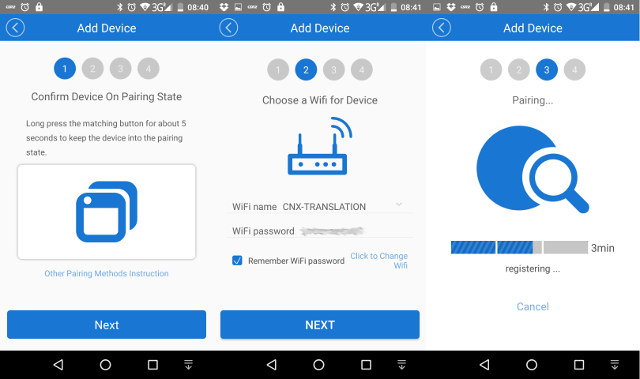
Then you need to press the “Audio” button for about 5 seconds until the green LED blinks faster, at which point you can click Next, configure connection with your WiFi router, and complete registration by giving it a name, such as “Air Quality Monitor”.
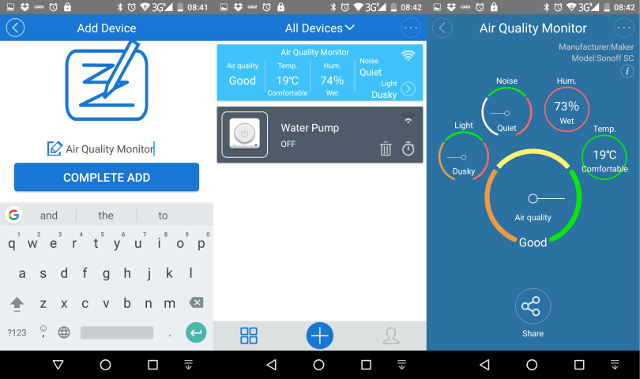
Now Sonoff SC will show with your other Sonoff devices in the eWelink app and show the air quality level, temperature, humidity, and noise level. You can click on the > button to get to the prettier representation of the data as shown in the right screenshot above. The data was matching reality as the temperature was about 20 C at the time, and since it was still early morning, the humidity was high.
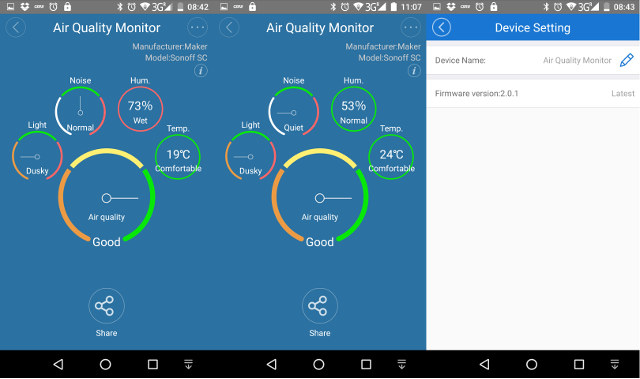
I started to talk a bit loud, and the Noise level changed from Quiet to Normal. However, when I turn on a headlight on the top of the device, the light intensity was still at “dusky”… I took a screenshot a little later in the morning and the temperature had risen to 24°C, while humidity lowered to 53% normal, matching reality although probably not perfectly accurate due to the sensors used (e.g. DHT11).
Besides reporting data to the app, Sonoff SC can also be used as a smart hub to control other Sonoff devices. You can create “Scenes” by tapping on “…” icon in “All Devices” window, and add a condition (trigger device) using sensors from Sonoff SC or other Sonoff devices shown as “Air Quality Monitor” and “Water Pump” in the screenshot below.
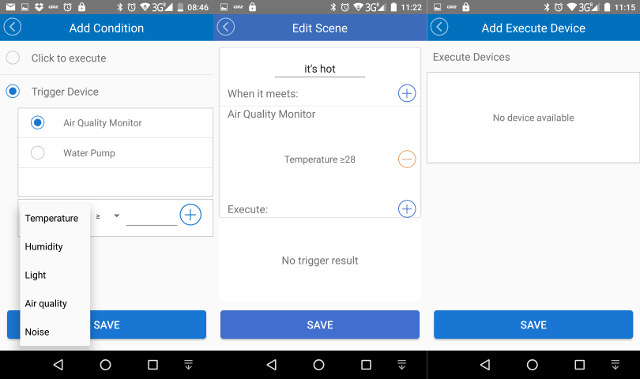
However, while I could set up a trigger device (Sonoff SC) using the temperature data, I was not able to add an “Execute Device” despite having a Sonoff TH16 wireless switch registered with the eWelink app and set in manual mode (e.g. not using external sensors to trigger it on or off). I have a temperature and humidity sensor attached to Sonoff TH16, so maybe that’s why. It might be only categorized as a “trigger device” and not an “execute device” despite also coming with a relay. I’ve contacted the company to see if there’s a solution.
Sonoff SC is sold for $19.99 + shipping directly on ITEAD Studio.

Jean-Luc started CNX Software in 2010 as a part-time endeavor, before quitting his job as a software engineering manager, and starting to write daily news, and reviews full time later in 2011.
Support CNX Software! Donate via cryptocurrencies, become a Patron on Patreon, or purchase goods on Amazon or Aliexpress






Now wish these (and all Sonoff) devices each had an integrated MQTT client inside the default firmware to support a standard method of local control.
MQTT v3.1.1 has now become an OASIS Standard:
http://mqtt.org
And as mentioned, Sonoff SC would be much better with DHT22.
Harley : And as mentioned, Sonoff SC would be much better with DHT22. Why? Since you get values that are off anyway with higher ‘precision’? I did some tests with 2 DHT11 and 2 DHT22 a while ago and thought I did something wrong (since 1 DHT22 was pretty off). But it seems it’s like that, see https://forum.wemos.cc/topic/143/dht11-dht22-dht21-bmp180-showdown or http://playground.boxtec.ch/doku.php/sensors/temp-hum_sensors_compared (or any other link when googling for ‘DHT11 vs DHT22’). If those sensors get older the numbers they produce are even more off and the only ‘advantage’ the DHT22 seems to have is to satisfy people who like decimal places… Read more »
I will wait for version 2, with more up-to-date and better sensors! 😉
Did you get info from itead on how to control the sonoff-th relay with the data from the sonoff-sc (trigger)???
Thank you
@Juan Carlos Nope, they just told me it should work. I think Sonoff TH has an attached sensor (and it would be a pain to remove where I placed it), so it’s defined as a trigger device, and can be be used as an “execute” device. I’ve also noticed Sonoff-SC will often hang, but it’s not obvious, as eWelink will get data from the device, but it’s just the values are stuck in time. For example, you may have 23C and 52% humidity all the time when it’s obviously quite higher or lower than that… In that case, the only… Read more »
ESPurna developer has already replaced DHT11 by DHT22, and update the firmware to support MQTT and Domoticz instead -> http://tinkerman.cat/sonoff-sc-with-mqtt-and-domoticz-support/