I’ve reviewed several Realtek RTD1295 platforms with Zidoo X9S and Eweat R9 Plus, and I was generally impressed by the storage, Ethernet, and WiFi performance. 4K video playback was good too, as long you don’t have any 4K H.264 videos at 30 fps or more. Most devices would also run Android and OpenWrt side-by-side bringing the best of both operating for respectively apps & multimedia, and server functions. HDMI input – with PVR, time-shifting and PiP functions – was also a bonus, However so far, nobody cared to design a maker board powered by RTD1295 processor. Since then we’ve learned Realtek was working on RTD1296 processor with even more Gigabit Ethernet, USB 3.0, and SATA interfaces, and SinoVoIP has now designed a board based on the SoC called Banana Pi BPI-W2.
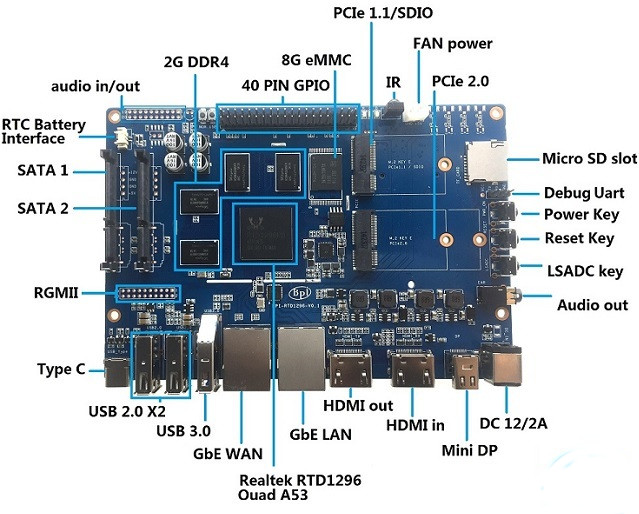 Banana Pi BPI-W2 preliminary specifications:
Banana Pi BPI-W2 preliminary specifications:
- SoC – Realtek RTD1296 quad core Cortex A53 processor with ARM Mali-T820 MP3 GPU
- System Memory – 2GB DDR4 RAM
- Storage – 8GB eMMC flash (option for 16, 32 or 64GB, 2x SATA 3.0 interfaces, 1x M.2 slot, micro SD slot up to 256GB
- Video I/O – HDMI 2.0a output up to 4K @ 60 Hz, HDMI 2.0 input (1080p60 max video recording resolution), mini DP output
- Audio I/O – HDMI, mini DP (TBC), 3.5mm audio jack
- Video Playback – HDR, 10-bit HEVC/H.265 up to 4K @ 60fps, H.264 up to 4K @ 24 fps, VP9 up to 4K @ 30 fps, BDISO/MKV, etc…
- Connectivity
- 2x Gigabit Ethernet
- SIM card slot (requires PCIe modem)
- USB – 1x USB 3.0, 2x USB 2.0 ports, USB type C interface (no info on supported features)
- Expansions
- 1x PCIe 1.1 slot
- 1x PCIe 2.0 slot
- 40-pin “Raspberry Pi” GPIO header
- Debugging – 3-pin UART connector
- Misc – Power, reset and LSADC keys; RTC battery connector; IR receiver; fan header
- Power Supply – 12V /2A via power barrel connector
- Dimensions – 148 x 100.5 mm (same dimensions as Banana Pi R2 board)
The PCIe slot are likely to be used for 802.11ac WiFi and cellular (2G. 3G, 4G) modules. The board supports Android 6.0 + OpenWrt, and the company claims it can also run Debian 9, CentOS 64-bit, Ubuntu 16.04, and Raspbian distribution, currently with Linux 4.1.35, but slated to be updated to Linux 4.9. Realtek RTD1295 SoC is also partially supported in Mainline Linux.
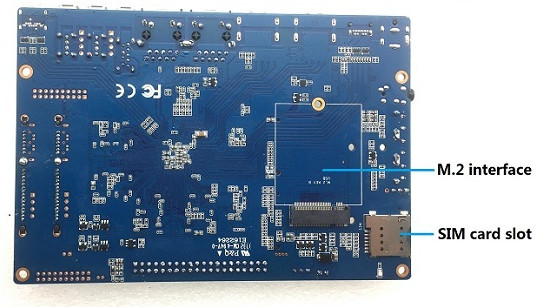 SinoVoIP often announces boards many months before the board is released. For example, Banana Pi BPI-R2 was first unveiled in January 2017, and only launched in July. So I’d expect Banana Pi W2 (BPI-W2) to start selling sometimes in 2018. You may find a few more and less accurate details about the board on Gitbook. Note that Shenzhen Xunlong has been working on their own “Orange Pi Home RTD1295DD board“, and I don’t know the status, but the company tends to announce their boards the day they are launched.
SinoVoIP often announces boards many months before the board is released. For example, Banana Pi BPI-R2 was first unveiled in January 2017, and only launched in July. So I’d expect Banana Pi W2 (BPI-W2) to start selling sometimes in 2018. You may find a few more and less accurate details about the board on Gitbook. Note that Shenzhen Xunlong has been working on their own “Orange Pi Home RTD1295DD board“, and I don’t know the status, but the company tends to announce their boards the day they are launched.

Jean-Luc started CNX Software in 2010 as a part-time endeavor, before quitting his job as a software engineering manager, and starting to write daily news, and reviews full time later in 2011.
Support CNX Software! Donate via cryptocurrencies, become a Patron on Patreon, or purchase goods on Amazon or Aliexpress. We also use affiliate links in articles to earn commissions if you make a purchase after clicking on those links.




All the PCIe information above is not correct but that’s no wonder given this company never provides correct information or even ‘technical documentation’.
On the two M.2 E key slots on the upper PCB side there’s single lane PCIe 2.0 exposed and on the other one single lane PCIe 1.1 and SDIO (which version? Who knows?). The M.2 key B slot on the lower PCB side is most probably USB2 only since the RTD1296 is said to feature only PCIe 2.0 x1 and 1.1 x1 which are already exposed on the top PCB side. So no ‘PCIe modem’ but just the usual USB2 ‘WWAN modems’ that are mechanical compatible to mPCIe or M.2 slots will fit.
Wrt ‘the company claims it can also run Debian 9, CentOS 64-bit, Ubuntu 16.04, and Raspbian distribution’… sure, why not? They use the same rootfs on all their boards containing almost zero optimizations for the respective devices. The magic happens one layer below (bootloader, kernel, settings), once everything is done there every 32-bit or 64-bit Linux userland can be layered on top. How well this works (especially with features many users are surprisingly interested in even with such boards like this: HW accelerated video decoding in Linux for example) is a totally different story 🙂
I want this!!!
@danman
With which use case in mind? 🙂
In case VPU/GPU drivers were available it could be a nice platform for mediacenter/NAS combo.
@tkaiser
For streaming HDMI input. I hope they’ll provide some sort of SDK for this.
@danman
SinoVOIP are infamous for having terrible support. This board looks great on paper, but for any one use case you’re very likely to be better off with another board using a similar chipset.
I can think of one useful case in out HDMI MITM aka NeTV Overlay fun
@ahrlad
Let’s wait and see, maybe they really improved a bit now realizing that they just have to hire a technical writer so that this madness with ALWAYS providing incorrect information and BS instead of ‘tech specs’ stops.
I would define a benchmark as follows:
– for those curious about media(center) capabilities: provide honest information now what’s available through/from RealTek: specs, information, sources, ARM DDK stuff (the infamous MALI BLOBs) licensed only for Android or also for Linux?
– removing all this BS on their Gitbook pages and replacing it with technical documentation worth the name
– providing real information about software development efforts (they babble 24/7 about ‘open source’ so why not starting to develop in the open?)
– honestly describing for what the 3 M.2 slots are usable and for what not
I’ve to admit that I’m not that impressed by the feature mix and especially choice of highspeed expansion connectors since a RTD1296 based dev board has IMO much more potential. Why choosing M.2 E key instead of mPCIe? M.2/E has the advantage of providing x2 PCIe capabilities but the SoC only supports x1. I only know of Wi-Fi cards equipped with E key but not a single PCIe SATA controller (with mPCIe there are a couple of 2 or even 4 port SATA controllers available).
Same with the B key slot on the lower board side that most probably only transports USB (or maybe RTD1296 has another PCIe lane available?). And if it’s USB on the lower M.2 slot I wonder what’s available through the USB-C connector…
yes,we are get starting to improve our tech support
this could make a nice sat/ip box with full os support and lower power consumption than dreambox & co
I’m pretty excited about this, I think it would make an awesome penetration testing drop box. MitM {ethernet|HDMI|USB}? Yup. Can add WiFi via mPCIe? Yup! Remote access via 3G/LTE modem? Yup! Decent amount of RAM? Yup! Reasonably fast processor? Yup!
And I can hope that at some point in the not too distant future, we might just get OpenGL/OpenCL support for the GPU! If Realtek gets on the same bandwagon as Allwinner, that is! 🙂
Banana Pi W2 now out of stock,please wait us some time for mass production.
@tkaiser
I tried zooming in on the bottom photograph, and I’m fairly sure the m.2 slot is labelled “USB”, unlike the ones on top. On the other hand, the space for the card is weirdly wider than necessary – was it originally designed for an mPCIe/mSATA connector?
e: The slot is dimensioned for an LTE m.2 card, they look like that for some reason.
Good find, so we have to rely on the design house’s silkscreening 😉 But I fear a lot of potential customers of this board will be mislead by ‘technical documentation’ and buy M.2 SATA SSDs (that could also work in such a M.2 B key slot — there was a huge thread in Firefly forum where a lot of RK3399 users made this mistake and ended up searching for an alternative use for their SSDs since Firefly-RK3399 only has PCIe available on its B key slot).
And yes, the wider space is due to most of these M.2 WWAN/GNSS USB cards using it. Remaining question: is it USB2 or USB3 (both possible with B key)? And what’s happening with the USB-C connector then? RTD1296 is said to provide 2xUSB3 and 2x USB2 and there are already two USB2 and one USB3 type A receptacles. Hi-Speed data lines routed to the bottom M.2 while SuperSpeed data lines routed to USB-C?
Price?
HWTools have some M.2 SATA cards, but they’re super expensive compared to miniPCIe cards http://www.hwtools.net/M.2.html
The board layout of this thing is shit. Yes, it has everything you can throw at it and then some, but it’s a terrible piece of hardware in terms of where things are placed. Audio is going to suck, as it’s right next to the power conversion circuitry which will introduce noise into the analogue audio part. Only the bottom M.2 slot would work with “router grade” Wi-Fi cards, as the two on the top are too small and even so a miniPCIe slot would’ve been better for support for real router grade Wi-Fi cards, as this device could in fact be a router board. The RTC battery connector location is just stupid, the SATA connectors are crap and the audio interface is a joke alongside the RGMII interface. So sad seeing this mess of a board. At least it give me some leverage…
Hmm… which one could fit here? The B key slot is USB only, PCIe is only available through the E key slots and SATA on none of the M.2 but only directly exposed. The only extender that could fit is the P15S-P15F (mPCIe to M.2 Extender) combined with a mPCIe SATA adapter. But this mechanical adapter thing is either unavailable or freaking expensive 🙂
BTW: Are USB Wi-Fi cards considered ‘router grade’?
@tkaiser
Since the application is very clearly m.2 modems only, I can’t imagine anything more two data pins are wired. There wouldn’t even be much benefit to having a port like that support 3.0 speeds, they’d be better off breaking out a proper usb 3 port instead.
I don’t think there’s any huge technical reasons it wouldn’t be possible to make router-grade cards in usb 3.0, but I can’t imagine there being any reason for manufacturers to make them in that interface either? Those cards aren’t marketed to consumers, they barely fit in standard slots at all, like this’n https://www.amazon.com/AIRETOS-AEX-QCA9880-NX-802-11ac-Extended-Temperature/dp/B00OJPJVV6
As for ‘Sata cards’, I’m not sure exactly what’s meant, but there are lots of cheap m.2-mSATA and m.2-7pin SATA adapters on Aliexpress
The RTD129x SDK is only available from Realtek and a few other distributors, under an NDA. Additionally, the board is a pain to flash.
So I don’t see this as much as an development board unless BananaPi plan on giving that out too.
source code on github : https://github.com/BPI-SINOVOIP/BPI-W2-bsp
And how many of these adapters work here? Not a single one since there are no SATA lines present on any of the 3 M.2 adapters (I believe the amount of confusion with mPCIe/mSATA today will look like nothing once M.2 will spread more especially with such questionable choices like done here 😉 )
@Daniel
In case RealTek is changing here they most probably chose the worst partner ever to cooperate. Remember the last non-Allwinner Banana adventure with BPi-R2 relying on a MediaTek SoC? MTK was known for the same in the past (NDA only, ‘want sources? Send money’), the Banana guys were sitting on a vendor BSP kernel branch that did not require an NDA and could be shared and instead of making it available all questions about this surprising change were answered with ‘haha, wait and see, we do github when ready’.
At least with MTK some sort of a company change was obvious already since MTK engineers actively submit patches/code to mainline u-boot and kernel for almost a year know. With RealTek I see nothing (only Suse’s Andreas as so often making the first step and providing some very basic support for RTD1295″ — don’t know what/whether something improved since then)
@tkaiser
In my line of work, I’ve gotten access to the Realtek SDK. I’ve been tempted to post the kernel source (its still under GPL) on GitHub as there is quite a demand for it, but I am afraid of the possible legal ramifications.
Their kernel contains the source code for a lot of their WiFi/Sound/Bluetooth chips which Realtek might not want open-source, as they’re built directly in the kernel and hence would need to be GPL too. I’m going to guess that’s one of their reasons for not following the requirements of the GPL. Even their GPIO documentation contains a big fat NDA label on it.
@Daniel
Alright, so lets move on to something more interesting given that there are zero upstream contributions by RealTek themselves. Thanks for the insights!
Silly me, I should’ve checked first. At least for RTD1295 it looks promising wrt basic support: https://github.com/afaerber/linux/commits/rtd1295-next
If you think about 802.11ac
Currently no, there a lot of work to be done to support mac80211 on Mediatek devices.
This looks like a killer board, the IO options are incredible. 2 gigabit lans, 2 sata, 1 USB 3.0, m.2, is that a USB type c there too? I mean if this is released it will make all existing boards instantly obsolete.
But it appears the Banana pi folks have issues with software support which would be critical to using all this IO. And how would 12V/2A be enough to power this?
The beautiful thing about RTD chips is the 64-bit wide DDR bus. It drastically improves performance on a lot of applications.
None of these three m.2 connectors support SATA m.2 drives? I should maybe have noticed that from the E-key slots but I’m not all that familiar with them. Wowzers that’s pretty dumb.
Anyway you could just use a cheap-as-free $34 m.2 e-key to PCIe adapter like this one: https://www.aliexpress.com/item/M-2-NGFF-Key-A-E-To-PCIe-4x-Riser-Extender-Adapter-Card-Cable-5cm-80cm/32833415521.html
And plug in your favorite pcie RAID card, then have fun getting drivers running. Don’t know about powering the card, I’d imagine it would need external juice.
Of course not since this SoC has only 2 SATA ports and they’re already exposed as that. To make use of additional SATA ports $some controller is needed so either attach a PCIe SATA controller as Synology and QNAP did on their RTD1296 NAS boxes (of course not possible on this BPi board without insanely expensive adapters since M.2 Key E used here for PCIe instead of the more reasonable mPCIe choice) or use an USB3 SATA controller (works surprisingly well with good controllers but if I would want an Android thingie with SATA devices connected like the one we’re talking here about I would rely on the 2 SATA ports already built into the RealTek SoC and forget about adding more drives).
And your concerns with regard to drivers are most probably valid. The RTD1295 device reviews from last year were talking about a kernel 4.1, now SinoVoip still talks about a 4.1.35 kernel, in SinoVoip repo two ugly binaries called bpi-w2-daemon and bpi-w2-init appeared that seem to be needed to even setup a framebuffer… at least they fortunately stopped babbling about ‘open source’ this time from the beginning. 🙂
On RTD1295 since last night I have GPIO and SATA working, so it’s possible to boot into a Linux distro with my linux-next based kernel. Other useful things like Ethernet or USB are still missing though.
So far no vendor contributed RTD1296 (or RTD1293) devices for my kernel project, and I have no user feedback either, so we can only assume that with a few DT tweaks they should work similarly…
Note that all RTD1295 devices that I’ve encountered after the Zidoo X9S have been shipping with a U-Boot bootloader where neither Ethernet nor USB nor SD are working – serial transfer then is the only option to boot an external kernel. Therefore it will be really important to get our hands on RTD1296 U-Boot sources, too – Synology did not seem to publish them on their 15152branch.
We could ‘convince’ BPi people to release vendor’s 4.9 kernel and u-boot sources: https://github.com/BPI-SINOVOIP/BPI-W2-bsp
@Andreas
Thanks for the update! 🙂
Though in the meantime I’m wondering whether it’s not a better idea to ignore products from vendors like RealTek who seem to be keen on keeping everything ‘closed source’ and even actively try to hinder open source communities to support their products.
@tkaiser
My view is that HW and SW goes hand in hand, it doesn’t make sense to have super-duper HW platform if you can’t make use of many of the features. I also think opting for other platforms is a good way to punish the vendor, and being vocal as well to set a low reputation for them.
@Wolf
such as realtek, MTK ,More and more attention is paid to open source, and banana pi also get many support from Realtek and MTK ,But now it’s not enough. But someone has to start to do it. It’s a hope, isn’t it ???, Better to start than not to begin.
Is secure boot feature is available for RTD1296. Since most of the SOC are coming with this feature but this is not documented here.
https://archive.fo/LVJt6 (don’t be scared, the archive SinoVoip’s ‘technical documentation’ hero prepared is called ‘Register_BananaPi BPI-R2 from MTK.rar’ but it contains stuff for W2 from RealTek of course. But hey, where’s the difference anyway?!)
hello,
How can I buy the Banana Pi BPI-W2 with Realtek RTD1296 chip design for our R & D purpose. Can you Please provide me a link for that. Else Price in India??
here you can buy from aliexpress: https://www.cnx-software.com/2018/04/12/banana-pi-bpi-w2-multimedia-router-nas-board-launched-for-93/
Good morning,
in my humble opinion, a home gigabyte router (high throughput) with WiFi (AC)
capabilities, Samba, two exit interfaces (one 3/4G), it’s what the homeusers need:
– 1x WAN 1000BaseT
– 4x LAN 1000BaseT
– 1x SIM slot 3/4G
– 1x (micro)SD/CF slot for storage.
The other things as M.2 and mini PCI-E slots, sata & usb ports are bonuses.
Guess what ? Connecting a decent (500-550MB/s) sata3 SSD to a Banana Pro unit and
using it’s own 1Gbs ethernet adapter and Samba v4.2.14, will produce transfers
no faster than 20-22MB/s (sequential read/write from/to B-Pi pro’s shared folder).
Therefore, why sata&SSD ?! Why gigabit ethernet port ?!
I think that the most important thing besides price and capabilities it’s the technical support.
So, where to ask tech infos / solutions when the ‘new toy’ it’s ‘getting sick’ or before buying it ?
I saw and bought so many interesting devices (because ‘the nice colors and specs’)
that I am tired about these all-inclusive things.
I hope I will buy one unit (at least for testing purposes).
Do your best !
Can we connect this board to touch screen panel? If can, how can we connect it?