We’ve recently seen Intel introduced Dock DK132EPJ for their Compute Cards, and released some pricing info. Ian Morrison (Linuxium) got sent a full kit by Intel with the dock and Compute Card CD1M3128MK powered by a dual core / quad Core m3-7Y30 processor with 4GB RAM, 128GB PCIe SSD, and Intel Wireless-AC 8265 module. You can get the full details in Ian’s post, but I’ll provide a summary of the key points here.
 While the compute card and dock are thinner than most product, the computer card is quite wider than TV sticks, and the dock larger than an Intel NUC. It also comes with a fan, and cooling works well with maximum CPU temperature under being 70°C.
While the compute card and dock are thinner than most product, the computer card is quite wider than TV sticks, and the dock larger than an Intel NUC. It also comes with a fan, and cooling works well with maximum CPU temperature under being 70°C.
 The Compute Cards do not come with any operating system, but you get to the BIOS easily, and install Windows or Linux distributions. Ian’s started with Windows 10 Enterprise Evaluation, and ran several benchmarks including PCMark 8 Home Accelerated 3.0.
The Compute Cards do not come with any operating system, but you get to the BIOS easily, and install Windows or Linux distributions. Ian’s started with Windows 10 Enterprise Evaluation, and ran several benchmarks including PCMark 8 Home Accelerated 3.0.

As expected, performance is quite good on this 4.5W TDP Core m processor, as the best results I got so far on sub 10W TDP processors was 1,846 points with Voyo VMac Mini Celeron N4200 mini PC. The NVMe SSD also helps with performance as shown in CrystalDiskMark Results.
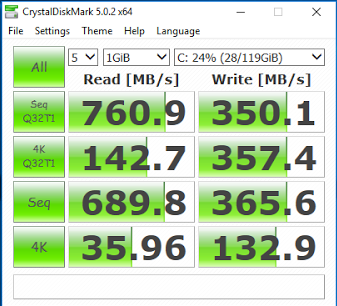 The processor was apparently powerful enough to play 4320p / 8K videos in YouTube.
The processor was apparently powerful enough to play 4320p / 8K videos in YouTube.
He then installed Ubuntu 17.04 for a dual boot setup, and it worked after tweaking Ubuntu NVRAM entry. Apart from that, everything seems to work out of the box.
Phoronix Suite benchmarks showed a jump in performance compared to the Intel Compute sticks, even against the Core-m3 one (STK2M364CC) as shown below.
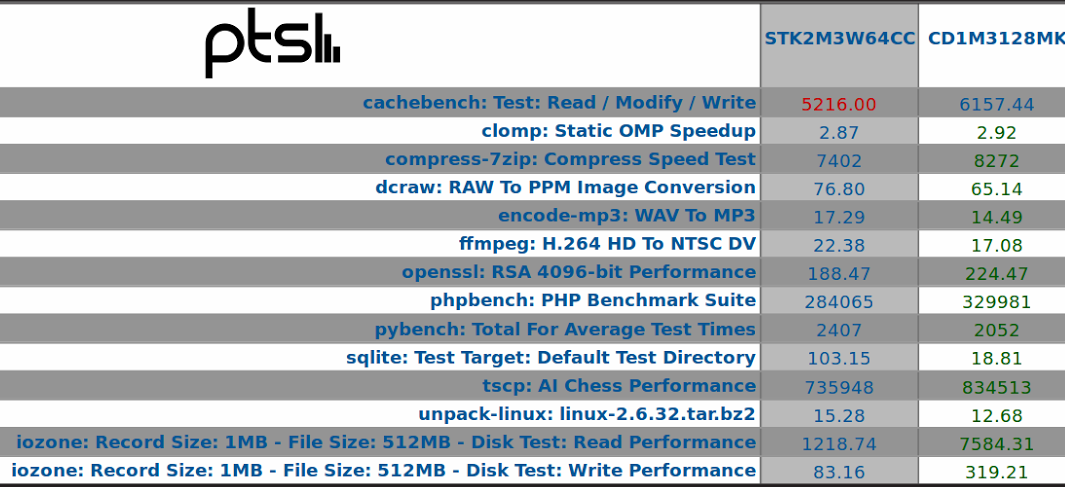
The iozone results are particularly striking, but easily explained as a 64GB eMMC flash was pitted against a 128GB NVMe SSD.
In conclusion, Ian explains that overall the Card and Dock combination works well, and while there may be use cases for the enterprise market, it might be a different story for the consumer market, but it might be worth it eventually if more docks come to market, for example Laptop docks, so you can switch the card between two or more types of docks. Since the solution is rather expensive, standard mini PCs will likely prevail in the consumer market.

Jean-Luc started CNX Software in 2010 as a part-time endeavor, before quitting his job as a software engineering manager, and starting to write daily news, and reviews full time later in 2011.
Support CNX Software! Donate via cryptocurrencies, become a Patron on Patreon, or purchase goods on Amazon or Aliexpress. We also use affiliate links in articles to earn commissions if you make a purchase after clicking on those links.


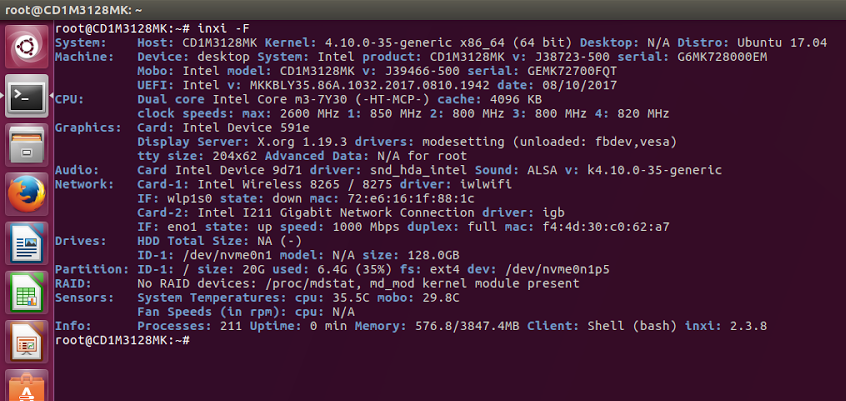



The great SSD does not just improve the iozone numbers (testing sequential IO) but also the sqlite benchmark (again only testing disk IO and nothing database related but this time random IO)
A potential target audience of these Compute Cards could be people crossing US borders regularly 😉
What’s the point of Core M CPU with a fan?
IMO all CPUs with less than 10W should be fanless, but then again… does have fan and temperatures under 70 celcius, lol?
And why there is no 8Gb RAM model?
@Tommi
There is an i5 model (CD1IV128MK) which includes an i5-7Y57 CPU with 8GB LPDDR3 and 128GB storage slated to come out later this year and rumored to cost around USB 450.
450 dollars? I still saw older M5 model of compute stick cost around 450 dollars 😛
More close to 500+ dollars. And no fanless, so no point to buy such low TDP.
Gemini Lake sounds interesting (of course performance much worse than M3 processors), but cost much less and Intel going release updated Celeron (+ Pentium model again) NUCs which has upgrade options, and according to Akasa email response, will get fanless cases.
What’s the point using a CPU without peripherals (AKA ‘powered off’)? 😉
I burned my fingers already with a M.2 SSD after a benchmark (though not that fast as the Intel NVMe here), Gigabit Ethernet needs some juice and generates heat and so on…
@Linuxium
Maybe I’ve overlooked it but I miss consumption numbers for card+Dock for both idle and under full load. And any chance to query the SSD via SMART (might require building smartmontools from source if Ubuntu contains a somewhat outdated package — IIRC NVMHCI support came with current version 6.5)?
@tkaiser
I haven’t posted any power consumption numbers as I need to replace my ‘fried’ power meter.
Is ‘smartctl -x /dev/nvme0n1’ result of http://paste.ubuntu.com/25639497/ what you wanted?
@Linuxium
Thank you for the smartctl output. So it’s an Intel SSD Pro 6000p working here and the ‘Temp. Threshold’ values are telling 🙂
When I tested with a way slower M.2 SATA SSD in a tiny USB3 enclosure temperature exceeded IIRC 75°C and then performance totally collapsed (sequential from 400MB/s down to 30MB/s for example). Would be interesting how the Intel behaves but ‘unfortunately’ there’s this fan jumping in 😉
I’d like to see this as a standard as a replacement for smart tvs, i.e. TVs with dock for this built in.
Then instead of getting a TV whose smarts gradually disappear over a few years as the manufacturer loses interest, you’ve got a proper computer in it. Also, every couple of years you can simply upgrade the compute card to add more performance.
I say this as a Panasonic owner whose once semi-smart TV is now just a monitor.