Karl here. Today we are going to look at the ACEPC AK1 mini PC. Here are some of the specs pulled from ACEPC’s website. The feature that is most notable to me is the included 2.5” hard drive compartment.
Hardware
CPU:Intel Celeron J3455
GPU:Intel HD Graphics 500
RAM:4GB DDR3L
ROM:32GB eMMC
WiFi:Ac3165 Dual Band2.4G/5G
LAN: Ethernet RJ45 10/100/1000M
Bluetooth: BT V4.0
Interfaces
USB port:2xUSB 3.0;2xUSB 2.0;1xType C;support USB disk and USB HDD
Card reader: TF Card (up to 128GB)
HDMI Port: HDMI 1.4
Microphone audio: 3.5mm Microphone jack x1
Unboxing & Teardown

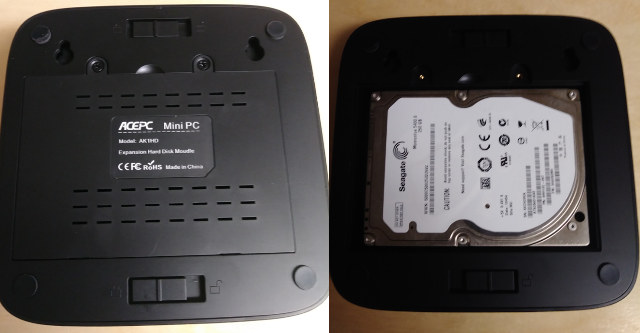
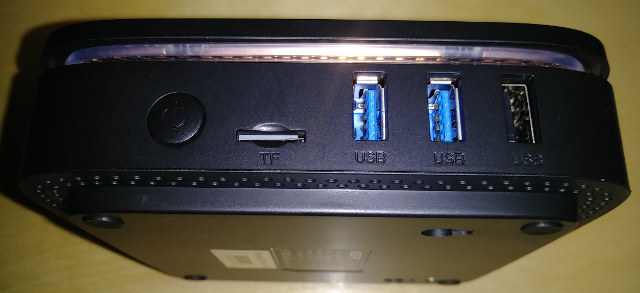

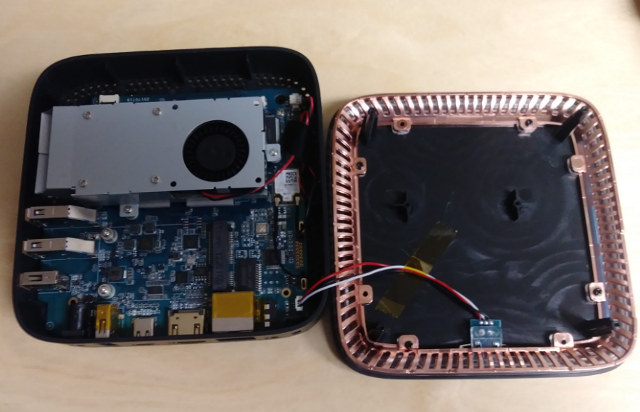
Some close-up photos to get a better look at the chips, and overall hardware design.
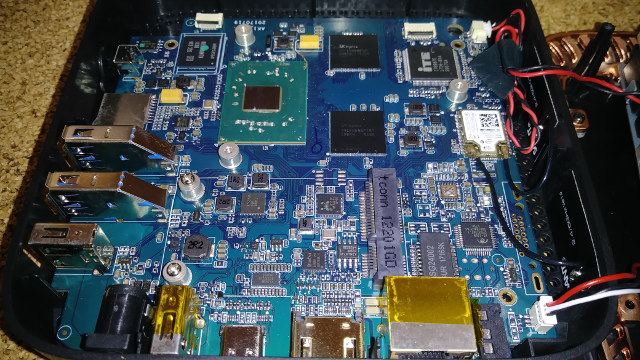
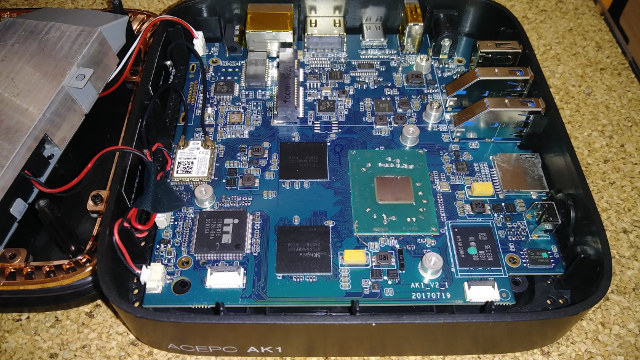

First Boot – Storage / Task Manager
Storage after first boot:
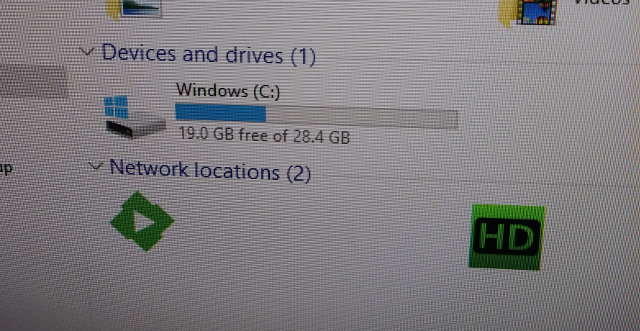
Storage after update:
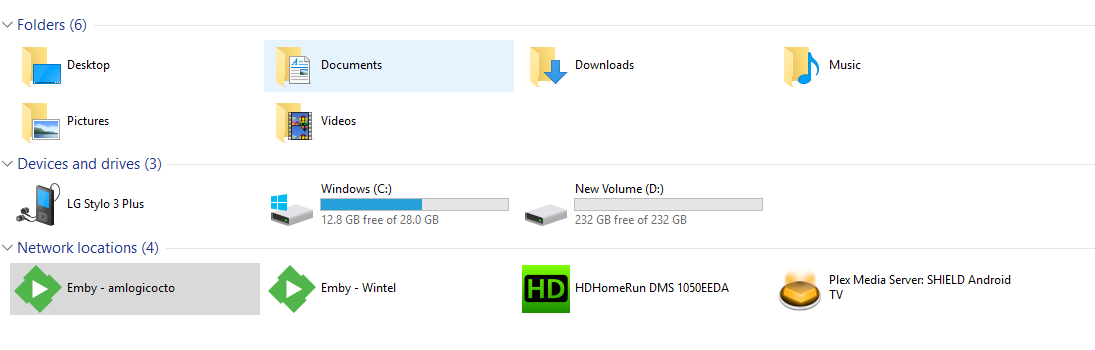
Thermal Testing with Prime 95
Cooling seems adequate. Below is a picture of Prime 95 after 5 minutes. I am glad to see it staying at about 2 GHz considering the base frequency is 1.5 GHz. After stopping, it loses 30° Celsius immediately and after 30 seconds back to around 50° Celsius.
Goal
One of my goals for the second part of this review is to use it in the living room as a silent PC and mini server. I want to stream games from my new rig via Steam in Home Streaming and/or Nvidia GameStream. I want to also test it as a Plex server. Plex is testing out some hardware encoding on its beta software and I will be installing it on this box. I used Emby for a long time, but got to a point I had to reboot daily. Home automation server and Minecraft server should be a cakewalk. I have installed Steam and Moonlight chrome plugin, and tested them for a few minutes. Both work as expected but Steam is the clear winner at 25% CPU usage. It would be really great if I could both stream a game and live encode TV from my antenna. I think it won’t be a problem but need to test. My in-laws canceled pay T a while back and they stream live TV from our antenna through the Plex app on Mi Box. They are even more rural than we are, and get no channels unless they erect an outside antenna.
First Impressions
This is subjective but I do like the way it looks. Has enough IOs. I wrote this article on it and other than typing on Logitech K400(ugh), it was uneventful. The expansion for a 2.5” hard drive is a great feature in my opinion. I just added a hard drive taken from a laptop. I have only tested out Ethernet at this point. I am in my lab and testing WiFi here is unfair to any device. If you would like to see any specific benchmark/test please let me know in the comments below.
I would like to thank Gearbest for sending ACEPC AK1 for review. It is currently on sale for $149.99 [Update: coupon USBLOG9 drop the price further to $147]. The device is also sold on Amazon US for $199.99, and it can be found under other brands like Unistorm, WooYi, Findarling, etc.. on Aliexpress.

Karl is a technology enthusiast that contributes reviews of TV boxes, 3D printers, and other gadgets for makers.
Support CNX Software! Donate via cryptocurrencies, become a Patron on Patreon, or purchase goods on Amazon or Aliexpress. We also use affiliate links in articles to earn commissions if you make a purchase after clicking on those links.


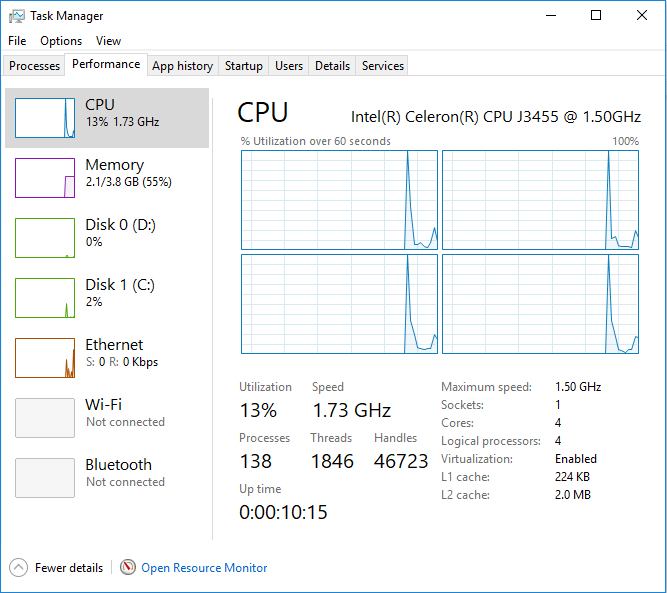
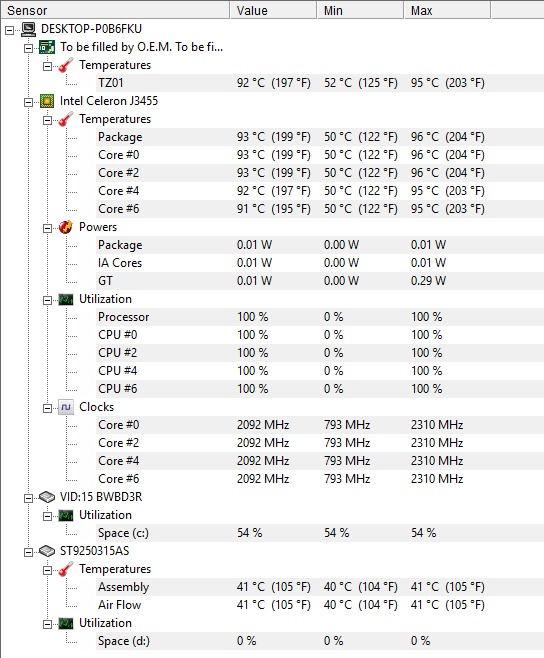



Is that connector msata only or also supports mpci-e? If the latter, that makes it more interesting…
Really like the small form factor here but I am concerned about the awful speeds of attached SATA drive, reported by many users. Other thing I would appreciate if you provide info from tests of the 1.4 HDMI maximum resolution and USB-C. Thanks in advance!
Thank you for the questions i will address them in the next part.
Great first impression!
Would be grat to know, if you can use a ssd in msata as main boot device for windows?
That would be much faster than the eMMC.
@Karl Johnson
I would like to see better pictures. Please compare with @cnxsoft reviews — there we can often zoom into PCB details and spot the stuff missing from specs. Better illumination and less reflections would also be nice 🙂
I did some googling and testing how to take better pictures today. I will take some and update pictures of inside
@tkaiser
I don’t know if its ok to publish links to other forum containing pictures of the hardware reviewed in this article, but there are some hi-res images of the PCB here
If the author finds it inappropriate – pleas delete the post
@tkaiser
@Karl Johnson has provided clearer photos. I’ve added them to the post.
And I have an msata on the way to test with. Just a small 16gb from eBay to see if I can get Linux to boot.
Thanks for the feedback.
@Karl Johnson
Thank you! Pictures are a lot better but there’s still some room for improvement 🙂
At least we know Ethernet is provided by an RTL8111F (so maybe performance issues) and the upright standing thing on the lower PCB side makes me curious. Is the HDD USB3 attached or is SATA on the connector (Device Manager should tell)
I purchased one of these but soon sent it back because it overheated.
Gemini Lake is almost here now and with this one not even having a LSPCon to HDMI 2.0 option, as with the Vorke V1 Plus (sadly with it’s very noisy fan). then I think that many Apollo Lake devices will become obsolete very soon and will be heavily discounted to clear stocks.
ACEPC themselves are also not a very responsive company.
They never reply to emails and once had a discussion forum on their site that they took down when they began to receive a lot of negative comments and were also unable to confirm some functionality of their own product, so not a company inspires great confidence.
How did you determine it overheated?
@_mta
I too would like to know if it could boot from the SATA hdd!
some of the Chinese deals on Apollo Lake devices are amazing. I bought a Jumper EZ Book 3 Pro, 6GB RAM, 64GB Samsung eMMC, IPS fullHD display, 2 x USB3.. just £185 or $210.
@paul M
The cheapest I could find was $229. Where did you get it at $210?
@Karl Johnson
Initially from benchmark tests and from the way that the fan was cutting in with the most basic of tasks and then using a probe to determine the high temps and continual rebooting.
The lack of any response to emails to the company about it told me a lot too.
Hi. My computer does not recognize a hard drive Toshiba 2.5 Sata 1 Tb mod. MQ01ABD10. Can somebody help me?
@ALDO C.
I had a similar problem in MeLE PCG35 Apo mini PC with the drive not showing in File Manager.
But I could repartition and format it with Disk Management program. See https://www.cnx-software.com/2017/10/23/mele-pcg35-apo-review-windows-10-home/#mele-pcg35-apo-setup-drives-configuration-display-settings
Hello, and sorry for my english, i don’t speak very well.
So , i bought an acepc ak1. Do you where i can find drivers, notice or explanation.
I wrote on the official site but no answer 🙁
How can i access to the bios ?
How can i save the partition if iwant to re install win10?
Can i upgrade to win10 pro.
Thanks very much
Hey Elfafa,
1. I found the drivers download over at Amazon Forums: https://www.amazon.com/ask/questions/Tx20UKN5GXPDQM4/?source=allQuestionsPage the first and only answer (from seller) has a link.
2. You can enter bios via ESC during boot, I think
3. To save or clone your system partition you could use clonezilla or MiniTool Partition Wizard Free (which I did not test myself)
4. Its always a good idea to save your Windows key first. There are free tools, that will do the job
Thanks very _mta
sorry everyone .. because the blue LED does not work anymore … does the red LED of the stand-by work? I just updated the version of win10 … someone has any idea? Thanks…
Could you give some info about sata slot? I want to add SSD. Can I boot it from Sata slot?
Yes, you can boot from the internal mSATA slot but can not boot from external drive-bay.
But in my case after installing mSATA the cpu fan turned on more often. I think it’s because many mSATAs are getting rather hot.
@_mta
It is my mistake. I mean How can I use SATA III slot 🙂 Can I boot from it and install windows? Thank you so much for your answer.
@Kendigelen
No Problem.
Although you can install a ssd to the SATA III slot and store data on it, I think you wont be able to install windows to and boot from it. At least that’s how it was in my case. And posts in other forums tell that, too.
Sorry for bad news.
@_mta
Upsss 🙁 I found install windows 10 to USB HDD or fast flash disk. Maybe I can boot it usb 3.0 gate. I think it will be better than eMMC. Thank you so much again. I hope you are having a great day.
I just had mine do so. Installed an Intel SSD, installed Windows 10 from scratch and now it boots from there.
@Kendigelen
I just had mine do so. Installed an Intel SSD, installed Windows 10 from scratch and now it boots from there.
@_mta
No sir, I did it on mine. First you need to enter into BIOS and change the boot sequence, boot from a USB drive preloaded with Windows 10 installer, then you just need to choose your SSD as target installation. Next the Windows Boot Manager will ask you where do you want to boot from. Works like a charm.
– What I did was extracting the drivers from the included Windows installation.
– To enter the BIOS: ESC or DEL during boot up process. If no avail you can get Windows do so for you.
– Rather than save partition I would recommend a fresh Windows installation from scracth.
– It does support Win10 Pro.
Has anyone connected the HDMI from this thing to an audio receiver to see if it supports Netflix 5.1 audio format?
@JE
Wow, thats great news! Although not for me, since my drive-bay seems to be defective, because neither am I able to install Windows 10 on it, nor can I select it as boot device …
Thanks anyway for this information!
WHAT IS IT ? a mSATA or a M.2 , you say mSATA on this page and here it’s a M.2 …who/what is correct ? (1x M.2 SSD slot)
https://www.cnx-software.com/2017/08/03/unistorm-ak1-intel-celeron-j3455-mini-pc-sells-for-158/
any clarification appreciated , want to get right drive before PC arrive (ordered yesterday)
@With
and a M.2 here …..
https://www.tutureview.com/2017/08/8437.html
hello guys someone has the schematic of the board .. I have a small problem that I would like to repair safely … thanks to everyone
Hi guys. Please someone helps me. I bought a ACEPC AK1. But It is not delivery to me yet. I have some questions.
1) Can I add msata or m.2 sata? Which one should I choose?
2) Can I boot from bootable usb flash drive for install windows 10?
3) Can I install Windows 10 to msata or m.2sata?
Please help me. Sorry for my English.
If you answer my the questions, I am grateful to you.
@Falcon48
1) It looks like mSATA based on the photos baove
2) Normally yes
3) Yes, but Windows may not be activated if you install that way. So two solutions:
a) purchase your own Windows license
b) Follow the complicated hack mentioned at the end of https://www.cnx-software.com/2017/08/25/beelink-ap34-ultimate-fanless-mini-pc-review-with-windows-10-and-ubuntu/
@cnxsoft
Thank you so much.
Also I asked my question and they are gived answer.
I take screenshot from my email and share with you.
https://i.hizliresim.com/9DBaEN.jpg
@cnxsoft
My english is bad. I read the article and I understand that I can install windows 10 to msata. And than My windows 10 will be activated When I wiped 32GB eMMC. Is it true?
@krokuz
Basically, you need to dump the data from the eMMC to the M.2 SSD, fix and resize the SSD, and it should work.
But there’s no guarantee it will always work because that’s against the discounted Windows license terms.
I apologise. I never got notified of these comments. I was able to boot from both msata and external hard drive with only windows. But I believe the existing windows installation needs to stay. I took a double driver backup of drivers and made bootable usb windows installation and did an install from it.
Hi guys. I have a ACEPC AK1. I am happy with it. But I can not install Ubuntu. I created bootable usb flash drive (GPT PARTITION SCHEME FOR UEFI ) for install the Ubuntu 64bit. But I saw black screen When I boot from usb flash drive. I already close fastboot. How can I fix this? Please help me. 🙁
@Komanci Hello. I install xubuntu whith this script http://linuxiumcomau.blogspot.ru/2017/06/customizing-ubuntu-isos-documentation.html and use rEFInd
Hi. I’ve installed a 128Gb mSATA SSD into the main case of my ACEPC AK1 and a 360Gb HDD into the removable base section. Both drives are recognised and I can install and run files on both. I want to be able to boot Windows 10 from the SSD. I have cloned the internal 32Gb SSD onto the mSATA 128GB (using AOMEI Backupper) and in the BIOS have set the 1st boot priority as the mSATA Windows Loader (shown as drive H in This PC). The machine still seems to be booting from from the 32Gb internal SSD and Windows will not allow me to reformat this disk (showing as C in This PC) as it is in use for Windows. How do I get the PC to boot from the mSATA SSD, please, and then format the internal 32Gb SSD? BigT