Here at CNX Software, we are all about providing useful information to our readers that will save them time, money and greatly increase their productivity. So I apologize in advance, and I’m sorry to say I’ve just found out it ‘s possible to play Tetris in a Linux terminal.
Installation is super easy:
|
1 |
sudo apt install tint |
Now just run the program
|
1 |
tint |
and have fun.
The screenshot above is from my Acer laptop running Ubuntu 18.04, but does it also work over SSH in NanoPi NEO running Armbian?

You bet it works! 🙂
As a side note, June 6 is the Tetris anniversary since the first playable version was released on June 6, 1984. That means the game is not just 35 years old.
If Tetris is not your thing, but it’s still a slow Friday, and the boss is not around, you can configure sudo to return insults when you type the wrong password.
Via Ameridroid

Jean-Luc started CNX Software in 2010 as a part-time endeavor, before quitting his job as a software engineering manager, and starting to write daily news, and reviews full time later in 2011.
Support CNX Software! Donate via cryptocurrencies, become a Patron on Patreon, or purchase goods on Amazon or Aliexpress. We also use affiliate links in articles to earn commissions if you make a purchase after clicking on those links.


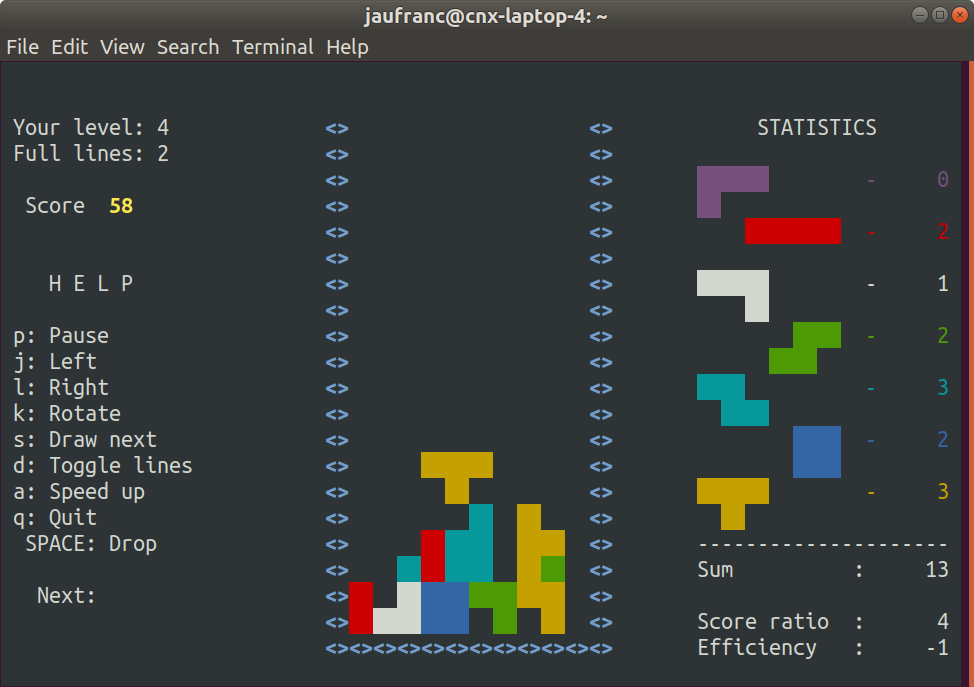


Try netris from 1994 with multiplayer session.
One shouldn’t need to apologize for a Tetris article : )
Good stuff!
>you can configure sudo to return insults when you type the wrong password.
You should be careful about making people aware of stuff like that.. The CoC thought-police will be out in force to get it removed from Debian etc if they find out.
Thank you !
that made my (Fri)day !!
Amusing return to origins, since the first one was in text mode as well. It was the only game I managed to run on my Sanyo MBC-550 after I wrote a PC-compatible BIOS for it and managed to boot under a real MS-DOS 5.0! It didn’t support writing to floppies though (by then I didn’t understand how the DMA worked) so it was not possible to save scores :-/
you need bsd-games then atc 😉
I’ve just been informed, one can play Tetris in the command line without having to install anything:
Source code @ https://github.com/kirjavascript/blessed-tetris