There are several single board computers that come with NVMe SSD either directly like on ODROID-H2 SBC or indirectly via an expansion board such as M2X extender board for Khadas VIM3. But if you’d like an enclosure for your system it either further adds to the cost, or you need to develop the case yourself.
If you’d like an SBC that takes an NVMe SSD in a fairly compact enclosure and at a affordable price (under $100 excluding the SSD), NanoPi M4 metal case kit looks to be a good option and sells for $28 with SSD adapter and fan, or just $26 if you already own the SSD adapter.
 As a reminder, NanoPi M4 is a Rockchip RK3399 SBC that mostly follows Raspberry Pi form factor comes with 2GB or 4GB RAM with price starting at $50. See NanoPi M4 specifications for more details. One selling point of this board is that Rockchip RK3399’s PCIe signal are exposed through the I/O header, and so far you could get an NVMe SSD adapter for $4.99 that should provide better performance than USB solution., but you had to make your own case.
As a reminder, NanoPi M4 is a Rockchip RK3399 SBC that mostly follows Raspberry Pi form factor comes with 2GB or 4GB RAM with price starting at $50. See NanoPi M4 specifications for more details. One selling point of this board is that Rockchip RK3399’s PCIe signal are exposed through the I/O header, and so far you could get an NVMe SSD adapter for $4.99 that should provide better performance than USB solution., but you had to make your own case.
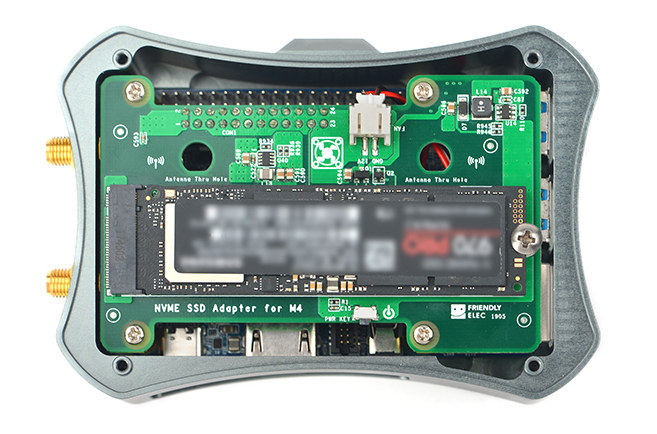 NanoPi M4 metal case kit includes the following accessories:
NanoPi M4 metal case kit includes the following accessories:
- Metal case with top, bottom and fan pad
- Cooling fan
- NVMe SSD adapter with M3 screw
- 2x dual-band IPX to SMA antennas
- Screws and spacers
- Screw driver
- 4x rubber pad for bottom side
- 1x thermal pad
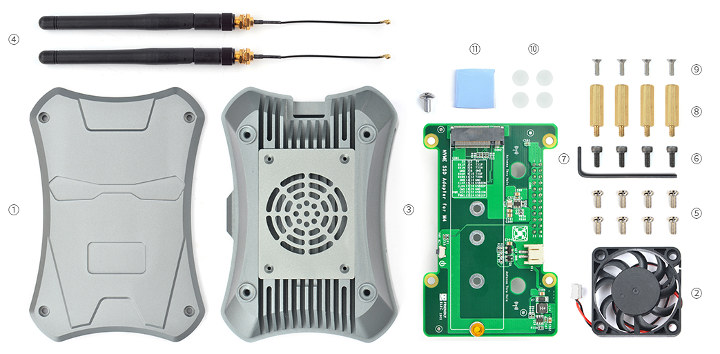
Note the NVMe adapter also include a PWM connector which takes care of controlling the fan if the processor temperature gets too hot.
The total cost excluding the SSD itself and power supply, would be $78 with a NanoPi M4 (2GB RAM) board and the metal case kit.
If you are interested in some performance numbers about the SSD, I did not find any independent benchmarks with NanoPi M4 + NMVe SSD, but one person posted iozone benchmarks for NanoPC-T4 RK3399SBC with NVMe SSD compared to Samsung 850 EVO SSD connected over USB.
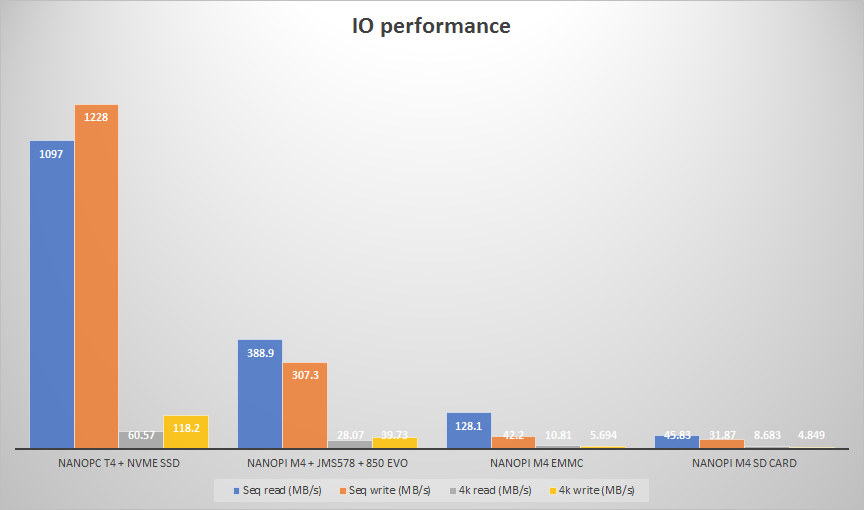 I’m sure the chart above is going to confuse some people, but since NanoPC-T4 and NanoPi M4 are based on the same Rockchip RK3399 processor and both use the PCIe interface for NVMe SSD,
I’m sure the chart above is going to confuse some people, but since NanoPC-T4 and NanoPi M4 are based on the same Rockchip RK3399 processor and both use the PCIe interface for NVMe SSD, we should be able to use NanoPC-T4 NVMe SSD results for NanoPi M4. [Update: NanoPC-T4 uses 4lanes, while NanoPi-M4 extension board only has 2 lanes, so results may have to be half. Thanks to blu in comments]

Jean-Luc started CNX Software in 2010 as a part-time endeavor, before quitting his job as a software engineering manager, and starting to write daily news, and reviews full time later in 2011.
Support CNX Software! Donate via cryptocurrencies, become a Patron on Patreon, or purchase goods on Amazon or Aliexpress





Nice enclosure. I wonder if the wifi antenna cables run a bit further from the M.2 connector, compared to the hat antenna openings.
BTW, T4 has 4x PCIe lanes on the M.2 (bottom-side, factory-provided), vs 2x on the M.2 hat for the M4. So the NVMe BW figures factor by 0.5 for the M4.
Nice box made thanks to rpi4 brother 😀
[ An NVMe-based M.2 SSD module installed on a PCIe x2 lane will run at 15.75 Gb/s, while a module installed on a PCIe x4 lane will run at 31.5 Gb/s]
1000MB/s looklike real for a 2lines pcie, maybe 700MB/s conservative
Rockchip RK3399 documentation claims PCIe 2.1, so you need to use PCIe 2.x speeds. PCIe Gen2 x2 would be ~8 Gb/s, but that would still be 1000 MB/s theoretical max.
Also, the M4 column lists a “JMS578”, a USB 3.1 to SATA host. So the 2 lane limitation of the M4 doesn’t even figure into it.
What is NanoPi M4 V2.0?
A new revision of the board that’s started to show up on their wiki. I haven’t look into the details yet.
Haha.
RK3399 round three:
NanoPi M4 V2.0
RockPlus64
Not only on the wiki, this morning it appears on the products page as well.
The product description indicates that the only differences between M4 and M4v2 are:
– switch from LPDDR3 to LPDDR4
– addition of two user buttons (power and recovery)
The rest is supposed to be identical.
What’s that LPDDR4 device — part number lookups return nothing? And more importantly, who’s the vendor?
Just posted about it https://www.cnx-software.com/2019/09/10/70-nanopi-m4v2-sbc-gets-4gb-lpddr4-ram-power-recovery-buttons/
They also made some changes to the audio jack (microphone input included now), and may have improved the eMMC socket.
I have a Nanopc-T4 with a WD PC SN520 NVMe SSD, works a treat, the RK3399 gets warm, coming up to summer down under, definitely needs a fan