Earlier this year, we have a number of SBCs based on Rockchip RK3399 hexa-core processor from Orange Pi RK3399 to ODROID-N1, or Pine64 RockPro64 boards.
FriendlyELEC has joined the fray with their NanoPC-T4, which they claim is the the smallest RK3399 based high-performance ARM board. The SBC comes with 4GB RAM, 16GB eMMC flash, dual-band WiFi module and an M.2 PCIe interface with NVME SSD support. 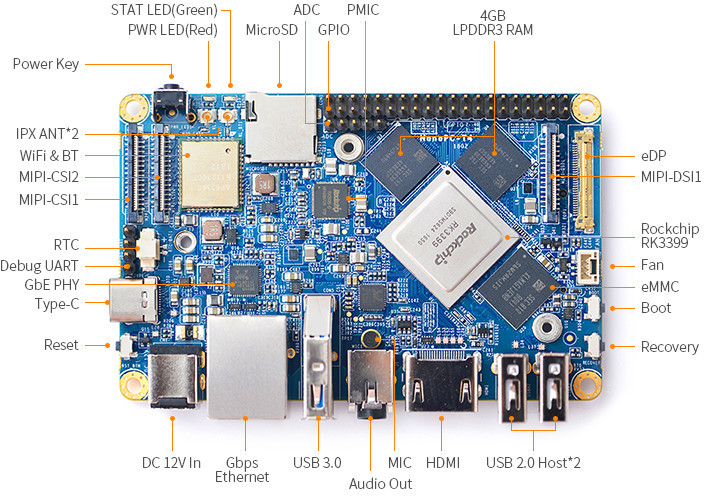
NanoPC-T4 board specifications:
- SoC – Rockchip RK3399 hexa core big.LITTLE processor with two Arm Cortex-A72 cores up to 2.0GHz, four Cortex-A53 cores up to 1.5GHz, and a Mali-T864 GPU withsupport for OpenGL ES1.1/2.0/3.0/3.1, OpenVG1.1, OpenCL, DX11, and AFBC
- System Memory – 4GB dual channel LPDDR3
- Storage – 16GB eMMC 5.1 flash, M.2 slot for NVMe SSD, 1x microSD slot
- Display / Video Output
- HDMI 2.0a up to 4K @ 60Hz withHDCP 1.4/2.2
- DisplayPort 1.2 Alt Mode on USB Type-C
- LCD I/F – 1x eDP 1.34 lane10.8Gbps, 1x 4-Lane MIPI-DSI
- Video – 4K VP9 and 4K 10bits H265/H264 60fps decoding, Dual VOP, etc..
- Camera – 2x 4-lane MIPI-CSI, dual ISP, up to 13MP
- Audio
- Output – 3.5mm stereo headphone jack, or HDMI digital audio
- Input – On-board microphone
- Connectivity – Gigabit Ethernet, dual band 802.11a/b/g/n/ac WiFi, and Bluetooth 4.1 LE
- USB – 2x USB 2.0 ports, 1x USB 3.0 port, 1x USB 3.0 type C port
- Expansion
- 1x M.2 M-Key PCIe x4 socket, compatible with PCIe 2.1, dual operation mode
- 40-pin GPIO header with 1x I2C, up to 2x UART, 1x SPI, 1 x SPDIF_TX, up to 8x 3.3V GPIOs, 1x I2S, 3x 1.8V GPIOs
- 5-pin header for 3x ADC inputs (1.8V)
- Debugging – 1x 4-pin debug UART
- Misc – Power, Reset, MASKROM(BOOT), and Recovery keys; Power and 1x user LEDs; IR receiver, 2-pin RTC battery connector; 3-pin 12V cooling fan interface with PWM
- Power Supply – 12V/2A; Rockchip RK808-D PMIC
- Dimensions – 100 x 64 mm (10-layer PCB)
- Temperature Range – 0 to 80
In order to keep the RK3399 cool, the boards also features two 2.5mm PCB holes for mounting a heat sink. The company will provide Android 7.1 firmware, and Lubuntu 16.04 desktop image with GPU and VPU acceleration. i.e. 3D graphics acceleration and hardware video decoding. You’ll soon find download links and other documentation on the Wiki.
NanoPC-T4 can be purchased now for $129 plus shipping with a heatsink, two antennas, a 12V/2A power supply, and an acrylic case with screws and spacers.
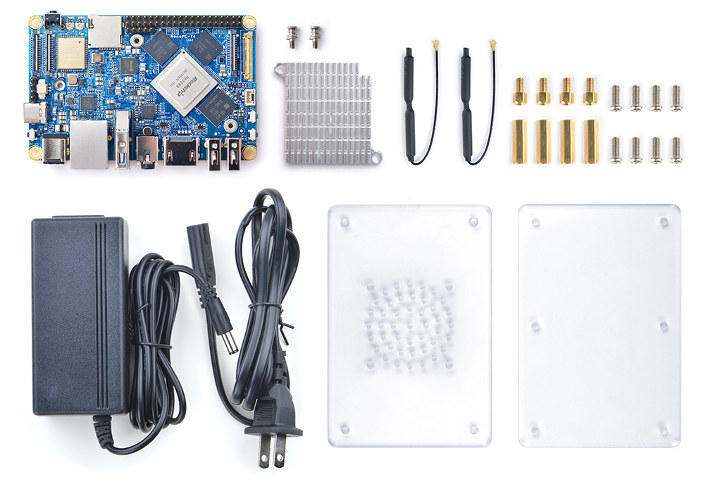

Jean-Luc started CNX Software in 2010 as a part-time endeavor, before quitting his job as a software engineering manager, and starting to write daily news, and reviews full time later in 2011.
Support CNX Software! Donate via cryptocurrencies, become a Patron on Patreon, or purchase goods on Amazon or Aliexpress. We also use affiliate links in articles to earn commissions if you make a purchase after clicking on those links.


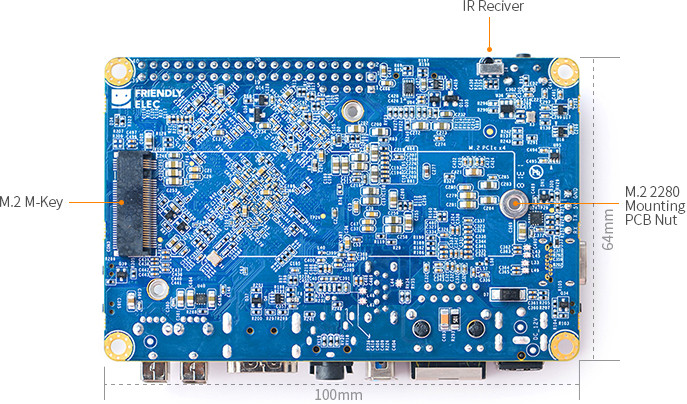



Possibly the nicest RK3399 board to date. Not a bad price for what you get either.
Is there nice comparison site / excel / whatever that one could use to compare different RK3399 boards?
I would like to buy an RK3399 board for mini-PC use-case but getting confused by the number of boards nd their different features.
I’m glad they finally did it. I checked the wiki and it appears that PCIe is properly routed (all PCIe x4 lanes are there). The design was improved over the T2/T3 in my opinion. It now takes 12V in so we can expect something more reliable when it comes to power stability. I’m seeing the screws to firmly maintain the heatsink in place. It’s nice as well, as I used to glue it on previous designs and it didn’t hold that well. The connectivity is quite dense. It seems on the photo that the ADC pins are connected to the PMIC. Probably that a few inputs were left unused and were exposed, which makes it easy to monitor the 12V input or other batteries. As usual, the only thing this board misses is a nice metal enclosure to make for a real fanless home PC.
The board layout makes me think that it should be possible to place the CPU, RAM and eMMC at the bottom and the M2 connector at the top, so as to dissipate directly into a metal plate part of the enclosure. but I think it’s doable this way as well using a thermal pad and an aluminium “riser” to enter in contact with the top of the enclosure.
I just realised they missed one tiny trick, this could’ve been a Pico ITX boards, but it’s 8mm short in terms of depth to follow the standard…
Finally they launched, been waiting on this quite a while and was beginning to wonder if they had decided not to go forward with the board. I have known for several months the programmers were busy.
Well done Friendlyelec.
Nice performance and proper RAM amount, current-gen GPU, great connectivity, spot-on price — excellent product all around!
friendlyelec….hmmm pass…bought the K2 and its never going to be much more than a router sadly…the ubuntu core image came too late to the party . although it was was supported to some degree by Armbian .its usefulness has become moot……in its defence it has never had any issues at all..works!
Frankly at that price point i’d prefer a low power x86 Celeron/atom solution with similar performance & specs. At least one will not have to wait until after the end of life of the CPU/soc to get mainlined in the Kernel.
Intel Z8350 is another alternative.
I found its price point steady around $90 for 2G RAM and $120 for 4GB with a nice enclosure on sell at AliExpress!
The Z8350 only has a single PCIe 2.0 lane though. So if you want to make something with storage, it’s pretty useless.
and it WORKS, unlike H6 like crap
But it has worse codec support
RK3399 mainlining progress is pretty good but I fear I have to agree about the price point and potential use cases…
Totally agree, at this price point z8350 is way more attractive, and I think I will ditch the constant fight with fscking *pi boards and stick with UP like boards where EVERY peripheral works. I am not a fan if Intel but its increasingly becoming attractive for new designs.
No point having all these fancy hardware blocks, if there is no stable code. I thought Rockchip is a good vendor with Linux support, until I tried the Rock64 (RK3328). H.265 can and be made to work (and when it does it is REALLY solid) – but USB3 (which is a real highlight) is broken.
In a recent machine vision exhibition in UK, I noticed that NO ONE has used an arm based device, no imx6, no (vapourware) imx8, no tegra, … every kit was based on atom /celeron / movidius.
Feature wise this is almost exactly what I have been looking for for over a year as the basis for a product. The M.2 SATA was the key required feature. I just wish it were <$90 because at $129 w/o any M.2 SSD it is probably more expensive than an equivalent Intel-based solution. 🙁
> The M.2 SATA was the key required feature
There’s no SATA here. M.2 key M slot with 4 PCIe Gen2 lanes available. Only NVMe SSDs are usable that are more expensive and also bottlenecked by the interface at the same time (they want Gen3 lanes to show their full potential).
Not quite true, there are plenty x2 NVMe drives by now for “budget” applications. They cost about the same as SATA equivalent drives and offers slightly better performance. They’d most likely be more than fast enough for this board. You can pick up a 128GB drive for just over €40 if you shop around.
Still no SATA 😉 and since I buy SSDs only from a few reputable vendors pricing situation looks slightly different to me…
BTW: I published NVMe performance numbers with RK3399 and a *great* NVMe SSD a while ago at https://forum.armbian.com/topic/1925-some-storage-benchmarks-on-sbcs/?do=findComment&comment=51350
It’s important to note that this test was done with a recent mainline kernel (4.16 back then) and I’ve not the slightest idea how NVMe situation with RK’s 4.4 BSP kernel looks like (which is the one people interested in GPU/VPU acceleration most probably need to use — TBC). That’s another SATA advantage since due to being a legacy protocol sufficient driver support is always there. At least not the usual NVMe booting hassles since the onboard eMMC allows to use this as OS drive.
In some places is mentioned DDR3 in others DDR4. Do we know which one is it?
It’s LDDR3, you can check the RAM chip type on the picture. DDR4 is a manual mistake.
Friendlyelec have launched a cam1320 13.2mp caea module for the broard $25.00
Camera board.
First quick tests with NanoPC T4: https://forum.armbian.com/topic/7498-nanopc-t4/
And there’s the little sibling NanoPi M4: https://forum.armbian.com/topic/7511-nanopi-m4/ 🙂
There are two memory versions
Friendlyelec launch their HD720E LCD for this board
http://www.friendlyarm.com/index.php?route=product/product&product_id=230
Price dropped to $109.99
Notice they have launched a metal case $6.99