QR Code are pretty common, and until today I used a third-party app to scan the codes and get the embedded information such as a webpage. But I’ve just read in LinkedIn that the default camera app can read QR codes. No need to install any third-party app, no need to reach any menu, just point for two or three seconds and it will work as shown in the short video below.
I’m always running out of space on with Xiaomi Mi A2 phone since it only has 32GB flash, and no MicroSD card slot. So if beside saving some time while scanning QR code, I can get rid of one app that’s always a plus.
Except it does not work on my phone. Instead I had to tap on the right of the camera app to switch to Google Lens (or launch Google Lens manually), and the QR code will automatically be detected.
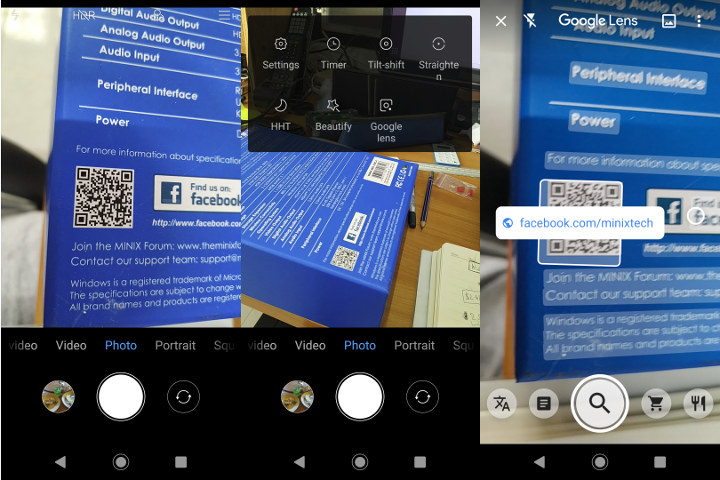
It’s not ideal. but it does save me a bit of time since I don’t need to look for the QR code app, and only a tiny bit of space since the QR code occupied only around 13MB on the phone. For reference, Google Lens takes around 37MB on my phone…
Reading LinkedIn comments seem to confirm direct scanning QR code does not work on all phones, but the camera app in iPhones, Samsung and Google phones should decode QR codes automatically by just pointing at them for 2 or 3 seconds.

Jean-Luc started CNX Software in 2010 as a part-time endeavor, before quitting his job as a software engineering manager, and starting to write daily news, and reviews full time later in 2011.
Support CNX Software! Donate via cryptocurrencies, become a Patron on Patreon, or purchase goods on Amazon or Aliexpress. We also use affiliate links in articles to earn commissions if you make a purchase after clicking on those links.





no, just no. 37mb for the simple qr app? what’s wrong with the world today. really. i use barcode scanner+, it has multiple capabilities, is free, no ads and uses only 3mb. i keep it beside camera app so finger travel is similar.
The QR app takes 13MB. Google Lens takes 37MB, and it does a bit more than just QR codes
I use 815kB Barcode Scanner from zxing (zebracrossing)
Bah maybe they wrote it in Go. It’s amazing how big a useless application can be today, it’s almost the inverse of “size matters” : the bigger it is, the crappier it probably is… One thing is sure, the amount of bugs remains proportional to the size increase so overall quality decreases. I remember that my Turbo Pascal 3.0 editor+compiler under MS-DOS was around 37 kB. Just show me nowadays a single developer able to write an editor OR a compiler under a few megs…
Works on OnePlus 7 Pro with Android 10 too
Amusing, so potentially I just have to print QR-codes and stick them in the subway where nobody looks in front of them when they walk and see them magically follow the URLs ?
Yes, provided they walk around with their phones in upright position and camera app running.
Brilliant! Especially this part of the linkedin post:
“that with modern cameras you simply have to open your camera over the image and it will launch the link for the website or destination. ”
I really don’t want that. This is a hackers dream. Trick someone into scanning a QR code and without any intervention open a (potentially dangerous) website.
No, thank you. I’ll stick with my current app (QR scanner, 2.8 M)
Lineage has this already a long time, not automatic, you have to select it in the camera app: foto, video or QR.