At the end of last year, Hardkernel launched ODROID-GO Advance portable Linux retro game console powered by a Rockchip RK3326 processor with 1GB RAM, and a 3.5″ color display. While it was fairly well-received, people wished it would not come with a large power barrel jack and included WiFi among a few other requests.
COVID-19 also delayed mass-production of the device, but the silver lining is that the company decided to make a new revision 1.1 PCB with a USB-C port for power input, a WiFi module, and R2 and L2 buttons that’s planned to launch soon under the name ODROID-Go Advance Black Edition.

ODROID-Go Advance Black Edition specifications:
- SoC – Rockchip RK3326 quad-core Arm Cortex-A35 processor @ 1.3GHz with Mali-G31 MP2 GPU
- System Memory – 1GB DDR3L @ 786Mhz, 32 Bits bus width
- Storage – 16MB SPI Flash for bootloader, Micro SD Card slot (UHS-1 Capable interface)
- Display – 3.5″ 320×480 TFT LCD (Wide-viewing angle display, MIPI-DSI interface)
- Audio – 3.5mm earphone stereo jack, 0.5Watt 8Ω Mono speaker
- Connectivity – 2.4 GHz 802.11b/g/n WiFI 4 via ESP-WROOM-32 module (40~50Mbps with iperf)
- USB – 1x USB 2.0 host port
- Input Buttons – F1, F2, F3, F4, F5, F6, A, B, X, Y, Direction Pad, Left Shoulder, Right Shoulder, Analog joystick, R2, L2
- Expansion – 10-pin header with I2C, GPIO, IRQ at 3.3Volt
- Battery
- 3.7V/3000mAh Li-Polymer battery
- Up to 10 hours of continuous game playing time
- Charging time – 2.5 to 3 hours when the device turns off. 4 to 5 hours while playing games.
- Power Supply – 5V/1.5A via USB Type-C port (not USB-PD compatible, and no data)
- Power consumption – Game emulation: 250~350mA, Power off: 0.1mA
- Dimensions – 155x72x20 mm
- Weight – 170 grams
We’ve highlighted changes in red in the PCB v1.1 photos below.
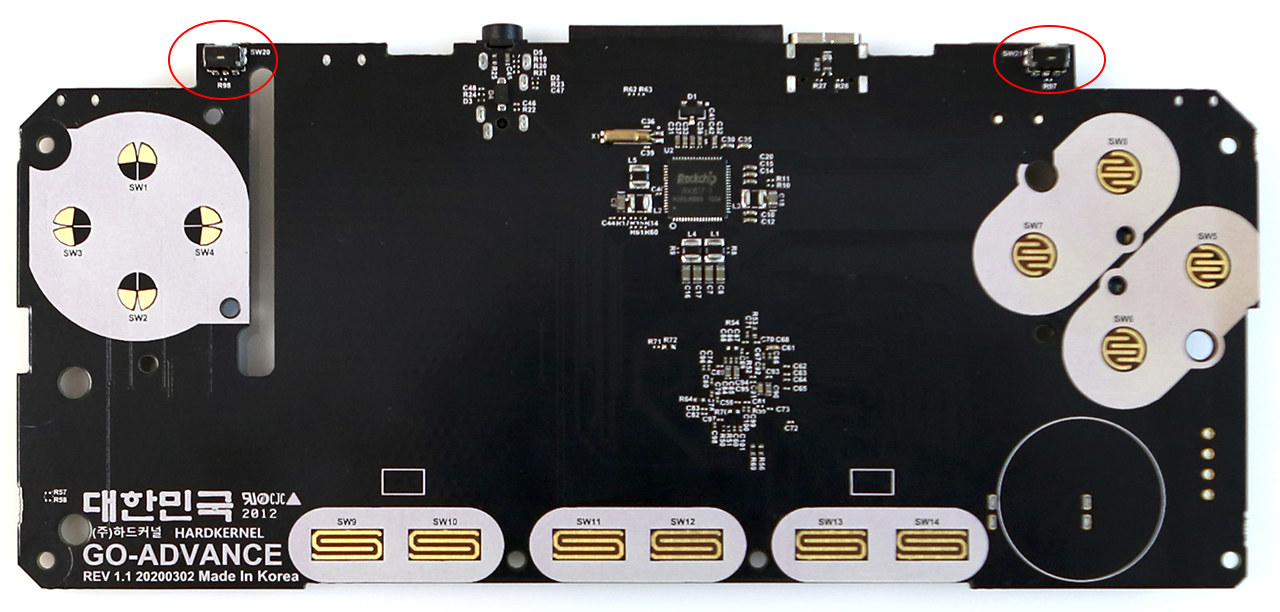
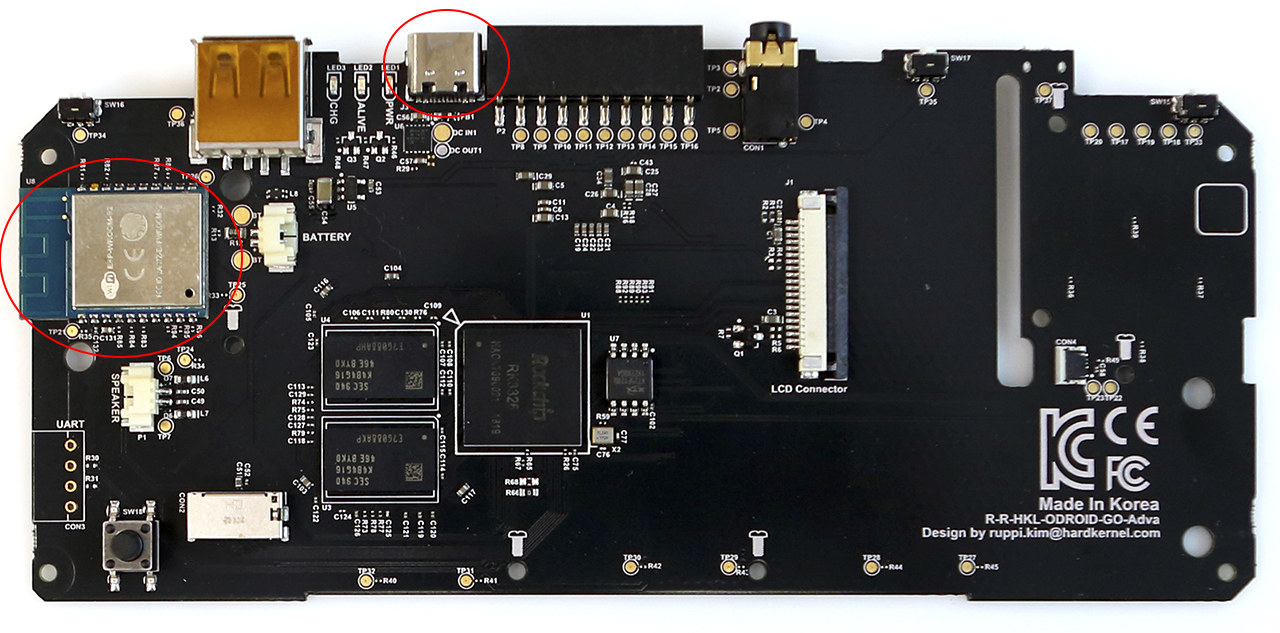
The name Black Edition comes from the PCB color as v1.1 is now black while v1.0 was white. Hardkernel noted some small downsides to the changes with one or two pins of the 10pin GPIO port may be obstructed when charging the device via the USB-C port, and while L2 and R2 buttons will be useful to PSX gamers the shape is not perfect. There will now be two options for shell cases: Aura Black and Clear White.
A new Ubuntu 20.04 based OS image with support for the SDIO WiFi module and L2/R2 buttons will be released around mid-May and stay compatible with the original ODROID-GO Advance (OGA), and still supports the emulation of a wide variety of Atari, SEGA, Nintendo, and Sony consoles. Linux device drivers for the SDIO WiFi module and the L2/R2 buttons are already included in the Kernel source repo.
Price has also increased a little bit from $55 to $59, and shipping is scheduled to start on May 25th, although I’m not sure that’s for OGA or the new OGA-BE. Hardkernel shop still shows the old model right now, and the listed price is $63.30, but it’s not possible to place an order at this time. More information may be found in the forums.
Thanks to T. for the tip.

Jean-Luc started CNX Software in 2010 as a part-time endeavor, before quitting his job as a software engineering manager, and starting to write daily news, and reviews full time later in 2011.
Support CNX Software! Donate via cryptocurrencies, become a Patron on Patreon, or purchase goods on Amazon or Aliexpress. We also use affiliate links in articles to earn commissions if you make a purchase after clicking on those links.





Has anyone seen a RK3326 dev board? This isn’t quite a dev board.
Just the boards from Rockchip @ https://www.cnx-software.com/2018/04/16/rockchip-reveals-rk3308-rk3326-evaluation-boards-for-smart-speakers-and-smart-displays/, but I suppose those can’t be purchased easily.
Are you looking to get hold of some? I might be able to help, but no promises.
I’m looking for something that will let me load Linux and evaluate the chip. Preferably something with normal connectors for UART and a reset button, things like that. Only need one board right now, we have done zero eval on RK3326.
I also see several RK3326 based tablets for sale. I can try buying one of those and see if I can replace the firmware in it. This go-advance might work, it has spot for a UART port. Should not be giant pain getting Linux loaded, all Rockchip SOC have same ROM over USB support.
I don’t see a clean RK3326 SDK anywhere posted, and RK3326 is not one of their open source chips. The vanilla SDK has been modified to support go-advance so there may be issues getting it working on another board. I am crossing fingers and hoping different MIPI DSI panels all work with the go-advance SDK. A tablet will have a different panel.
Has anyone seen this Rockchip RK3266 Echo Show SDK in action? Is it commercially enabled at Amazon so that music and video will work? Can it pass Amazon security? I think it has Conextant hot word chip in it. I was hoping it has a software implementation. Our idea is to build a variant on the Echo Show so I’d like to see this SDK.
I have echo show SDK running on Raspberry Pi on my desk.
https://developer.amazon.com/en-US/docs/alexa/alexa-smart-screen-sdk/raspberry-pi.html
It is not that interesting because all of the good stuff is disabled due to not passing Amazon security certification.
For all intents and purposes _from the software side_ the rk3326 is “just” a px30 with a single display-controller instead of 2. So all the work that went into px30 mainline support (u-boot, atf, op-tee, Linux) recently applies to the rk3326 as well.
So I can buy one of these and ignore the second display controller?
https://www.aliexpress.com/item/4000693662558.html
Essentially correct … i.e. if you look at the rk3326.dtsi I merged recently to base the Go Advance dts on [ https://git.kernel.org/pub/scm/linux/kernel/git/mmind/linux-rockchip.git/commit/?h=v5.8-armsoc/dts64&id=df07f7df7e5a61d06b21f89c4ab744fb4e4c2222 ], you’ll see the minimal differences 😉 .
The same applies for the vendor tree, where the rk3326.dtsi does similar.
I want to play some old DOS RPGs on something like this. They mostly use the D-pad and Enter and Space, but occasionally need Y/N and Esc. Will I be able to (relatively easily) map the six face buttons under the screen on this to some of those keyboard keys?
The are multiple images available for GO-Advance. The Reference Image uses Ubuntu while a Debian image is also available. Additionally, game focused OSs are available like emuelec, batocera, and lakka just to name a few.
The ease of accomplishing something depends on the image used. The ODROID forums provide a place where community members can discuss and share information. For example, this post specifically addresses DOS games:
forum.odroid.com/viewtopic.php?f=193&t=37516&start=900#p291005
For those wishing to experiment on their own, the GO-Advance gamepad is exposed to Linux as a standard “evdev” device. This is the same as any USB controller and does not require any special program code to use.
Thanks for that link, looks like I can map all the buttons with a conf file, that’s pretty much exactly what I’m looking for! I might finally finish Bard’s Tale 3!!! 🙂