There are plenty of displays for the Raspberry Pi boards, but if you are looking for a high-resolution display with capacitive multi-touchscreen it may be challenging to find. DFRobot may have what you are looking for though with a 12.5″ 4K IPS touchscreen display.
The company says it’s compatible with Raspberry Pi 4B SBC, but since it comes with a mini HDMI input port, it should really work with any 4K capable SBC’s or computers.
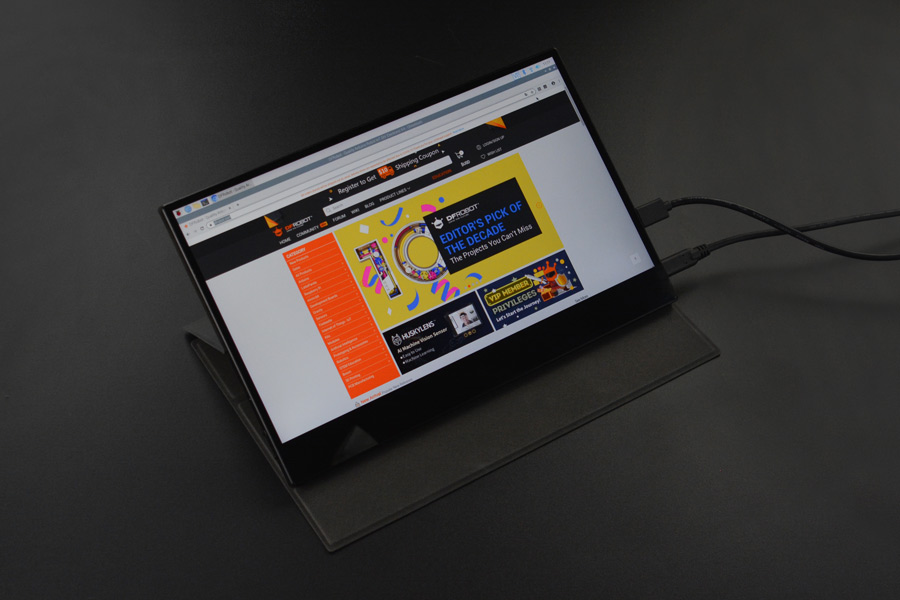
Key features & specifications:
- 12.5-inch IPS Pro display with 4K UHD (3840×2160) resolution, 60 Hz refresh rate, HDR, 10-point touch
- 100% Color gamut, 400cd/ brightness, 178° viewing angle
- Video Input – Mini HDMI input
- Audio – Built-in left and right loudspeaker, 3.5mm audio jack (output)
- USB – 2x USB Type-C ports both supporting touch/data and power
- Misc – Function menu button, power LED, power button
- Power Supply – Via USB-C port (USB-PD supported)
- Dimensions – 286 x 186 x 5.5 to 10 mm
- Material – CNC Aluminium Alloy
- Weight – 556 grams
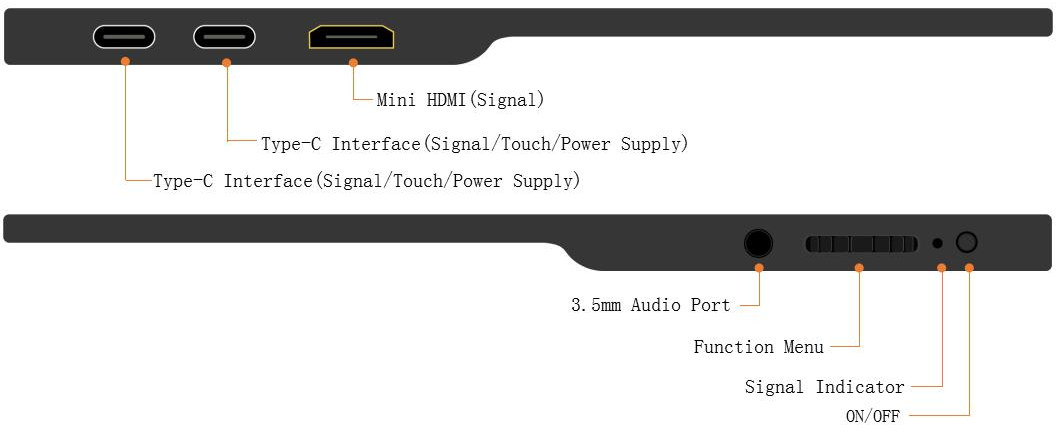
DFRobot says both Windows and Linux are supported, so I suppose drivers may be required for the touchscreen function, while HDMI input should really be OS-agnostic, but there’s no Wiki that I could find. For reference, Waveshare sells a similar 12.5-inch Full HD touchscreen display, and besides changing config.txt, nothing else appeared to be needed to work with Raspberry Pi.
The display ships with 2x male to male USB-C cables, a USB Type-C to USB A cable, an HDMI to mini HDMI cable, a micro HDMI to mini HDMI cable, a UL certified power adapter and a protective cover. 4K resolution does come at a cost though, as DFRobot 12.5-inch 4K IPS touchscreen display is sold for $289 plus shipping.

Jean-Luc started CNX Software in 2010 as a part-time endeavor, before quitting his job as a software engineering manager, and starting to write daily news, and reviews full time later in 2011.
Support CNX Software! Donate via cryptocurrencies, become a Patron on Patreon, or purchase goods on Amazon or Aliexpress





If it had pen support I’d jump on it in a heartbeat. Still, it looks like a nice offering.
Having used a Note 8 I totally get what you mean. It would be a great display to draw on, but it would a pressure sensitive pen and screen.
Isn’t it possible for displays like this to do video, audio, touch, and power all from a single USB-C cable? Not with Pi4, but that’s the way things will be heading.
As for this, looks great if you are willing to pay that much. The only thing missing is OLED.
USB touch interfaces trend to follow the HID spec on the subject and need no drivers. I’ve got this lovely Planar I’m working with on a company embedded project. Just plug…and play. I strongly suspect this is the same.
Power, data, and video over a single cable is still largely a dream… maybe in another 3 years. USB C supports it, but device manufacturers simple aren’t expecting to have to support it all in one connection so they’re not doing it. Until a single-cable version becomes feasible, its just too fugly and fiddly for the price point… with that many wires I may as well carry a normal monitor… there’s lots of inexpensive lightweight LCD panels out there already. ie my gf’s XPS13 supports PD, video, and data over the same USB-C port, but it doesn’t support *outbound* 43W… Read more »
Aside: A better solution is a tablet, and use RDP/VNC to export the extra display area. The drawback is that won’t work with a mobile phone’s displayport over USB-C output.
In about 18 months USB4 is available, this makes eGPU possible.
USB 4 is just thunderbolt 3. It wraps TB into the USB spec. There will still be plenty of ‘USB 4’ devices w/o TB support that are indistinguishable from USB 3.2– sure they have changed the data transfer configuration and it can have more lanes but 10Gb/s is still the base speed and there is no requirement of support for PCIe. The base power delivery will be increased from 4.5W to 7.5W but there is no requirement for 100 or even 45W PD (though thundebolt doesnt strictly have high watt PD either, it is using usb 3 for that)