If you’d like to connect a 2.5-inch SSD or hard drive disk to your Raspberry Pi 4, and are not a fan of the micro HDMI ports, DeskPi Pro enclosure might be what you are looking for.
The “Set-top Box” enclosure offers an alternative to the popular Argon One case, as it also re-arrange the ports in a more user-friendly way with most Raspberry Pi ports found on the rear panels, and the front panel adds an additional MicroSD card socket, plus two USB ports for a total of 6 USB ports, as well as a safe-shutdown & reset button.

DeskPi Pro is an NUC-style aluminum alloy enclosure with front and rear acrylic panels that ensure good Wi-Fi & Bluetooth signal strength. The case also houses a low-profile ICE Tower Cooler with PWM fan and air vents for both passive and active cooling. You’ll find the utility to control the fan on Github.
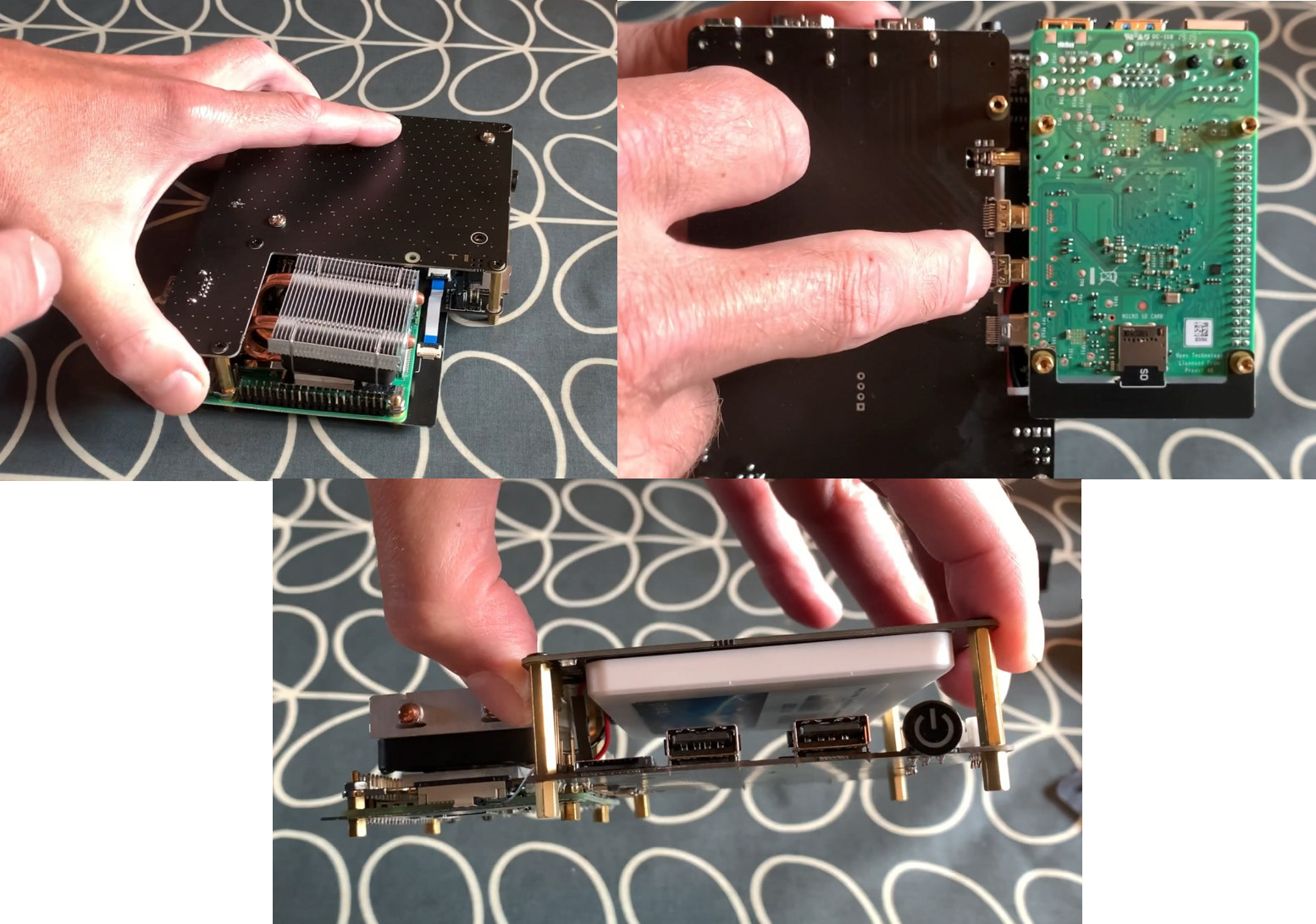
The 2.5-inch SATA slot is implemented via a USB 3.0 to SATA controller and can be enabled/disabled with a small dual-USB adapter. There’s an internal adapter board that converts the two micro HDMI port into two full-size HDMI ports with 4K support. The final version of the case will expose the 40-pin header externally on the rear panel.
A USB-C port enables PD 2.0 and QC 3.0 power input, and a QC 3.0 power supply is included with the enclosure, together with an instruction manual. DeskPi Pro is available for pre-order for $54.99 plus shipping on Seeed Studio, or directly on the official website. That means a complete system with Raspberry Pi 4 and MicroSD card should costs at least $100, with price going up depending on your selected HDD or SSD.

Jean-Luc started CNX Software in 2010 as a part-time endeavor, before quitting his job as a software engineering manager, and starting to write daily news, and reviews full time later in 2011.
Support CNX Software! Donate via cryptocurrencies, become a Patron on Patreon, or purchase goods on Amazon or Aliexpress






Pi 4 case number 997.
I hope that the Pi foundation get their het dissipation issues corrected with the next iteration so that the official case is, for most people, the only one that you need.
When the case costs more than the SDC then you know things have become ridiculous.
You can get much cheaper metal cases for around $15. This is offering extra features for someone with too much spare money.
https://www.raspberrypi.org/blog/thermal-testing-raspberry-pi-4/
https://www.cnx-software.com/wp-content/uploads/2019/12/Raspberry-Pi-4-Power-Consumption-768×489.png.webp
They have corrected heat issues with the current iteration. With the latest firmware it’s similar to the 3B+. Without an overclock, the plastic case is unlikely to be a problem.
Next iteration, who knows. If they keep it as quad-core and switch to Cortex-A75, I guess they could bump up clocks and wouldn’t even have to leave the 28nm node. If they want to add more than 4 cores, then maybe they should switch to a 14/12nm node.
Again, +$100 for a RPi4 solution means you get a J4115 or J4125 paired with 4-8GB and 128 or 256GB SSD with little more. You specifically want an ARM? very little percentage over the global demand.
That will always be the SBC Achilles heel.
A quick check on Amazon shows that a J4115 solution is at least 200 bucks, twice as expensive. And you will not get the rich ecosystem of PiHats and expansions that you get with the Pi family.
Not saying the Pi is perfect, but you’re really comparing raspberries and bananas here.
> And you will not get the rich ecosystem of PiHats and expansions that you get with the Pi family.
How many of those PiHats and expansions fit into the aforementioned enclosure? There’s not even the possibility to use a ribbon cable to use external expansions.
I’ve just got a new render of the case that will ship, and the GPIO header is exposed on the rear panel.
I see the cooling as over-engineered. It’s not a xeon, it’s just a poor quad-a72, and the large aluminum enclosure made from the box is far enough to keep it cool, so the heat sink, fan, holes and noise are not needed. Much smaller enclosures work perfectly fine even with overclocked RPis. And the mcbin featuring a much more powerful SoC is only passive, is only slightly bigger, and keeps pretty cool even under extreme load (CPU+I/O).