After introducing Station P2 Rockchip RK3568 mini PC in March of this year, Firefly has now launched another, cheaper model with the ultra-thin Station M2 computer based on the company’s ROC-RK3566-PC single board computer equipped with Rockchip RK3566 SoC.
Station M2 is only slightly larger than a business card, but packs up to 8GB RAM, M.2 SSD storage, HDMI 2.0, Gigabit Ethernet, and USB 3.0/2.0 ports.
Station M2 specifications:
- SoC – Rockchip RK3566 with a quad-core Cortex-A55 processor @ up to 1.8GHz. Arm Mali-G52 2EE GPU with support for OpenGL ES 1.1/2.0/3.2. OpenCL 2.0. Vulkan 1.1, 0.8 TOPS AI accelerator, 4K H.265/H.265/VP9 video decoder, 1080p100 H.265/H.264 video encoder.
- System Memory – 2GB or 4GB LPDDR4 (8GB optional)
- Storage – 32GB or 64GB (128GB eMMC optional), M.2 PCIe 2.0 socket for 2242 NVMe SSD, MicroSD card socket
- Video Output – 1x HDMI port up to 4Kp60
- Audio – 3.5mm headphone jack, digital audio output via HDMI
- Networking – Gigabit Ethernet port, dual-band 802.11b/g/n/ac WiFi 5 and Bluetooth 5.0
- USB – 1x USB 3.0 port, 1x USB 2.0 port, 1x USB OTG Type-C port also used for power
- Power Supply – 5V via USB Type-C port
- Dimensions – 93.8 x 65 x 15.8 mm
- Temperature Range – Operating: -10°C to 60°C, storage: -20°C to 70°C
- Humidity – 10% to 80%
The mini PC supports the same operating systems as the single board computer with Android 11, Ubuntu 18.04, Buildroot + Qt, and Station OS. When I wrote about ROC-RK3566-PC SBC last May, only Android 11 firmware and SDK were available, but now I can see a Linux SDK, buildroot, and an Ubuntu image on the Download page, as well as the RK356x RKNN Toolkit that was just added a few days ago to use the processor’s NPU with Tensorflow, Caffe, ONNX, etc…
It should provide a nice upgrade over the existing Station M1 mini PC with the same form factor, and a Rockchip RK3328 quad-core Cortex-A53 processor clocked at 1.5 GHz. More details may be found on the product page, and Station M2 can be purchased for $79 with 2GB RAM and 32GB storage, while the 4GB/32GB model goes for $105. Those are promotional prices for the next couple of weeks, after which prices will increase to $95 and $129 respectively.

Jean-Luc started CNX Software in 2010 as a part-time endeavor, before quitting his job as a software engineering manager, and starting to write daily news, and reviews full time later in 2011.
Support CNX Software! Donate via cryptocurrencies, become a Patron on Patreon, or purchase goods on Amazon or Aliexpress. We also use affiliate links in articles to earn commissions if you make a purchase after clicking on those links.



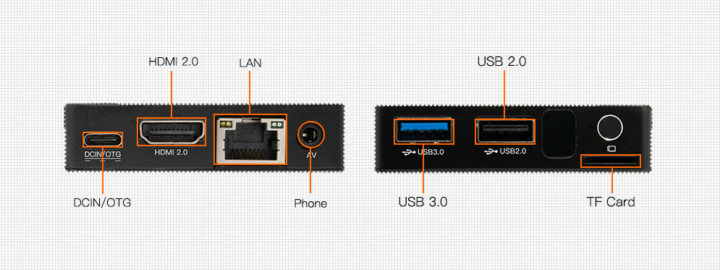



Nice, it would be good to know if the USB-c port is 2.0 or 3.x.
Based on the SBC block diagram it should just be USB 2.0.
🙁 ,thanks.
How does the RK3566 perform in comparison with other SOC’s? is it more powerful then a RK3328? or is it the same but only with more features?
I have the station M1 and I have the impression it is less powerful then my khadas VIM1 or my PineH64.
> RK3566 … more powerful then a RK3328?
CPU-wise somewhat faster. It’s a quad A55 clocked at 1.8 GHz (maybe 2.0 GHz later) vs. a quad A53 clocked at between 1.3 and 1.5 GHz. Memory interface is much faster compared to RK3328 so if your use case benefits from fast memory access such tasks might finish in half the time compared to an A53 at same clockspeed.
But don’t forget about GPU/NPU.
Buy a Vim3L, Vim3 Pro or Basic model, Available direct or from Aliexpress or Amazon. ( I declare, I received a free Vim1 when they first launched. )
Mature software and Armbian support.
Somehow too expensive for me. I mean it’s certainly nice but the SOC is not that great and you have to order from their website , it gets delivered with DHL ( I hate DHL for shipping in EU ).
If I needed something like this I’d just get a cheap TV box from Ali and that’s that … I mean sure it’s not really the same but I could probably make it work with some hacking and I enjoy hacking.
Ah at last! I’ve been clicking on the ads on the site at least once a day to see when it would be available (their ad sends you to a page where you don’t have a “buy” button and it was referenced nowhere). It seems like the perfect fit to replace my backup server. I’d put a 1TB SSD in it, it would have enough RAM for rsync, and with GigE and USB3 I can do offsite backups easily. Contrary to NanoPI-M4 or VIM3 it comes with the enclosure making everything simpler.
Let’s hope they do not repeat the mistake with their first RK3399 board where they chose the wrong keying for the M.2 slot (key B back then).
At least on their site it’s explicitly mentioned that an internal 2242 SSD is supported, they even suggest 256GB-1TB. So I guess it’s doable this time. A coworker was looking for a small carry-everywhere PC a few months ago and no board had everything (large RAM, GbE, SSD, USB3, thin enclosure, display output). This one checks all boxes and can be really great for generic usages.
Most of the few 2242 NVMe SSDs are B/M coded but those from Sabrent with 1TB or above use M coding only. No idea about this Station M2 thing but at least Pine folks show a M.2 key B slot on their early Quartz64-B samples which lets me hope for either PCIe or SATA available on the M.2 slot depending on boot configuration.
I finally received mine. It’s really small (slightly larger than a credit card). However for now it’s just a brick. As usual with anything rockchip-based, absolutely nothing works. Their crappy “linux-upgrade-tool” fails after “download firmware fail”. I even tried to erase the flash as suggested in the wiki without great hopes (having been suffering from rockchip crap in the past), and as expected it doesn’t work either.
I really wish rockchip gives up on their horrible tools which never work. They’re the only vendor still causing flashing trouble. Sure, in theory it would be great to be able to flash over USB. But I mean, I don’t remember having seen a single board where this was reliable. 100% of the boards I’ve used this on were bricked by the process until I managed to build a bootable SD and reinstall from there.
So for now, the StationPC M2 is a nice looking little brick 🙁
Reading the flash ID shows “NOR” and 16 MB. For sure it cannot flash 2GB on this. I found deep in their wiki that I can replace the loader by another one which exposes the eMMC. Flashing it is extremely reliable, as one can judge:
I really *hate* flashing rockchip. The only way to get such a device working is to get it pre-flashed or to get it to boot from SD. And they do not provide an SD image, only a complex procedure which I don’t know yet whether it will work 🙁 That’s definitely not a way to show consideration to their customers, really.
All, be very careful with these machines. This more and more looks like a scam. The provided images do not work, and for a good reason: the U-Boot that’s on them does not detect the eMMC!
So there are two possibilities here: either they never ever even try to boot the images they’ve put online (which is perfectly possible), or they didn’t install the flash at all. Based on my experience with RockShit devices where it’s too easy to get something that does not boot, so I guess the former. But they do not even respond to requests for help on their forums and other customers complain about the lack of any working image.
I tried the slarm64 SD image for Quartz64 and it starts to boot and then crashes, so there could be some hope there by changing the DT if one is not interested in using the eMMC.
So I would strongly recommend to wait for tested images to be provided before ordering these devices (there is no single SD image available at the moment), which would significantly ease the process without relying on the rockshit bogus tools.
Hi Willy,
Sorry for the trouble you met. Now we are checking this issues on Station M2.
We have sent you email,please check it,We will try our best to solve this issues as soon as possible.
Update on this from this morning!
I wanted to say that while I made a little bit of progress on the subject, I got a very fast response from Firefly (hint: use their “global@firefly.com” address, not the community forums for real problems). I explained all the trouble in as much details I could and got quick encouraging responses. They assured me that they would soon provide bootable SD images, which should definitely get rid of the upgade_tool instabilities and random behaviors.
I really don’t know what causes the eMMC to disappear from u-boot but once there’s a way to boot to a working image, it should solve most of the trouble and leave them enough time to fix remaining bugs if any. So far so good, stay tuned!
For those interested, we’re still trying to figure with the StationPC team how to unbrick the two machines. After flashing, one of them doesn’t see its NOR anymore and (more annoyingly) the other one doesn’t see its eMMC! It turns out that the flashing process remains the usual Rockchip proprietary utter crap that’s totally bogus under linux and that forces you to find someone still having Windows among your friends to get access to the options not implemented on linux 🙁 They said they would provide an SD image, but for the time being, I’ve uploaded the one I had to do from their image here (8GB) :
http://master.formilux.org/pub/people/willy/stationpc-m2/firefly-ubuntu-18-20210714-1744-sd.img.xz
I verified that it boots on both machines (one of them not showing its eMMC), so I’d strongly encourage anyone who wants to try them on linux to boot from the SD and to absolutely avoid the bogus flashing tools that currently brick the device.
Other than that, this machine is awesomely designed, it’s really small and light, and looks solid. It just needs to have its RK3566 pulled off and replaced by anything non-rockchip to adopt a user-friendly and reliable flashing process 🙁
I got an Ubuntu 18.04 image from the firefly team and put it on an SD card and it boots! Been installing the tools on Ubuntu that I normally use, since the image is bare bones. I have run into one problem trying to install/run vino for a vncserver. trying to get sharing working it fails the “gnome-control-center sharing” command:
I am assuming it has to do with video drivers.
I am getting occansional stalls typing on the command line which is annoying. So far support is decent, so I hope they will work on the linux problems swiftly. I would like to flash the Ubuntu image to the emmc, but Willy’s warnings are causing me to wait for better tools/instructions.
Follow on update. Firefly support was pretty fast to provide updated Ubuntu images to me. The biggest challenge/fix for me was having a functioning iptables with Ubuntu so I can configure firewall ports. I was able to flash this Ubuntu image to the emmc and it has been running great for over two months
The form factor is so small that I can just toss this in my backpack/briefcase. Fanless design = quiet.
Very happy with the unit and Firefly support.