We wrote about the UP 4000 SBC with an Intel Apollo Lake processor and Raspberry Pi form factor yesterday. But today, I noticed the UP community had put up a benchmarks comparison between the UP 4000 board, the original UP board (Atom x5-8350), the Raspberry Pi 4, and NVIDIA Jetson Nano.
They used several of the Phoronix Test Suite benchmarks running on Ubuntu 20.04 (x86) or Ubuntu 18.04 (Arm) on all four boards. The UP 4000 board used featured an Intel Celeron N3350 dual-core processor @ 2.40GHz, the 2GB RAM version of the UP Board, an RPi 4 with 4GB RAM, and a Jetson Nano developer kit with 4GB RAM.
As one would have expected, the UP 4000 is ahead in most tests, even though they did not select a model with a quad-core processor such as a Pentium N4200. Note that reading the table may be confusing as for some tests higher is better, while for others lower is better (e.g. it took less time). Bear in mind that the storage speed (eMMC or SD card) may also impact the performance of some benchmarks such as sqlite.
On average the UP board is the slowest of the lot, Jetson Nano had the highest memory bandwidth, and the Raspberry Pi 4 fared well for H.264 video encoding and software ray tracing. I’m however a bit confused as to why it seems to perform that well in OpenSSL (RSA 4090-bit) considering the lack of Armv8 crypto extension in the Broadcom BCM2711 processor [Update: that’s because there’s no RSA acceleration in Armv8 or AES-NI since RSA is rather obsolete, see comments section]. The UP 4000 SBC was at least twice as fast as the UP board in PHPBench (2.298x), PyBench (2.28x), SciMark (2.26x), Perl benchmarks (2.106x), LAME MP3 encoding (WAV To MP3 at 2.019x), and libjpeg-turbo tjbench (decompression at 2.017x).
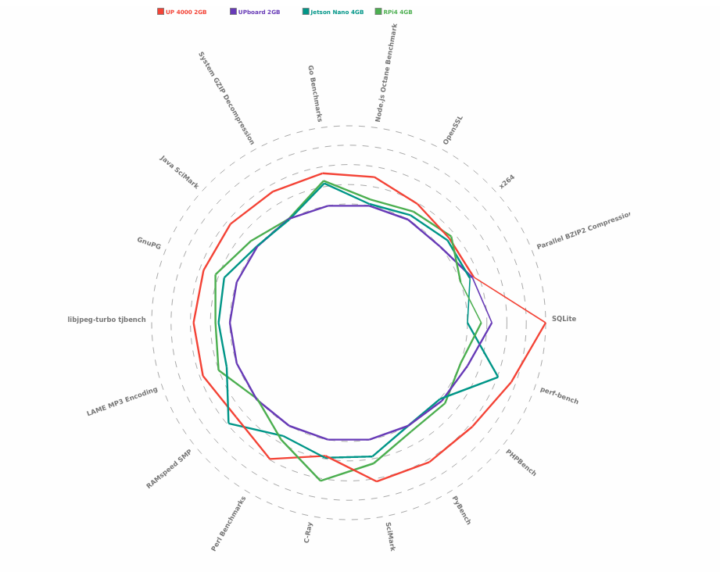
You’ll find the full details of the benchmarks on openbenchmarking.org.
Via UP blog

Jean-Luc started CNX Software in 2010 as a part-time endeavor, before quitting his job as a software engineering manager, and starting to write daily news, and reviews full time later in 2011.
Support CNX Software! Donate via cryptocurrencies, become a Patron on Patreon, or purchase goods on Amazon or Aliexpress. We also use affiliate links in articles to earn commissions if you make a purchase after clicking on those links.


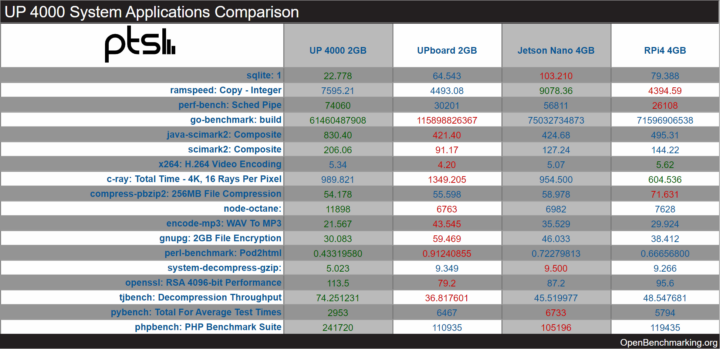



> perform that well in OpenSSL (RSA 4090-bit) considering the lack of Armv8 crypto extension
Since the Phoronix Test Suite is testing something rather irrelevant (RSA 4096-bit ‘Signs Per Second’) and AES accelerators (neither on ARM nor AES-NI) are of any help.
RSA signs per second was relevant to be honest, a couple of years ago at least, for server workloads. But now with fairly general transition to ECC cyrptography for most SSL stuff, they are no longer relevant, especially with SBC workloads, where you’d expect maybe 1 RSA signature per second at most.
Perhaps of interest, I recently watched a YouTube video of the Mekotronics R58X Min RK3588. In retro console emulation, it is vastly more capable than the Nvidia Shield Pro.
So as long as software support arrives and price remains low, the performance bar has risen.
But the Pi4 was better than the Atom x5-8350 in almost all tests.
Damn, now i can see why tablets and laptops with that Atom were so slow
This CPU’s essential benefit is to easily run fanless, which is not that common for an x86 nowadays. With that said, on compilation time tests, it gave me the exact same numbers as the overclocked RPi4B, but 2.5 years before. That counts as well.
I don’t know what the equivalent entry-level x86 CPU is nowadays, I don’t understand anything to their absurd naming scheme, maybe it’s this N4200 ? But one could expect that a modern atom-class fanless CPU would perform significantly better than the RPi4B, which is already decent for an SBC of this price. At least it’s the case in this test.
Another point to keep in mind regarding Atom cores is that their execution units are very basic (i.e. they’re a 486 on steroids), so their general performance mostly depends on the rest (extensions like crypto/SSE/etc, memory controller, storage, GPU etc). These elements are very important to check when deciding to use an Atom because one cannot count on the CPU to compensate for anything…
You would hope that it would be.
The Z8350 was a Q! 2016 release, the Pi4, Q2 2019.
But was the increase that significant?
What I like about this comparison is how weak the Pi4 actually us when another 2016 releases in the N3350 is shown to be very much in the same class, in some ways, even better..
Some have suggested that Pi4 Intel equivalent is more like the N3050 and others the N4000..
The Cortex A72 in the Pi4 was also a 2016 release.
The original Cherry Trail was the Z8300 released in q2 2015. The Z8350 is just basically a bit higher clock version of it
And to be fair, the Z8350 is a rather low model of Cherry Trail, there are others Cherry Trail SKUs released at the same time that would have been better, with higher clocks and double the memory controller.
Note that it’s not just the CPU core that determines performance but other aspects of the SoC too, like the Pi4 usage of LPDDR4, but due to the time that Z8350 was released, it was only able to have LPDDR3. LPPDR4 chips started being common in 2017 or so, I think?
That isn’t to say that Cherry Trail didn’t suck hard. It did.
Bay Trail and its successor Cherry Trail (x5-8350) sucked. Only kept alive because Intel gave them away for free.
Interestingly, AMD actually had better mobile chips during the Faildozer era. The Bay Trail atoms weren’t competitive with AMD’s Mullins (and Beema). Cherry Trail wasn’t either, despite being on a better node and coming out later.
But Intel gave their chips away for free so you almost never saw a Mullins tablet, and thus x86 died in the mobile space…
I’d like to know the power consumption difference from all board during the test and at rest
This is unfair. There’s no single mention of GPU which jetsun nano supports. If you try to load a CNN to RPi4, it operates very slow or crashes. On the other hand, Jetsun nano runs the CNN fast without lagging