I’ve written the first part of Mekotronics R58 review last month with an unboxing, teardown, and first boot with 3D graphics benchmarks. I’ve now had more time to play with Android 12 on the Rockchp RK3588 mini PC, so I’ll report my experience with the device.
User interface and settings
As already mentioned, the box ships with Android 12 for TV and the stock launcher. The Google Play store is working, and I had no troubles installing all apps I needed for the review.
Most of the settings are pretty much standard. While the first time, I used Ethernet, and also tried WiFi 6 connecting the R58 to Xiaomi Mi AX6000 router.
It worked but not without some effort, as initially, all I got were messages like “Couldn’t find SSID” both with 2.4GHz and 5GHz SSIDs.
It turned out I had to disconnect the Ethernet to make WiFi work, and from there it worked like a charm.
I won’t go through all the settings since most are common to other Android 12 devices. Going into Display, I could select the resolution up to 3840x2160p60.00 when connected to a 4K television, and up to 1920x1080p60.00 when using a Full HD monitor. If I had an 8K TV lying around in my house, I could also have tested 8K resolutions. But sadly, I don’t.
The Audio settings are also interesting with Decode (software downmixing), HDMI Bitstream (HDMI passthrough), and SPDIF passthrough even though the hardware does not come with an S/PDIF port. When using HDMI passthrough we can select audio formats such as DTS-HD or Dolby TrueHD.
Many are listed as unsupported despite the mini PC connected to an Onkyo TX-NR636 AV receiver that supports them all, except Dolby Atmos. That does not look promising, but I’ll enable all of those, and we’ll test them later. As a side note, Onkyo has filed for bankruptcy, but the brand will stay alive through a joint venture between Sharp and VOXX (a subsidiary of Premium Audio Company).
HDMI input is another differentiating feature of several Rockchip RK3588 devices, and the settings in Android 12 are pretty basic with some CEC control, and the ability to change the name of the interface…
The “Advanced setting” section provides a few more options including a Performance Dialog toggle that enables/disables a small window at the top left corner showing CPU frequency and usage. I did not find it very useful, so I disabled it.
System info and benchmarks
Let’s check some system information with CPU-Z.
The app’s developer focuses on smartphone chips, and as usual, all Rockchip processors show as the older RK3066. But at least the rest of the details appear to be accurate with the “rk3588_box” system equipped with an octa-core processor with a cluster of four Cortex-A76 cores clocked at 1200 to 2210 MHz, and one of four Cortex-A55 cores closed at 1200 to 1800 MHz. The reported frequencies are a bit different than the ones from Rock 5B SBC, but maybe Mekotronics kept conservative settings. The GPU is Mali-G610, and my system comes with 8GB RAM, and 64GB MMC flash, of which 44.27 GB is available after installing a few apps. As we’ve already reported Android 12 runs on top of Linux 5.10.66, and the framebuffer resolution is 3840×2160 on Rockchip RK3588 platforms. The idle temperature is shown as 41.6°C.
Time for some benchmarks starting with PCMark 10.
8,045 points with Work 3.0 performance, which sadly I can’t compare with any of my previous results with Work 2.0 performance since “Work 3.0 scores are not comparable with results from the older Work 2.0 or Work 1.0 tests“. But that could serve as a reference for future reviews.
Let’s go with Passmark PerformanceTest next.
Note the warnings for the Disk Tests as the store read speeds are clearly incorrect and result from caching. But at least we can compare the other results to Khadas VIM4 with Android 11 64-bit (Amlogic A311D2), as well as Raspberry Pi 4 and ODROID N2+ (Amlogic S922X) SBC.
Rockchip RK3588 is clearly in the lead in terms of CPU performance…
But Khadas VIM4/Amlogic A311D2 may still have the edge in terms of memory bandwidth.
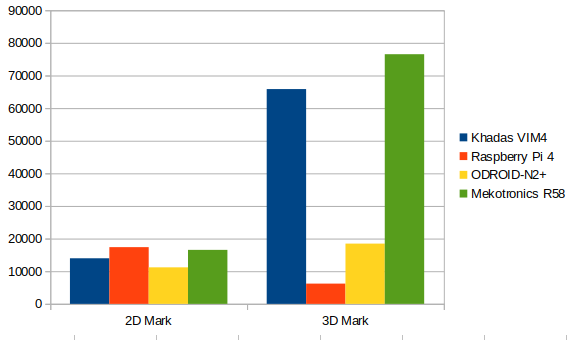 The Rockchip RK3588 mini PC retakes the lead with graphics performance.
The Rockchip RK3588 mini PC retakes the lead with graphics performance.
We can confirm the excellent 3D graphics performance with 3Dmark Wild Life…
… and Sling Shot Extreme.
That’s 4,014 and 5,396 points against 1,077 and 1,979 points for Khadas VIM4 using the 32-bit version of Android 11 OS.
Gaming in Android 12 with RK3588
While Mekotronics R58 is not exactly a consumer device, I still tested Rockchip RK3588 with a couple of Android games due to the excellent GPU performance. Asphalt 8 was not playable since I could not play with a keyboard, and I did not have other input devices. Asphalt 9 was fine and really smooth.
Networking (WiFi 6 & Gigabit Ethernet)
Let’s check out the networking performance starting with WiFi 6
- Download:
|
1 2 3 4 5 6 7 8 9 10 11 12 13 14 15 16 |
$ iperf3 -t 60 -c 192.168.31.240 -i 10 Connecting to host 192.168.31.240, port 5201 [ 5] local 192.168.31.85 port 44320 connected to 192.168.31.240 port 5201 [ ID] Interval Transfer Bitrate Retr Cwnd [ 5] 0.00-10.00 sec 584 MBytes 490 Mbits/sec 5 2.08 MBytes [ 5] 10.00-20.00 sec 916 MBytes 769 Mbits/sec 0 2.08 MBytes [ 5] 20.00-30.00 sec 736 MBytes 618 Mbits/sec 2 2.08 MBytes [ 5] 30.00-40.00 sec 732 MBytes 614 Mbits/sec 2 2.08 MBytes [ 5] 40.00-50.00 sec 907 MBytes 761 Mbits/sec 0 2.08 MBytes [ 5] 50.00-60.00 sec 726 MBytes 609 Mbits/sec 3 2.08 MBytes - - - - - - - - - - - - - - - - - - - - - - - - - [ ID] Interval Transfer Bitrate Retr [ 5] 0.00-60.00 sec 4.50 GBytes 644 Mbits/sec 12 sender [ 5] 0.00-60.00 sec 4.49 GBytes 643 Mbits/sec receiver iperf Done. |
- Upload:
|
1 2 3 4 5 6 7 8 9 10 11 12 13 14 15 16 17 |
$ iperf3 -t 60 -c 192.168.31.240 -i 10 -R Connecting to host 192.168.31.240, port 5201 Reverse mode, remote host 192.168.31.240 is sending [ 5] local 192.168.31.85 port 44324 connected to 192.168.31.240 port 5201 [ ID] Interval Transfer Bitrate [ 5] 0.00-10.00 sec 805 MBytes 675 Mbits/sec [ 5] 10.00-20.00 sec 628 MBytes 527 Mbits/sec [ 5] 20.00-30.00 sec 703 MBytes 589 Mbits/sec [ 5] 30.00-40.00 sec 681 MBytes 571 Mbits/sec [ 5] 40.00-50.00 sec 778 MBytes 653 Mbits/sec [ 5] 50.00-60.00 sec 748 MBytes 628 Mbits/sec - - - - - - - - - - - - - - - - - - - - - - - - - [ ID] Interval Transfer Bitrate [ 5] 0.00-60.00 sec 4.24 GBytes 607 Mbits/sec sender [ 5] 0.00-60.00 sec 4.24 GBytes 607 Mbits/sec receiver iperf Done. |
644 Mbps download and 607 Mbps upload seems pretty good to me.
The mini PC does not have any 2.5GbE port, but we can still check out Gigabit Ethernet:
- Download
|
1 2 3 4 5 6 7 8 9 10 11 12 13 14 |
$ iperf3 -t 60 -c 192.168.31.103 -i 10 Connecting to host 192.168.31.103, port 5201 [ 5] local 192.168.31.85 port 50086 connected to 192.168.31.103 port 5201 [ ID] Interval Transfer Bitrate Retr Cwnd [ 5] 0.00-10.00 sec 1.10 GBytes 942 Mbits/sec 1 669 KBytes [ 5] 10.00-20.00 sec 1.09 GBytes 941 Mbits/sec 10 542 KBytes [ 5] 20.00-30.00 sec 1.09 GBytes 941 Mbits/sec 14 378 KBytes [ 5] 30.00-40.00 sec 1.09 GBytes 941 Mbits/sec 18 533 KBytes [ 5] 40.00-50.00 sec 1.09 GBytes 941 Mbits/sec 14 539 KBytes [ 5] 50.00-60.00 sec 1.09 GBytes 939 Mbits/sec 10 434 KBytes - - - - - - - - - - - - - - - - - - - - - - - - - [ ID] Interval Transfer Bitrate Retr [ 5] 0.00-60.00 sec 6.57 GBytes 941 Mbits/sec 67 sender [ 5] 0.00-60.00 sec 6.57 GBytes 940 Mbits/sec receiver |
- Upload:
|
1 2 3 4 5 6 7 8 9 10 11 12 13 14 15 |
$ iperf3 -t 60 -c 192.168.31.103 -i 10 -R Connecting to host 192.168.31.103, port 5201 Reverse mode, remote host 192.168.31.103 is sending [ 5] local 192.168.31.85 port 50090 connected to 192.168.31.103 port 5201 [ ID] Interval Transfer Bitrate [ 5] 0.00-10.00 sec 1.09 GBytes 939 Mbits/sec [ 5] 10.00-20.00 sec 1.09 GBytes 938 Mbits/sec [ 5] 20.00-30.00 sec 1.09 GBytes 938 Mbits/sec [ 5] 30.00-40.00 sec 1.09 GBytes 938 Mbits/sec [ 5] 40.00-50.00 sec 1.09 GBytes 938 Mbits/sec [ 5] 50.00-60.00 sec 1.09 GBytes 938 Mbits/sec - - - - - - - - - - - - - - - - - - - - - - - - - [ ID] Interval Transfer Bitrate [ 5] 0.00-60.00 sec 6.56 GBytes 939 Mbits/sec sender [ 5] 0.00-60.00 sec 6.55 GBytes 938 Mbits/sec receiver |
That’s basically the maximum we can expect from a Gigabit Ethernet interface, so all good. But a full-duplex transfer fails:
|
1 2 3 4 |
$ iperf3 -t 60 -c 192.168.31.103 -i 10 --bidir Connecting to host 192.168.31.103, port 5201 [ 5] local 192.168.31.85 port 50094 connected to 192.168.31.103 port 5201 iperf3: error - unable to initialize stream: Transport endpoint is not connected |
It might not be supported by the MagicPerf Android app.
Storage
Before running storage benchmarks, let’s install a SATA SSD as I have received the SATA flat cable from Mekotronics.
We’ll need to turn off the device, and open the enclosure to insert the flat cable into the FPC connector, and connect the SATA drive to it.
Once this is done, we can put the enclosure back together, and power up the mini PC.
It’s not ideal for home users, but industrial customers may mount the SATA SSD on a chassis. cabinet or wall.
I’ve installed the A1 SD bench app to run storage benchmarks:
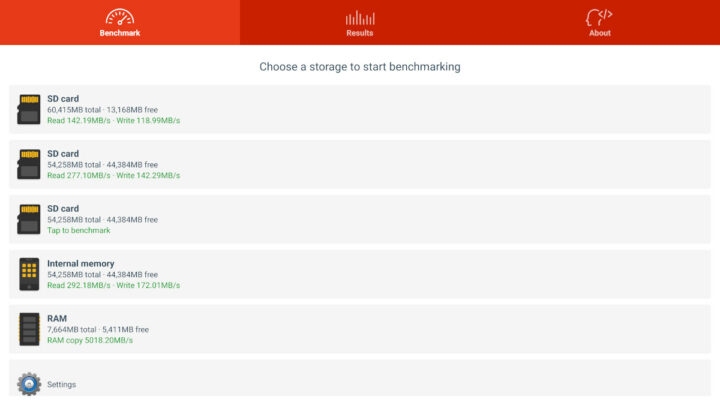 The eMMC flash can deliver 142.19 MB/s read speeds, and 118.99 MB/s which is not too bad, and enable the ~12 seconds boot time, while the SATA SSD can be read at up to 292.18 MB/s and written to at 172.01 MB/s, so no issues here.
The eMMC flash can deliver 142.19 MB/s read speeds, and 118.99 MB/s which is not too bad, and enable the ~12 seconds boot time, while the SATA SSD can be read at up to 292.18 MB/s and written to at 172.01 MB/s, so no issues here.
Finally, I’ve connected the ORICO Thunderbolt 3 + USB 3.2 Gen 1 enclosure with an Apacer SSD to the USB 3.0 port to test external storage performance. It did not show up in A1 SD Bench, as a drive with EXT-4 file system, so I had to format it as an “external drive” in the settings first before running the benchmark….
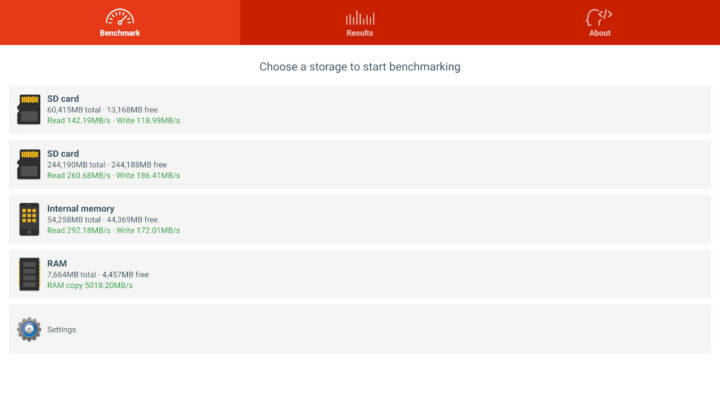 Rockchip RK3588’s USB 3.1 Gen 1 ports support up to 5 Gbps, so the 292.18 MB/s is on the low side, as it would represent about 2.33 Gbps, and the Apacer SSD is rated to work at 1,800 MB/s, so we should have not problem getting closer to the 5 Gbps. Hopefully, it’s just a matter of optimizing the firmware/software.
Rockchip RK3588’s USB 3.1 Gen 1 ports support up to 5 Gbps, so the 292.18 MB/s is on the low side, as it would represent about 2.33 Gbps, and the Apacer SSD is rated to work at 1,800 MB/s, so we should have not problem getting closer to the 5 Gbps. Hopefully, it’s just a matter of optimizing the firmware/software.
4K/8K Video Playback on Rockchip RK3588 in Android 12
I’ve played several 4K samples from the SATA drive using the included “Media Center” app :
- HD.Club-4K-Chimei-inn-60mbps.mp4 (H.264, 30 fps) – OK
- sintel-2010-4k.mkv (H.264, 24 fps, 4096×1744) – OK
- Beauty_3840x2160_120fps_420_8bit_HEVC_MP4.mp4 (H.265) – OK
- Bosphorus_3840x2160_120fps_420_8bit_HEVC_MP4.mp4 (H.265) – OK
- Jockey_3840x2160_120fps_420_8bit_HEVC_TS.ts (H.265) – OK
- MHD_2013_2160p_ShowReel_R_9000f_24fps_RMN_QP23_10b.mkv (10-bit HEVC) – OK
- phfx_4KHD_VP9TestFootage.webm (VP9) – OK
- BT.2020.20140602.ts (Rec.2020 compliant video; 36 Mbps; 59.97 Hz) – OK
- big_buck_bunny_4k_H264_30fps.mp4 – OK
- big_buck_bunny_4k_H264_60fps.mp4 – OK
- Fifa_WorldCup2014_Uruguay-Colombia_4K-x265.mp4 (4K, H.265, 60 fps) – OK
- Samsung_UHD_Dubai_10-bit_HEVC_51.4Mbps.ts (10-bit HEVC / MPEG-4 AAC) – OK
- -4K.mp4 (10-bit H.264; 120 Mbps) – OK
- Ducks Take Off [2160p a 243 Mbps].mkv (4K H.264 @ 29.97 fps; 243 Mbps; no audio) – OK
- tara-no9-vp9.webm (4K VP9 YouTube video @ 60 fps, Vorbis audio) – OK
- The.Curvature.of.Earth.4K.60FPS-YT-UceRgEyfSsc.VP9.3840×2160.OPUS.160K.webm (4K VP9 @ 60 fps + opus audio) – OK
- Blackmagic Pocket Cinema Camera 4K ‘Balloons’-mIAfxj7nd9k.mp4 (4K AV1 video sample @ 23.976 fps, no audio) – OK for one minute then freezes on a frame until the end (2:38)
That’s pretty impressive, and I suppose getting an 8K-capable VPU helps with 4K videos… The only real failure was with the 4K AV1 which worked fine, but then froze at the minute mark. Please also note that automatic frame rate switching is not implemented, so 24 fps videos play best when the video output is set to 24 Hz.
I also tested an 8K video sample (with my 4K display)
- 8K Sample Video _ Alpha 1 _ Sony _ α–ucUFBTUYLI.mkv (8K AV1 @ 29.970 with Opus audio) – Plays OK for about 11 then stops
AV1 video playback does not seem very stable. Note that I played the AV1 videos from a USB HDD instead, as the files would not show up in the Media Center app after copying them to the SATA drive with SSH. The system may not refresh the file list automatically…
I also check support for HDMI audio passthrough (the left side is the video content, and the right side is what was displayed on the Onkyo AV receiver):
- AC3 / Dolby Digital 5.1 – Dolby D 5.1
- E-AC-3 / Dolby Digital+ 5.1 – Dolby D 5.1
- Dolby Digital+ 7.1 – Dolby D+ 7.1
- TrueHD 5.1 – Dolby D 5.1
- TrueHD 7.1 – Dolby D 5.1
- Dolby Atmos (dual-track audio) – Dolby D 5.1 (beep)
- DTS HD Master – DTS-HD MSTR
- DTS HD High Resolution – DTS-HD HR
- DTS:X – DTS-HD MSTR (OK considering DTS:X is not supported by the AV receiver used)
This is actually much better with only TrueHD and Dolby Atmos not supported, and falling back to Dolby D 5.1. The Dolby Atmos sample has two sound tracks: one with the Atmos audio (music), and the second with Dolby D 5.1 (beep sound).
Video and audio playback is close to excellent excpt for AV1 videos and the lack of TrueHD support, but that’s only with Rockchip’s developed Media Center app, and third-party apps like Kodi should not work quite as well that early one.
HDMI input
The “RockchipCamera2” application allows us to test the HDMI input function, and we’ve connected a Ubuntu laptop to the HDMI input port of Mekotronics R58…
The good news is that the hardware works and is functional, but as you can see the secondary display is somehow rotated, and there’s nothing else that can be done with the app: no picture-in-picture, no PVR support. It might be feasible to implement those, but the software to do so are not been developed yet, or at least it’s not present in the firmware I’ve been using.
Power Consumption
I measured power consumption with a power meter:
- Power off – 0.8W to 1.2W
- Idle with SATA SSD – 3.4W
- 4K video playback
- 4.7 to 5.7W – 4K H.264 60 fps on SSD
- 7.3 – 8.5W – 4K AV1 23.976 fps on USB HDD
- 11.3 to 11.5W – 8K AV1 29.970 fps on USB HDD
There does not seem to be any standby mode, as when I press the power button on the remote control, the mini PC will turn off, and I can’t wake it up from the remote control. Another note is that the device runs fanless, and I’ve not noticed any slowdowns even while playing Asphalt 9 for about 30 minutes.
Final observations
Mekotronics R58 performance is impressive both in terms of CPU and GPU thanks to the included Rockchip RK3588 processor, the media center can play most 4K videos including AV1 and 10-bit H.264, HDMI audio passthrough is also working pretty well, and the Android 12 firmware provided is fairly stable, but there are still a few issues here and there, such as unstable AV1 video support, there’s no useful HDMI input app, USB 3.0 performance may need to be improved, and so on.
I’d like to thank Mekotronics for providing the R58 mini PC for review. The model reviewed with 8GB RAM and 64GB flash is sold for $223 US, but there’s also a 4GB/32GB variant for $189, and a 16GB/64GB model going for $259. You can contact the company to get samples or find more details on the product page.

Jean-Luc started CNX Software in 2010 as a part-time endeavor, before quitting his job as a software engineering manager, and starting to write daily news, and reviews full time later in 2011.
Support CNX Software! Donate via cryptocurrencies, become a Patron on Patreon, or purchase goods on Amazon or Aliexpress. We also use affiliate links in articles to earn commissions if you make a purchase after clicking on those links.


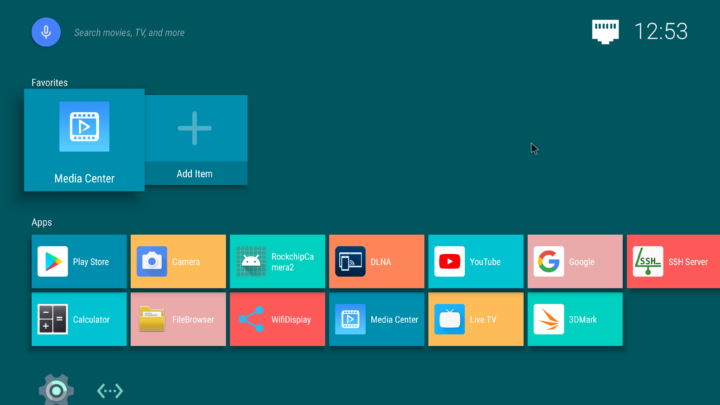
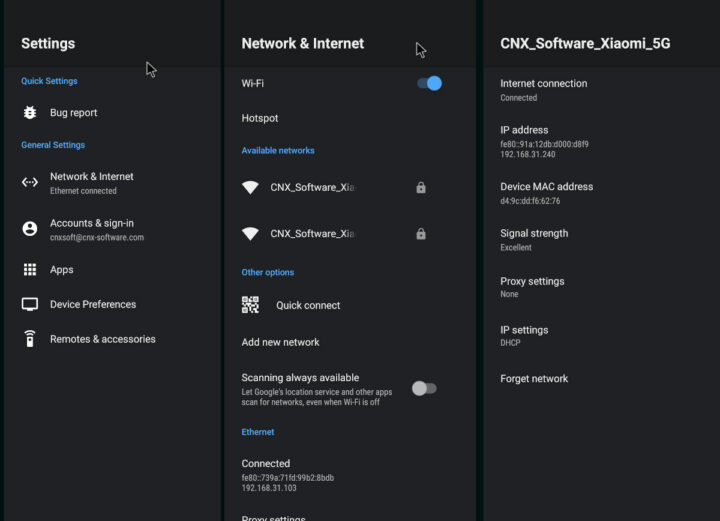
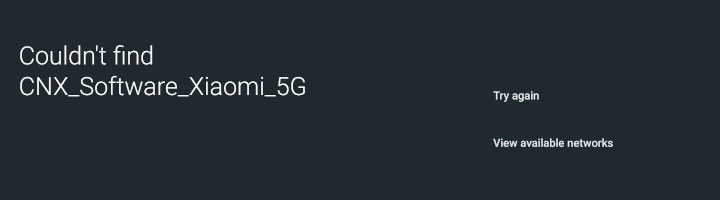
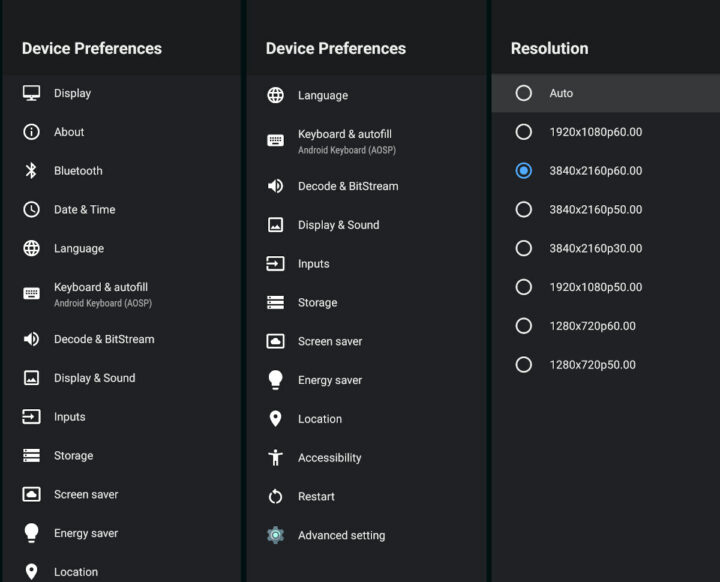
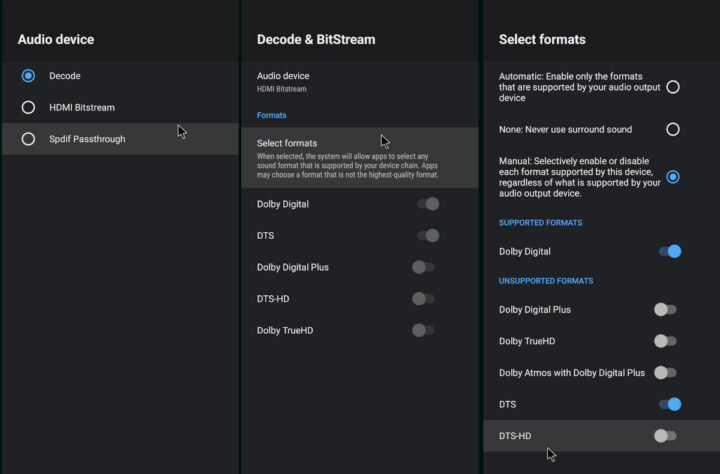
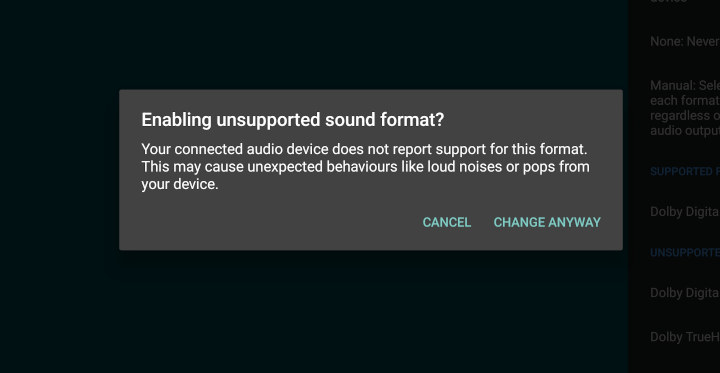
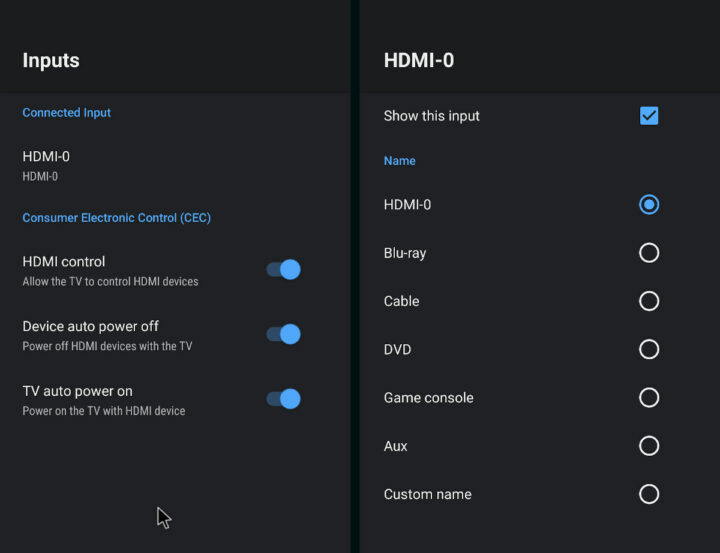
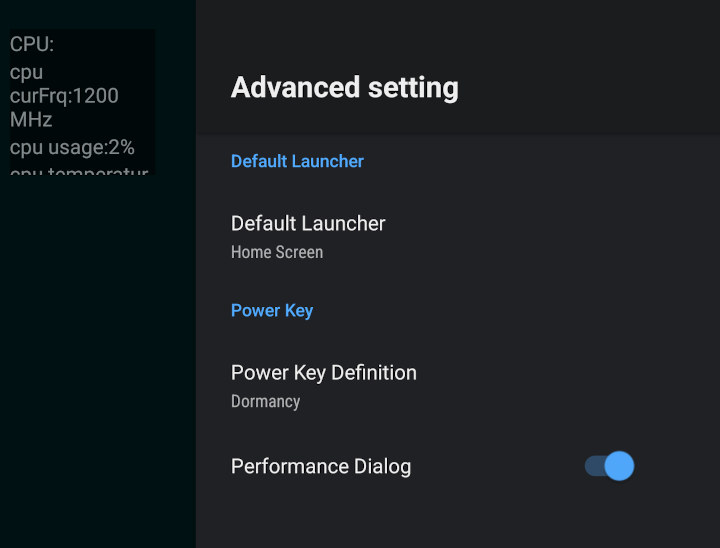
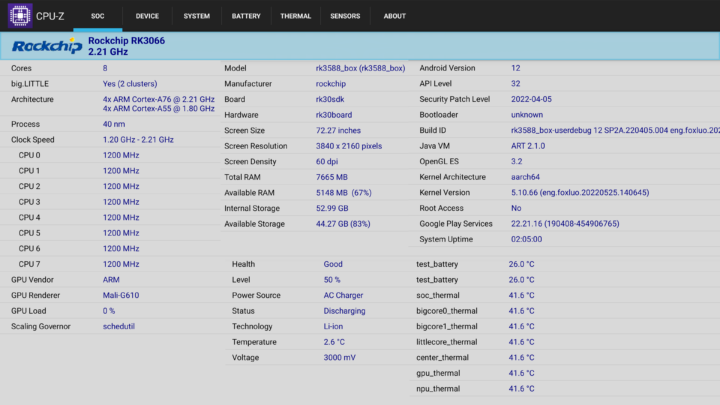
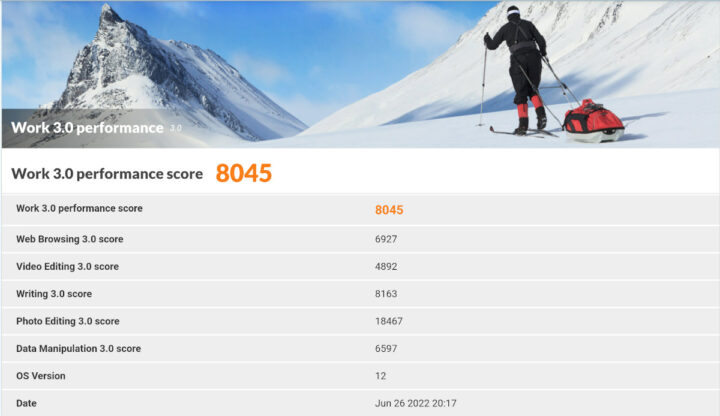

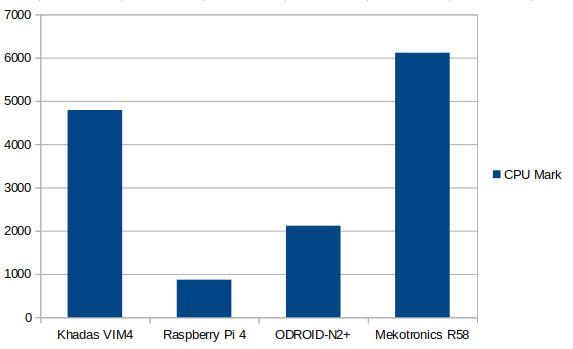
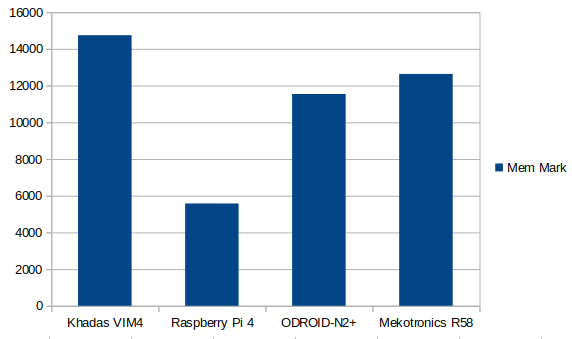
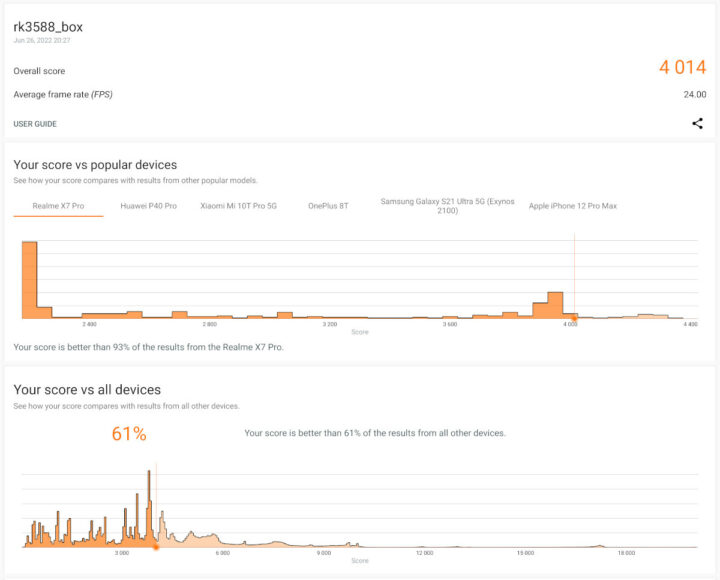
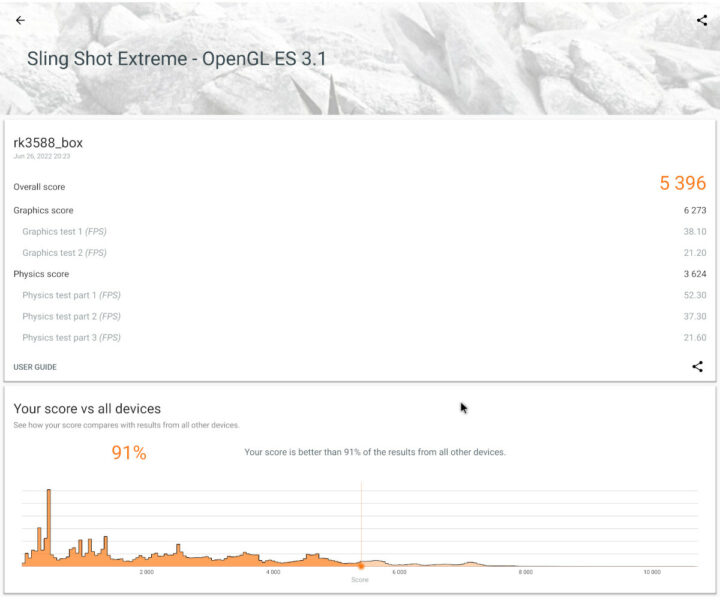

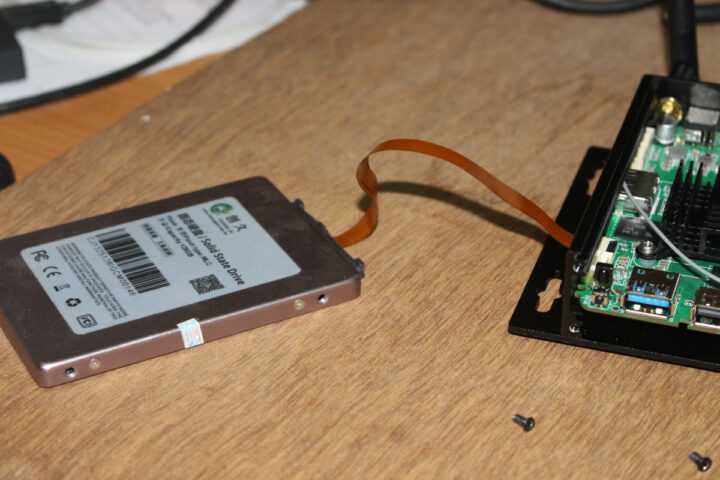




Could you run and give the result of https://ai-benchmark.com/ ? Thanks
It’s probably not going to use the NPU, but I’ll give it a try later today.
Android has a standard NPU API, which AI benchmark uses. I would be surprised Rockchip didn’t implement it, but I guess we’ll see based on the results.
The score is 66.5.
It does not look like the NPU is enabled.
NPU support often comes later. It was the same for Khadas VIM3. We had to wait several months before being able to use it.
https://www.cnx-software.com/2019/11/21/khadas-vim3-npu-toolkit-release-video-demo/
yes i would be also very interested in this!
The odd thing about the RK3588 is the RK3588S. It seems to me that the cheaper RK3588S will be in the same board price market as RK3566, RK3568. Maybe I’m wrong.
Is it possible to overclock the CPU/GPU at all to squeeze a tiny bit more performance out?
Could you please make a power consumption comparisation with the rock 5 that also have the rk3588? Please make if possible such a graphic compatisation to other devices like done here for cpu powet: https://eji4evk5kxx.exactdn.com/wp-content/uploads/2022/07/Mekotronics-R58-CPU-Mark.png
I would like to know the power consumption compared between those 2 rk3588 boards, the odroid n2+ and the VIM4. Just a simple reason why: I habe a Odroid n2+. I can measure mine and then see how your power measurement from the n2+ differs. Then i can add or remove the percentage power-difference i have on my side and would then know what values my measurement devices would show on those 3 interesting devices i would like to buy when mainline kernel drivers are merged upstream.
I will do that on Rock 5B this weekend. Our measurements may differ a bit though. I’m using a power meter that plugs into a socket, so besides the differences between the two power meters, we’ll be using different power supplies, and in the case of R58 vs Rock 5B, the OS will be different as well (Android vs Debian).
have you been able to root this device? None of the root kits I’ve tried have been successful. I am unable to set up SMB or FTP writes without root and this severely limits the utility of this platform for me.