The Brume 2 security gateway/router is powered by a MediaTek MT7981B (Filogic 820) dual-core processor @ 1.3 GHz and is available as the GL-MT2500A with a metal enclosure or the GL-MT2500 with a plastic case.
GL.iNet sent me the GL-MT2500A for review. In the first of the review, we’ll have a look at the device and accessories, and tear it down to check out the hardware design and main components. I’ll then need some time to test OpenWrt 21.02 and features such as WireGuard and OpenVPN, AdGuard Home, Tor Anonymity, and soon.
GL.iNet GL-MT2500A (Brume 2) unboxing
The router ships with a short Ethernet cable, a 5V/2A USB Type-C power supply with EU, US, and UK plug adapters, and some minimal documentation that points to the users to more detailed online documentation and support on the company’s Facebook page.
There’s not much too see on the front panel and right side of the device except for the power and status LEDs.
All ports can be found on the rear panel including one Gigabit Ethernet (LAN) port, one 2.5GbE (WAN) port, a USB 3.0 port, and a USB-C port for power. The reset button can be found on the left side of the device.
I understand it’s possible to switch the LAN to the 2.5GbE port and the WAN to the Gigabit Ethernet port if this setup be suits your local network.
The GL-MT2500A security gateway is only slightly smaller than the NanoPi R2S router shown above alongside the larger NanoPi R5S router with three Ethernet ports. It’s quite lighter as well at just about 160 grams, although if you care about the weight you may be better served with the GL-MT2500 model with a plastic case that weighs just 60 grams.
GL-MT2500A router teardown
Let’s see what it is made of. We’ll first need to remove the four rubber feet before loosening the four screws.
This will allow us to pull out the bottom cover, and check out the bottom of the board with many passive components, but nothing really interesting.
Let’s take out the board completely so that we can see the main components.
The MediaTek MT7981B(A) Arm processor is coupled with a NANYA NT5AD512M16C4 8 Gbit DDR4 RAM chip and a Samsung KLM8G1GETF-B041 eMMC 5.1 flash with 8GB capacity as advertised in the specifications. We’ll also find what should be a MaxLinear GPY211 2.5Gbps Ethernet PHY. The company does not appear to use the product name on the chip marking at all, instead showing the MaxLinear Logo, a Spec. Number (SLNW8 here), a wafer lot number, and a date code followed by a one-letter assembly site code. People interested in the serial console will find a 3.3V UART console on the bottom left of the board.
The metal case is shaped in a way to be used as a heatsink to cool the processor. But wait… where is the thermal pad? Right, there’s none, and the processor is definitely not in contact with the metal enclosure. So I asked the company in case they forgot the thermal pad during manufacturing, but they didn’t:
Brume 2 does not come with a thermal pad because it does not produce enough heat to affect the performance or lifespan of the device. The current setup has been tested to dissipate sufficient heat while running at full capacity without using a thermal pad.
That will be all for today, the next step will be to connect the router and check out OpenWrt and its main features. I’d like to thank GL.iNet for sending the GL-MT2500A “Brume 2” router for review. It can be pre-ordered for $79, or you can select the lighter GL-MT2500 with a plastic case for $59. Shipping is slated to start in December.
Continue reading “Brume 2 router review with WireGuard, OpenVPN, Tor, and Adguard Home“.

Jean-Luc started CNX Software in 2010 as a part-time endeavor, before quitting his job as a software engineering manager, and starting to write daily news, and reviews full time later in 2011.
Support CNX Software! Donate via cryptocurrencies, become a Patron on Patreon, or purchase goods on Amazon or Aliexpress. We also use affiliate links in articles to earn commissions if you make a purchase after clicking on those links.








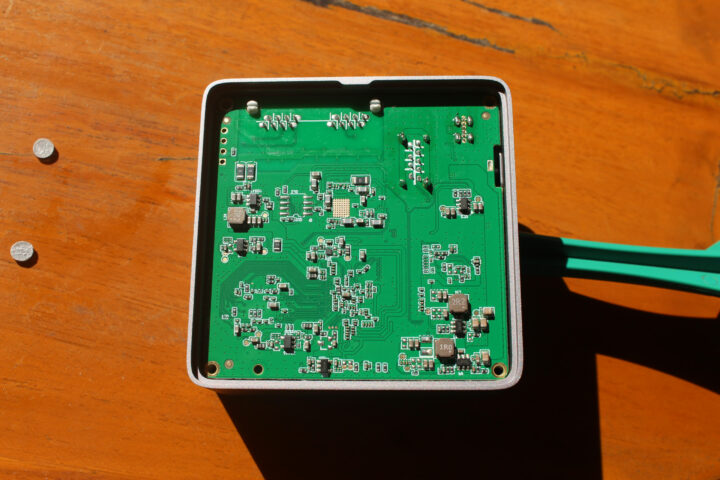





Could you please measure how much power it uses in your next review? I’d be interested in knowing that.
So a 10 cent thermal pad was too much for them to add…
The SoC is apparently capable of two 2.5 Gbps ports as well, so another missed opportunity.
“All ports can be found on the rear panel including one Gigabit Ethernet (LAN) port, one 2.5GbE (WAN) port…”
According to the specifications on Wireless CAT the MT7981B (A/V) (Filogic 820) dual-core ARM 64-bit Cortex-A53 SoC is capable of supporting two 2.5Gb Ethernet ports and 1.3GHz DDR3 SDRAM. Also the MT7981A (V) (Filogic 820) 64-bit dual-core ARM Cortex-A53 SoC is capable of supporting two 2.5Gb Ethernet ports and 1.8GHz DDR3/4 SDRAM.[1]
So it is curious why the WAN port is 2.5Gb Ethernet while the LAN port is only 1.0Gb Ethernet.
* References:
1. MediaTek ARM SoCs @ Wireless CAT
https://wikidevi.wi-cat.ru/MediaTek#ARM
As seen from the PCB traces, the PHY for the Gbit port is included in the SoC but for 2.5G it requires an external phy (extra cost). They likely saw it from the other perspective: there’s only one phy in the SoC so we’ll have to add an external one, and it just happens to support 2.5G so we’ll advertise 2.5G, but the goal was only to have two ports.
On the AGH testing portion, I’ve found that the neodev list with 200k+ items will show how well a devices resources holdup for sustained use. Reverting to smaller blocklists may be required for some pocket routers.
https://raw.githubusercontent.com/neodevpro/neodevhost/master/lite_adblocker
Also, removing all of the default DNS with an updated list should be a 1-click configuration… But its not. Gl.inet does make a lot of things much easier though on configuration.
Upstream Servers
Bootstrap DNS Servers
On their website: “You need to settle your import tax and duty for your own country. If you reject the shipment due to the tax reason, we will NOT refund you and we will charge you the return cost.”
Wow: so the result is that they have they hardware back, and you loose the price of the hardware plus two times shipping.
Nice business model!
Curious what the reasoning is behind the decision to have a 2.5 Gbps WAN interface and a 1 Gbps LAN interface instead of two 2.5 Gpbs interfaces.
See above 🙂
Dears,
If I buy 2 of them and I set them up correctly ( openvpn serve) , and One is in US and One in Italy, can I use them to avoid geo block?
Regards
Wouldn’t just using one in the US be sufficient?
You could configure your client(s) to connect to the US VPN server and access geo-blocked content in the US from Italy, or vice-versa.
If you don’t want to use a commercial VPN service using a VPS to set up a VPN server would probably be easier.