Uptime Lab Compute Blade is yet another Raspberry Pi CM4 carrier board, but it’s kind of unique with its long design designed to be mounted in racks and the board features an M.2 socket for an NVMe SSD plus an Ethernet port with PoE+ support.
The board is designed for high-density, low-power consumption, plug-and-play blade servers for home and data-center use and users can build Home labs, edge servers with lower latency than cloud services, and CI/CD systems (build farms) for testing and software development.
Compute Blade specifications:
- SoM – Raspberry Pi CM4 support and potentially alternative system-on-modules such as Radxa CM3 and Pine64 SoQuartz
- Storage
- NVMe SSD socket up to 22110 (2230, 2242, 2260, 2280 also supported)
- Optional MicroSD card slot
- Video Output – Optional HDMI port up to 4Kp60
- Networking – Gigabit Ethernet RJ45 port with PoE+
- USB
- USB Type-C port to flash the bootloader, eMMC/SD card, and tests
- Optional USB Type-A port for a flash drive copying data during setup with UART or YubiKey keys during operation.
- Switch for USB input (USB-A or USB-C)
- Debugging – 3-pin and 4-pin UART0 headers for serial console
- Security – Optional TPM 2.0 on-board
- Misc
- Programmable button on the front panel
- 2x RGB LEDs
- Activity, Power, and SSD LEDs
- PRIBOOT button used in conjunction with the USB Type-C port
- PWM fan connector for the custom backplane (Fan Units), supports UART communication.
- Optional 3-way DIP switch for WiFi, Bluetooth, and EEPROM write-protection
- Optional modules and accessories
- Real-time clock (RTC) module
- Zymbit ZYMKEY4i, or custom module for Zymbit Hardware Security(HSM)
- Enclosure options suitable for home, office, data centers…
- Fan Unit
- Power Supply
- 24 or 48V Power over Ethernet IEEE 802.3at (PoE+) up to 30W
- 5V via USB-C port
- 5V via header
- Consumption – normal operation: 2-8W; max: up to 22W
- Dimensions – Depth: 340mm
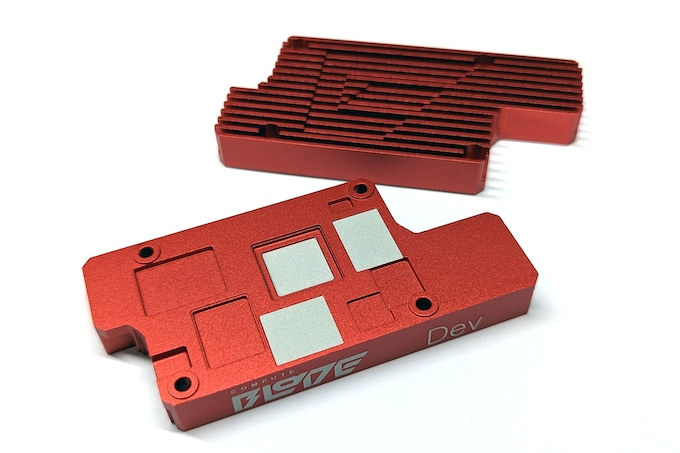
The Compute Blade runs Raspberry Pi OS, provided you are using a Raspberry Pi Compute Module 4, and the documentation is shared on Google Doc which is a bit unusual as I’m more used to GitHub wiki, standard wikis (e.g. mediawiki), Readthedocs website, or other solution that can more easily be found by browsing the web.
Three models of the Compute Blade are available: Basic, TPM, and Dev with different options.
Jeff Geerling tested an early version of the Compute Blade last year, but he also upload a more recent video showcasing the Compute Blade and discussing other potential solutions from Pine64 and others, but none of those are working very well at this time, and he recommends going with the Blade + CM4 at this time.
The Compute Blade is now available on Kickstarter and raised close to $700,000 US so far in the first few days quickly surpassing its 486,000 Euros funding goal. Rewards start at $64 for the Compute Blade Basic and $107 for the Dev module with all options. The TPM model is not offered on Kickstarter, but there are also clusters with enclosures, fans, and required accessories up to a 19-inch rack cluster with 20 Compute Blades (2x Dev + 18x Basic) fitted with CM4 8GB module for a little over $4000. Shipping costs will be added before delivery scheduled to start in August 2023 if everything goes accordingly to plans.

Jean-Luc started CNX Software in 2010 as a part-time endeavor, before quitting his job as a software engineering manager, and starting to write daily news, and reviews full time later in 2011.
Support CNX Software! Donate via cryptocurrencies, become a Patron on Patreon, or purchase goods on Amazon or Aliexpress. We also use affiliate links in articles to earn commissions if you make a purchase after clicking on those links.



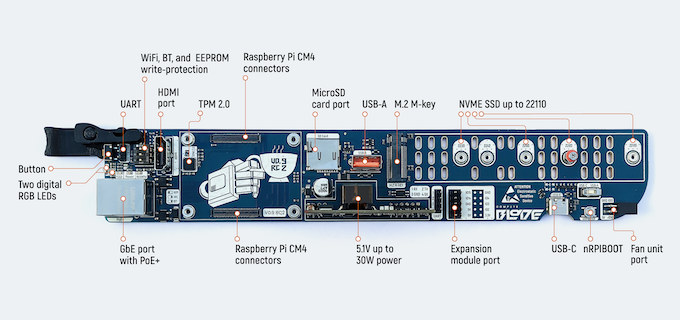
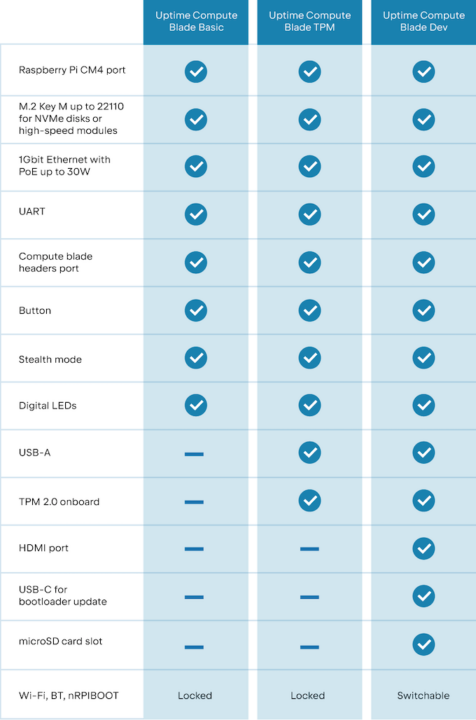




What a great product. And I do like the price: not much for something so impressive.
Use case for this that isn’t “Hey guys, look at me log in my cluster with SSH, I use this to hack gibsons, they don’t give me much trouble because I’ve got 64bits RISCy processors”?
It’s great for people who don’t know or trust virtual machines!
On a more serious note, if the concept would’ve included a switch IC in a backplane at least the space efficiency would be much better. As it’s designed here for every two rack units of blades another RU has to be wasted for an Ethernet switch.
But a separate PoE switch seems to be part of the ‘reliability concept’ to power cycle hung CM4 modules.
>if the concept would’ve included a switch IC in a backplane
But then it would be like a normal blade module and not a funny shaped rpi with extra steps.
Indeed. Seriously, I totally fail to see the use case here. If you want power, that’s a hell of a cumbersome way to reach it.
It’s a little cringe, but pricing isn’t too bad.
I think the Pi-based laptops are worse. Examples: Pi-Top, CrowPi L, LapPi 2.0. You end up with a $300-600 slow laptop that gets trounced by e.g. a $100 N4020 laptop.
Another fine example was the $249 solid copper case from DeSalvo Systems:
tomshardware.com/news/raspberry-pi-copper-case
The CrowPi is not really comparable to a consumer laptop. The whole point of the device is to expose the GPIO to support learning about hardware. Is there an Intel laptop that has that?
USB-GPIO adapter
Not trying to be sarcastic here, but with current situation, the 8GB compute module alone costing more than stackable x86 quad core system with similar wattage and more performance and I/O brand new. I believe the shortage will end after Pi5 launched.