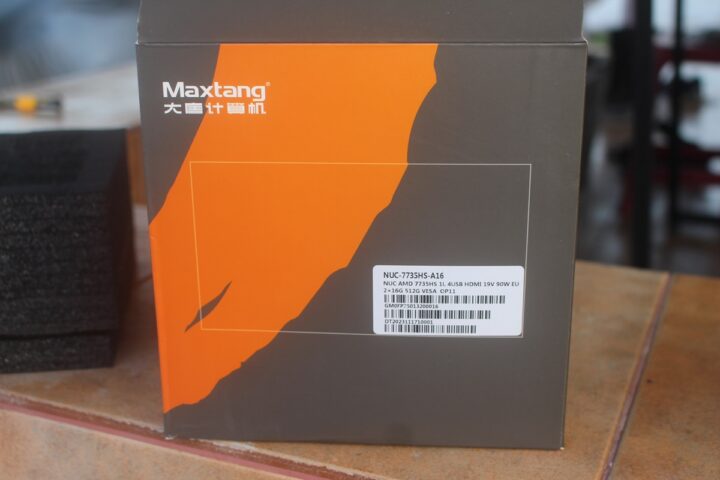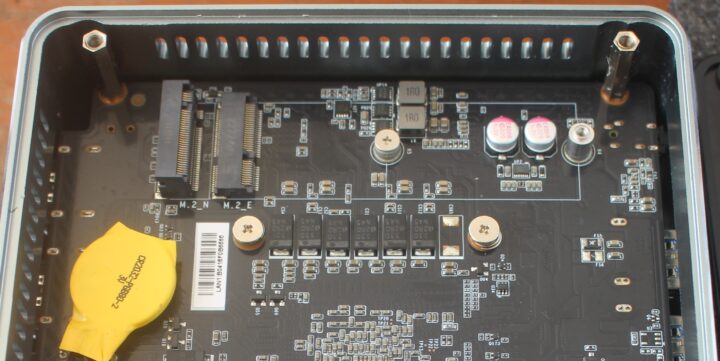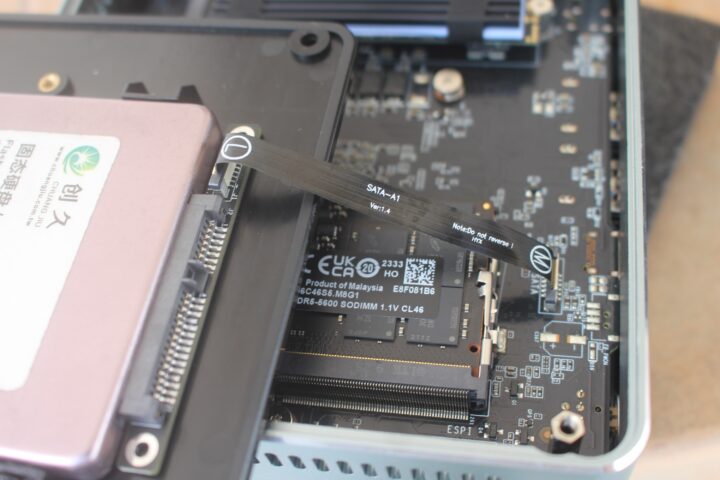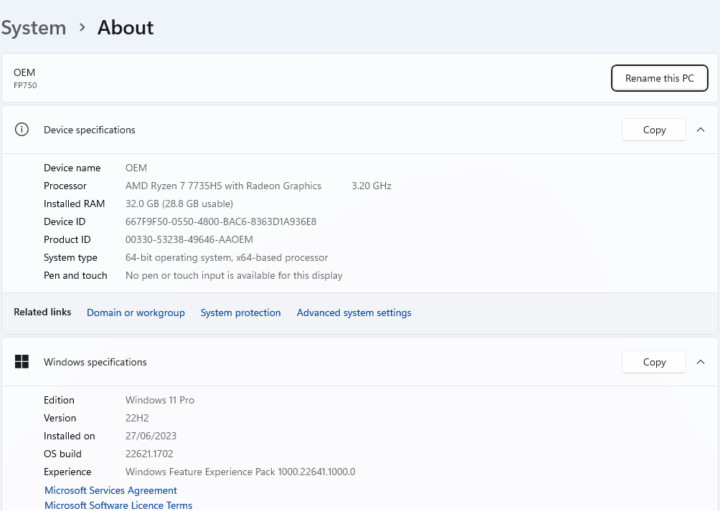Maxtang MTN-FP750, also known as NUC-7735HS-A16, is a mini PC powered by AMD Ryzen 7 7735HS (or Ryzen 5 6600H) CPU with up to 64GB of memory, up to 2TB M.2 NVMe SSD, and ports such as HDMI 2.0, USB4, 2.5GbE, etc… It also optionally supports WiFi 6E and Bluetooth 5.2, takes a 2.5-inch SSD via an FPC connector, and optionally comes with Windows 11 Pro operating system with the company saying the mini PC is ideal for office retail and digital signage.
Maxtang sent us an MTN-FP750 mini PC sample for review with an AMD Ryzen 7 7735HS, 32GB DDR5, and a 512GB M.2 SSD preloaded with Windows 11 Pro. Today we will look at the specifications, go through an unboxing, teardown the device to check out the hardware design and boot it up to make sure it works as expected. We will then review Windows 11 Pro and Ubuntu 22.04 in detail in the second and third parts of the review, potentially comparing it against the Beelink SER6 Pro 7735HS tested by Ian earlier this year and other mini PCs we’ve recently reviewed.
Maxtang MTN-FP750 specifications
- SoC – AMD Ryzen 7 7735HS 8-core/16-thread processor up to 4.75 GHz with 16MB cache, AMD Radeon 680M Graphics; TDP: 45W
- System Memory – Up to 64GB dual-channel DDR5 memory via SO-DIMM sockets
- Storage
- M.2 2280 PCIe Gen4 x4 socket for NVMe SSD up to 2TB
- Support for a 2.5-inch SATA drive up to 2TB
- Video Output
- 2x HDMI 2.0 up to 4K @ 60Hz
- 1x DisplayPort via USB Type-C up to 4K @ 60Hz
- Support for three independent displays
- Audio – 3.5mm audio jack
- Networking
- 2.5GbE RJ45 port
- Optional WiFi 6E and Bluetooth 5.2 module
- USB
- 3x USB 3.2 Gen 2 Type-A ports
- 1x USB 2.0 Type-A port
- 1x USB 3.2 Gen 2 Type-C port
- Misc – Power button, Kensington Lock slot
- Power Supply – 19V DC-in
- Dimensions – 128 x 130 x 52 mm
Unboxing
We received the mini PC in a largish package for the unit and accessories.
We had some confusion at first since the model we got was the NUC-7735HS-A16 instead of the MNT-FP750, but we were eventually told the former is an internal code… The sticker also shows the configuration of the system, in our case: AMD Ryzen 7 7735HS CPU,4x USB, HDMI, 19V 90W adapter, 2x 16GB RAM, 512GB SSD, VESA mounting, and OP11 might refer to Windows 11 OPerating system.
The mini PC indeed shipped with a 19V/4.74 (90W) power adapter and cord and a VESA mount, as well as a screw sets a SATA adapter with an FPC cable and an HDMI cable.
The front panel of the Maxtang MTN-FP750 mini PC comes with a 3.5 mm audio jack, two USB 3.2 Type-A ports, a USB 3.2 Type-C port, an LED, and a power button. Sadly the ports lack the USB logo indicating the speed and features of each port.
The rear panel features a 19V DC jack, one USB 2.0 Type-A port, one USB 3.2 Typ-A port, a 2.5GbE RJ45 jack, and two HDMI video outputs.
The bottom row of the rear panel also comes with a Kensington lock slot and ventilation holes.
Maxtang MTN-FP750 teardown and SATA drive installation
Now let’s now open the enclosure to find out more about the hardware design and install a 2.5-inch SATA SSD. The Mini PC has been built to be opened to change or add memory, storage, or a wireless module. Just loosen the four screws on the four corners of the bottom cover of the mini PC to pull the lid out. As a side note, we’ll also find a Windows 11 Pro OEM license sticker there.
The mini PC comes with two Crucial 16 GB DDR5-5600 memory sticks and an NVMe SSD with a thermal and heatsink for cooling. An RTC battery is also connected inside the device.
We did not see any wireless module or socket, so we removed the SSD and RAM stick to have a closer look.
And there’s indeed an unused M.2 2230 socket under the M.2 2280 NVMe SSD that could be used for a wireless module.
The kit comes with a SATA adapter that can be inserted directly into a 2.5-inch hard drive or SSD itself mounted to the bottom cover and a flat cable to connect the drive to the motherboard as shown below. Note the orientation of the cable and L (Lid) and M (Motherboard) markings on the cable.
We noticed the specifications lacked the weight, so we did it ourselves and the mini PC weighs about 650 grams.
First boot to Windows 11 Pro
We connected the Maxtang MTN-750MP to the CrowView laptop monitor using HDMI and USB cables, added two RF dongles for a wireless keyboard and mouse combo, and plugged in the power supply, before pressing the power button to turn it on. The mini PC booted straight to the Windows 11 Pro desktop without going through the usual setup wizard.
It’s probably because the company also sells the mini PC without OS to some customers, and they installed a licensed version of Windows 11 Pro in the review sample as per our request.
The System->About window, confirm we have an an OEM mini PC with an AMD Ryzen 7 7735HS processor and 32 GB RAM running Windows 11 Pro 64-bit 22H2 which we will soon upgrade to the latest 23H2 version.
That’s all for today. The next step will be to test the features and performance of the mini PC with Windows 11 Pro, before switching to Ubuntu 22.04 to check out how the device performs in Linux.
We’d like to thank Maxtang for sending the MTN-FP750 mini PC with AMD Ryzen 7 7735HS CPU (NUC-7735HS-A16 model) with 32 GB DDR5 RAM, and 512GB M.2 SSD. The mini PC can be purchased for $387.03 and up on Aliexpress, as well as on the company’s online store where the model with 32GB RAM and a 512GB SSD as reviewed here goes for $483, but you can also select a barebone model for $400, and they offer a discount for orders of 4 pieces too.
Continue reading:
- Maxtang MTN-FP750 review – Part 2: Windows 11 Pro on an AMD Ryzen 7 7735HS mini PC
- Maxtang MTN-FP750 business mini PC review – Part 3: Ubuntu 22.04
CNXSoft: This article is a translation of the review on CNX Software Thailand by Suthinee Kerdkaew.

Jean-Luc started CNX Software in 2010 as a part-time endeavor, before quitting his job as a software engineering manager, and starting to write daily news, and reviews full time later in 2011.
Support CNX Software! Donate via cryptocurrencies, become a Patron on Patreon, or purchase goods on Amazon or Aliexpress. We also use affiliate links in articles to earn commissions if you make a purchase after clicking on those links.