We’ve received two new devices from SONOFF for testing, namely the BASICR4 Smart Switch and the S-MATE2 Smart Remote Control. For those familiar with SONOFF devices, the Basic series is well-known as it was one of the initial products SONOFF introduced to the Smart Home market. It’s a Wi-Fi switch that can be used for various purposes, including controlling lights, fans, and other electrical devices. The BASICR4 model enhances capabilities while reducing costs compared to its predecessor. The S-MATE2, on the other hand, is the second version of a simple Remote Controller powered by batteries. It wirelessly connects to other SONOFF devices that support the eWeLink Remote Gateway feature, enabling full control within the same ecosystem. This expands its usability across different devices. Let’s delve into the details.
SONOFF BASICR4 Introduction
The Basic series has been a long-standing Wi-Fi Switch family allowing control of electrical devices through the eWeLink app or through small buttons on the device itself. In this version, it has the new ability to connect to external switches (double poles rocker switches) for added convenience. New features in the BASICR4 model include the Magic Switch Mode, eWeLink Remote Gateway, and Auxiliary Overheat Protection. Additionally, the processor has been upgraded from ESP8285 to ESP32. SONOFF has been progressively upgrading its devices with this ESP32 processor, which still appeals to DIY enthusiasts who like to load customized firmware such as Tasmota or ESPHome. The table below compares the specifications between the BASICR2 and the BASICR4.
SONOFF BASICR4 teardown
When we took a look inside (no need to unscrew anything), we found the PCB that hosts the ESP32-C3 wireless microcontroller, the heart of this device. There are also clearly labeled pins: 3.3V, Rx, Tx, and GND, making it extremely convenient for flashing custom firmware. DIY enthusiasts will particularly appreciate this. The ESP32-C3 also supports Bluetooth 5 LE (Low Energy), mainly beneficial for pairing with the eWeLink application. However, in case of flashing the ESPHome firmware, it will allow the R4 to serve as a Bluetooth Proxy, extending the Bluetooth signal range across the house.
Specifications
- MCU: ESP32-C3FN4
- Input: 100-240V ~ 50/60Hz Max 10A
- Output: 100-240V ~ 50/60Hz Max 10A
- Max. Power: 2400W@240V
- Wireless Connectivity: Wi-Fi IEEE 802.11b/g/n 2.4GHz
- Net Weight: 45.8g
- Product Dimensions: 88x39x24mm
- Color: White
- Casing Material: PC V0
- Applicable Place: Indoor
- Working Temperature: -10~40
- Working Humidity: 10%~95% RH, non-condensing
- Certification: ISED/FCC/RoHS/ETL/CE/SRRC
- Executive Standard: EN IEC 60669-2-1, UL 60730-1, CSA E 60730-1
Testing BASICR4
We have tested the SONOFF BASICR4 functionality through two apps as usual: SONOFF’s own app, eWeLink, and the well-known open-source Home Assistant. We asked SONOFF if there are plans to support other Smart Platforms. Well, there’s a high possibility that SONOFF might introduce support for Matter in the future, enabling seamless integration with platforms supporting Matter such as Google Home, Apple HomeKit, or even Home Assistant, just like the elder sibling of this device, the SONOFF MINIR4M which we reviewed recently.
Working with eWeLink
We use the eWeLink 5.0.1 app on iOS 17.0.1 for the testing. To add the BASICR4 to the app, we tapped on the “+” sign at the top right and selected the 2.4GHz Wi-Fi Access Point. The app will scan for devices, and as usual, we had to press the small black button on the BASICR4 until the light flashed to initiate pairing. Then, we pressed the + button again in the BASICR4 selection, and finally, we could see the new device added to eWeLink as pictured below.
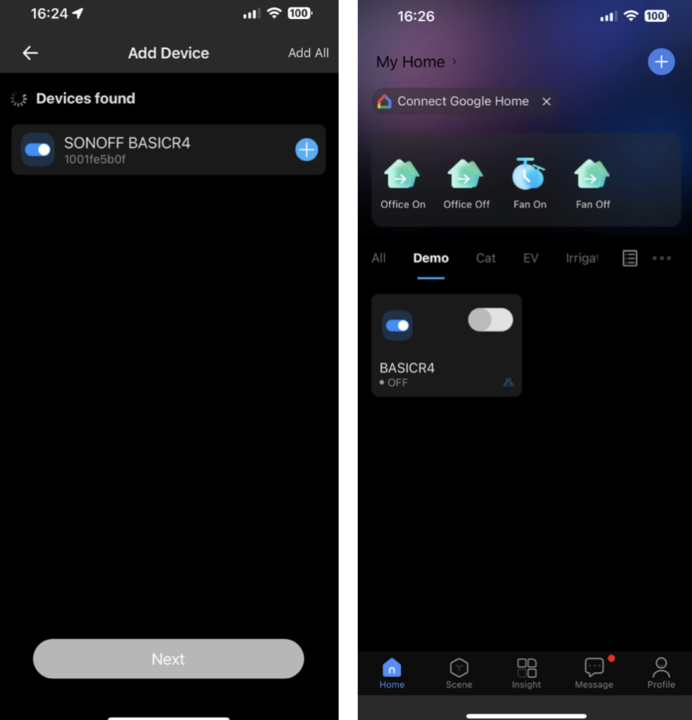
We’ll skip testing common features in eWeLink such as setting schedules,timers, inching, and scenes. What we’ll focus on in this review are the new features specific to the BASICR4: the eWeLink Remote Gateway and the Magic Switch Mode.
Magic Switch Mode
This is about integrating an external switch to control the BASICR4. As we write this review, the Double Pole Rocker Switch is the only type of external switch supported by the BASICR4. Other SONOFF products that connect to an external switch, like the Extreme Mini Wifi, have S1 and S2 ports to insert wires from the external switch (hardware-based). However, the BASICR4 lacks these ports and it’s where the (software-based) Magic Switch Mode comes into play. The wiring is done as depicted in the image below, using a Double Pole Rocker Switch.
The left image below shows the back of the two-way switch we tested, with three wire slots (L, L1, L2). We connected the wires to a desk lamp following the diagram above for testing purposes. Of note, there’s a need to short-circuit L1 and L2. Doing this ensures that regardless of which direction the switch is toggled, power is consistently supplied to the BASICR4 allowing continuous Wi-Fi connectivity. However, what we’re uncertain about is how the BASICR4 discerns when the switch is toggled, hence the term “Magic” introduced by SONOFF. From what we observed in the usage instruction, it directly relates to the Power-on state. Feel free to comment if you know the trick behind this magic 🙂
Before this feature works, the Magic Switch Mode option needs to be enabled in the eWeLink application as shown in the screenshots below.
We’ve tested it and it works flawlessly. The Magic Switch Mode seemingly elevates the BASICR4’s functionality. However, there is one caveat as SONOFF said this feature only works with LEDs, energy-saving lamps, and incandescent lamps that consume power between 3W-100W.
eWeLink Remote Gateway
This feature isn’t entirely new. It’s been present in various SONOFF products such as DualR3, MINIR4, SwitchMan M5, NSPanel Pro, S40 smart plug, and TX Ultimate. The fact that the BASICR4 supports the eWeLink Remote Gateway allows us to have a remote gateway at the most affordable price.
The primary roles of the eWeLink Remote Gateway are:
- It acts as a gateway for eWeLink Remote Subdevices to connect to Wi-Fi, extending to the eWeLink cloud, and works in tandem with other devices through “Smart Scenes’
- It serves as a local gateway for communication with devices supporting the eWeLink Remote Gateway when internet connectivity is unavailable. Users with a Remote Controller like the S-MATE2 can command through Local Scenes
To utilize this, one must have the eWeLink Remote SubDevice (commonly known as the Remote Controller) connected through one of these eWeLink Remote Gateways. Currently, there are several devices acting as eWeLink Remote SubDevices, such as SONOFF R5 and SMATE-2, which we’ll discuss further in the next section. The connection between SubDevices and Gateways operates through a special version of Bluetooth protocol developed by SONOFF, providing a range of almost 50m, as depicted in the image below.
Upon inspection, it appears similar to Zigbee protocol in terms of needing a signal receiver (Gateway) in close proximity. However, SONOFF uses a distinct Bluetooth protocol. Alternatively, viewing it from another perspective, its operational principle resembles that of RF 433MHz devices, but with a significantly better range. Currently, one eWeLink Remote Gateway device, like the BASICR4, can connect up to 8 Subdevices (Remote Controllers), providing ample room for Smart Home integration. We’ve tested this feature with the S-MATE2, details of which will be discussed in the subsequent S-MATE2 section.
Working with Home Assistant
And of course, we had to test it with Home Assistant as usual. We used HA Core version 2023.11.2 on a Raspberry Pi 4B, via AlexxIT/SonoffLAN v3.5 integration for testing. However this integration has not been officially tested with the BASICR4, and what we observed in Home Assistant after adding the device was merely an on/off button, unlike what we saw with the BASICR2 or RF2, where we had seen options like inching and inching duration. We’ll have to keep an eye out to see if there are any additions after updates in the next version.
SONOFF S-MATE Extreme Switch Mate (S-MATE2)
The S-MATE2 – also known as the S-MATE Extreme – is an eWeLink Remote Subdevice (essentially a Remote Controller) powered solely by a single lithium battery. It operates in conjunction with the eWeLink Remote Gateway through a special Bluetooth protocol. This S-MATE2 is the 2nd generation, utilizing a lithium battery (CR2477 @ 1,000mAh), providing over 5 times more capacity than the previous model, S-MATE with a CR2032 @ 225mAh, while the form factor is smaller in all directions. Another notable change is that the S-MATE2 doesn’t offer an option to connect to AC power like its predecessor S-MATE; it solely relies on the battery. SONOFF claims that the battery can last up to 5 years. We believe this new smaller design is more practical than the previous model. It would be even better to place where running AC wires isn’t feasible or for other reasons such as outdoor deployment.
Unboxing the S-MATE2

The size of the S-MATE2 is over 30% smaller than the S-MATE and slimmer by more than 25%. However, it’s still slightly larger than the SONOFF MiniR4. We found from our previous MiniR4 review that it was a bit difficult when attempting to fit the MiniR4 into a narrow electrical box, so it made us wonder if the S-MATE2 would fit easily. Nevertheless, this depends on the size of each household’s electrical box. The S-MATE2 has 6 terminals (three sets) that can connect to 3 gang switches. In case you have a 3 gang switch, it saves space and cost compared to buying three separate buttons. When compared to other eWeLink Remote Subdevices like R5, the S-MATE-2 seems suitable for use with existing legacy switches in the house, providing a familiar look and feel while integrating Smart Home functionality behind the scenes.
As mentioned earlier, the battery type has been changed to the high-capacity CR2477 (1,000mAh) allowing for extended usage. Of course, we haven’t had the opportunity to test this, and the eWeLink app doesn’t display battery status, which it ideally should. On the side, there is a small button (DIP switch) for adjustment when used with an external switch, whether it’s a Rocker Switch or a Momentary Switch
S-MATE2 specifications
- Model: S-MATE2
- Input: 3V
- Battery model: CR2477 (1,000mAh)
- Channel: 1/2/3
- Color: White
- Casing material: ABS
- Dimensions – 40.3×37.4×18.3mm
Testing the S-MATE2 switch mate
To begin using the S-MATE2, it must be set up within the eWeLink app since it’s specifically designed for SONOFF devices. Start by launching the eWeLink app and selecting the eWeLink Remote Gateway to pair it. Once done, press the switch connected to the S-MATE2 to send signals to the Gateway as acknowledged. That completes the setup process. During testing, we tried it with multiple eWeLink Remote Gateways like BASICR4, Smart Plug S40, and DualR3. The screenshots below show the configuration with the BASICR4 switch.
After setup, we can create Scenes (Automations) in eWeLink to work with the S-MATE2. We conducted a simple test with a desk lamp, where a double pole rocker switch was connected to Channel 1 of the S-MATE2. The Scene was configured to activate the BASICR4 when Channel 1 was triggered, including sending notifications.
Additionally, we tested the range of the S-MATE2 with BASICR4 acting as an eWelink Gateway. The testing was conducted within a small-scale farm, where the BASICR4 was located in the office, and we walked with the S-MATE2 connected to a rocker switch, separated by an office wall. It had a range of approximately 38 meters considering the presence of a wall. SONOFF claims a range of up to 50m with no obstructions. In the context of a Smart Home, a range of almost 40m is quite reasonable (unless your home is extremely large). Remember that placing several eWeLink Remote Gateways across the house, perhaps using Smart Plugs or Smart Switches, should deliver good coverage without much difficulty.
Using S-MATE2 with Home Assistant
We also tested the S-MATE2 within Home Assistant. In order to integrate into Home Assistant, it needs to be registered through eWeLink first (follow the earlier steps). Once done, reload the AlexxIT SonoffLAN integration or simply reboot Home Assistant. Then, the S-MATE2 should appear under the SONOFF section and be ready to use. Note that apart from a single sensor shown, there’s not much data displayed (as seen in the image below). To create Automations, we need to leverage the “state changed” as a trigger by observing from the Logbook on the right. Pressing the button on the rocker switch will show the state changed on the S-MATE2, indicated as “button_1_single” because we connected the switch to Channel 1.
Following this, we created an Automation triggered by the state change of “button_1_single” on the S-MATE2. If pressed, it sends a notification to the mobile device using the Home Assistant Companion App.
We believe the use cases for this device are diverse. Whether used for lighting, connected to reed switches for door sensors, or deployed outdoors, the S-MATE2 offers flexibility. If you have more ideas for its applications, tell us in the comments.
Conclusion on SONOFF BASICR4 and S-MATE2
Both are notable upgrades, featuring significant improvements and added features. The SONFF BASICR4 comes at a lower price, while the S-MATE2 boasts a much longer battery lifespan.
The Basic series is known for its affordability and reliability, but it’s essential to use it according to the specifications. Often, device failures occur because users think their electrical device will not consume more power than specified. The new Auxiliary Overheat Protection in the BASICR4 enhances safety in this regard. We like the eWeLink Remote Gateway and Magic Switch Mode of the SONOFF BASICR4. One disappointment is that the BASICR4 should bring Matter at launch. Hopefully, we can get it in the future via an OTA firmware upgrade.
The S-MATE2 is a clever idea for convenience. If the eWeLink Gateway(s) is/are strategically placed in the house, the S-MATE2 should work seamlessly. We like how it retains the use of existing switches while hiding behind them, supporting connectivity with up to three switches. Now, it depends on whether your household electrical boxes can accommodate it. In fact, we’d like to see a smaller size (similar to or smaller than the SONOFF Mini Extreme/MiniR4) for easier installation.
We’d like to thank ITEAD for sending the SONOFF BASICR4 and S-MATE2 for review. The former can be purchased for $4.85, and the latter for $7.49. As usual, you can use CNXSOFTSONOFF coupon to get a 10% discount on your order, and the company’s extended Black Friday/Cyber Monday promotion runs until December 10, so you can use other coupon codes such as BF10 ($10 OFF $69+ orders), BF15 ($15 OFF $99+ orders), and BF30 ($30 OFF $159+ orders).

Computer Engineering who previously worked with multinational IT company, rich experience in IT infrastructure, has a passion on Internet Of Thing i.e., Smart Home, Smart Farm as well as interested on Sustainability such as renewable energy, organic farming
Support CNX Software! Donate via cryptocurrencies, become a Patron on Patreon, or purchase goods on Amazon or Aliexpress. We also use affiliate links in articles to earn commissions if you make a purchase after clicking on those links.




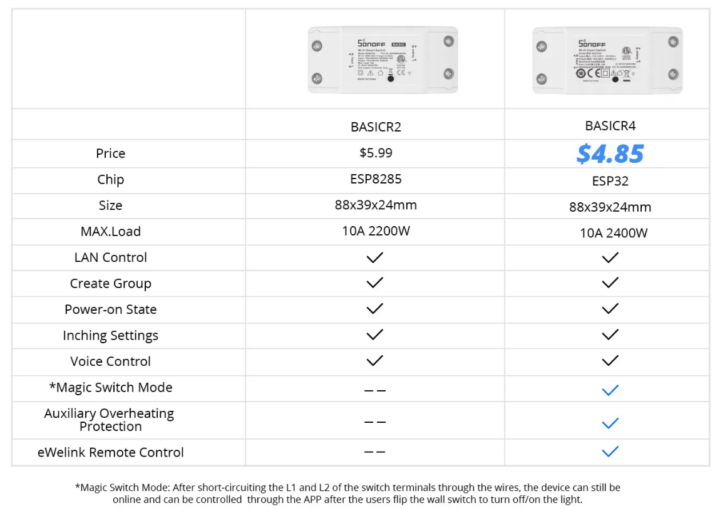
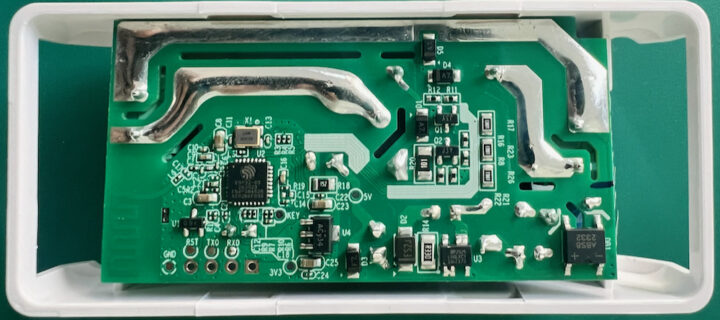
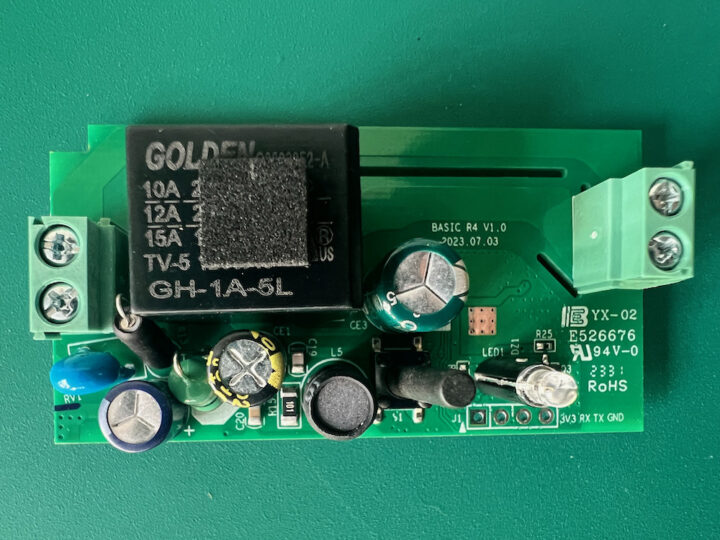
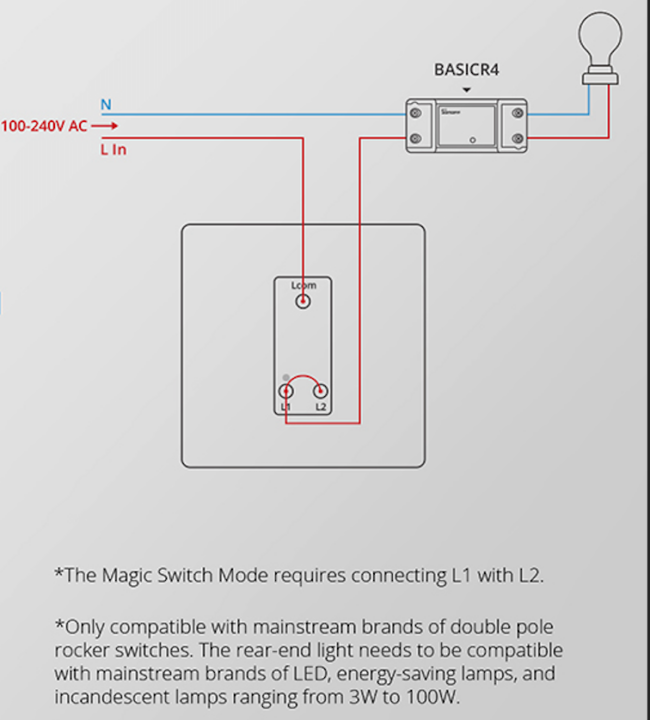
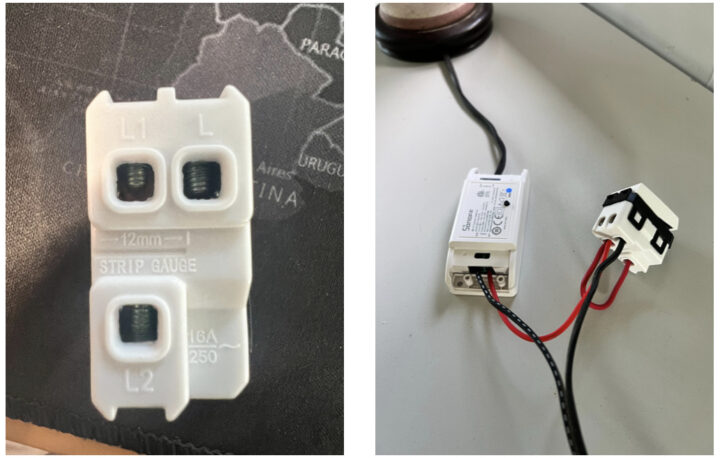
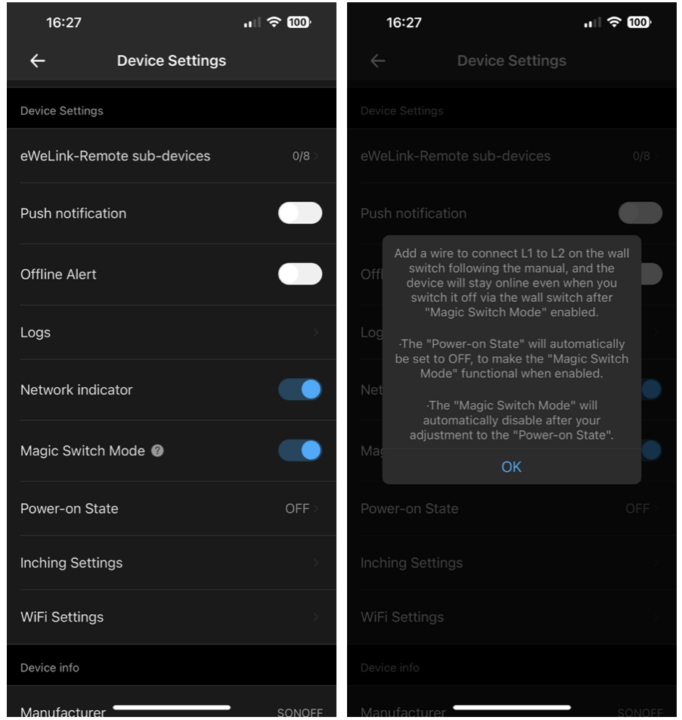
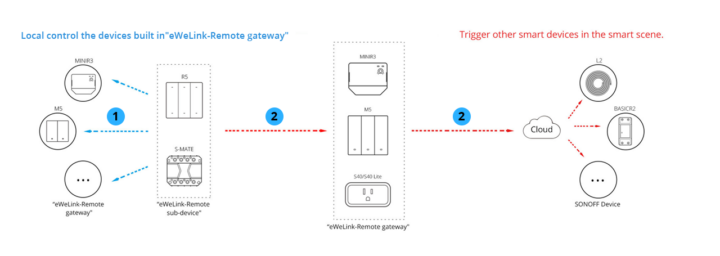
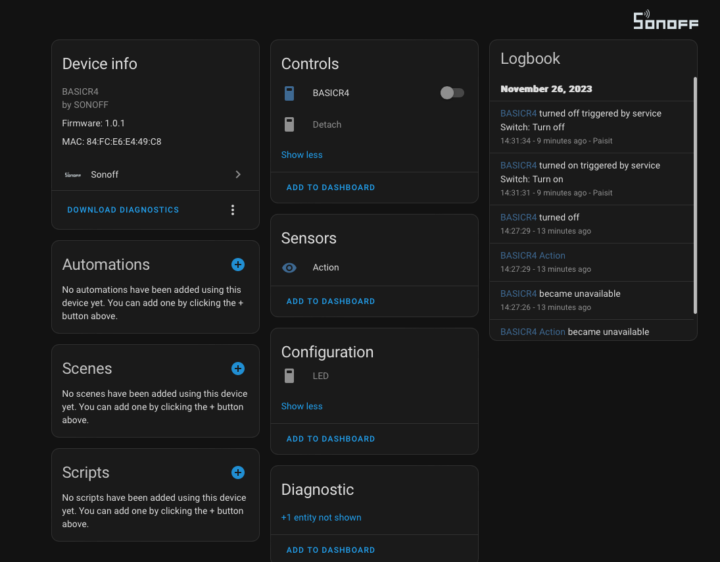


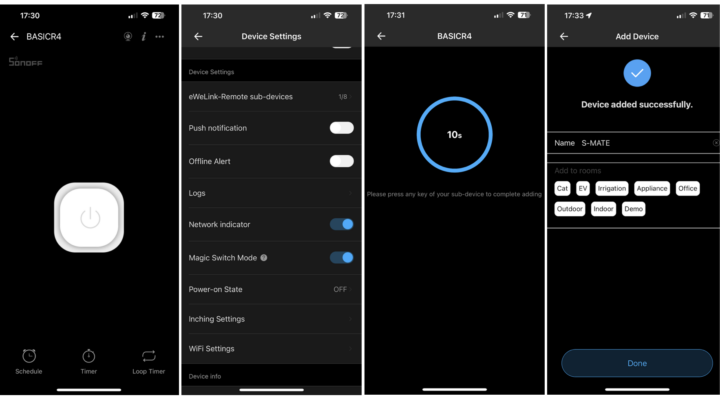
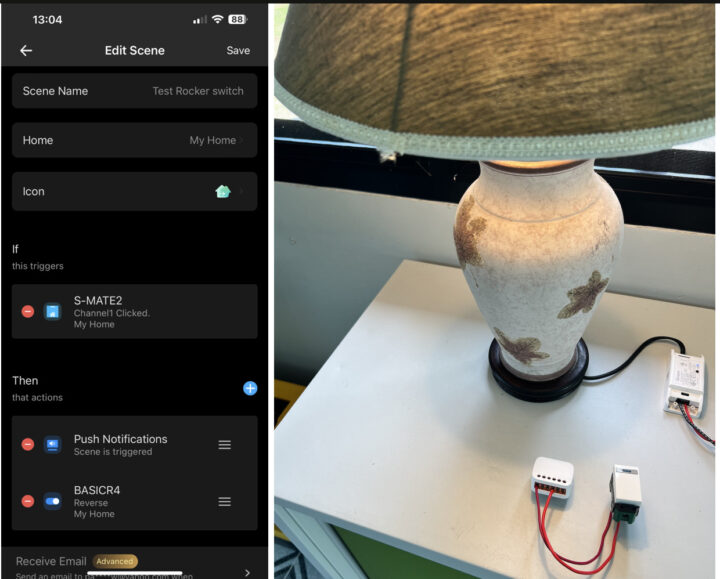
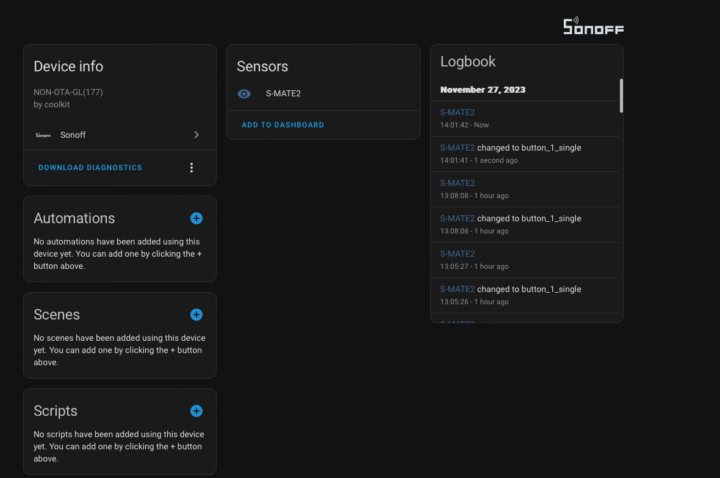
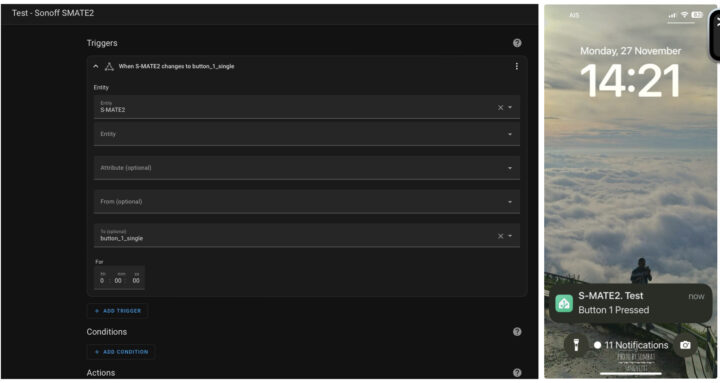



Simple, the switch will break before making when switched. Software detects the brief gap in power delivery.
Exactly and it basically “toggles” on short power off intervals. Btw, such functionality should be possible with any “no neutral” module which has the “toggle” option available for “power on behaviour”. E.g. ZBMINIL2 is one of such devices. I’ve been planning to test such scenario since very long.. I’m still not sure if such short power off interval will be enough and what time it takes to initialize to perform toggle.
Good idea. Let us know once you give a try on this “no neutral” testing though
Good try 🙂
Is thing electrically mains voltage safe?
What do you mean and which one you referring to?. BasicR4 is AC and have limit to 10A current. As long as you don’t exceed, it will be fine. For SMATE2, it’s powered by battery, hence, yes it’s safe.
Check it out about safety standard and compliance at Specification section
On the BasicR4 the isolation looks iffy and there is no ground. Anyone can slap a UL on something . I see no ul test. I tend not to trust things from the PRC that plug into mains. There are numerous examples of unsafe designs geared towards minimizing cost. The certs on the site are “inherited” the ESP module and are RF certs, not safety certs
I will let ITEAD know about your feedback.
Look like it’s undergoing the ETL safety certification process. Coming soon.
Is it just me or why did they not use this opportunity to add energy monitoring. I would even pay $1 more than the old price if you can flash Tasmota or ESPhome on a Sonoff that supports energy monitoring
Make sense. The model that can do energy monitoring is S40 smart plug which cost ~10US$. So BasicR4 is ~5US$. I personally love to see this function added in while cost is something in the between. Will let Sonoff know, however, you can directly feedback via eWelink app (feature requested)
That would be awesome if you can relay the message. I believe there is a big market for energy monitoring for Sonoff across both smart plugs and switches. As an example, where I live I can only get Tuya compatible smart plugs (with monitoring) and these are nearly impossible to flash without breaking open the case and desoldering.
Would S31 / S40 fit your need for smart plug with energy monitoring? Both can be flashed with custom firmware.