GL.iNet has entered the low-cost KVM-over-IP market with the Comet (GL-RM1) remote KVM to remotely control any computer over an Ethernet connection with an HDMI port for video and audio input and a USB-C port for keyboard and mouse emulation.
It’s an alternative to the Sipeed NanoKVM (Cube) with a more powerful quad-core processor, 1GB RAM, an 8GB eMMc flash, a gigabit Ethernet port, and support for up to 2K (2160×1440) resolution at 60 FPS.
Comet GL-RM1 specifications:
- SoC – Quad-core CPU @ 1.5 GHz
- System Memory – 1GB DDR3
- Storage – 8GB eMMC flash
- Video & Audio Input – HDMI port up to 2K @ 60 FPS (2160 x 1440 @ 60 FPS); H.264 encodding with 30 to 60ms latency
- Networking – Gigabit Ethernet RJ45 port
- USB
- USB 2.0 Type-A port to connect peripherals like a Fingerbot or ATX power control board
- USB 2.0 Type-C port for mouse/keyboard emulation
- Misc – Reset button, dual color LED for power and device status
- Power Input – 5V/2A via USB Type-C port
- Power Consumption- About 3 Watts
- Dimensions – 80 x 60 x 17.5mm
- Weight – 85 grams
- Certifications – CE, WEEE, FCC, RoHS
The Comet (GL-RM1) device ships with an Ethernet cable, a USB cable, a warranty card, and a user manual. It runs a lightweight Linux OS and supports features such as remote KVM control, remote KVM viewing, virtual keyboard, clipboard, system function, hotkeys, image quality adjustment, screen rotation, file transfer, BIOS access, and power control.
The Comet works with the GLKVM program available for Windows and macOS, but we’re also told about “mobile/desktop application support” on the product page, so I assume Android and iOS apps are coming soon. More details about the cabling, wiring, and software can be found on the documentation website.
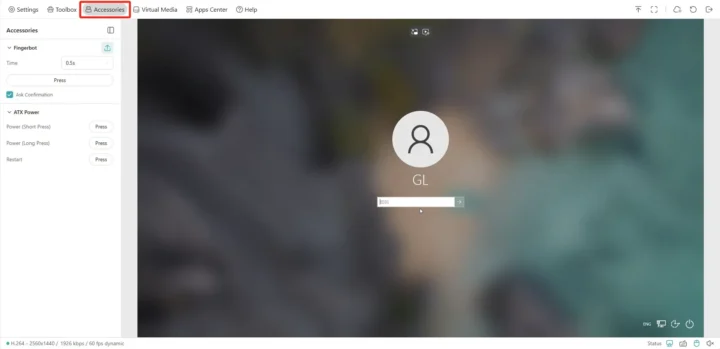
Pricing for the GL.iNet Comet (GL-RM1) KVM-over-IP solution is not quite as aggressive as for the Sipeed NanoKVM, but the specifications are better with higher resolution, and the jury is still out with regards to the security of the solution. The pre-order price is $69 with free shipping, and after the pre-order period, the price goes up to $89. You can also get a kit with an ATX Power control with a PCIe bracket for a total of $80.9 (pre-order) or $104.9 (MSRP).
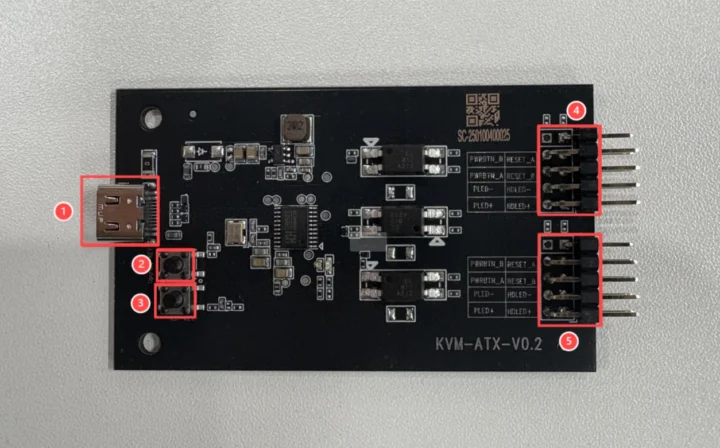

Jean-Luc started CNX Software in 2010 as a part-time endeavor, before quitting his job as a software engineering manager, and starting to write daily news, and reviews full time later in 2011.
Support CNX Software! Donate via cryptocurrencies, become a Patron on Patreon, or purchase goods on Amazon or Aliexpress. We also use affiliate links in articles to earn commissions if you make a purchase after clicking on those links.







Interesting. I’d have more faith in GL.iNet to write working software than in Sipeed, based on their respective track record in this domain, so this might end up as a better working solution for the short term. However, with NanoKVM being so cheap, there’s a chance that it will eventually work well over the long term if it continues to sell. One thing that is missing here and would be great would be a second HDMI connector to have a pass-through mode so that it doesn’t prevent from connecting a display. But this can be done externally using an Y-adapter with two outputs.
Jean-Luc,
Sipeed has finally opened the source of its device. See https://github.com/sipeed/NanoKVM/issues/1#issuecomment-2667345271
2560×1440 no? There’s no 2160×1440 resolution.
The datasheet says 2160 x 1440 @ 60FPS. They would also have likely claimed 2.5K if it was 2560×1440.
It’s not super common, but I can find some laptops and tablets with 2160 x 1440 resolution.
So, looking at the user guide, it doesn’t seem to support the likes of Tailscale/Zerotier/Wireguard for remote access, only remote access via their own app that you need to register and bind the device too.
Also, the terminal mode looks like it drops you straight into root and could be a bit questionable.
I like GL.iNet products but that’s questionable to me.
Also there is no detail on the latency, especially with the higher resolution.
@Willy, I have one of the NanoKVM units and Sipeed has been addressing and fixed up the security issues that were brought up, and as Kriss siad, they have now open source their firmware.
Additionally, if you are after a KVM with HDMI pass through, have a look at BLIKVM v4, it has HDMI pass through, LCD Display, PoE, Wireless and rack mountable (I have one of them as well and it’s a great little unit, not quit as convenient as the NanoKVM though, but also not the same price either)
> Sipeed has been addressing and fixed up the security issues
Yep and they reacted pretty fast (and some of the reports were really debatable because it’s as always a matter of convenience vs extreme security). I also noticed they opensourced everything. That’s why I’m saying that it might still take time but I count on it to improve. But currently the situation of the software from sipeed is not great. I also know owners of the device who had to revert to previous versions, and thought they bricked it a few times when things got bad (though in the end they were not). I really think that opening their software was the right thing to do in order to get help from the community regarding these matters.
The NanoKVM was a solid proof of concept, and the software has improved dramatically, incorporating a lot of user feedback. However, the hardware is still terrible—it’s extremely sensitive to EMI, and using the “wrong” Ethernet or HDMI cable can result in no output at all. I highly doubt that GL.iNet will open-source anything related to this product, which bizarrely makes Sipeed the more trustworthy option in my eyes.
Open source firmware?
What are we guessing, RV1126 based? Allwinner V5 V100?
You’re most likely very close, sadly they blurred out the chip specs.
https://www.gl-inet.com/blog/the-story-behind-comet-gl-rm1-reinventing-remote-access/
I read “Rockchip” on the chip even though it’s blurred.
Oh what a guess- silkscreen says “RV1126_KVM_V0.1”!
Next question, what bridge IC. It’s not the RK628 as that’s only available as BGA, looks more like a QFN64 package so I’m going with Lontium LT6911 – which would be capable of what’s in their spec sheet. (Slightly more in fact)
Good spot, I didn’t even notice that.
I vastly prefer the JetKVM, which adds remote-mounted disks and is ACTUALLY open source on GitHub