Networked Artifacts’ Air Lab is a portable air quality monitor based on ESP32-S3 Wi-Fi & Bluetooth LE wireless SoC, equipped with an e-paper touchscreen display, and plenty of sensors to measure CO2, temperature, relative humidity, air pollutants (VOC, NOx), and atmospheric pressure.
The Air Lab ships with a rechargeable 1,500 mAh battery that will be good for about 21 days on a charge in passive mode (taking measurements every minute), and you can also power it over its USB-C ports. It includes a debug port for people wanting to change the firmware, and a GPIO header to connect additional sensors if required. Data can be visualized on the e-paper display or transmitted over BLE or MQTT for integration with Home Assistant. The company also provides a CSV export function and a web-based dashboard for data visualization.
Air Lab specifications:
- Main module – ESP32-S3 module with PCB antenna for 2.4GHz WiFi and Bluetooth LE
- Data Storage
- Volatile (SRAM) – 8 KB, good for 6 hours of samples (one measurement per minute)
- Durable (flash) – 8 MB, good for 90 days’ worth of data
- Display – e-Paper display with 296 x 128 resolution and capacitive touch using CY8CMBR3108 controller
- USB – USB Type-C port for data and debugging
- Sensors
- SCD41 CO2, temperature, and relative humidity sensor
- SGP41 VOC/NOx sensor
- LPS22 atmospheric pressure sensor
- FXLS8974CF accelerometer
- Expansion – GPIO header with I2C, 2x GPIO, and power signals to add other sensors (e.g. PM2.5 sensor)
- Debugging – UART debug port
- Misc
- Various control buttons
- RGB LED
- Buzzer
- BQ32000 real-time clock
- Lanyard friendly design
- Power Management
- Charging via USB-C port
- Battery – 1500 mAh LiPo battery
- BQ25601 battery charger
- STM6601 on/off controller
- Power Consumption (estimated, subject to firmware optimizations)
- Passive mode: 3 mA / 21 days
- Recording mode: 8 mA / 7.5 days
- Dimensions – 155 x 65 x 10 mm
- Weight – 110 grams
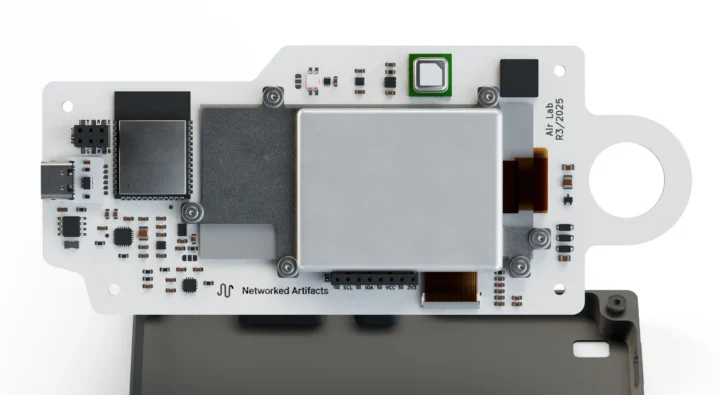

Air Lab’s firmware will be made open-source after the crowdfunding campaign is over, and comes with the following features:
- Passive Mode – Air Lab constantly monitors the air quality in your environment and displays the data on the e-paper screen
- Live View – Explore the past six hours of data stored automatically in memory.
- Analysis and Precision Mode – Provides an aggregated overview of the full measurement and each individual sample can be accessed with the touch bar.
- Marked Samples – Samples can be marked with an increasing number to allow correlation in controlled measurement scenarios.
- Language – English, German, Spanish, and other languages
- High CO2 Alert – The Air Lab blinks or buzzes if it detects a high concentration of CO2.
- CSV Export for data backup or analysis on a computer
- Connectivity
- BLE to access data from a smartphone or tablet
- MQTT Publish over WiFi – Notably useful for Home Assistant integration.
- Connection to Air Lab Studio web-based interface
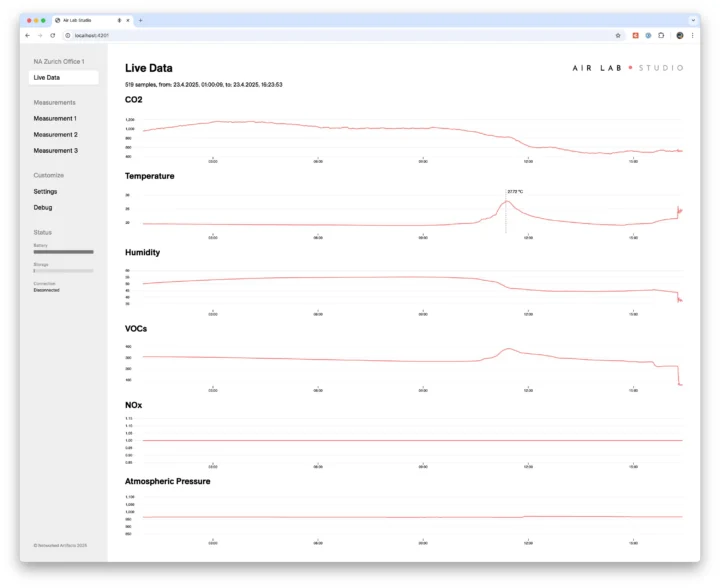
Since the Air Lab is not exactly the first air quality monitor around, Networked Artifacts shared a comparison table pitting it against products such as Airgradient Indoor Monitor, IKEA VINDSTYRKA, and AirVisual Pro IQAir, among others. It lacks a PM2.5 sensor, but it can be added through the GPIO header as demonstrated in the video embedded at the end of this post.
Networked Artifacts has launched a crowdfunding campaign on Crowd Supply with a $30,000 funding target for the mass production of the Air Lab portable air quality monitor. The device requires a $229 pledge plus $8 for shipping to the US or $18 to the rest of the world. Rewards are scheduled to ship by October 2025. A few more details may also be found on the product page.

Jean-Luc started CNX Software in 2010 as a part-time endeavor, before quitting his job as a software engineering manager, and starting to write daily news, and reviews full time later in 2011.
Support CNX Software! Donate via cryptocurrencies, become a Patron on Patreon, or purchase goods on Amazon or Aliexpress. We also use affiliate links in articles to earn commissions if you make a purchase after clicking on those links.


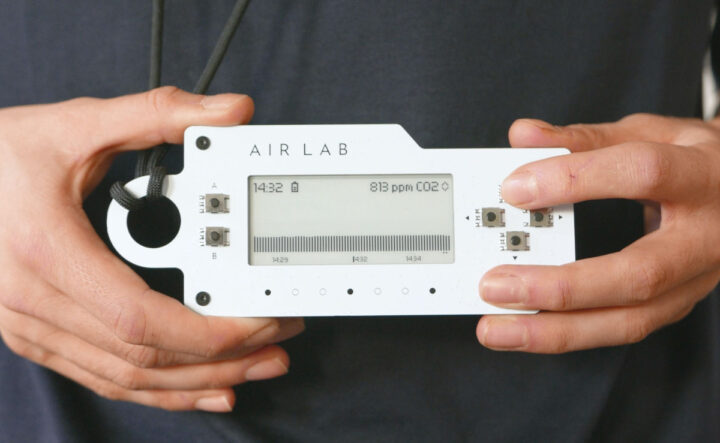
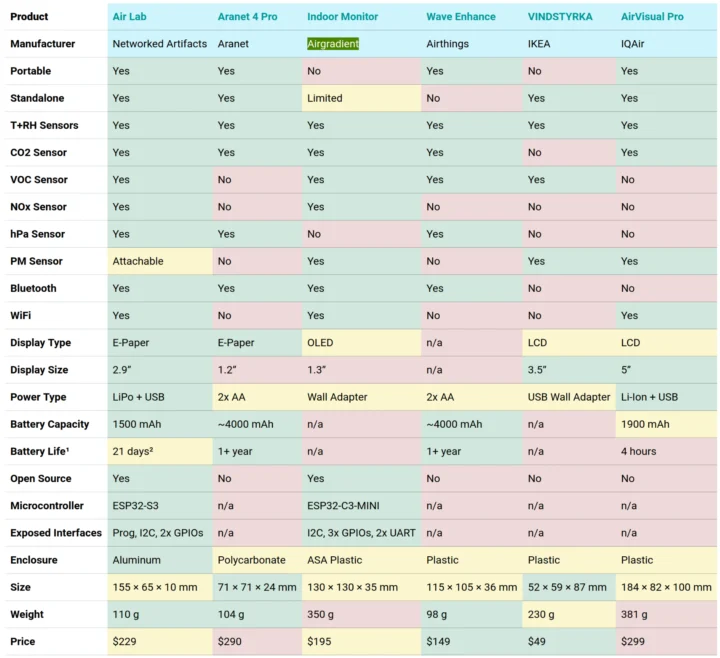




This thing must be made from high quality gold to explain its price.
And you see already a lot of HW Design issues just by looking at the pictures.
(missing Antenna cutouts, wrong on/off controller, Touch controller instead of integrated controller,…)
Hi! Joël here from Networked Artifacts. Sure, antenna cutouts are important and just missing from the render. Also, your critique on the touch controller is valid; unfortunately, we ran out of pins on the ESP to use the internal one. But I’m curious: Why do you think that the on/off controller is wrong?
@JeanLuc: Thanks for covering our launch!