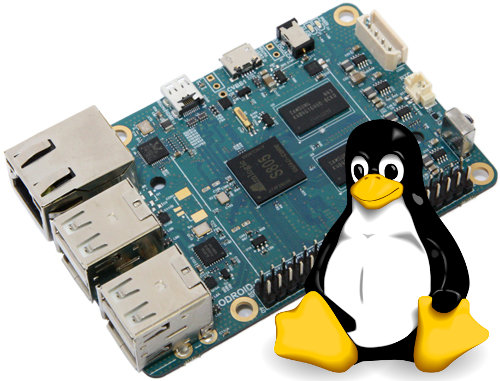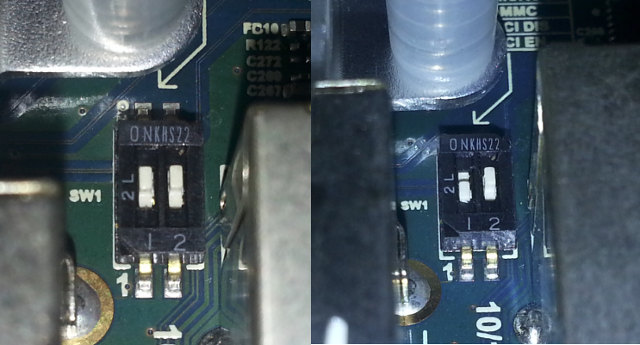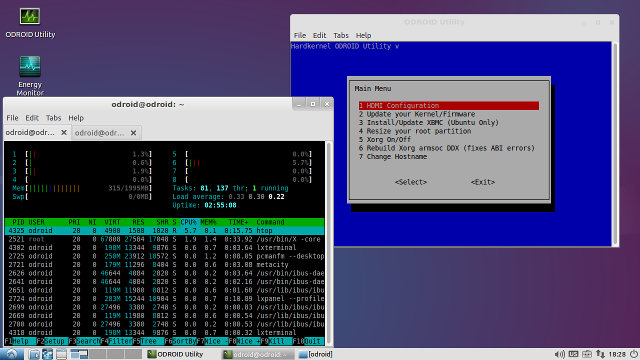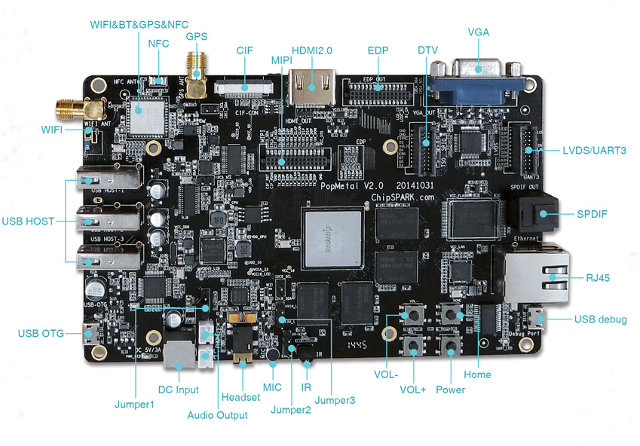XBMC / Kodi is now working pretty well on Android devices, and even automatic frame rate switching is available on some Android platforms such as MINIX NEO X6. But if you want a pure XBMC experience, you may consider XBMC/Kodi Linux distributions such as OpenELEC also providing support for some USB DVB tuner dongles and PVR function, both of which are currently unavailable in Kodi for Android. We’ve also seen OpenELEC released for M8 TV Box, but Kerber, a Russian developer (or at least a Russian speaking developer) has also released OpenELEC 4.97.x for MXIII (Amlogic S802), Tronsmart Vega S89 (Amlogic S802), TV110 (Amlogic S805) , and CX-S806 (Amlogic S812) media players. The forum post is dated on August 2014, but it has been updated on December 12 with more up-to-date images: OpenELEC-Amlogic.MX3.arm-4.97.2.zip for MXIII (1GB) OpenELEC-Amlogic.S82.arm-4.97.2.zip for Tronsmart Vega S89 (2GB) OpenELEC-Amlogic.TV110.arm-4.97.2.zip for TV110 OpenELEC-Amlogic.S806.arm-4.97.2.zip for CX-S806 (Amlogic S812 […]
U-Boot and Linux Source Code for ODROID-C1 Board Has Been Released
Hardkernel ODROID-C1 board, a more powerful $35 alternative to the Raspberry Pi, garnered a lot of attention when it was announced last week. At the time source code was not available, but as scheduled, U-boot and Linux source code is now available, and the full Android SDL should be released on February 2015. Instructions to get the code, and build both Linux and U-boot are available on ODROID-C1 Wiki, and I’ve just given a try to Linux instructions myself to see if I would encounter any issues in Ubuntu 14.04. Download Linaro GCC 4.7 toolchain from Linaro or Odroid website. Install the toolchain. They install it on /opt/toolchain, but instead I’ve installed in ~/opt/toochain, so I don’t need superuser permissions: mkdir -p ~/opt/toolchains tar xvf gcc-linaro-arm-linux-gnueabihf-4.7-2013.04-20130415_linux.tar.bz2 -C ~/opt/toolchains/ Add the following lines to ~/.bashrc export ARCH=arm export CROSS_COMPILE=arm-linux-gnueabihf- export PATH=~/opt/toolchains/gcc-linaro-arm-linux-gnueabihf-4.7-2013.04-20130415_linux/bin:$PATH To apply change, log out and log in, or run: […]
UyeSee SoundMate WM201 Wi-Fi Music Streamer Features Actions Semi AM8253 SoC
EZCast dongles are wireless display dongle supporting Miracast, DLNA, Airplay, and EZCast protocol, and are all based on Actions Semiconductor AM8251 MIPS processor. The company has now designed AM8253 SoC specially for audio applications using these standards, and found in upcoming products such as UyeSee WM201 Wi-Fi music streamer. UyeSee WM201 specifications and features: SoC – Actions Semi AM8253 32-bit RISC processor @ 600 MHz with built-in 24-bit 96 KHz DAC System Memory – 64 MB DDR3 Storage – 128MB for firmware, and micro SD card for audio files Connectivity – 802.11 b/g/n Wi-Fi (150 Max). WPA, WPA2, and WPA2 Mixed security Audio Ports – 3.5mm audio jack, optical S/PDIF Wireless Audio Standard – Airplay, DLNA, Qplay and Ezcast Audio Format – MP3, AAC, WAV, FLAC, APE, OGG, WMA, DTS, AC3 (Dolby Digital), ra, AIF, AIFF, M4A(ALAC), MKA, MIDI,, TTA USB – 1x USB host port, 1x micro USB port […]
ODROID-XU3 Lite Board Ubuntu Review – Setup, Usability, and Performance
After testing ODROID-XU3 Lite with Android 4.4, and finding a workaround to some HDMI issues, I could finally try out Ubuntu, or rather Lubuntu with LXDE instead of Unity, in Hardkernel low cost octa-core development board. I’ll start this review by explaining how to install and setup Lubuntu on the board, followed by running various program to test the system usability as a desktop computer with LibreOffice, Chromium, XBMC, and 3D graphics, and finally run some performance tests with Phoronix Test Suit, build the Linux kernel natively, and transcode a video with avconf. Setting Up Ubuntu on ODROID-XU3 Lite All firmware images for ODROID development boards, can be found on odroid.in website, and if you want Ubuntu 14.04 image, go to ubuntu_14.04lts folder, to select the latest firmware file for your board. The latest image for ODROID-XU3 (Lite) is currently ubuntu-14.04.1lts-lubuntu-odroid-xu3-20141105.img.xz, it’s the same for micro SD card or eMMC […]
How to Modify HDMI Output Parameters in Linux for ODROID-XU3 (Lite) Development Board
Good news, I’ve finally managed to make HDMI output in my ODROID-XU3 Lite development board work with the Ubuntu image after some more tweaking. So ODROID XU3 Lite Ubuntu review is coming in the next few days. But first, I’ll explain the few steps I went through, in case others experience a similar issue. I downloaded, extracted, and flashed the latest Ubuntu image to a micro SD card with dd to give another try at running Ubuntu on my board, but no luck, I still got that black screen, albeit the system boots properly, as I got the command line using the serial console. During my Android review of ODROID-XU3 Lite, I noticed the system would always revert back to 720p60 video output, and HDMI output settings can be selected in /media/boot/boot.ini with the following content:
|
1 2 3 4 5 6 7 8 9 10 11 12 13 14 15 16 17 18 19 20 21 22 23 24 25 26 27 28 29 30 31 32 33 34 35 36 37 38 39 40 41 42 43 44 45 46 |
ODROIDXU-UBOOT-CONFIG # U-Boot Parameters setenv initrd_high "0xffffffff" setenv fdt_high "0xffffffff" # Mac address configuration setenv macaddr "00:1e:06:61:7a:39" #------------------------------------------------------------------------------- # Basic Ubuntu Setup. Don't touch unless you know what you are doing. # -------------------------------- setenv bootrootfs "console=tty1 console=ttySAC2,115200n8 root=UUID=e139ce78-984" # boot commands setenv bootcmd "fatload mmc 0:1 0x40008000 zImage; fatload mmc 0:1 0x42000000 u" # --- Screen Configuration for HDMI --- # # --------------------------------------- # Uncomment only ONE line! Leave all commented for automatic selection. # Uncomment only the setenv line! # --------------------------------------- # ODROID-VU forced resolution # setenv videoconfig "video=HDMI-A-1:1280x800@60" # ----------------------------------------------- # 1920x1080 (1080P) with monitor provided EDID information. (1080p-edid) # setenv videoconfig "video=HDMI-A-1:1920x1080@60" # ----------------------------------------------- # 1920x1080 (1080P) without monitor data using generic information (1080p-noedi) # setenv videoconfig "drm_kms_helper.edid_firmware=edid/1920x1080.bin" # ----------------------------------------------- # 1280x720 (720P) with monitor provided EDID information. (720p-edid) # setenv videoconfig "video=HDMI-A-1:1280x720@60" # ----------------------------------------------- # 1280x720 (720P) without monitor data using generic information (720p-noedid) # setenv videoconfig "drm_kms_helper.edid_firmware=edid/1280x720.bin" <strong> </strong> # ----------------------------------------------- # 1024x768 without monitor data using generic information # setenv videoconfig "drm_kms_helper.edid_firmware=edid/1024x768.bin" # final boot args setenv bootargs "${bootrootfs} ${videoconfig} smsc95xx.macaddr=${macaddr}" # drm.debug=0xff # Boot the board boot |
I actually tried a few settings in my previous attempt but unsuccessfully. Now […]
WeTek Play Android & Linux DVB-S2 / DVB-C/T/T2 Receivers are Now Available for 109 Euros
I reviewed Wetek Play Android media player with a DVB-S2 tuner this summer, and although I found it pretty good for a dual core media player, and liked its PVR functions, more work was needed to fix several bugs, and improve “WeTek Theater Live TV” app. Several months later, they must consider their devices ready, as they’ve now launched their online store selling the DVB-S2 and DVB-C/T/T2 versions for 109 Euros, and a version without DVB tuner for 99 Euros, all including free shipping worldwide. Let’s remind us of the specifications: SoC – Amlogic AML8726-MX dual core Cortex A9 @ 1.5GHz with a dual core Mali-400MP GPU System Memory – 1GB DDR3 Storage – 4 GB NAND flash + 1x micro SD slot Video Output – HDMI, AV (CVBS + R/L audio) Audio Output – HDMI, AV, and optical S/PDIF Tuners – DVB-S2, or DVB-C/DVB-T/DVB-T2 depending on model with two […]
PopMetal Rockchip RK3288 Development Board Features Multiple Display Interfaces (HDMI, VGA ,eDP, LVDS, MIPI), GPS and NFC Connectivity
Up to now, we’ve had mainly two development boards based on Rockchip RK3288 Cortex A17 processor: Firefly-RK3288 is a low cost development board powered by Rockchip RK3288 processor selling for as low as $140 shipped, and Radxa Rock 2, a more professional and expansive solution with dual Ethernet, 3G modem and so on. A third RK3288 board has now surfaced which offers a middle ground between Firefly and Radxa boards. PopMetal development board comes with 2GB RAM, 8GB eMMC, 5 video outputs / display interfaces namely HDMI, VGA, embedded DisplayPort (eDP), LVDS, and MIPI DSI, as well as the usual Gigabit Ethernet, Wi-Fi, and Bluetooth connectivity, complemented with GPS and NFC. PopMetal technical specifications: SoC – Rockchip RK3288 quad core ARM Cortex-A17 processor @ 1.8Ghz with ARM Mali-T764 GPU with support for OpenGL ES1.1/2.0/3.0, OpenVG 1.1, OpenCL 1.1, DirectX 11 System memory – 2GB DDR3 Storage – 8 GB eMMC, […]
Boot Ubuntu (Linux) or Android from an SD Card on Rockchip RK3288 Devices
There’s already a method to boot Android from an SD Card on RK3188 devices, which should work with all Rockchip RK3188 devices. Ian Morrison (Linuxium) has now provided a instructions to boot Linux or Android from a (micro) SD Card in Rockchip RK3288 based devices, leveraging work from linux-rockchip community, and especially naobsd. The Android flashing method is slightly different between RK3188 and RK3288, because most Rockchip RK3288 devices make use of eMMC flash, while older Rockchip RK3188 products feature NAND flash, and it appears Rockchip RK3xxx boot priorities (in the BootROM stored in the SoC itself) are as follows: eMMC, SD card, and NAND flash. All that means is that an updated version of the bootloader is needed which looks for a bootable SD card, and although very unlikely, your device could end up being bricked during this procedure. This is not a problem for Open Hour Chameleon since […]