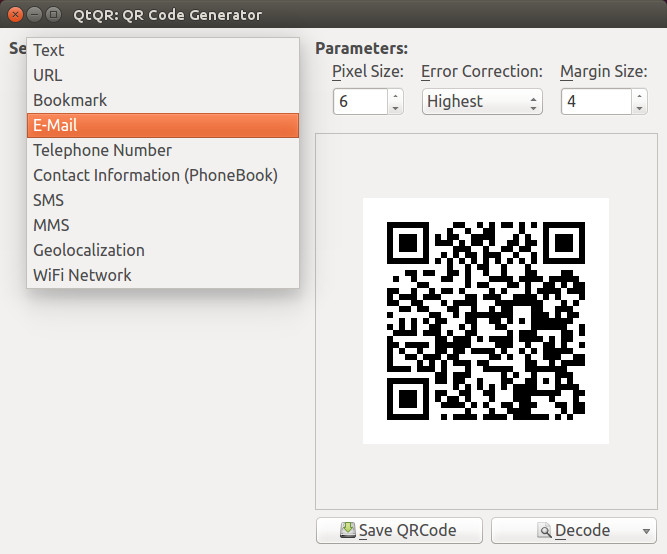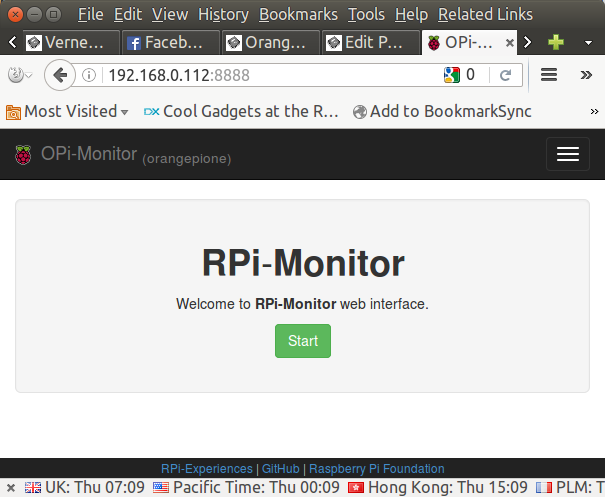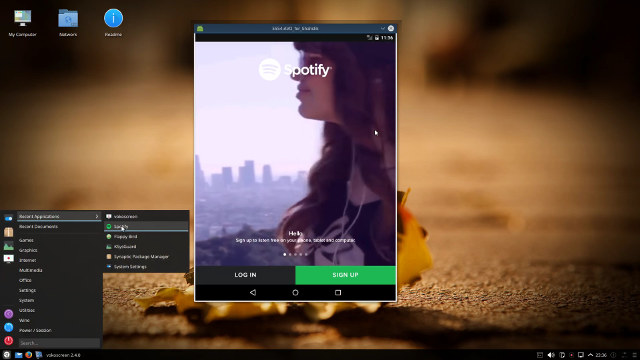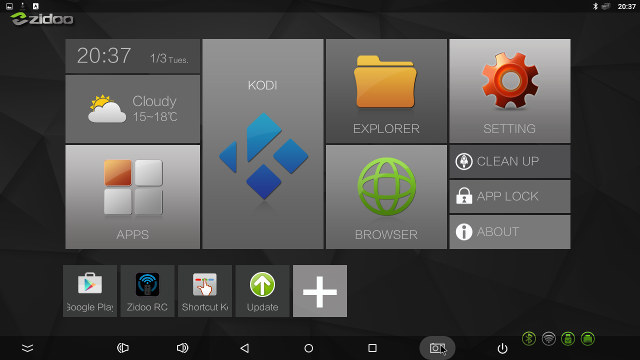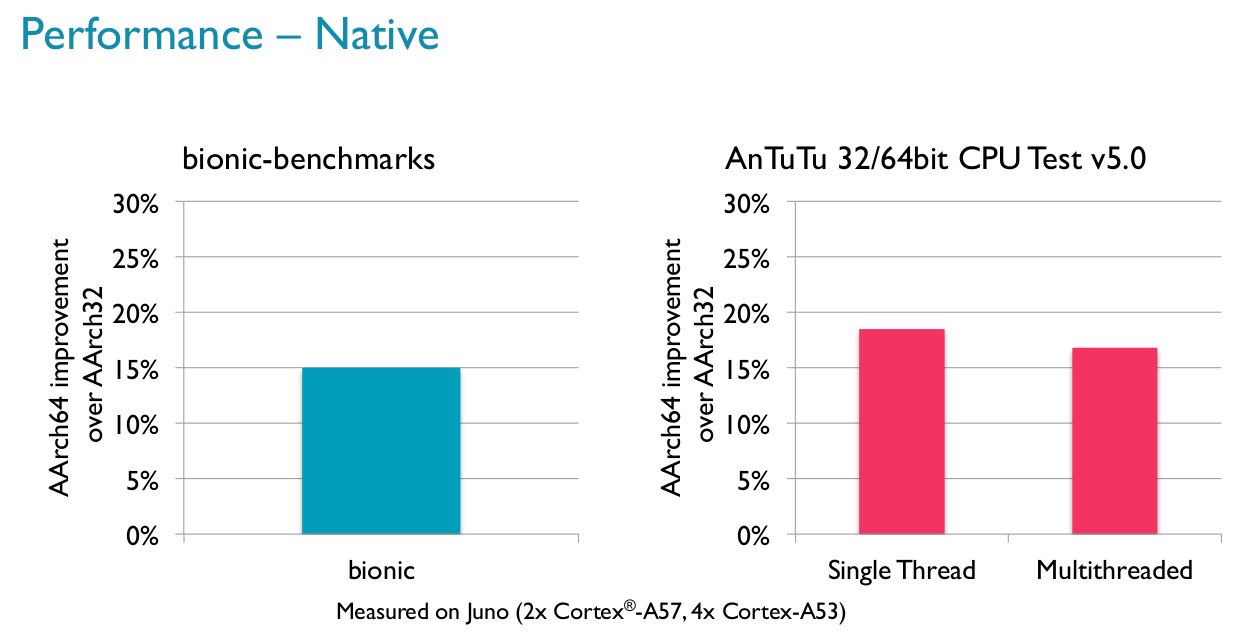Wemos D1 mini is an ESP8266 board that’s interesting thanks to its size, its low price ($4), micro USB power, its shields, and a documentation that looks fairly good. The board can be programmed with Arduino or Lua, and supports both serial and OTA programming. I’ve decided to give it a try and bought the board together with two temperature shields, a relay shield, and micro SD shield. I got all for $ 14.00 from Wemos Aliexpress shop, and it took about one month for delivery. I can also see they’ve recently released a new OLED shield selling for about $5. All shields were shipped inside their own anti-static bags. The pins are clearly marked on both side of the board and the shields. One side of the board features ESP8266 module. and the other side has CH340 serial to USB chip, and the reset button. The provided headers make […]
Decode or Generate QR Codes in Ubuntu with QtQR and zbar-tools
Sometimes I’ve found myself having to decode a QR code on my computer, and usually I’d just get my Android smartphone, use a QR code app to decode it, and send the results to my computer by email. It works, but wouldn’t it be better to simply do this straight from my computer instead? After a few minutes searching, I eventually found out QtQR graphical utility that can both generate and decode QR codes. In Ubuntu and Debian, you can install it as follows:
|
1 |
sudo apt-get install qtqr |
You can create a QR code with a given pixel size and level of error correction for text, URL, bookmark, email, phone number, SMS/MMS, WiFi network, and so on, and then use the Save QRCode button to save the resulting picture. If instead you simply want to decode a QR code from an image or your webcam use the Decode button, and the tool will […]
RPi-Monitor is a Web-based Remote Monitoring Tool for ARM Development Boards such as Raspberry Pi and Orange Pi
It can be pretty useful to monitor the CPU load, memory and storage usage, and network traffic of your boards, and they are already graphical tools like System Monitor on Ubuntu providing most of the information, and monit can be used on server, but I’ve recently been introduced to RPi-Monitor utility for Raspberry Pi and Orange Pi boards (patched version), that very easy to install, and provide neat chart of many different variables. Since I’m currently playing with Orange Pi One board running armbian, so that’s the platform I’ve used to run RPi-Monitor (OPi-Monitor). The usage should be exactly the same on Raspberry Pi, but the installation steps are little different. To install RPi-Monitor on Orange Pi One, open a terminal or access the serial console, and you can install and start the service with a single command line:
|
1 2 3 4 5 6 7 8 |
sudo armbianmonitor -r Installing RPi-Monitor. This can take up to 5 minutes. Be patient please .... Now patching RPi-Monitor to deal correctly with H3 Now you're able to enjoy RPi-Monitor at http://192.168.0.112:8888 |
It actually took around 8 minutes on my board, as […]
Orange Pi One Board Quick Start Guide with Armbian Debian based Linux Distribution
Orange Pi One board is the most cost-effective development board available on the market today, so I decided to purchase one sample on Aliexpress to try out the firmware, which has not always been perfect simply because Shenzhen Xunlong focuses on hardware design and manufacturing, and spends little time on software development to keep costs low, so the latter mostly relies on the community. Recently, armbian has become popular operating systems for Linux ARM platform in recent months, so I’ve decided to write a getting started guide for Orange Pi One using a Debian Desktop image released by armbian community. Orange Pi One Unboxing But let’s start by checking out what I received. The Orange Pi One board is kept in an anti-static bag, and comes with a Regulatory Compliance and Safety Information sheet, but no guide, as instead the company simply asks users to visit www.orangepi.org to access information […]
10-bit H.264 and H.265 Video Playback in MXQ-4K Rockchip RK3229 TV Box
Rockchip RK3229 is an exciting media processor because it’s found in ultra low cost TV Boxes such as MXQ-4K, outputs up to 4K @ 60 Hz, and supports 4K video decoding of 10-bit H.264, 10-bit H.265 and VP9, including videos with very high bitrates (200+ Mbps). That’s the theory, which I’ve put to the test with MXQ-4K TV box. Since the network interfaces of the device are limited to 100M Ethernet and 802.11n WiFi, and some videos are well above 100 Mbps, I’ve decided to test video playback from a USB hard drive instead. I’ve tried the three pre-installed video player apps: Kodi 15.1, “Video”, and “Video Player” , and they all have similar capabilities except Kodi is a little less stable on this device. The system detected my 4K TV (LG ) and automatically set the resolution to 3840×2160 @ 60 Hz, which I used for the remainder of […]
Run Android Apps in Linux with Shashlik Android Emulation Layer
There are already ways to run Android apps in Linux distributions such as Ubuntu or Debian, including the Android SDK emulator, running Android-x86 or Remix OS in a virtual machine, or using Genymotion, but those solutions are a little cumbersome to setup. Shashlik Android emulation layer aims to simplify the process of running Android apps in their own window within Linux desktop distributions. The Android apps can be started from the start up menu or dash like any Linux program. The apps are currently running inside an emulator so you actually boot a stripped down version of Android each time you start the app, which means they’ll take a little while to start. OpenGL and graphics are all rendered on the host for better performance. In the future, the emulator (virtual machine) may be dropped, and instead Shashlik could simply become a container, which requires rewriting libbinder in userspace There […]
Zidoo X5 TV Box Review
Zidoo X5 is TV box running Android 5.1 powered by Amlogic S905 processor like so many competing products on the market. I’ve already listed the full specs and taken pictures of the Zidoo X5 case and hardware, so today we’ll see how the device performs against the many Amlogic S905 mini PCs I’ve reviewed so far, and if it fixes some common bugs. First Boot and First Impressions Before starting the media player I’ve connected all cables and made sure to fill the two USB ports with a bunch of peripherals including a 1TB hard drive, keyboard, webcam, and so on. There’s no power button, and the device boots immediately once you connect it to the mains, with a standard boot time being around 40 seconds. The company has used the exact same Zidoo launcher as in their X6 Pro TV box, however they’ve decided to use a 1280×720 framebuffer, […]
64-bit ARM (Aarch64) Instructions Boost Performance by 15 to 30% Compared to 32-bit ARM (Aarch32) Instructions
Yesterday was quite an eventful day with the launch of two low cost 64-bit ARM development boards, namely Raspberry Pi 3 and ODROID-C2, and as usual there were some pretty interesting discussions related to the launch of the boards in the comments section. One of the subject that came is that while Raspberry Pi 3 board is using a 64-bit processor, the operating systems are still compiled with 32-bit instructions (Aarch32) and even optimized for ARMv6, and they intend to keep it that way according to Eben Upton interview: Eben readily admits that not all the capabilities of the new parts are going to be used at launch, however. “Although it is a 64‑bit core, we’re using it as just a faster 32-bit core,” he reveals about the Pi 3’s central processing unit. “I can imagine there’d be some real benefits [to 64-bit code]. The downside is that you do […]