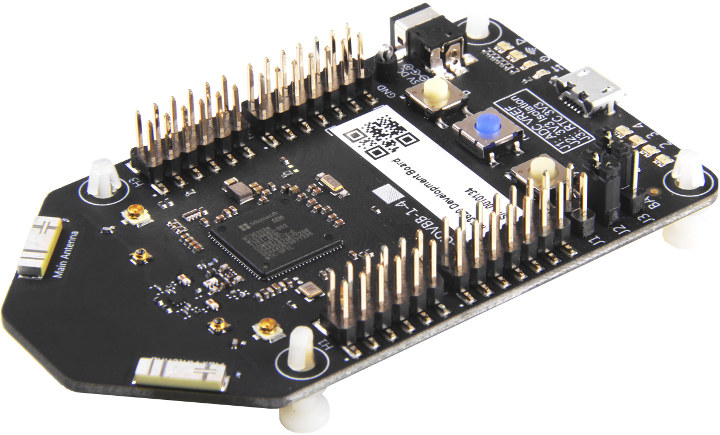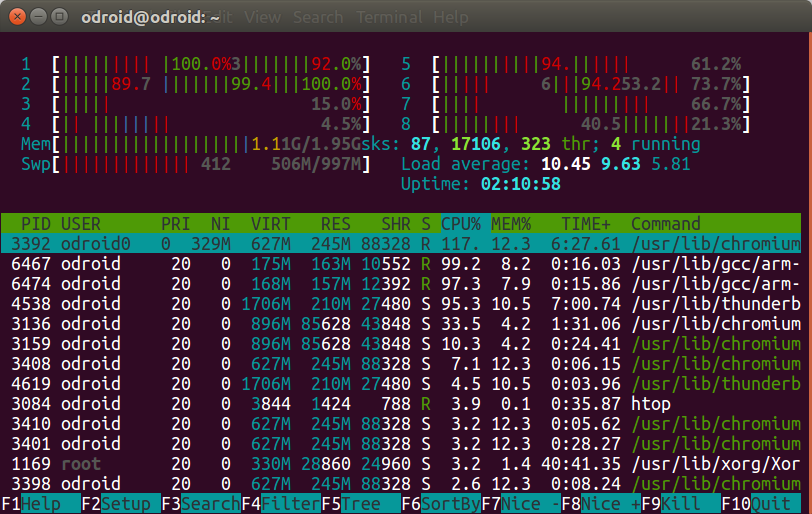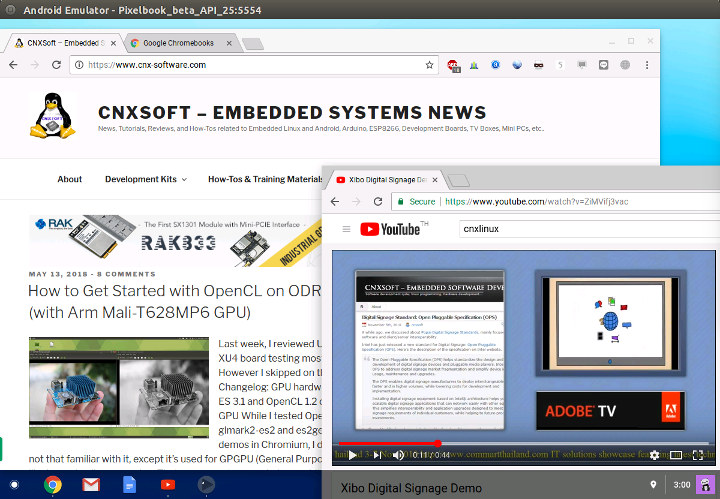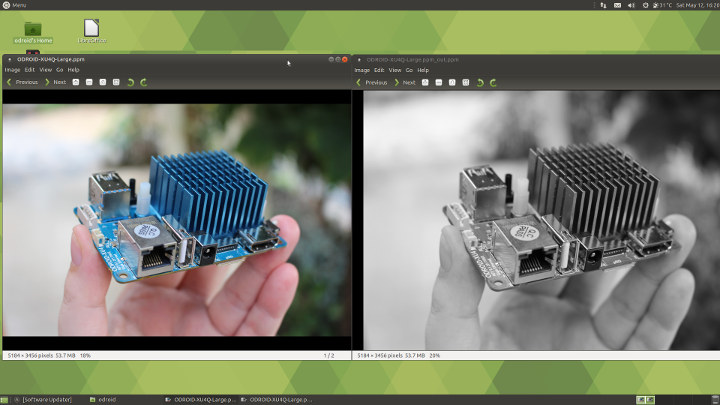We’ve previously seen several clusters made of Raspberry Pi boards with a 16 RPi Zero cluster prototype, or BitScope Blade with 40 Raspberry Pi boards. The latter now even offers solutions for up to 1,000 nodes in a 42U rack. Circumference offers an other option with either 8 or 32 Raspberry Pi 3 (B+) boards managed by UDOO x86 board acting as a dedicated front-end processor (FEP) that’s designed as a “Datacenter-in-a-Box”. Key features and specifications: Compute nodes – 8x or 32x Raspberry Pi 3 B+ boards for a total of 128x 64-bit 1.4 GHz cores max Backplane MCU – Microchip ATmega1280 8-bit AVR microcontroller Serial Comms – FTDI FT4232 quad-USB UART Switched Mode Power Supply Units (SMPSUs): 8x / 32x software controlled (one per compute node) 1x / 4x always-on (microcontroller) HW monitoring: 8x / 32x compute node energy 2x / 8x supply voltage 2x / 8x temperature Remote […]
HP t430 Thin client Works with a Single USB Cable
Gemini Lake mini PCs are starting to sell and ship, and from the look of it, HP t430 appears to be yet another Gemini Lake mini PC based on an Intel Celeron N4000 processor. But the device is actually a thin client that has been designed to work with a single USB type C cable for power, video and audio. HP t430 specifications: SoC – Intel Celeron N4000 dual core processor @ 1.1 GHz / 2.4 GHz with Intel UHD Graphics 600 System Memory – Up to 4GB DDR4 RAM Storage – 16 GB to 32 GB Flash memory Display – HDMI, DisplayPort 1.2, USB type C DisplayPort Alt-mode Audio – Headphone/microphone mini-jack Networking – Gigabit Ethernet, and WLAN USB – 3x USB type A ports, 1x USB type C (DisplayPort 1.2, USB 3.1, charging) Misc – Power button, Kensington lock Power Supply – 19V DC, 45 W, worldwide auto-sensing, 100-240 […]
Pi-Hole Kit is a Raspberry Pi based Ad Blocker
If you don’t like getting tracked or see ads, it’s normally easy enough to install an ad blocker plugin in your web browser. But if you want to save some resources on your computer(s) and/or prevent online ads on other devices – including TVs – on your local network, it’s possible to do so via an external device / router using software such as Pi-Hole that can be installed on a Raspberry Pi board (or other Linux machines) in order to filter ads before they even get to your computer. This would normally require you to get your own hardware, enclosure, flash the firmware on a board, and install Pi-Hole yourself. That should easy enough for most regular readers of this blog, but there’s no an option for less tech-savvy user, as Pi Supply and Pi-Hole have partnered to launch the Pi Hole Kit with everything in one packages and […]
XU4Q Retro Gaming System Runs ODROID GameStation Turbo, Sells for $150 and Up
One of the use case for little Arm Linux boards is retro gaming thanks to open source projects like RetroPie, RetrOrangePi, Lakka, and others. To get a complete & usable system, it’s possible to purchase console kits, enclosures, or even complete game consoles running one of such emulators. This morning I’ve come accross another option, as Ameridroid is now taking pre-order for XU4Q Retro Gaming System for $149.95 and up. As it name implies, the console is based on ODROID-XU4Q, the fanless version of ODROID-XU4 board, which with its Exynos 5422 octa-core processor and 2GB RAM will be much more powerful than Raspberry Pi 3 boards, and most other boards on the market. The kit also includes OGST Gaming Console, GameSir G3w analog joystick controller, a power supply, and a 16GB microSD boot media flashed with ODROID Game Station Turbo based on Debian. If you already own an ODROID-XU4(Q) board, […]
MT3620 Development Board for Azure Sphere is Up for Pre-order for $84.90
Microsoft unveiled Azure Sphere solutions last month in order to provide a complete secure IoT solution from the hardware to the cloud with three main components: a secure MCU, Linux based Azure Sphere OS, and Azure Sphere Security (Cloud) Service. The company already stated Mediatek MT3620 would be the first Azure Sphere compliant MCU, and today Seeed Studio has announced MT3620 development board for Azure Sphere is up for pre-order for $84.90 with a $5 deposit, and shipping scheduled for the end of September. Preliminary specifications of MT3620 development board for Azure Sphere: WiSoC – Mediatek MT3620AN single core Arm Cortex-A7 processor @ 500 MHz, dual core Arm Cortex-M4F real-time core, Pluton security sub-system, and WiFi. System Memory – Over 5MB of embedded RAM, split among the various cores (4MB for Arm Cortex A7 core) Storage – 2x 8MB dual channel quad SPI (16MB in total) Connectivity – Dual band […]
Running out of RAM in Ubuntu? Enable ZRAM
Whenever I ran out of RAM on a Linux system, I used to enable swap memory using the storage device to provide an extra bit of memory. The main advantage is that it’s does not require extra hardware, but come at the cost of much slower access, and potential issues or wear and tear, unless you only use it temporary. This week-end, I compiled Arm Compute Library on ODROID-XU4Q board, and the first time it crashed because the system ran out of memory, so I enable swap on the eMMC flash module to restart and complete the build successfully. However, I was told it would have been better to enable ZRAM instead. So what is ZRAM? Wikipedia explains: zram, formerly called compcache, is a Linux kernel module for creating a compressed block device in RAM, i.e. a RAM disk, but with on-the-fly “disk” compression. So it’s similar to swap, expect […]
How to Run Chrome OS in Android Emulator
While it’s possible to run the open source Chromium OS in your computer or a virtual machine, AFAIK there was only was way to test Chrome OS: purchasing an actual Chromebook, or other device running the operating system. But this week-end, I read the news that Chrome OS was now available in Android Studio, and you can run in Android Emulator while emulating a Pixelbook, so I gave it a try by following the instructions on Android Developer website. If you haven’t done so already, we first need to install Android Studio. I’m running Ubuntu 16.04 in my computer, but this will also work in Windows and Mac OS X. After download the IDE zip file, we can extract it… and then open a console, go into “{installation home}/bin” and run the program:
|
1 |
./studio.sh |
After a few seconds, we got into Android Studio 3.1.2 welcome screen. We can now click […]
How to Get Started with OpenCL on ODROID-XU4 Board (with Arm Mali-T628MP6 GPU)
Last week, I reviewed Ubuntu 18.04 on ODROID-XU4 board testing most of the advertised features. However I skipped on the features listed in the Changelog: GPU hardware acceleration via OpenGL ES 3.1 and OpenCL 1.2 drivers for Mali T628MP6 GPU While I tested OpenGL ES with tools like glmark2-es2 and es2gears, as well as WebGL demos in Chromium, I did not test OpenCL, since I’m not that familiar with it, except it’s used for GPGPU (General Purpose GPU) to accelerate tasks like image/audio processing. That was a good excuse to learn a bit more, try it out on the board, and write a short guide to get started with OpenGL on hardware with Arm Mali GPU. The purpose of this tutorial is to show how to run an OpenCL sample, and OpenCL utility, and I won’t go into the nitty gritty of OpenCL code. If you want to learn more […]