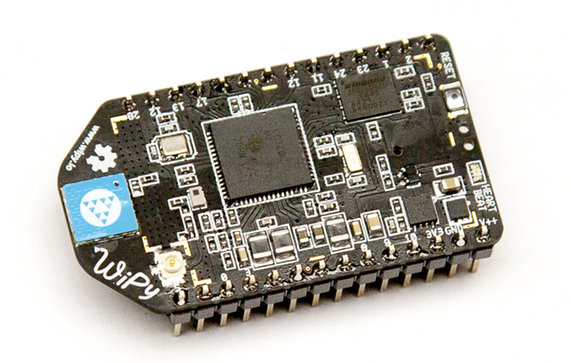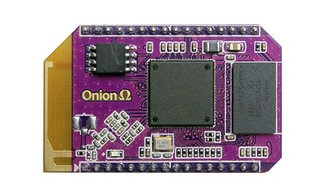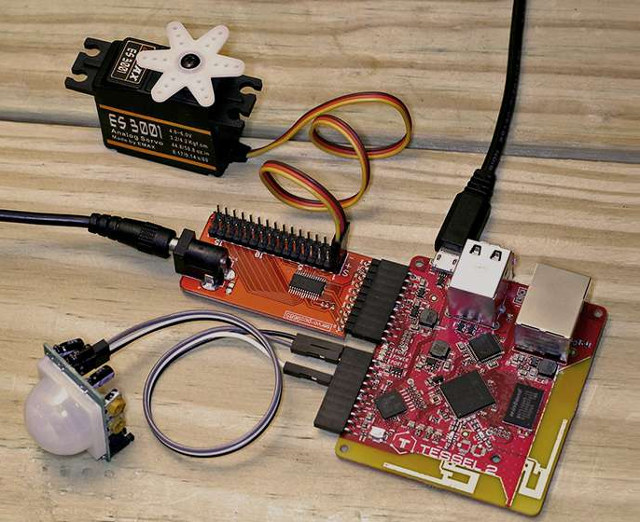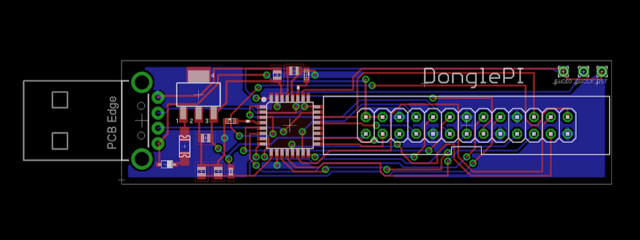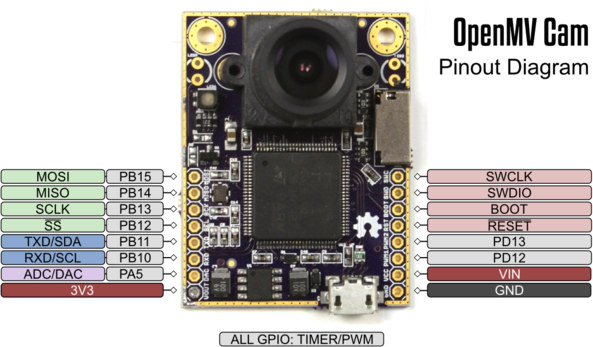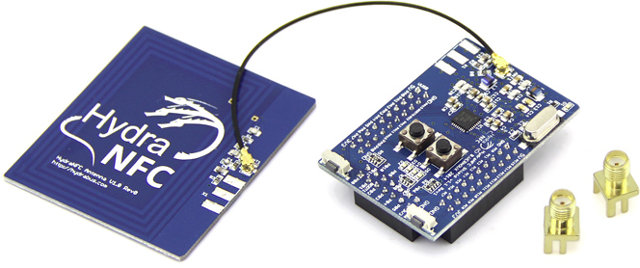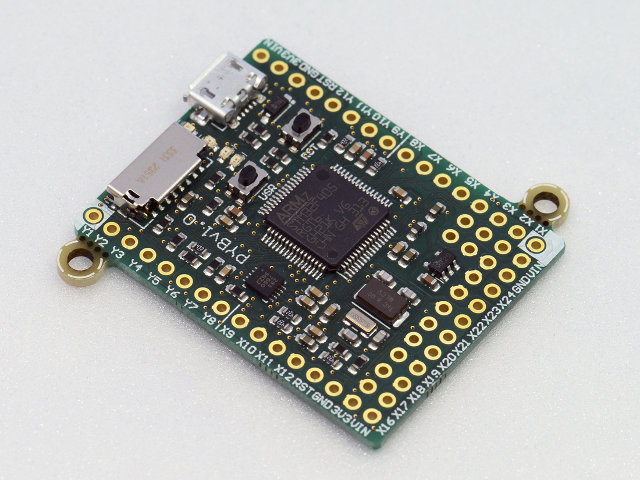If you’ve interested in connecting devices via Wi-Fi, you’re being spoiled as “Internet of things” boards keeps getting designed and produced. The latest board with WiPy, a small board powered by Texas Instruments CC3200, running MicroPython, and consuming less than 1mA in suspended mode with Wi-Fi connected. WiPy specifications: MCU – TI CC3200 ARM Cortex-M4 @ 80 MHz with 256KB RAM, Wi-Fi and TCP/IP stack Storage – 2MB flash Connectivity – WiFi 802.11b/g/n 16Mbps (AP, Station and WiFi-Direct), on-board antenna and u.FL connector Expansion – 2x 14-pin headers (2.54mm pitch) with Up to 25 GPIOs 2x UART, SPI, I2C, I2S, and SD card 3×12 bit ADCs Others 4×16 bit timers with PWM and input capture RTC Hash and encryption engines: SHA, MD5, DES, AES Reset switch, heartbeat LED Power Supply – 3.6 – 5.5V DC input; 3.3V output up to 250mA Power Consumption – Active: 14 mA; Suspended (Wi-Fi connected): […]
Onion Omega is an Atheros AR9331 Wi-Fi Module Supporting Various Docks and Add-on Boards (Crowdfunding)
There are so many inexpensive Wi-Fi modules running Linux that it would be easy to discard Onion Omega as yet another Wi-Fi module based on Atheros AR9331 WiSoC. However, the developers have tried to bring some added value by making programming easier for web developers, integrating it with a cloud platform (free for non-commercial use), and providing basicor Arduino dock, and add-on boards for Ethernet, OLED, Relay… to make building hardware projects easier too. Let’s go through the hardware first, starting with the module specifications: SoC – Atheros AR9331 400MHZ MIPS 24K System Memory – 64MB DDR2 400MHz Storage – 16MB Flash Connectivity – 10/100 Mbps Ethernet + 802.11b/g/n Wi-Fi up to 150Mbps with PCB antenna w/ uFL connector I/Os – 18 GPIOs USB – 1x USB 2.0 Power Supply – 3.3V; Typ. consumption: 0.6W Dimensions – 28.2mm x 52mm (1.1″ x 2.0″) Since this type of module is not […]
$35 Tessel 2 IoT Board Features Atmel SAMD21 MCU and Mediatek MT7620n WiSoC
Tessel is a Wi-Fi IoT board based on NXP LPC1830 Cortex M3 MCU and Texas Instruments CC3000 modules, that’s designed to bring embedded development to web programmers with a system that can be programmed with JavaScript and Node.js. At the time of the crowdfunding campaign in 2013, the board was available with external modules (Relays, sensors, Bluetooth LE…) for $100 and up, but now Technical Machine, the company behind the project, has announced Tessel 2 combining Atmel SAMD21 Cortex M0+ to control I/O and Mediatek MT7260n for Wi-Fi connectivity, still programmable with JavaScript ot Node.js. Tessel 2 specifications: MCU – Atmel SAMD21G14A-MU Cortex M0+ MCU @ 48MHz with 16KB SRAM and 2KB Flash SoC – Mediatek MT7260n MIPS24KEc Wi-Fi SoC @ 580 MHz System Memory – 64MB DDR2 Storage – 32MB flash for firmware (OpenWRT) Connectivity – 10/100M Ethernet, and Wi-Fi 802.11 b/g/n with dual PCB antennas USB – 2x […]
DonglePi is a USB Dongle with a Raspberry Pi Header for your PC
While the newer Raspberry Pi A+, B+ and B2 boards feature the new 40-pin connector, the Raspberry Pi boards Model A and B have a 26-pin expansion header, but both are use to access GPIOs, UART, SPI, I2C and interface with external hardware, and many add-ons boards have been developed for the Raspberry Pi. But what if you’d like to use R-Pi add-ons board on your PC, or instead you are developing your own add-on board, but would like to do so directly on your PC for convenience? DonglePi is the answer. It’s a small USB dongle with Atmel SAMD21 MCU and a 26-pin Raspberry Pi compatible header, that you could use connect to your Android/Linux/Windows PC to play with GPIO, I2C, SPI, Serial, PWM just like on a Raspberry Pi, and using RPi/GPIO or smbus Python libraries for programming. The project is still in development, and so far most […]
OpenMV is an Open Source Hardware VGA Camera Controllable with Python Scripts (Crowdfunding)
Recently I’ve seen some activity about tiny cameras for makers, including Linux based SinoVoIP BPI-D1 recording up to 720p30 videos, and an upcoming mini camera for VoCore Wi-Fi module. There’s now another project called OpenMV, and open source camera for machine vision applications based on STMicro STM32, recording up to VGA resolution at 20 fps, and controlled using Micro Python scripts. OpemMV camera specifications: MCU – STM32F427, 180MHz, 225 DMIPS, 256K SRAM, 2M Flash, DMA/FPU/DSP/DCMI/SDIO/2D Acceleration Camera – 2MP OV2640 sensor with interchangeable M12 lens, 2x IR LEDS Storage – uSD interface: SDIO (4-bit mode) Expansions – 2x headers with USART, SPI, I2C, PWM, ADC/DAC, GPIOs, PWM and power signals USB – micro USB 2.0 Full Speed port Power Supply – 5V via USB; Current draw is approximately 140mA, steady state Dimensions – 4.57 x 3.56 cm The camera can be controlled using (Micro) Python scripts. with the project’s OpenMV […]
Crowdfunding Report for 2014 on CNX Software Blog
Following up on my 2013 Crowdfunding Report, I’ve gone through all 55 Kickstarter and Indiegogo crowdunding projects featured on CNX Software between December 2013 and November 2014 (inclusive) to see how well they fared. The table below sort projects chronologically as they were published on this very blog. Date Project Crowdfunding Site Funded? Pledged amount / Goal Expected Delivery Actual Delivery Comments 2. Dec. 2013 Micro Python Kickstarter Yes 97,803 GBP / 15,000 GBP 03/2014 04/2014 Available @ https://micropython.org/store/#/store 5. Dec. 2013 Plugaway Kickstarter Yes $162,835 AUD / $50,000 AUD 04/2014 – People upset because of lack of updates. Project might be dead, and backers lost their money 6. Dec. 2013 AIRTAME Indiegogo Yes $1,268,332 / $160,000 05/2014 12/2014 People have started received the beta versions, after a massive 8-month delay 7. Dec. 2013 Crystal Board Kickstarter No $14,574 / $200,000 04/2014 – The project appears to be dead 10. […]
HydraBus is an Open Source Hardware STM32 Devkit with Support for NFC via HydraNFC Shield
Recently, I wrote about the public availability of a MicroPython board based on STMicro STM32F4 Cortex M4 support that can easily be programmed with Python. It turns out there’s another STM32 board called HydraBus, also supporting Micro Python firmware, or another embedded firmware based on ChibiOS, together with an optional HydraNFC shield capable of sniffing, reading/writing or emulating any 13.56MHz NFC tags. HydraBus Specifications: MCU – STMicro TM32F405RG micro-controller @ 168 MHz with 1MB flash, 192KB SRAM, and an FPU. External Storage – Micro SD card slot up to 48MHz (~24MB/s) Expansion Headers – 4 headers with access to 44 I/Os (some already used by micro SD and USB 1 & 2). USB – 2x micro USB connector including 1x OTG port, and 1x device/host port, both with ESD protection. Misc – Reset and user button, user LED, Power – 5V via micro USB port. Dimensions – 60mm x […]
Pyboard MicroPython ARM Cortex M4 Board is Now Available for $45
MicroPython is both a lightweight implementation of Python 3.4 programming language, and a board, aka pyBoard, based on STMicro STM32F4 ARM Cortex M4 micro-controller running Micro Python. The project had a successful Kickstarter campaign in 2013, and they’ve completed shipment of the perks to their backers last June. The company has now launched its own store, so let’s see the progress of the project. The board has been re-designed since Kickstarter campaign, but the specifications remains the similar, but with some extra I/Os exposed: MCU – STMicro STM32F405RG micro-controller @ 168 MHz with 1MB flash, 192KB RAM, and an FPU. External Storage – Micro SD card slot, supporting standard and high capacity SD cards Expansion Headers: 24x GPIO on left and right edges and 5x GPIO on bottom row, plus LED and switch GPIO available on bottom row 3x 12-bit analog to digital converters, available on 16 pins, 4 with […]