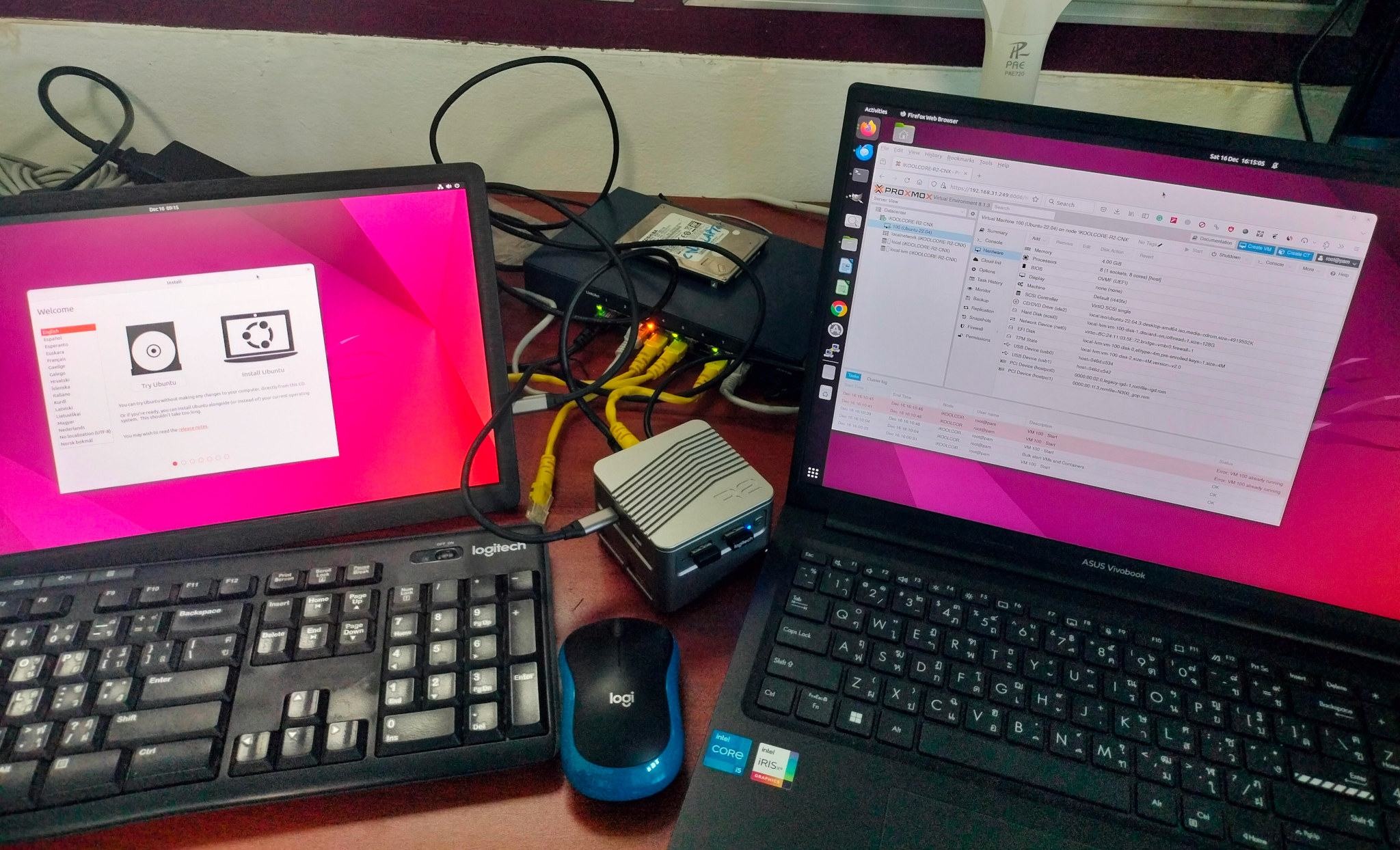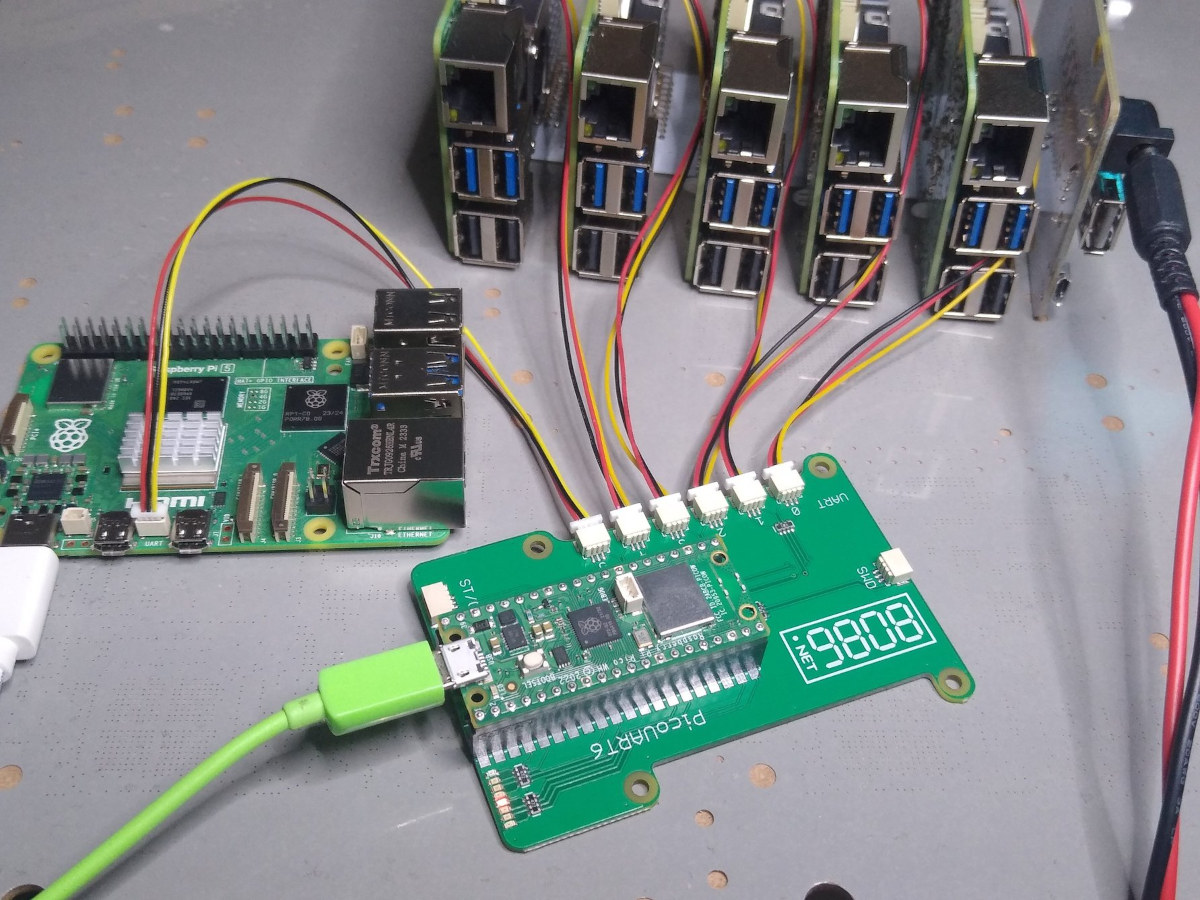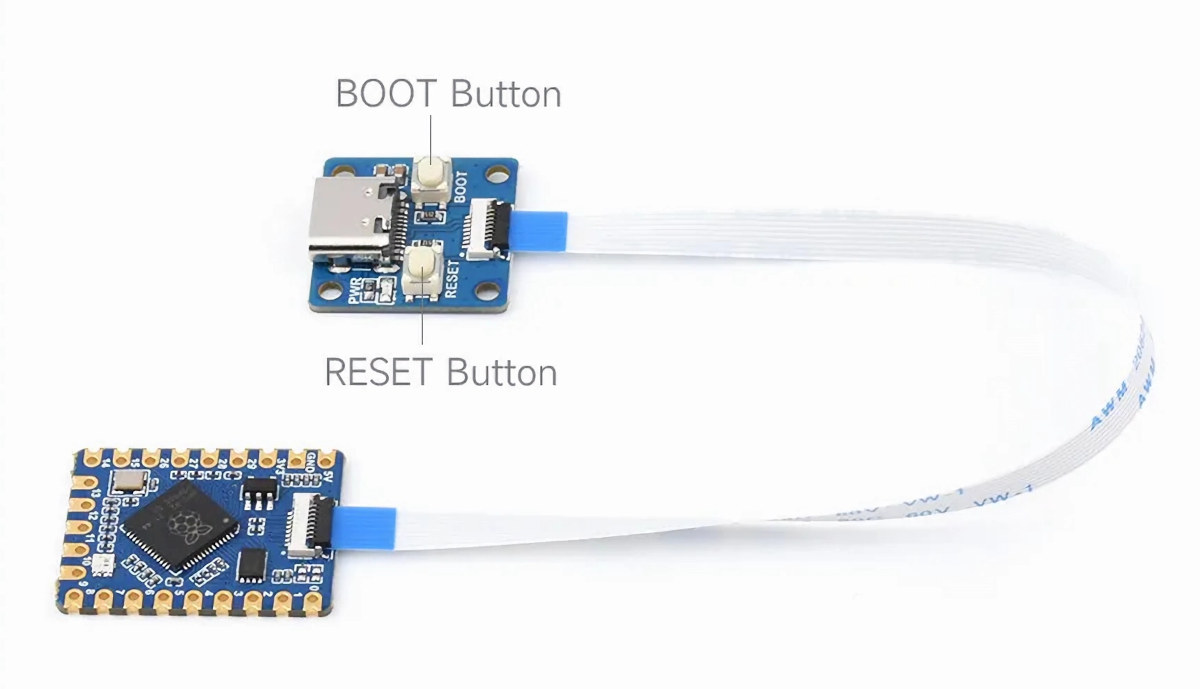LILYGO T-Keyboard-S3 is an ESP32-S3 powered USB mechanical keyboard with four keys each equipped with a keycap featuring a 0.85-inch 128×128 color display to show different icons or characters. We have already covered several programmable small mechanical keyboards/keypads or macropads, so the first time I saw the T-Keyboard-S3 I did not think much of it until I read the $65 price tag on Aliexpress which I found excessive for this type of device. That’s only until I realized that each resin keycap has its own color display that the price made sense, and it makes quite a versatile macropad as you could easily program multiple layouts depending on the use case. T-Keyboard-S3 specifications: Wireless module ESP32-S3-WROOM-1 MCU – ESP32-S3R8 dual-core LX7 microprocessor @ up to 240 MHz with Vector extension for machine learning Memory – 8MB PSRAM Storage – 16MB SPI flash Connectivity – WiFi 4 and Bluetooth 5 with LE/Mesh […]
How to use a monitor and USB mouse/keyboard in Promox VE on an Intel Alder Lake-N mini PC
We’ve started to see several Alder Lake-N platforms acting both as a mini PC and a router or network appliance with products such as iKOOLCORE R2 or CWWK x86-P5 which features not only the usual HDMI, USB, and single Ethernet port, but come with multiple Ethernet ports making them ideal to run Proxmox VE to simultaneous run a desktop OS such as Ubuntu 22.04 or Windows 11 and a headless network OS such as pfSense or OpenWrt. I’m currently reviewing iKOOLCORE R2 mini PC that comes with four 2.5GbE ports and I could install Ubuntu 22.04 Desktop, pfSense 2.7.1, and OpenWrt 23.05 relatively easily, but the Ubuntu desktop is only visible in the Proxmox VE dashboard and the HDMI display physically connected to the mini PC only shows Proxmox VE login prompt. So at this point, I learned that I had to enable PCIe passthrough for the GPU in Proxmox […]
PicoUART6 6x UART to USB bridge supports up to 6 Raspberry Pi 5 boards
PicoUART6 is a small USB to UART bridge board that takes a Raspberry Pi Pico board and exposes six UART ports to connect up to six Raspberry Pi 5 SBC’s over the new 3-pin UART connector. The Raspberry Pi 5 has created a lot of buzz since its announcement in September 2023, and people most talked about its higher performance compared to a Raspberry Pi 4 and its new (non-standard) FCP PCIe connector, but the new Raspberry Pi SBC also features a 3-pin JST UART connector that was not used in earlier and frees 3-pin on the 40-pin GPIO header. The PicoUART6 board makes use of this new connector to interface multiple Raspberry Pi 5 over UART and control them through the USB board of the Pico board. PicoUART6 specifications: Footprint for Raspberry Pi Pico board Serial – 6x 3-pin JST UART connectors Expansion – STEMMA QT/Qwiic I2C connector Debugging […]
Tiny Raspberry Pi RP2040 module connects to USB-C + buttons board via FPC connector
Waveshare RP2040-Tiny is another tiny Raspberry Pi RP2040 module that joins others like Pimoroni Tiny 2040, DFRobot Beetle RP2020, or Solder Party RP2040 Stamp, but with a twist as the solderable module features an FPC connector in order to optionally connect a separate board with a USB-C port as well as Boot and Reset buttons. This design enables the convenience of having a USB-C port for power and programming, plus the Reset and Boot buttons during firmware development, and developers can only keep the tiny and ultrathin module when integrating it into a project or product. Alternatively, there may be designs that benefit from having the USB-C port located further away from the main module with all I/Os, and it can also facilitate troubleshooting when the product is already integrated into a product. Waveshare RP2040-Tiny specifications: MCU – Raspberry Pi RP2040 dual-core Cortex-M0+ microcontroller @ up to 133Mhz with 264kB […]
Raspberry Pi 5 gets 5G Modem HAT based on Quectel RM502Q-AE M.2 module
Sixfab has just launched a 5G Modem Kit for Raspberry Pi 5 with a Raspberry Pi HAT that takes Quectel RM502Q-AE 5G Sub-6GHz M.2 module working globally (except China), a “patent-pending” internal antenna for Sub-6 frequency bands designed by SixFab, and a USB 3.0 bridge connector. SixFab 5G modem Kit for Raspberry Pi 5 highlights: Sixfab 5G Modem HAT for Raspberry Pi 5 M.2 socket for 5G module Nano SIM card holder + embedded SIM USB 3.0 port and 40-pin GPIO header for connection to the Raspberry Pi 5 SBC Misc User button Status, power, and user (GPIO21) LEDs EEPROM for Raspberry Pi HAT compliance 2-pin fan connector Power Supply – 5V via USB Type-C port (on HAT itself) Dimensions – 88.1 x 57.7 x 21.7 mm Approvals – FCC, IC, CE, UKCA are in progress Quectel RM502Q-AE M.2 module 5G NR: 3GPP Release 15 NSA/SA operation, Sub-6 GHz LTE […]
WP-DLC01 USB RGB LED controller supports dynamic lighting (in Windows 11 for now)
WisdPi WP-DLC01 dynamic lighting controller is a small USB board that can drive RGB LED strips and supports the Dynamic Lighting feature just introduced in the latest Windows 11 23H2 release. The board comes with a WisdPi RGB213-5 chip, a button, a USB-C port for control, and a 3-pin header designed to connect an ARGB LED strip which the user can place inside a PC or along a desk or table to personalize the user experience beyond the screen. Right now this works in Windows 11 23H2, but as we’ll see further below it should (eventually) work with other operating systems. The first step is to connect the controller either externally via a USB-C to USB-A/C cable or internally using the 15cm USB 2.0 internal motherboard header to USB Type-C cable provided with the WP-DLC01 board by default. WisdPi also offers a full kit that adds a 1-meter USB 2.0 […]
Dockcase 7-in-1 USB-C dock features a color information display (Crowdfunding)
USB-C docks have become somewhat boring, but Dockcase 7-in-1 USB-C dock is a little different with a transparent top cover made of tempered glass and an integrated color display that looks neat and may end up being useful by providing relevant information. The USB-C dock also comes with three 5Gbps USB 3.2 Gen 1 ports, a 4Kp60 capable HDMI 2.0 video output, SD card & microSD card slots, support for 100W USB PD, and a 10 Gbps USB Type-C port for connection to the host. Dockcase 7-in-1 USB-C dock specifications: Display – 1.33-inch color LCD display with 240 x 240 resolution Storage – SD and microSD (UHS-I) card slots HDMI output up to 4Kp60 (3840×2160) USB Input – 10Gbps USB-C port with cable Output – 3x USB 3.2 Gen 1 (5 Gbps) ports Misc – Control button Power Input – 100W (20V/5A) USB PD Dimensions – 122 x 40 x […]
ADATA SE920 USB4 external SSD offers up to 2TB capacity, supports up to 3,800 MB/s data transfers
ADATA SE920 is a small USB4 external SSD with 1TB or 2TB storage capacity that leverages the 40 Gbps connection enabled by USB4 and delivers up to 3,800 MB/s sequential read speed. The storage device supports Thunderbolt 3 & 4 and is backward compatible with USB 3.2 and USB 2.0 standards. The USB-C port makes it suitable for mini PCs, laptops, SBCs, and even smartphones, but one potential downside of the small form factor is that it integrates a fan to cool the SSD although the user can enable/disable it by extending/retracting the telescopic case. ADATA SE920 specifications: Capacity – 1TB / 2TB Host interface – USB4 up to 40Gbps, backward compatible with USB 3.2/2.0 Performance Sequential Read – Up to 3,800 MB/s, or in other a 10GB file can be transferred in about 3 seconds Sequential Write – Up to 3,700 MB/s (USB4) or up to 3,200 MB/s (Thunderbolt […]