AirDroid is a free application that allow you to control your Android smartphone (or tablet) with your computer via WiFi. You simply need to install the app on your smartphone and to connect to the interface with your desktop web browser.
You’ll then be able to manage your files, pictures, contacts.. or send SMS with your computer keyboard.
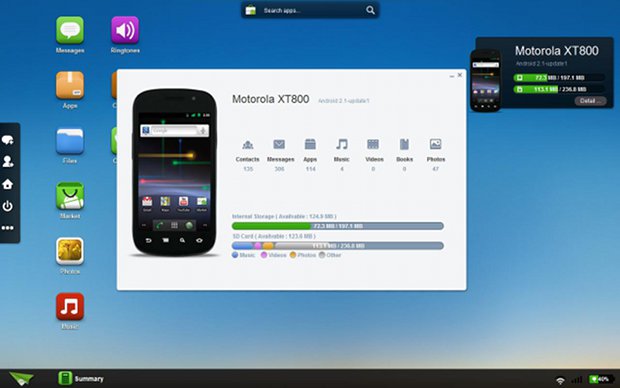
You can watch the video below for an overview of AirDroid features:
You can download this application at http://market.android.com/details?id=com.sand.airdroid

Jean-Luc started CNX Software in 2010 as a part-time endeavor, before quitting his job as a software engineering manager, and starting to write daily news, and reviews full time later in 2011.
Support CNX Software! Donate via cryptocurrencies, become a Patron on Patreon, or purchase goods on Amazon or Aliexpress




