The official instructions to install Android SDK do not appear to be really up-to-date for Ubuntu 12.04, so I’ll post how I’ve installed the Android SDK and Eclipse on Ubuntu 12.04.
First download and decompress Android SDK for Linux:
|
1 2 |
wget http://dl.google.com/android/android-sdk_r20-linux.tgz tar xzvf android-sdk_r20-linux.tgz |
on 64-bit Ubuntu:
|
1 |
apt-get install ia32-libs |
Sun Java is not part of Ubuntu packages anymore, so you’ll need to use openjdk instead
|
1 |
apt-get install openjdk-6-jdk |
Now install the SDK
|
1 2 |
cd android-sdk-linux/tools ./android sdk |
Android SDK Manager should show up.
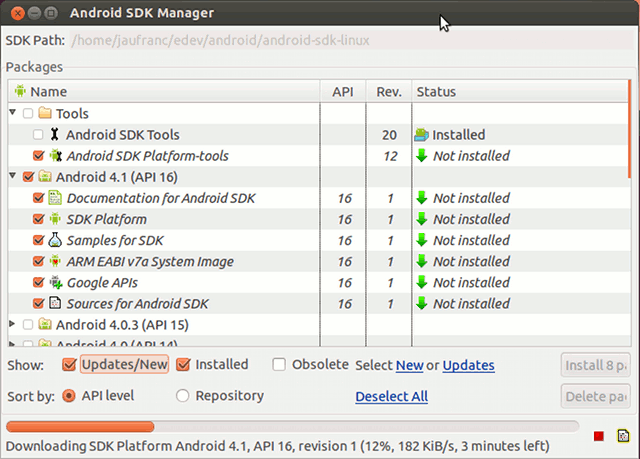
Use the default recommended packages and platforms, as well as any extra packages you may need, and click on Install x packages, accept all licenses and after installation is complete, the Android SDK is installed.
Eclipse IDE is optional, but it’s the most widely used IDE to develop Android apps. You can install Eclipse as follows:
|
1 |
sudo apt-get install eclipse-jdt |
Once both Android packages and platforms, and eclipse are installed, start eclipse:
|
1 |
eclipse |
Then in the top menu, click on Help->Install New Software, then click on Add and enter “ADT Plugin” for the Name and the following URL for the Location:
|
1 |
https://dl-ssl.google.com/android/eclipse/ |
Click on OK, and Check “Developer Tools” and click Next, and complete a few more easy steps until the installation completes.
The final step after you’ve installed ADT and restarted Eclipse, is to set the location of the Android SDK directory. Select Window->Preferences…, select Android and click on Browse to set the location of your Android SDK directory (android-sdk-linux), then click on Apply and you should see a list of Android SDK targets.
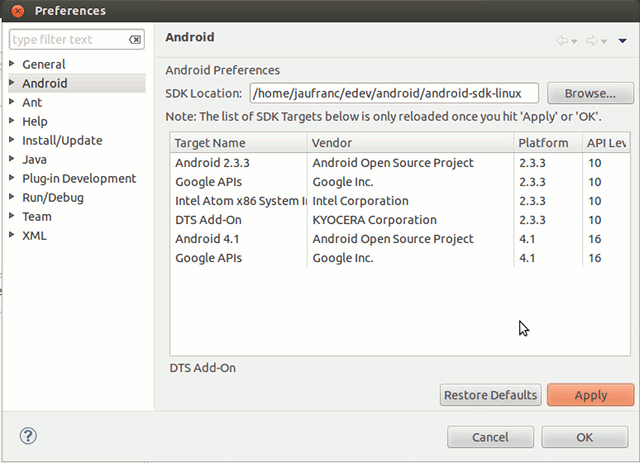 Click on OK. That’s it, you’ve now installed and configured the Android SDK and Eclipse in Ubuntu, and are ready to get started with App development.
Click on OK. That’s it, you’ve now installed and configured the Android SDK and Eclipse in Ubuntu, and are ready to get started with App development.

Jean-Luc started CNX Software in 2010 as a part-time endeavor, before quitting his job as a software engineering manager, and starting to write daily news, and reviews full time later in 2011.
Support CNX Software! Donate via cryptocurrencies, become a Patron on Patreon, or purchase goods on Amazon or Aliexpress





LOL, wonder what you are doing / planning to do with this 😉
If you succeed I want the ” instal file” as well 😀
@ j1nx
The build is still in progress, but I found a file that may interest you 🙂 – http://www.cnx-software.com/2012/07/14/xbmc-for-android-on-the-mele-a1000-video/
@ cnxsoft
Thanks for that. Would still love to receive your “release” version 😉
@ j1nx
The build is finally complete. This is also a debug version (https://dl.dropbox.com/u/45842273/xbmcapp-debug-armeabi-v7a-unaligned.apk), but strangely I can’t install it, even after uninstalling the previous version.
@ cnxsoft
Sorry, forgot to check back 😉
Will have a look at your build maybe tonight.