MXQ S85 (aka MXQ OTT TV box) and EM6Q-MXQ are two main Full HD H.265 Android media players based on Amlogic S805 currently selling on Chinese online stores. I’m lucky enough to have received both, and I’ve already completed the review for EM6Q-MXQ, so today I’ll complete MXQ S85 review and compare both devices. I’ve already taken picture of the device, accessories, and checked out the board’s components in my unboxing post, so in this post, I’ll focus on the user interface, evaluate performance, and test most hardware features of this media player.
First Boot, Settings and First Impressions
I’ve started by a quick test of the IR remote control, and it works as expected after inserting two AAA batteries, before switching to Mele F10 Deluxe air mouse for convenience. I’ve connected all ports of the device except the S/PDIF output: Ethernet cable, HDMI and AV cables, micro SD card, USB hard drive, USB webcam, and a USB hub with two RF dongles for my air mouse and gamepad. I’ve connected the power, pressed the power button opn the top of the box, a Blue LED turns off, “Google TV” icon appears on TV and in a little more than 40 seconds the boot completes. It’s not quite as fast as higher RK3288 TV boxes (20s), but it’s much better than the boot time on EM6Q-MXQ (1m 50s), so the flash must be faster.

The user interface is the Android Home screen, but you can also switch the MediaBox launcher with a Metro-style user interface found in many Amlogic S80X TV boxes, by going to the “Home” section in Android settings. The box automatically selected 1080p60 Hz video output, and the user interface resolution is 1920×1080 as you can infer from the screenshot above. I’ve noticed that switching to 720p still keep the user interface to 1920×1080 resolution, so there’s no performance gain doing so.
The “Setting” menu is based on the same Metro-style interface as EM6Q-MXQ with four sub menus: Network, Display, Advanced and Other. I’ve highlighted difference in bold.
- Network – Enable and configure Wi-Fi or Ethernet
- Display:
- Automatic or manual HDMI resolution: 480p/i @ 60 Hz, 576p/i @ 50 Hz, 720p @ 50/60 Hz, 1080i @ 50/60 Hz, or 1080p @ 24/50/60 Hz
- CVBS Mode Setting: 480 CVBS or 576 CVBS (if Composite output selected on TV).
- Hide or Show status bar
- Display Position
- Screen Save (Never, 4, 8 or 12 minutes)
- Advanced:
- Miracast
- Remote Control (app)
- CEC Control
- Location for weather (Chinese cities only)
- Screen Orientation settings
- Digital Audio Output (Auto, PCM, S/PDIF pass-through, or HDMI pass-through)
- Other – System Update: Local file or OTA (not working), Backup, and “More Settings” for standard Android Settings.
So it’s exactly the same as EM6Q-MXQ, except the current firmware also supports 1080p @ 24 Hz.
I’ve also tested composite output, and both 480 CVBS and 576 CVBS settings worked fine. There’s no component (YPbPr) output in this box.
I have not made a video for MXQ S85, because it’s very similar to EM6Q-MXQ, except you have the option to switch between the Android home screen or MediaBox launcher, 1080p24 is supported, and S85 is a little more responsive. But you can watch the video I shot for EM6Q-MXQ if you haven’t already where I walk through the user interface and settings, XBMC user interface (1920×1080 UI rendered at 30 fps), and show H.265 video playback in MX Player.
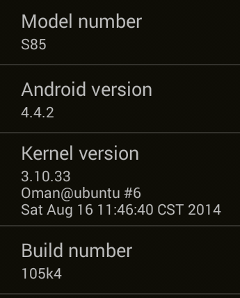 MXQ-S85 comes with an 8GB NAND flash with a single partition (8.00 GB – black magic again…), and at the end of the review I still had 4.01 GB free. Looking into “About MediaBox” section, we can find out that the model number is “S85″, and the system runs Android 4.4.2 on top of Linux kernel 3.10.33. The firmware is rooted, and after I started the review I found firmware 106k4 (an updated to version 105k4 used for the review), which you can probably flash with Amlogic USB flash tool, but I have not tried.
MXQ-S85 comes with an 8GB NAND flash with a single partition (8.00 GB – black magic again…), and at the end of the review I still had 4.01 GB free. Looking into “About MediaBox” section, we can find out that the model number is “S85″, and the system runs Android 4.4.2 on top of Linux kernel 3.10.33. The firmware is rooted, and after I started the review I found firmware 106k4 (an updated to version 105k4 used for the review), which you can probably flash with Amlogic USB flash tool, but I have not tried.
All apps I needed for the review could be installed with Google Play Store including Antutu, 3D Mark, ES File Explorer, MX Player, Beach Buggy Blitz, A1SD benchmark, Sixaxis Controller, etc… However, as I scrolled through the list of apps installed on other Android devices, there were a few incompatible apps notably some messaging apps (Facebook Messenger, Whatsapp), Instagram, Google Translate, and a few others. But you can usually work around these issues by spoofing your device name with an app (paid), or changing build.prop. I’ve also downloaded and installed Amazon AppStore, in order to play Riptide GP2.
Albeit the box features a power button, power handling is not perfect, as a clean power off is not possible. You can either use the remote control power button to enter and exit standby, and the power button on the unit, can be used to achieve real power off, and to turn the device on, but it’s and hardware power off which powers off the device immediately, Android does not cleanly shuts down. The device temperature is pretty cool: 40°C and 46°C measured with an infrared thermometer respectively on the top and bottom of the box, right after running Android 5 benchmark. And after playing Riptide GP2 for about 10 minutes (at which stage the game froze), the maximum temperature on top and bottom reached 42°C and 46°C…
The system very pretty stable, but just like with EM6Q-MXQ, attempting to play a 4K video in XBMC will freeze the system requiring a hard reboot. However, the flash is fast enough no to experience various slowdowns, or making apps randomly exit. Android did pop up the “app not responding” windows at load time for some games, so it’s not perfect, but answering “wait” will start the games normally. Nevertheless, although it’s clearly not as snappy as the latest Amlogic S802 or Rockchip RK3288 based mini PCs, I did not find MXQ S85 frustrating to use, unlike EM6Q-MXQ.
Video Playback
Videos were playing from SAMBA share in Ubuntu 14.04 over Ethernet using XBMC 13.1 pre-installed in the system, switching to MX Player for videos that failed to play. I had no problems connect to SAMBA with XBMC and ES File Explorer.
I started with videos from samplemedia.linaro.org, H.265/HEVC videos by Elecard, as well as a (low resolution) VP9 video:
- H.264 codec / MP4 container (Big Buck Bunny), 480p/720p/1080p – OK
- MPEG2 codec / MPG container, 480p/720p/1080p – OK
- MPEG4 codec, AVI container 480p/720p/1080p – OK
- VC1 codec (WMV), 480p/720p/1080p – OK
- Real Media (RMVB) – RV8, RV9, and RV10 – OK but not that smooth (S/W decode)
- WebM / VP8 – 480p OK, 720p some rare parts in slowmo, 1080p plays in slow motion all the time.
- H.265 codec / MPEG TS container
- XBMC – Audio only
- MX Player – OK (H/W decode), but seeking does not work properly. It will switch to S/W decode, and the video becomes unwatchable.
- WebM / VP9 (no audio in video)
- XBMC – Won’t even start
- MX Player – OK (H/W decode).
Then I played some higher bitrate videos:
- ED_HD.avi – XBMC: audio only; MX Player: black screen only, no audio.
- big_buck_bunny_1080p_surround.avi (1080p H.264 – 12 Mbps) – OK.
- h264_1080p_hp_4.1_40mbps_birds.mkv (40 Mbps) – OK
- hddvd_demo_17.5Mbps_1080p_VC1.mkv (17.5Mbps) – OK, but could be smoother, and XBMC reports skipped frames regularly.
- Jellyfish-120-Mbps.mkv (120 Mbps video without audio) – OK (Played from USB hard drive)
Videos with high definition audio codec could be played in XBMC (with performance issues), but not in MX Player (except AC3):
- AC3 – OK
- Dolby Digital 5.1 / 7.1 – OK
- TrueHD 5.1 & 7.1 – OK
- DTS-MA – OK
- DTS-HR – SAMBA: Audio completely cuts after a few seconds. USB: No problem with audio, but video feels slow.
A Blu-ray ISO video (Sintel-Bluray.iso) played perfectly in XBMC.
Although S805 does not support 4K video playback, I tried to play two 4K videos in XBMC, and each time the system will freeze. This should not happen.
I tested over a dozen other videos from my library (AVI, MKV, FLV, VOB/IFO, and MP4 containers), and they could all play with any A/V sync issues. I also watched a complete 1080p video (1h50 / MKV / 3GB), so no problem with stability either.
Links to various video samples used in this review and be found in “Where to get video, audio and images samples” post and comments.
Network Performance (Wi-Fi and Ethernet)
A 278 MB file between a SAMBA share (Ubuntu 14.04) and the internal flash, and vice versa, repeating the test three times with ES File Explorer. Wi-Fi transfer speed is still pretty good @ 2.95 MB/s on average, although not quite as fast as EM6Q-MXQ media player.

Ethernet worked at 100 Mbps connected to my Gigabit Ethernet switch, with performance similar its competitor. Tronsmart Orion R28 Meta is way ahead, simply because it’s the only box I have that actually supports Gigabit Ethernet.
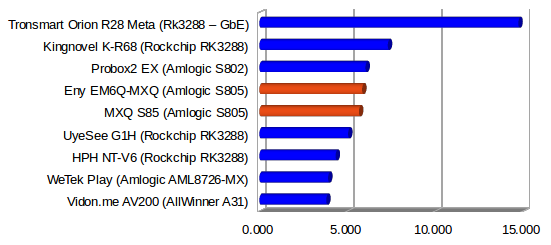
For a raw benchmark of Ethernet performance, I ran iPerf app using “iperf -t 60 -c 192.168.0.104 -d” command line. It does not quite maxes out Fast Ethernet bandwidth like Rockchip RK3288, but results are similar to EM6Q-MXQ just like with the test above.
TCP window size: 136 KByte (default)
————————————————————
[ 6] local 192.168.0.104 port 57781 connected with 192.168.0.106 port 5001
[ ID] Interval Transfer Bandwidth
[ 4] 0.0-60.0 sec 476 MBytes 66.5 Mbits/sec
[ 6] 0.0-60.0 sec 566 MBytes 79.1 Mbits/sec
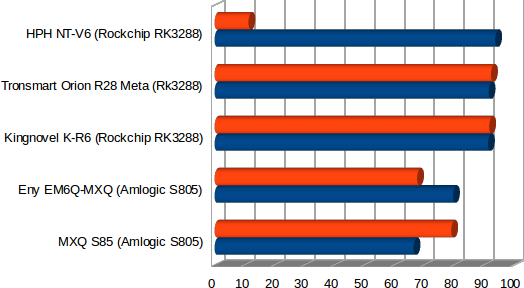
Miscellaneous Tests
Bluetooth
Contrary to the version of EM6Q-MXQ I reviewed, MXQ S85 comes with Bluetooth.
I could transfer pictures from my Android phone to the box over Bluetooth, Sixaxis Compatibility Checker appeared to support PS3 wireless gamepads, but my controller was not recognized.
Bluetooth LE (Smart) was tested with Vidonn X5 activity tracker, but unfortunately the app could not locate the device over BLE.
Storage
FAT32 formatted micro SD card and USB flash drive could be recognized and properly mounted by the system
Only NTFS and FAT32 partition on my USB 3.0 hard drive could be mounted and accessed. That’s common to all Android mini PCs I tested, except A80 OptimusBoard which could mount the EXT-4 partition too (but in read-only mode).
| File System | Read | Write |
| NTFS | OK | OK |
| EXT-4 | Not mounted | Not mounted |
| FAT32 | OK | OK |
| BTRFS | Not mounted | Not mounted |
A1 SD Bench was used to benchmark USB hard drive and internal flash performance. The read speed was 16.92 MB/s, and the write speed of 21.87MB/s fore NTFS partition in /storage/external_storage/sda1, both results being weak.
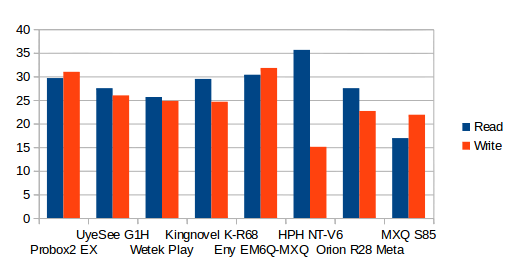
The NAND flash speed is clearly not outstanding at 15.8 MB/s (read) and 6.83 MB/s (write), but still better than EM6Q-MXQ, and apparently good enough for a smooth operation of the device most of the time.
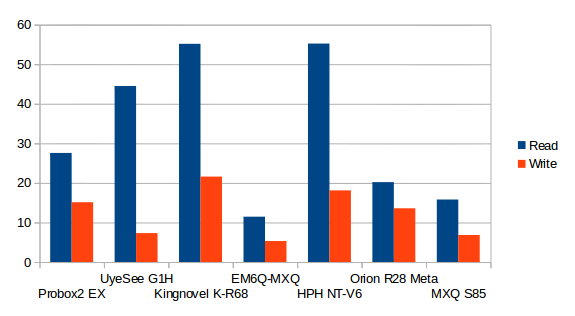 USB Webcam
USB Webcam
I had troubles with both Skype and Google Hangouts with my USB webcam. I did manage to see the image in Skype once, but never long enough to make a phone call. The camera is not detected at all in Hangouts.
Gaming
Candy Crush Saga, Beach Buggy Blitz, and Riptide GP2 could run on the box. I played Candy Crush Saga with my air mouse, and switched to Tronsmart Mars G01 wireless gamepad for Beach Buggy Blitz and Riptide GP2. For each game, the system showed up pop up with “App XXX is not responding. Do you want to close it?”, but selecting “Wait” could load the games just fine. Beach Buggy Blitz framerate felt good using the default settings (low res), but I did notice some very short freezes (<1s) from time to time. Riptide GP2 is not really enjoyable with default settings (high resolution), but lowering the resolution makes it relatively enjoyable to play. Riptide GP2 freezing I encountered on other Amlogic s802/S805 devices, and Allwinner A80 development board occurred yet again, after just around 10 minutes of play time. I’m not sure if the game itself is buggy, or the GPU drivers/libraries are. I checked the maximum temperature on the top and bottom of the device at that time, and I got 42°C and 46°C.
Even if games can run, the gaming experience is not great, and you should really consider spending more to get a Rockchip RK3288, or not as good, Amlogic S802 devices if you are really interested in playing games. Nvidia Tegra K1 devices should even be better but in a completely different price category.
MXQ S85 Benchmarks
CPU-Z shows the device is indeed powered a quad ARM Cortex A5 processor clocked between 24 MHz and 1.49 GHz, but instead of using a performance governor, MXQ S85 is using a hotplug (on-demand). The board is m201, which can be a useful thing to know in case you download firmware files. FYR, EM6Q-MXQ is based on hd18t board.
The devices gets 16,448 points in Antutu 5.1 which is consistent with the score I got with EM6Q-MXQ (16,647).
There are some differences in Vellamo 3 however, with a lower Browser score (812 vs 1061), a higher multicore score (1319 vs 1139). The metal score is about the same.
Ice Storm Extreme test in 3DMark is about the same with 2,308 points (vs 2,325 for EM6Q-MXQ), and clearly shows the relatively low performance of the quad core Mali-450MP GPU used in S805 compared to high-end SoC with better GPUs.
Conclusion
MXQ S85 is actually a pretty good device and performance considering the price (<$50). Wi-Fi and Ethernet are pretty decent, video codecs/containers is quite good in XBMC, and H.265 can be played in MX Player, but not yet in XBMC. The firmware is pretty stable, and I did not come across massive slowdowns like in EM6Q-MXQ.
PRO:
- The firmware is stable, relatively smooth to operate, and only hung when trying to play 4K videos
- Good XBMC support.
- HEVC/H.265 hardware video decoding support. Working in MX Player, but not with XBMC (yet)
- Very good price/performance ratio.
- Good Wi-Fi, and decent Ethernet performance
- Video Output – Supports 1080p24/50/60 (but no 25/30 Hz), and composite output (NTSC/PAL).
CONS:
- Despite having a power button, power off is not perfect (no clean power off)
- Bluetooth Low Energy (mostly used for wearables) is not currently supported.
- OTA firmware upgrade is not working
- USB / NTFS storage performance is disappointing.
- USB webcam did not work reliably for me in either Skype and Hangouts.
- “App xxx not responding” message may appear while loading large apps such as games.
Gearbest provided the sample for review, so if you are interested in purchasing you could do so on their site for $47.99 (with MXQBCM coupon), or for $45.99 (with MXQCM coupon) for the version without Bluetooth. Coupons are valid until November 30, 2014. MXQ-S85 can also be found on other stores including DealExtreme, Amazon US, Dealsmachines, and Aliexpress.

Jean-Luc started CNX Software in 2010 as a part-time endeavor, before quitting his job as a software engineering manager, and starting to write daily news, and reviews full time later in 2011.
Support CNX Software! Donate via cryptocurrencies, become a Patron on Patreon, or purchase goods on Amazon or Aliexpress


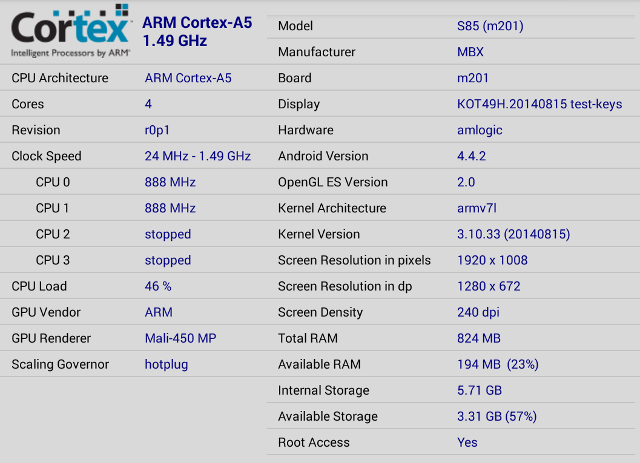
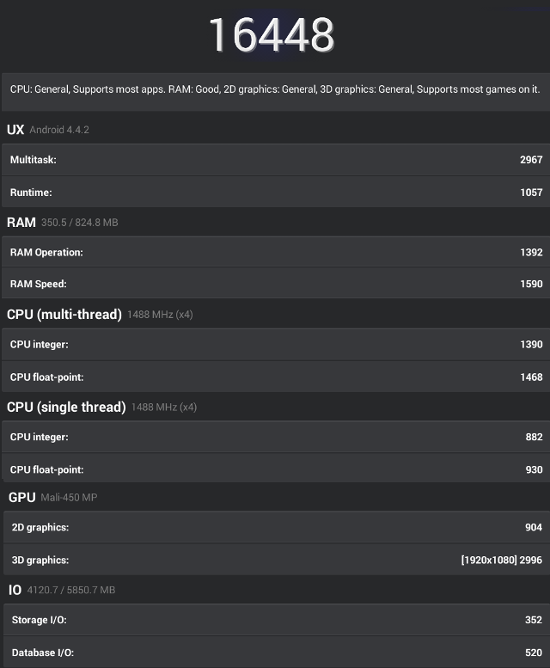
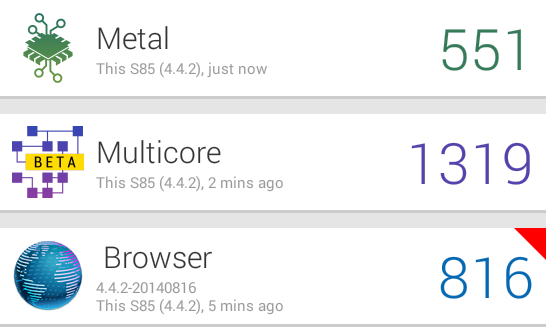
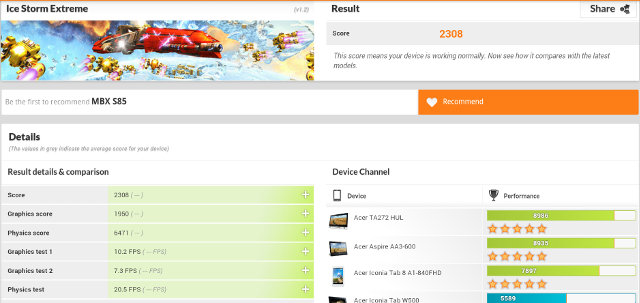



Poor performance IMO
just bought one now i will get in a about a month or so then i will do i review.
@fossxplorer
performance is the last thing on people’s minds. the most important thing is video playback. to be honest if a box performs as fast as the mk908 and plays content as good as the tronsmart Prometheus and has the wifi performance as the cs868 now that would be the perfect box and i would pay up to $ 80 for it. 🙂
just got an email saying payment verified and also this
(Some good news:When the order status is updated to ”shipped out” then you will receive a bonus of 62 points from this purchase.) whats the go with these point scheme what do we get out of it this is the first time i bout some thing from these guys. but to be honost i think they are much more expensive then geekbuying i saw a mk908 for $73 or more.
@adem: i get your point, but i would like to have some decent CPU as well for gaming and for general purpose actually.
I ordered http://www.buyincoins.com/item/53589.html, it’s got Mali 400 vs 450 on this one.
Is there any big difference on video playback?
@fossxplorer
i think i got that one too last week or so i always go with free shipping so it would take another 3-4 weeks to get to me.
mali 450 is supposed to be better but i dont do gaming i just watch video’s and to be honest i cannot tell the difference. few days a go i got the vega s89 elite and xbmc kept chrashing on me video playback had problems playing from nas and the most important thing wifi performans suxk. i flashed it with 3 different F/W finless a.6, wasser, and the latest one from tronsmart with was a img file that i had to use the amlogic burning tool which is a big head ache and all them had very very bad wifi performance at the moment i have about 10 boxes and out of the lot the vega has the worst wifi performance.
@fossxplorer
The GPU is normally not used at all for video playback. It will make a difference for XBMC user interface, but all recent devices I’ve tried don’t really have issue with the UI, maybe because I only use the default skin.
@adem
If you look at the Wi-Fi chart above, Vega S89 is not very good, but you’re lucky you did not get the M8, which was the worst for me by far. MXQ S85 Wi-Fi is about the same as CS868 (3.1 MB/s in my office).
If you have Blu-ray rips, this box may struggle a bit though (based on my high def audio tests).
@fossxplorer
Let us know how you get on with that one!
Hi,
Could you do a fw update.. and tell us how this one differs from 105k4
Could the 720p patch from freaktab for s802 be applied to this box?
Was this box pre-rooted? Or can the ‘root update.zip’ be used from freaktab?
What version of xbmc was pre-install? And what version(s) did you use in your review?
On some s802 devices.. if you use bluetooth and wifi.. you get wifi/speed slowdowns did you experience this?
Will.. a fw update or cpu tweaking fix.. the ‘not responding’ issue ?
Where can i find fw updates? ( my box is still intransit/post)
Ps.. thanks for the review… and keep up the good work
Cheers and thanks
@Mitchell
I feel lazy doing the update to 106k4, since its requires the Windows USB tools…
” The firmware is rooted”,
“Videos were playing from SAMBA share in Ubuntu 14.04 over Ethernet using XBMC 13.1 pre-installed in the system, switching to MX Player for videos that failed to play.”
I have not checked about Wi-Fi + Bluetooth issues.
If there’s a way to change the delay fpr the “not responding” popup it should be no problem.
I got the firmware update link on mini PC community in Google+, one guy regularly posts the firmwares he finds.
Hi cnxsoft?
My MX pro tv box is stuck on password entry. I have done the statutory 12345 & 00000 as it tells me it requires five digits. Can’t get into settings. It’s jus stuck on password so I can not re-set the box, I’ve unplugged,toothpick the lot & still stuck ???? please help & advise me sum’one please. .
@cnxsoft
with the Windows USB burning tools it would not work on my intel pc or my amd pc i tried all usb ports it was driving me crazy then i tried my ibm laptop and it work on there. you have to try different usb sockets and different pc or laptops
Between this device MXQ S85 and this one MXIII Amlogic S802 witch one did you buy to use with XBMC ??
Sorry for the off topic.
@adem
I can’t remember which platform, but once it took 3 to 4 hours to successfully flash firmware with Windows based tools, so I can indeed be a nightmare.
@Pajo
MXIII has very competitive pricing (~$55) for Amlogic S802, and it should be much faster than MXQ S85, but I have not tested it, so I can’t be sure if it is good. One guy bought one, and said it died after one week or so… http://www.cnx-software.com/2014/07/18/amlogic-s802-tv-boxes-are-getting-cheaper-meet-72-mx3-m82-tv-box/#comment-242423
@cnxsoft
Thanks for the answer.
Did you like the performance of the MXQ S85 in xbmc?
I mite by that one.
@Pajo
Yes. Pretty good considering the price.
Thanks @Cnxsoft
Ordering one 🙂
Forget to ask something….
His the device rooted???
Thanks
Just wondering, is there a zip version of the firmware instead of img format?
Maybe a new firmware for MXQ S85 -> http://blog.geekbuying.com/index.php/2014/10/17/mxq-amlogic-s805-tv-box-latest-firmware-released-20141017/
Can you guys please try this test build and report here http://forum.kodi.tv/showthread.php?tid=206333 ?
I need help with the MXQ Amlogic S805 ..
I do not know how to configure the device to get full screen on certain apps that I assume are design for phones, but I did not have this problem with different Androids for example with Rockchip RK3066.
Please give me hand with this issue,
Thanks
Jose
@JOSE
That’s a probably a firmware bug, I’m not sure if there’s an easy method to fix that.
@cnxsoft, could you please test whether HDMI-CEC works on this box?
@Matt
Sorry, my TV does not support HDMI-CEC. HDMI-CEC is part of the options in MXQ-S85.
@cnxsoft
Thank you for your help @cnxsoft, I will try with a different firmware and let you know. By the way any finless rom for this box? I have 107k4.
Thanks
try this: 108k4 mod:
http://mbox.co.za/forum/viewtopic.php?f=64&t=150
tried two diferrent series of LG’s – did not work at all…
CEC were active on both ends (MXQ and TV) but devices were not seeing each-other
Does this play 3D files HSBS or HOU flawlessly? Also it DID play DTS MA right? Thats the main thing for me.
@jase
Where can I download HSBS / HOU 3D files? DTS-MA could play using PCM output (downsampling), no AV receiver here.
I’m not sure where you can get the freely available 3D files sorrry.
@johnny8453
Thank you johnny. I tried that one and the problem still.
Hi guys.
Now I have one more issue. Streaming some live channels on a regular app from play store for live channels the quality is very very low.. (Lot Pixels) XBMC works great and I do not have this problem with the Rk3066 Dual Core 1.6G (Cortex-A9). The funny thing (for me) is when I went to use the screenshot to show the poor quality, the picture (screenshot) is almost HD…LOL….. I already used the different firmware (106k4, 107k4, 108k4), I changed resolution, tried AV port, different TV etc and the problem still there.
Any idea on this one ? Help pls..!!!!
@jase
Yes it plays 3d sbs (even 30gb files) quite well over wired ethernet. It actually plays 10p anime over wired ethernet and I was told it’s not supposed to. So far I have not come across one file that doesn’t play. *Holding thumbs
I also have not seen any issues with DTS so far but I mostly have stereo rips so I can’t confirm it.
For some reason the ir remote doesn’t work. Can someone help me trouble shoot?
@Ken
In case you are using rechargeable batteries (1.2V), try to use standard AAA batteries instead (1.5V)
@cnxsoft
Anywhere in the settings I can change? I’ve tried two sets of batteries.
@Ken
The remote should just work out of the box. I don’t think there’s any configuration.
Alternative input devices include your smartphone (with the Remote app), an air mouse, a wireless keyboard (Like Logitech K400)…
@johnny8453
HDMI-CEC is neither working for me. I received my MXQ S85 yesterday and tested with my LG TV and no luck. I doesn´t matter if the TV or the MXQ was switched on before the other.
The same configuration (same TV and HDMI cable) is working fine in my Raspberry Pi with OpenELEC(Kodi).
I will test the Finless ROM soon but there is no comment on HDMI-CEC in the release comments.
I have been using HDMI-CEC with OpenELEC for about two years and it is really convenient, you only have to use one remote to control everything.
@Ken to test if the problem is in the remote itself, you can point the remote to your smartphone camera (with the camera application on) and check if you can see a blinking white dot in your remote while pressing any key. Try it with other remotes that you know are working to know how to check it.
What impact does the slow NAND performance have on everyday use? Does it affect streaming and watching movies?
I guess the Hardkernel Odroid C1 versions of Linux should work on these?
@mike890
Slow read: affects boot time, and app loading times
Slow write: may render the system hard to use (mouse pointer stuck for a few seconds) during high I/O activities which occurs while installing apps.
It won’t affect watching movies, unless possibly XBMC decides to upgrade an add-ons while you watch a movie, or Android decided to upgrade an app automatically.
@onebir
it might yes.
Hi everyone,
Having a kind of strange problem. My MXQ S85 is connect to ethernet and when I go to android ethernet settings —> Connection Type: Change to Static —-> then try to manually enter DNS info, and then hit save, it does not appear to save. There is no message that settings are saved and when I go back in.
I have no idea why the settings are not saving. I don’t have this issue when connected via WIFI.
any ideas on how to fix this?
@Will
It could be a bug, since I assume few people use fixed IP addresses, they may not have tested it properly.
Make sure you have the latest firmware: http://blog.geekbuying.com/index.php/2015/01/06/rom-download-109k4-stock-firmware-for-mxq-amlogic-s805-quad-core-tv-box/
If it still does not work, leave a comment there, maybe they’ll fix it in the next firmware.
In case you are using a router, and just want a constant IP for your device, you can usually bing an IP address to your device MAC address within the router. Then it will always get the same IP via DHCP including DNS info.
@cnxsoft
downloaded the 109k4 firmware and when I tried to unrar it is telling me file is corrupt? anywhere else i can download this firmware?
also I am having trouble installing usbburning tool as well. The program won’t start properly.
I guess I am just not having any luck with this.
the error I get when extracting the firmware in winrar is ” C:\Users\Will\Downloads\MXQ Amlogic S805 109k4_177320 20141231.rar: Checksum error in the encrypted file MXQ Amlogic S805 109k4_177320 20141231\MXQ_109k4_20141231.img. Corrupt file or wrong password.”
@Will
GeekBuying normally add a password to the firmware files. Have you entered the correct password?
If yes, then you may have to download it again.
Windows flash tools are a nightmare… Make sure it’s on the C: hard drive (in an unencrypted folder). The USB ports you use may also matter, so try to connect the cable directly to the PC, instead of going through a hub in case you have problems with that.
@cnxsoft
yep, pw is not the problem, I checked and double checked and it actually accepts my pw and proceed to unzip until it hits 97% then it gives me the aforementioned error.
so okay this doesn’t work for me so I tried the SD card method. as some posters have mentioned the downloaded zip is missing the recovery.img file. I manage to get that from another site so I ended up with the required 3 files on the microsd card. Then I follow the steps (hold down the reset button and then press power) and again I have problem. The android robot does not come up. Instead I get the Google TV splash screen again and again and again as long as I hold both buttons. This is very frustrating. I really do wish this was a simpler process.
anyhow I want the thank you for all your advise so far. My comment on this box is that it is a decent little gadget but the update process is truly a nightmare and this Mr. Eric fellow is well meaning and I am sure he knows his stuff, but his replies are not so clear and also he always seem to mess up somewhere with posting the files. I am a bit of a noob when it comes to something like this and I really struggling with this.
How can I change the language in the setup menu? The complete menu is in chinese, so I can’t find the right item!
@Kareltje
Go to settings, then it should be like the Android settings you have on an Android smartphone or tablet, and you’ll be able to change the language there.
Or follow the instructions @ http://liliputing.com/2013/02/how-to-change-the-language-on-android-tablets-chinese-english-etc.html
Hi,
Just to check, the playback performance of RMVB on this box is really, quite bad? Is it due to the fact that it is not a Realtek chip so only can be SW decode?
Thanks.
@CS
No hardware decode with RMVB for most Android TV boxes. I’ve only tried in XBMC however, maybe some other players are better at decoding RMVB. Faster processors are usually doing a much better job with RealMedia videos.
I’d like to install this player in my car and have a few questions please:
1. Does it boot up automatically when power is connected ?
2. Is it capable of outputting HDMI and composite video at the same time?
Thanks,
Mark
@Mark
1. No – but you could mod the unit to auto boot/powerup… see freaktab
2. No there is a switch inside the hdmi port..
Its a shame that this review is not getting update.. as the bee-link s85 has some great updates,
Unofficial CyanogenMOD 11/12/openelec 5/finless roms / custom roms – the unit is worth every penny
@Mitchell
I wish I could updated reviews when there are firmware updates, but it would just take too much time, and sometimes I don’t have the hardware anymore.
I did give MXQ-S85 the “best value for money” award last year.
http://www.cnx-software.com/2014/12/27/best-android-mini-pcs-awards-2014/
@Mitchell
Thank you!
I bought one, and I feel really disappointed, first the system is not fully Android 4.4, it cannot install several apps (CyberGhost or Device Spoofer) it doesn’t even show them after the search.
This is the same than have a regular Vizio Co-Star, also it doesn’t even matter how to update to Lollipop (That I doubt it).
I feel kind of down with the wait that the majority of Android tv boxes work, they have a lot of restrictions.
@Manolo Urruti
i never had problems with Google play store it shows everything if you cannot find an app thats been taken out of play store then u could try aptoide its a gr8 alternative .
Hi
How can I conect mxq remote to take control of the TV?!
Any solution pls
hi
I HAVE A PROBLEM IN THE DEVICE M XQ ALWAYS TURN OFF
Any solution pls
Are we sure this has NTSC support?
I connected it to my TV via RCA cable, and I got a back-and-white jumping image (vertically).
on HDMI ports, it works flawlessly, but I would like it to work on the old tv as well.
Any help with this?
@Joel
“I’ve also tested composite output, and both 480 CVBS and 576 CVBS settings worked fine”
For NTSC, you should set to menu to 480 CVBS I think., I tried on a new TV, maybe there are some small differences between TV that lead to your issue.
is it possible to update this to the latest version of kodi ?
@gary
Possible? Yes. Will it work better than the version in the firmware? Not sure..
So backup the current apk before you install Kodi 14.2.
New 110k4 firmware via USB burning tool or sd card – http://freaktab.com/forum/tv-player-support/amlogic-based-tv-players/beelink-aml-devices-s82-m8-round-mxiii-etc/19234-official-stock-firmware-beelink-s805-soc-mxq-mk808-plus-mk809-plus-user-feedback?p=492750#post492750
is there an instruction manual on line anywhere for the remote control, or the unit in general. I have the set up document that came with it, but it is lack luster at best
Based on your favourable review I recently bought one of these for use as a bedroom media box. It came with f/w 109k4 and I put Kodi 14.2 on it which runs perfectly snappy and plays almost all 1080p content I’ve thrown at it via WiFi without any real issues. (It struggled with the 2160p / special samples collection I have but thats not its main purpose)
For the price (I paid £33 incl shipping) I really can’t fault it. (TA update still doesn’t work but that no real issue)
Highly recommended from me. Cheers @cnxssoft
I am looking into buying the MX Amlogic S805 primarily for streaming video content using Show Box app. Does anyone know if this will stream 1080p or even 780p seamlessly?
Thanks!
@Scott
I mean 720P 🙂
@Scott
I don’t know show box, but the short answer to the question “will it stream 1080p or 720p seamlessly?” is “Yes”.
So longer answer answer is it depends. No problem over Ethernet, and for WiFi it depends on far it will be from the router.
the only negative on android box is sound. You cannot get 5.1 audio an on a front projector it never fills the entire screen. Using meridian projector with 180 screen in the basement with pioneer rcvr kef sub an b&w speakers
dont bother streaming 1080p you will have buffering isuues. you have to go into advanced settings an set cache to 0. Also if you have many devices on your router increase mbps I raised mine to 50 an perhaps may have to go to 75.
Hate to burst your bubble but even if you do get the 1080p the sound quality on all is below standard.
This defice is a piece of junk. All preinstalled apps need updating, but all of them are incompatible with the device, and so Google Play won’t update them, nor will it let you install apps like Google Chrome. It a major shortcoming, completely overlooked by the reviewer. Seriously dude, you should do a much better job, if you want people to trust this blog.
My android box updated today, but it only plays in the top left corner of my TV. I have tried almost everything to my knowledge to fix it but it still will no I play full screen. Is there anyone here that can help me step by step on how to fix it as I may have overlooked something. I have never had a problem with this box before until it updated. Please and thank you.
Its that true?, the device can’t update apps via google play?
@Katan
Installing apps via Google Play works fine, but I’m not sure about Updates.
However that product is quite popular, so if there’s such issue in one firmware, it has probably been fixed by then, or by modded “ROMs”.
It worked on a 720 Sharp and 1080 Samsung.
But when I tried on the Toshiba 1080 I want to use it on, the tv won’t work at all when the unit is plugged-in.
hi wondering if you can help as even though I have Internet and can type in Google etc I am unable to get any programmes and just says can’t load data check connection??? Any idea what I need to do please for my MXQ box . Thanks in advance
@Cortina
I guess that’s happening in Google Play Store. I’ve add this problem with other devices, and could not find a solution.
Make sure the date and time are correctly set, and if it was not, try again.
Also make sure, you have the latest firmware (look or ask on Freaktab)
If nothing works, you may have to install the app(s) via another computer, going to https://play.google.com/store finding your app, click Install, and select MXQ for install the app remotely.
@Cortina
As cnxsoft said, first check your date and time in android settings. By default timezone in android sdk (amlogic) is set to Beijing, China (I have no idea why it’s default in sdk, but it is). Had same issue once because google checks system timezone and your geolocation based on IP address. If difference is bigger than 2 hours I think, it won’t work.
Dear …,
I have a sony KD40-700 smart tv which does not have the Netflix app on it. This is why I bought the EM6Q-MXQ android box.
I’ve connected it, no problem there. however when I play a movie, the tv shuts off and on after about 5 minutes, and it’s keeps repeating this.
Do you know of this problem, and is their a cure fir it??
@Robert
I’m not using Netflix myself, but if this also happens for other video apps, you might want to check both you TV and box settings for potential misbehaving screensaver that kicks in after 5 minutes of inactivity. Although if your TV is just giong on and off (like every few seconds) after 5 minutes it’s probably another problem.
I’ve seen this kind of behavior during benchmarks, if the power adapter is not powerful enough. So you might try a better power supply. make sure it has the same voltage (very important), or it would fry your box. Only the Amps must be higher, for example if you use a 5V/2A adapter, try to go with a 5V/3A adapter. In case an hard drive is connected your box, try to remove it. If this improves video in Netflix, then it should the power adapter.
Other things to try include switching to another HDMI port on your TV, or using another TV.
Good luck.
@cnxsoft
Thanks for your reply,
It also happens when I use Kodi, so it’s not a Netflix issue.
I’m using the adapter I got with the box, so I don’t that’s the problem either.
I’ve tried every HDMI connection on the tv (4 pieces), all the same..
Can it be that the internet speed is too slow, and because of that it chooses to shut down?
@Robert
Some boxes ship with a power adapter that’s not exactly suitable for all use cases.
If you play a video from a USB flash drive in Kodi will it also happen?
Maybe filming a video of the issue could help better understand what’s going on.
@Robert
You said you bought EM6Q-MXQ, not Beelink device for which this review is. EM6Q-MXQ is Shiningstar’s device (Eny is just reseller) with questionable HW and SW quality. HDMI issues like you described is known issue in older Amlogic SDK versions (older than November last year) from which firmware is built.
My suggestion is to search for newer firmware for your device (for start, try freaktab forums).
my box blink offn on every 2sec i had it for a week i have tried everything 2fix it #lgtv
@ciwrra
Your problem seems similar to what others have just described above.
Try to find a firmware upgrade.
Thanks for the reactions.
I consulted with my supplier..
They told me to sent it back, because they didn’t have a solution.
So it’s bye bye box for me.
I bought a MXQ S805 box from China this week and was very disappointed to discover that I can’t get any gamepads to work with any apps. They just aren’t detected. Did this happen to anyone else? I was really hoping to play Pac-Man on MAME4droid…
Hi,
I have a video playback issue with my Mxq Amlogic S805 when it live tv streaming I get Frames freezing it does not happen on video playback like while watching a movie or if it does its barely noticeable.
the kernal version is 3.10.33 it was done Fri Jun 26 12:34:17 CST 2015
When I first turn on the unit it was terrible when running videos did some changes en CEC and it help a lot.
using Kodi 14.2 rc1 that came with the unit.
thanks n cheers
@David
When you say “it does not happen on video playback like while watching a movie”. Are you watching movie on a hard drive or via a NAS? I’m thinking you may have WiFi issues while watching videos over the network.
Updating the firmware is usually a good idea too, but your firmware seems relatively recent.
@cnxsoft
say I watching a movie the movie goes along pretty smooth via streaming, not on hd or nas, and I am not using the unit with wifi I have it on a Ethernet cable running 10/100 because my dsl ethernet ports cannot do gigbit speed, I have 4mb of speed and I have another unit a Quad Core RK3188 Android 4.4 HD WIFI 1080P Smart TV Box Media Player CS918 and it runs very decent without any of the issues maybe a buffering here n there.
thanks n cheers
But when I watch Live Tv stream the playback is choppy not like my other Unit CS918 which is much smoother.
I think I might have fixed my issue.
1. I was reading this at another forum in the setting area there is a CEC Control that you can enable in the advance tab.
2. in kodi System Setting – System -remove use a fullscreen windows rather then true fullscreen. this allows for smoother streaming.
3. in Kodi then in system – setting go to video then acceleration I chose all three acceleration options.
4. I still had some issue I went to a version of kodi I used on a CS918 box I have 14.2 Kodi Black installed a backup of my addons n setting I had and all work to T.
thanks all
@Robert
I’ve had a similar problem the tv wont work when hdmi is plugged in. I bought a 4pin video,audio cable, but it is unusable only 480i. The screen shows the upper left quarter of the page.
Oh and it seems to have erased all the preinstalled apps or they just don’t work.
Greetings Everyone,
HELP!
Just got my MXQ Android v4.4 TONBOX in the mail the other day. (Here: http://www.amazon.com/gp/product/B013I2VJII?psc=1&redirect=true&ref_=oh_aui_detailpage_o05_s02). Very excited, hooked it up to my 50″ LED, put on a 4.4GB .MKV file, to my displeasure, buffering every few seconds… I tried a smaller .avi file, about 170MB, same thing, sometimes the picture wouldn’t come up and you’d only hear sound.
The stream itself is coming from my 3TB WD MyCloud NAS drive. I know it isn’t the drive, because when I attempt to play movies on my PC’s and my MS Surface Pro III they all stream fine with VLC Media Player.
I also purchased a TICTID Android 4.4 media box, and it encounters the same playback buffering issues. Very disappointing.
I am not a hardcore user; I don’t deal with mods or APK’s, I just want my videos to stream without problems. The interface of navigation around the menus I also find somewhat laggy and sluggish on these boxes. I am slowly realizing the only true solution is to go with mini-HTPC’s if you want lag/buffer-free playback, with something like this:
http://www.amazon.com/dp/B011733YTC/ref=wl_it_dp_o_pC_S_ttl?_encoding=UTF8&colid=1LSCF9R1025DV&coliid=I3NLG3EBGX99EF
Any settings I can try to make my boxes play better, someone help!!
Thank you
@Robert
Did you ever figure out the issue with the TV restarting ? I just got a MXQ S805 from eBay and having the same issue myself.
Hi to all. i have the MXQ box , i usually play my backup movies from a hard disk. but i have seen that the hard disk keeps the light on even when the MXQ box is off. is there a way that i can resolve this?
@M. Class
It’s probably an hardware design thing, so there’s not much you can do.
But the light is on, i touch the hard disk and is running it means that is working. then i can damage my hard disk. right?
@M. Class
I’m not sure. I’ve just seen most boxes that only standby wll still keep the USB port on in that mode. You need to select a box with a “true” power off to make sure the harddrive will be turned off.
I normally mentions if a box supports proper power off in my reviews. Sadly I don’t have a solution for your HDD, unless you disconnect the power after going into standy.
I bought a mxlll 1gb. 8gb recently and my biggest concern is getting rid of misc cache. Mine hasn’t been a prob yet but I can see its not gonna be long until it does .I’m using it mainly for kodi.
Please Help me with my MXq Box http://forum.kodi.tv/showthread.php?tid=242844
hi i’m having trouble with the mic. every webcam i connect works fine but the mic shots down soon. the longest the mic worked was 3 days. the cam still works. Not dependenting on the app, voice search, msg, skype and so on.
Hi @cnxsoft,
can MXQ units run any odroid-c1 or c1+ linux image? Is this unit fully compatible with any odroid board?
regards, gcsuri
@gcsuri
I have never tried, and I don’t own the unit anymore. But it should at least boot from SD card. You may have to extract the DTS file (http://www.cnx-software.com/2014/05/12/how-to-extract-a-device-tree-file-from-android-firmware-files/) to replace ODROID one with MXQ S85 one.
When hooked up via RCA cable the picture is black and white with a vertical scroll. How can I fix this?
@mike
Try to switch between 480 CVBS and 576 CVBS to see if that makes any differences as it could be an NTSC / PAL issue.
When I plug my box into my TV the TV remote and all TV buttons are dead, is there a setting somewhere on the TV to help with this problems.
This happened to me on another TV and switching the hdmi input worked, on that TV two of the hdmi ports were some kind of special ones that were for computers?
I Have that box as a backup. I find it slow with Kodi 15.2. Than again I’m not sure is I could do something to speed up the performance… Got any suggestion ? Than again I suggest running the thing on ethernet only. But anything else could help in your point of view ?
Please help me as I can’t get Miracast to work. The Android Box in Miracast mode doesn’t find my Android smartphone. On my smartphone I do screen casting (built-in Android feature running on Android Lolipop), wifi enabled, but my Smartphone doesn’t detect the Android Box therefore I am unable to stream videos from my smartphone to the Android Box connected in HDMI to my TV Led…How must I do it please?? My smartphone is a Motorola G 4G (2014 edition).It is not rooted.
Enjoyed your thorough review. Bit too much technical info but was easy to pick through.
Ordered one few minutes ago as I just want it to watch shows and will use this model to determine what expensive one to get or just keep this.
Thanks.
Thank you for your very insightful article. I just have a few questions for you though . How does it handle USB storage? What size USB HDDs can it support? Is there a specific file system that it can’t support? And can it support a USB hub? The reason I ask is because I would like to use it as a media/file server as well.
My 5g network will not show up in my list of available networks. Only my 2.4g and my guest network.
@Will
That’s normal. As you can see from the teardown, the WiFi module is AP6210 and only supports 2.4GHz, no 5 GHz.
If I connect AV to music system and HDMI to monitor, will I be able to experience both video amd sound simultaneously?
@Sanal
Usually both outputs can be used as the same time, but it’s not something I’ve verified myself on MXQ S85.
I purchase this box and while I am watching the screen goes blank. I still here sound but not picture. What could be the problem?
@Sdrik1
How is your box connected? Via HDMI to your TV only?
I am planning to buy this, im wondering if it can read a 1TB HDD?
@Lawiboi
Yes, no problem as long as you use NTFS or FAT32 file system.
Hi, I don’t understand what is the remote control function on the advance settings. It has an IP, but i get a refuse connection message. On the review the king goes to a rc copter on amazon…
Thanks.
@John
It’s used with RemoteIME app on your smartphone -> https://play.google.com/store/apps/details?id=com.rcclient.RemoteIME&hl=en
Amlogic should do a soc with their 8 core GPU and large memory access of 4gb or more using the A5 and clockable between 1.5 to 2ghz
As a low end device soc.
If I recall right a version of the s802, s812 can access 3gb but never seen a 3gb TV box using it.
my mxq box plays movies in SD how can i change them to HD
Hi, can this play from an external 4 TB NTFS USB 3.0 drive? thanks.
@gary g
Most likely yes.
I have a problem with my OTT MXQ S805. Resolution of system UI is always 1280×720 instead 1920×1080. HDMI global settings are set up correctly to 1080p/60hz. Connection to monitor/TV is by HDMI cabel and it is set up to FHD but UI is only scaled up from HD.
Do you guys have any idea what to do with this problem?
Best
@Architekcik
User interface resolution and video output resolution are two different things. Your firmware probably has the latter set to 1280×720, but video output set to 1920×1080. That means everything you do in Android will be shown using 1280×720, except videos (which are rendered on their own hardware buffer) which will be shown using 1920×1080.
If you don’t like this, you’d need to find a firmware for your box using 1920×1080 resolution. It’s quite possible there are several “OTT MXQ S805” models, so make sure you use the right model, by either opening the case and checking the board name/model, or going to the “About Mediabox” section in the settings or using CPU-Z to check the board name and model number.
@cnxsoft
Thank you very much. I did not realize that before. I was afraid that all apps and videos will be interpolated up to output resolution. But it doesn’t matter. I just brick my MXQ for good. I installed OPENELEC and after that I tried to flash regular android firmware and I stuck with “UBOOT/Partition boot/Initialize partition/Error result” in USB Burning Tool. I don’t know what I could do to restore good partitions in NAND. Any ideas?
@Architekcik
Try to format the flash before flashing the firmware. There must be such option in USB burning tool maybe with another name.
I am so sorry that I pasted this here but please take a look and tell what you think. Btw – there is no seperate option in USB burning tool to format flash before flashing firmware. It says before error “formatting” – it takes a short moment – then next proces is as it follows:
[19:13:16 892][HUB3-1][Inf]————-Download boot.PARTITION———–
[19:13:16 892][HUB3-1][Inf]–0-7-0-16
[19:13:16 892][HUB3-1][Inf]–download store boot normal 7940039
[19:13:16 892][HUB3-1][Inf]–Send download command success
[19:13:16 912][HUB3-1][Err]–failed:
[19:13:16 922][HUB3-1][Err]–[0x30402004]UBOOT/Partition boot/Initialize partition/Error result
[19:13:16 922][HUB3-1][Inf]–Close device handle 0x000001e8
Ideas?
Hi i have a mxq android tv box that does not come i am getting lines on the screen with a high pitch noise, sometimes when tap the box it works but then it just freezes and will not function until it stop coming on and only the red standby light is on, do you know what can cause this.
I have a mxq 805 and it shuts my toshiba tv off when I connect the box. Any help would be much appreciated
@Dan
That looks like an HDMI CEC issue. Try to disable it in the box (if there’s such an option in your firmware), and if you still have the problem, disable HDMI CEC in your TV. HDMI CEC might be called another brand-specific name instead of “HDMI CEC”.
Does it support usb hub ?
Can anyone help me I was giving a mxq box but it seems to be blocked buy the psni virus is thier an app I can remove as I’ve already wiped and reboot thanks in advance
hello, i like ask if you know wher can i purchase a reset botoom for a mxq tv box my broken, thank you.
i flush my mxq and now i have a black screen and a blue light, also my reset bottom is broken how can i order the reset bottom or is any way i can reset my mxq with out the reset botom
@Holcott
Can you go into recovery mode? You should be able to restore factory settings there.
Usually, you need to press some button with a toothpick (which may be hidden behind the AV jack), turn the device on, wait 2 or 3 second and only then release the button. After a few seconds you should see the recovery menu.