NanoPi is a new Linux development board powered by Samsung S3C2451 ARM9 processor with Wi-Fi and Bluetooth LE connectivity, connectors for a camera and an LCD display, as well as two expansion headers including a 40-pin “Raspberry Pi compatible” header.
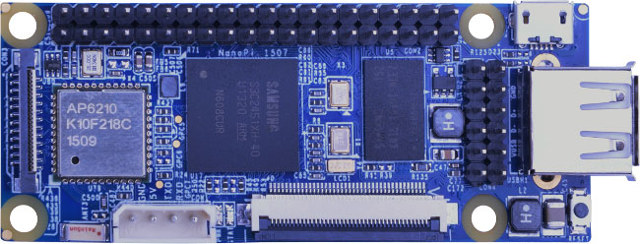
NanoPi specifications:
- Processor – Samsung S3C2451 ARM9 @ 400Mhz
- System Memory – 64M DDR2
- Storage – micro SD slot
- Connectivity – AP6210 module for 802.11 b/g/n WiFi and Bluetooth 4.0
- USB – 1x USB 1.1 host port, 1x micro USB OTG port for power and data (serial or Ethernet)
- Display I/F – LCD Interface: 0.5mm pitch SMT FPC seat, support full-color LCD (RGB: 8-8-8)
- Camera I/F – DVP Camera Interface: 0.5mm pitch FPC connector, including ITU-R BT 601/656 8-bit, I2C and GPIOs
- Debugging – Serial Port
- Expansion Headers
- “GPIO1” – 40-pin header including UART, SPI, I2C, GPIO pins (Raspberry Pi compatible)
- “GPIO2” – 12-pin header including I2S, I2C, UART pins
- Power – 5V via micro USB port or headers
- Dimensions – 75 x 30 mm
The board is said to run u-boot, a Linux distribution based on Linux 4.1 and Qt, as well as Debian. You can download firmware images, source code, and schematics (PDF only), and checkout the Quick Start Guide to find out how to get started with a PC running Ubuntu.
NanoPi launch is planned for the 1st of August, and it will sell for $16, although I’m not sure whether shipping is included. Visit nanopi.org for details.

Jean-Luc started CNX Software in 2010 as a part-time endeavor, before quitting his job as a software engineering manager, and starting to write daily news, and reviews full time later in 2011.
Support CNX Software! Donate via cryptocurrencies, become a Patron on Patreon, or purchase goods on Amazon or Aliexpress


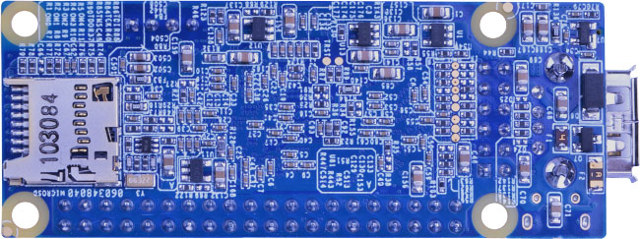



A core problem with this board is that the CPU does not support video compression which makes the camera almost useless.
A GrainMedia GM8138 would make a much better version of this board. It has integrated 128MB DDR2, the same ARM9 CPU, camera and display interface. And Ethernet too. If you drop the display interface the GM8135 would let you cut $3 from the price.
I think there is a typo in the specs listed…according to the vendors website and the datasheet for the processor the USB host controller is only 1.1, not 2.0.
if it can run OPENWRT, it will be surely more interesting
hmmm……
me likey cheap dev-board, but……..
C.H.I.P. has a better perf/$, so is RPi B+……..
ill like the small form factor and the $16 price tag surely will undercut iMX233-OLinuXino-NANO
So to develop bluetooth applications, would one use the software stack that’s in u-boot linux?
I’d like to develop a bt application that saves streaming a2dp profile into memory (instead of sinking it to the headphones)
Finally someone who understands ethernet over USB when plugged into a laptop:
http://nanopi.org/NanoPi_Quick%20Start.html#tag
@zoobab What is so special about it? A lot of other devices show up as an Ethernet port (BeagleBone Black, Intel Edison, InversePath USB Armory, etc)?
@Robert Boerner
Correct. Thanks for pointing out my mistake.
A bit disappointing. I assume that makes the micro SD card the only viable option for storage, and USB webcams won’t be properly supported…
@zoobab
Just go into kernel Kconfig and find the USB gadget section. You need to have OTG support enabled. Under the gadget menu turn on Ethernet support. Now your OTG device supports USB Ethernet.
@Jon Smirl , do you know details of the dev board for the GrainMedia GM8135?
Pease tell me the usage of nanopi and raspberrypi because am eager to learn these all kind of devices.
@Shervin Emami
I have the Grain dev board for the GM8138S which is almost identical to the one for the GM8135S. The problem is buying one. The price quoted from the distributors is all over the map – you can get quotes from $400 to $10,000 for the exact same dev kit.
Some enterprising company in Shenzhen needs to make one that is more accessible. It is trivial to design with this chip since the DDR is in the same package with the CPU, no high speed DDR bus to worry about. It is shame these chips don’t see more wide spread use. GM8135S is well under $5 by the reel.
The best way to get a dev kit at a good price is to walk into the Shenzhen Grain office.
BTW – Grain chips have 480Mb USB too.
http://nanopi.org/Contact%20and%20Order_How%20To%20Order.html
$16 shipping for $16 products?
When, oh when, will people stop calling their products “Pi” when it isn’t? Argh!
I’m searching a module like that one (wifi or ethernet, low power, linux distro, light price) but with ADC pins. Any idea ?
@Jon Smirl
The NanoPi target is not for video and camera, the real target is for Linux control system with WiFi and bluetooth.
@NanoPi
I’m interested in the display resolution NanoPi supports. Where should I search for this kind of information?
@Alex
On our website, it show it, it can support 4.3″LCD(480*270) and 7″LCD(800*480), and infuture, we will support 10Inch LCD.
@Michael Horne
‘Pi’ because the 0.1″ header is Pi compatible. Of course.
Not mentioned in the announcement for some reason, this is a FriendlyARM product. Available in China from FriendlyARM and several resellers and in the U.S. from ARMWorks (jointly owned by FriendlyARM).
So, forget paying the prices linked here!
It’s $25 inc USB and shipping if you order it from http://www.andahammer.com/nanopi/
Hey there .. i have a nanoPi and unable to configure my own Wifi on the nanoPi as i need internet on the Pi .. any suggestions ????
@Kit
It’s running Linux, so you can search for WiFi on Linux.
or just go to NanoPi wiki… http://wiki.friendlyarm.com/wiki/index.php/NanoPi#Setup_Wi-Fi
@cnxsoft following this wiki link but not succesful .. can you please share your wlan0 file here ???
i dont know whats the problem i am having … 🙁
@Kit
I don’t own, and have never owned a NanoPi board. If the Wiki does not help, better ask on their forums…
I can see you already did @ http://www.friendlyarm.net/forum/topic/6438. So be patient, and/or study about AP mode.
ok thanks…