HD23 (aka MX HD23) is an Android TV Box designed for video conference or home monitoring that includes a 2.0 MP camera and can easily be placed on top of the television. It might actually be a clone of a product called TVPRO based on GearBest’s introduction video for the product, or at least it’s heavily inspired by that platform. GearBest sent me a sample so that I can check how the mini PC’s camera performs.
MX HD23 Unboxing
I’ve received the device in a retail package via DHL.
Everything is neatly packed in separate smaller boxes inside the package. HD23 mini PC comes with an IR remote control taking two AAA batteries, a mini USB OTG adapter, a 5V/1.5A power supply, an HDMI cable, and a Setup and User Guide in English.
HD23 mini PC comes with an IR remote control taking two AAA batteries, a mini USB OTG adapter, a 5V/1.5A power supply, an HDMI cable, and a Setup and User Guide in English.

On the front of the device we’ve got a power button, the camera, a camera LED, a microphone (the system allegedly features a dual microphone, but I could not find only one), and a small windows for the IR receiver.

While the rear panel comes with a USB port, a mini USB port, the power jack, an HDMI port, AV output and Line IN.

We can also find a micro SD slot on one side, and a pinhole for firmware upgrade on the other.

The mini PC is mounted on a flexible arm which can be mounted on most TVs using a “holder” with a spring to keep it securely in place.
 MX HD23 Teardown
MX HD23 Teardown
The swivel arm can be removed, and it’s compatible with the standard mounting thread of cameras. To open the device, you’ll also have to loosen 3 screws on the bottom of the case, two that can be seen easily, and the other under a sticker (top left), that if broken will void your warranty.

On the back of the board we can find a Realtel RTK8188ETV wireless module for 802.11 b/g/n WiFi, an 8 GB Foresee NCEFES78-08G eMMC 4.51 flash, and the camera flat cable that reads “K2155-HD23-G651 V1.0”.

If we look at the front panel we can clearly see the camera, microphone, and IR receiver.
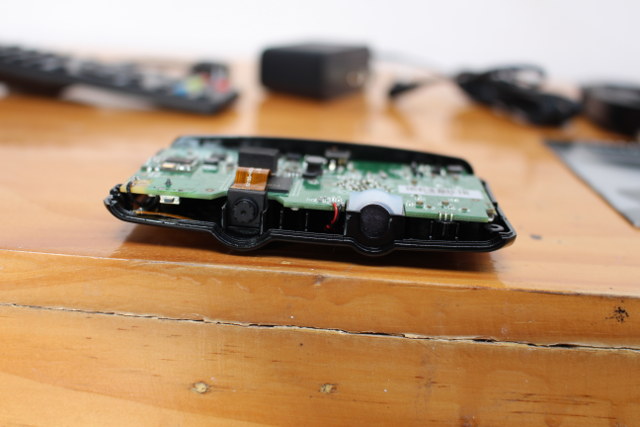
Remove one more screw to completely take the board out of the case. There’s a thin sheet covering the processor and RAM chips.
 A closer look at the top of the board, shows Allwinner H3 quad core Cortex A7 processor is combined with two 4Gbit SKhynix H5TQ4G63AFR DDR3 SDRAM chips. The board is name HD23_H3_V10, and I can’t see any obvious location for the serial console, although test points H3 to H6 might be a candidates for this.
A closer look at the top of the board, shows Allwinner H3 quad core Cortex A7 processor is combined with two 4Gbit SKhynix H5TQ4G63AFR DDR3 SDRAM chips. The board is name HD23_H3_V10, and I can’t see any obvious location for the serial console, although test points H3 to H6 might be a candidates for this.
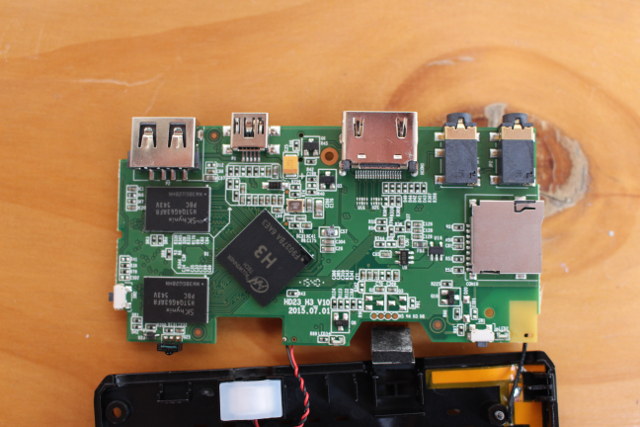
I’d like to thank GearBest for sending the review sample, and if you are interested you could consider purchasing MX HD23 from GearBest store for $60.60. Other shopping options include Amazon US, eBay, DealExtreme, GeekBuying, Aliexpress, and others.
Since I’ve already reviewed Allwinner H3 devices (e.g. Zidoo X1), and boards such as Orange Pi 2 mini, I only plan to write a mini-review for HD23 focusing on the built-in camera and microphone with Skype and Hangouts.
Continue reading “Mini Review of HD23 Android Mini PC with Skype and Google Hangouts“.

Jean-Luc started CNX Software in 2010 as a part-time endeavor, before quitting his job as a software engineering manager, and starting to write daily news, and reviews full time later in 2011.
Support CNX Software! Donate via cryptocurrencies, become a Patron on Patreon, or purchase goods on Amazon or Aliexpress. We also use affiliate links in articles to earn commissions if you make a purchase after clicking on those links.






Why do you still speak of a “5MP camera” since the manufacturer only claims the camera being 2.0MP capable? http://www.kingsouq.com/mx-hd23-s514400.html
@tkaiser
Mistake. I must have found 5.0MP the first time I saw the device.
I’m not sure Kingsouq is the manufacturer. Anyway, I’ll correct the issue now.
Edit: I know why.. Most sellers promote it with a 5.0MP camera, but a few show a 2.0MP camera… Better assume the latter for now.
Just to add to the confusion: a clone 5.0MP HD23
http://www.hongkongeek.com/en/android-tv-box/9310-android-tv-box-hd23-allwinner-h3-android-44.html
May be you could review a 5MP?
* Maybe
@@lex
Sorry, but I had to stop reading the hongkongeek.com crap at “Allwinner H3 Quad core CPU, based on Cortex A53 Octa core” (mixing Cortex-A7 with A53 and quad vs. octa in a single sentence). This is the usual marketing chitchat indicating that the ‘product’ isn’t worth a look 🙂
I need firmware for this box. My box is stuck on start screen. Can you please help me find link to firmware download.
I will really appreciate
@Abrar
I’ve seen your issue @ http://www.cnx-software.com/2015/11/18/mx-hd23-allwinner-h3-android-mini-pc-includes-a-5mp-camera/#comment-520437, so I asked GearBest but they don’t have it.
Abrar, I had the same problem. I solved it as follow..
Put in a mini sd card (empty).. Take out de DC connector (power off)
Push the resetbutton (I used a paperclip) Keep it pushed while connect the DC power plug.
Now when it startsup a beam appears… let it full fill to 100% (takes a while!!) Now your devioce will work again with default setting 🙂
@Ed
Here is a picture with instructions !!
http://kfdown.a.aliimg.com/kf/HTB1aMqaLXXXXXX6aXXXq6xXFXXXb.jpg
Where can we find this Windows usb drive.