Thanks to Nagrace Times Technology, I’ve got a new Rockchip RK3288 Android mini PC to play with. HPH NT-V6 model is higher end compared to the other ones I’ve received including Uyesee G1H, Kingnovel R6 and Orion R28 Meta, because it comes with 32GB eMMC, HDMI In, and a AP6335 Wi-Fi module providing 802.11ac Wi-Fi connectivity. I’ll start by listing the device specifications, take some pictures of the device and the board, and I’ll write a full review probably next week as I have some other hardware to test first.
Nagrace NT-V6 specifications
The company provides various memory and storage options for this product, and if Linux based operating systems such as Ubuntu or Chrome OS end up being properly supported on Rockchip RK3288, Nagrace NT-V6 could end up bring a very nice mini PC:
- SoC – Rockchip RK3288 quad core ARM Cortex A12/A17 processor @ 1.8 GHz with ARM Mali-T764 quad-core 3D GPU with support for OpenGL ES 1.1/2.0/3.0, OpenVG 1.1, OpenCL 1.1, RenderScript, and DirectX11
- System Memory – 2GB DDR3 (Optional 4GB DDR3)
- Storage – 8GB flash (16, 32, and 64GB optional) + micro SD slot
- Video Output / Input
- HDMI 2.0 output up to 4K @ 60fps
- AV output (3.5 mm jack)
- HDMI 1.4 Input up to 1080p60
- Audio Output – HDMI, AV, and optical S/PDIF
- Connectivity – Gigabit Ethernet, dual band 802.11 b/g/n and 802.11ac Wi-Fi with external antenna, and Bluetooth 4.0 (AP6335 module)
- USB – 2x USB 2.0 host ports, 1x Micro USB OTG
- Camera – 5M auto focus (optional, not included in sample I’ve received)
- Misc – Power button and LED, IR receiver, recovery button
- Power Supply – 5V/3A
- Dimensions – 115 x 115 x 23 mm (excluding Wi-Fi antenna)
- Weight – 250 grams
HPH NT-V6 runs Android 4.4, like most of the the boxes currently on the market.
NT-V6 Unboxing Pictures
The company sent me the box via DHL, and the media player can be found in the package below. The back of the package lists options for 2 or 4 GB RAM, and 8, 16, 32 or 64 GB flash, so there will most certainly be an option for 4GB RAM and 64GB (eMMC) flash.

An HDMI cable (1 meter), an IR remote control requiring two AAA batteries (not included). a Wi-Fi antenna, a 5V/3A power supply, a user’s manual, and an enclosure protection film can be found in the package together with the box.

There’s nothing on the front of the device (where the power LED and IR receiver are located), a power button and antenna connector can be found on one side, AV output, a recovery button, a micro SD slot, a full-size USB OTG port, and HDMI IN are located on the other side, and the rear panel comes with the following ports: Gigabit Ethernet, two USB 2.0 host ports, HDMI 2.0 output, optical S/PDIF, and a DC power barrel.

The top of the case is a fingerprint magnet which may be why a protective film has been included.
You can also watch the unboxing video if you please.
HPH NT-V6 Board
Let’s open the box to see what’s inside. There aren’t any screw holding both parts of the case together, but you’ll find a small opening between the gray and black parts just below the USB OTG port, where you can insert a flat-headed precision screwdriver to start popping out the bottom of the enclosure.

The board name is TRN6A V10, and it looks like I may have received the version with 4GB RAM and 32 GB eMMC based on markings on the sticker. You’ll also find ribbon connectors on the bottom left of the photo, probably for the camera interface, and maybe LVDS? You need to remove four screws to completely take out the board from its case.
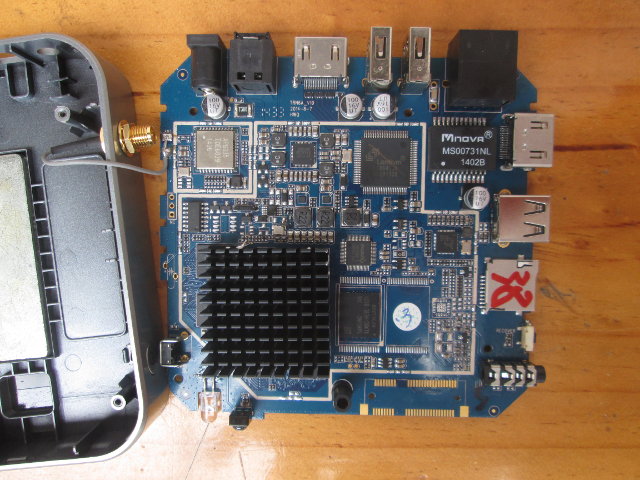
Again, a stainless place is screwed on the top of the enclosure for power dissipation reasons, but I’m not sure how efficient that is. There’s also a heatsink, a bit larger than in the other RK3288 boxes, on top of the quad core SoC and the RAM chips. I have not dared to unglue it before testing the device. The wireless module is indeed AP6335 for 802.11 b/g/n, 802.11ac, and Bluetooth 4.0. Samsung KLMBG4WEBC-B031 is a 32GB eMMC 5.0 flash that can achieve 200MB/s read and 50MB/s write in theory, and there’s another empty emplacement to add another eMMC flash. Just under the flash, there’s another unpopulated connector (mini PCIe?). Lontium LT8641SX is a very recent HDMI 1.4 switch chip that provides up to 3x HDMI 1.4 input channel and 1x HDMI 1.3/ 3 MHL 2.0 input channel, so it’s obviously the chip handling HDMI input here.
That’s all for today for this exciting device. The version with 2GB RAM and 16 GB eMMC is available on Aliexpress for $129 + shipping, and the one with 32GB eMMC/4GB RAM as I received can be purchased for $189 including shipping by DHL or EMS. You may also want to visit Nagrace NT-V6 product page if you want to contact the company to order in quantities.

Jean-Luc started CNX Software in 2010 as a part-time endeavor, before quitting his job as a software engineering manager, and starting to write daily news, and reviews full time later in 2011.
Support CNX Software! Donate via cryptocurrencies, become a Patron on Patreon, or purchase goods on Amazon or Aliexpress. We also use affiliate links in articles to earn commissions if you make a purchase after clicking on those links.




I made contact with Firefly, and they told me that Rockchip will do no support for Linux. (GPU, VPU, SINK GStreamer, VDPAU …).
I think it’s a mess, because the RK3288 is much more powerful than the S805 of Amlogic.
Fortunately Amlogic a lot of effort, but it confronts a delay on the hardware side to Rockchip part, but despite this limitation of H.265 1080p, I am ordering a Amlogic MXQ S805 Quad Core for my project TV Box under Linux.
@CSylvain
I would expect saying that Amlogic has linux support, S802 is still far away to have armhf support even for just mali drivers, nothing said about amcodec…..
No linux support?
Just saw the first post. If Rk wont fully support linux… It is their loss. The market showed as that not the high performance sells but the mediocre ones that are well supported ( just look at rpi and hardkernel)
Basically the Raspberry Pi was not designed for video, you can not really compare it to a TV box.
When I say support, for example the provision of a buildroot, or libraries mentioned above guaranteeing video decoding without freeze.
I prefer to design a middleware in Linux that Android (JAVA).
@CSylvain
Which Linux distro/image do you intend running on the S805 box?
waiting for exaustive review and tests (video – network – storage performance and benchmarks).
@Curmudgeon
I have successfully tested for models MX moment, I ordered yesterday Amlogic MXQ S805 and he was sent today.
I am confident that will be possible when I’m identifying the bootloader and kernel of origin, so to recompile, and activate the modules USB DVB for XBMC.
@CSylvain
at least we have plan B
libhybris
http://linux-rockchip.info/mw/index.php?title=LibHybris
RPI was not designed for video ?
ROKU.COM all base on SOC from broadcom and roku 1 has same SOC asi RPI, news rokus has dual cores,..
What is really interested to me is, in the all disasembed pictures I see solded Wifi contacts and regular, copper based I guess, cable that leads to external antenna. Is there not any interest of making a optical cable or not soldered but direct port for antenna on board? Even on those board the connector is at the far end of the board.
this device looks exactly like the other device shown on the video introducing firefly: http://armdevices.net/2014/09/17/129-firefly-rk3288-development-board-release/
I wonder whether the linux image for firefly (available at firefly’s site) would be compatible with this product, or any other rk3288 device in fact.
@CSylvain
I understand Rockchip and Google are working together on RK3288, most probably to make a Chromebox or Chromebook. So I’m quite confident Chrome OS will be ported with proper VPU and GPU support. Now I’m not sure whether this work can easily be used for Debian/Ubuntu, or other Linux desktop distributions, but I understand “Chrome OS” Linux kernel is much closer to “real” Linux than “Android” Linux.
@Jibril
I’ll do that, but you have to be patient.
I need to review EM6Q-MXQ first, then my new 802.11ac router (which I have not received yet), then Orion R28 Meta, and finally HPH NT-V6.
@cnxsoft
Chrome OS has been based on Gentoo Overlay since 2010, even uses upstream portage package management.
Kernel is mainline + Chrome OS specific hacks (unfortunately), and is not from Gentoo.
http://www.zdnet.com/the-secret-origins-of-googles-chrome-os-7000012215/
Same can be read on Chrome OS WikiPedia.
Thank you for all your answers !
@m][sko
I followed the early Rasbberry Pi, it was intended to encourage the learning of computer programming.
Except that did not anticipate that it would have been projects such as media center XBMC This has even led them into trouble with the foundation MPEG, that explains why you have to pay the license…
@olin
Here is the comprehensive answer I received by mail :
———————————————————————————————————–
Dear Sylvain,
As you already know, Rockchip does not provide such an open linux support as Amlogic. Therefore, there is currently no VPU and GPU drivers support in Linux.
Best regards,
Firefly Team
———————————————————————————————————–
@m][sko
Once again, always in the documentation for Android, but nothing for Linux. It talks a lot of 3188, but nothing on the 3288. 🙁
@cnxsoft
I saw a video for Chrome OS with a Rockchip processor but no source code for: https://www.youtube.com/watch?v=D7tnUqi6MQM
I am confident that will use a video accelerator GStreamer on the Chrome OS, which will require to design a plugin as is already done Amlogic (gst-aml-plugins-0.11.0).
@CSylvain
kernel source code and Chromium OS overlay files are available. See http://www.cnx-software.com/2014/04/23/rockchip-rk3288-source-code-linux-chromium-os/
That github repo is also updated regularly. I don’t think it’s working 100% yet, or we would see some Chinese vendors claiming Chromium OS support.
Yes I saw it 😉
I spent a lot of time testing various boxes, and then to adapt to the “buildroot” from Amlogic.
I continued on my run, but I will not hide that I keep an eye on this project Chrome OS and Rockchip 😉
Hope to see a test of my project on your site soon, I have a factory in China specialized in the “DVB” waiting my green light to choose Hardware.
I own the Tronsmart Vega S89 S802 and I have to say, it’e a beast for a A9 Amlogic that appears to have a third codec for hardware decoding, amcodec, all other android arm devices that I find only have libstagefright and mediacodec… I find when using just the amcodec the picture is small and in every combination there’s serious compatibility issues with all android devices and there’s a lot of STB’s out there that are selling the whole idea of this combination… I’m really hoping that XBMC and Android work together to fix this issue! While watching a movie of HD 720p or FHD 1080p the video will freeze while the audio continues, which is useless to me! I did find, when I went to settings then video then acceleration and left it on hardware acceleration, but unchecked the codecs, I was able to watch the whole movie even though the video would speed up, it wouldn’t freeze and even resynced with the audio even so it’s a bad combination, it worked to a point, but I have no status bar for the duration of the movie and being both XBMC makes a version just for android and android has STB’s that you can buy with just the XBMC firmware on it, that they should work out the bugs!!!
@Budman
I reviewed Vega S89 (Elite) a few months ago http://www.cnx-software.com/2014/04/12/tronsmart-vega-s89-review/.
There were some issues with video, notably with audio/video sync, but I believe it has been fixed in subsequent firmware updates. I think the latest firmware is 109k4 (maybe 108k4), so make sure it’s updated the latest firmware.
Hi all. Does this allow audio pass through (Dolby-DTS/True-HD)? I can’t seem to find info on whether this can do this, it’s the only thing that’s preventing me from buying it. Also how is Netflix playback? Also a selling point for me.
What is the ethernet chip? I can’t read from the photo
@ahmet
It’s a Realtek one, but I can’t remember the exact model.
actually,Rockchip supports for Linux,RK3288 supports dual boot system-Android and Ubuntu,now nagrace has released new firmware which supports dual boot system.
here is the link of dual boot sytem:
https://drive.google.com/file/d/0B1U…ew?usp=sharing
sorry ,the link of dual boot system:
https://drive.google.com/file/d/0B1UeinqYRJ-tTWJyQ09rRXZaWWc/view
@Amelia
Do you also have another link (even on Chinese websites), because Google drive is really slow.
@cnxsoft
Here is another link of dual system , baidu cloud :
http://pan.baidu.com/s/1hqlAdYO
password:s3xg
Hope it’s useful for you 🙂
Does av output supports RCA composite cable to connect this with old TVs?