We’ve already seen a NodeMCU lookalike board called RTLDuino based on Realtek RTL8710AF ARM Cortex M3 WiSoC earlier this month, that can be programmed with a community supported Arduino port also called rtlduino via a JLink SWD debugger, but now Realtek has just launched Ameba RTL8710 Arduino board, and released Ameba Arduino v2.0.0 SDK which brings official Arduino support to RTL8710AF platforms.
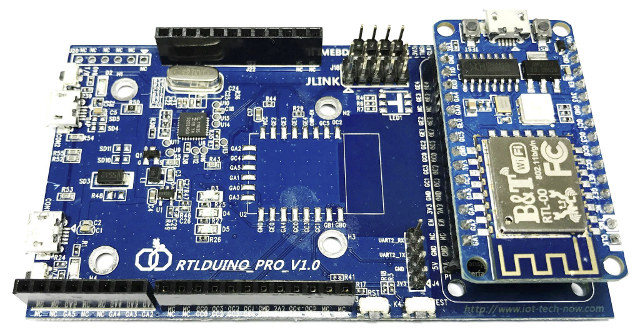
There appears to be two versions of the development kit: RTLDUINO_PRO_V1.0 and REALTEK-AMEBA_RTL8710_V2.0, but based on the user manual they seem to be identical, and as you can see from the above picture, it includes a baseboard and the aforementioned RTLDuino board.
RTL8710 Ameba Arduino HDK key features:
- SoC – Realtek RTL8710AF ARM Cortex-M3 MCU @ 83 MHz with 802.11 b/g/n WiFi, hardware SSL engine connected to the baseboard via:
- RTLDuino board through female header
- B&T RTL-00 module soldered on module footprint
- USB – 2x micro USB ports, CON2 used for power and Arduino programming, CON1 used for DAP programming (TBC)
- Expansion – Arduino UNO headers with GPIOs, power signals, 2x UART, SPI, I2C, and 4x PWM
- Debug Headers – 4-pin Mbed connector, 10-pin Jlink connector, 4-pin for serial console
- Misc – T/R & n/R buttons maybe to select programming mode?, reset and test buttons
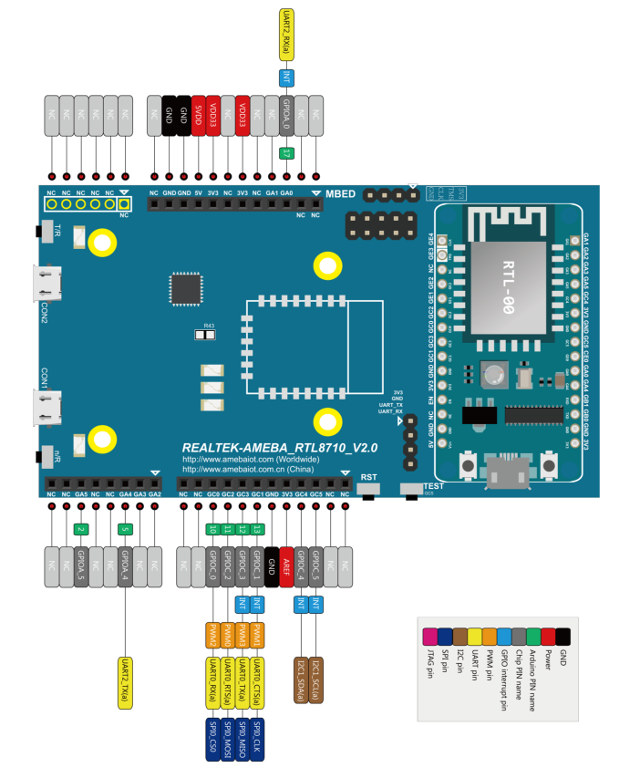
The documentation in English is still work in progress, but Realtek already released a getting started guide to program the board with Arduino IDE 1.6.5 or later. The guide only mentions Windows, so it’s unclear whether Linux is supported for now, but the steps are pretty simple:
- Install mbed serial drivers
- Install Ameba board packages in Arduino IDE
- Connect the board via USB to your computer, and select Ameba RTL8710 board in Arduino IDE
- Use Blink program to blink an LED connected to GPIO 13.
- Profit!
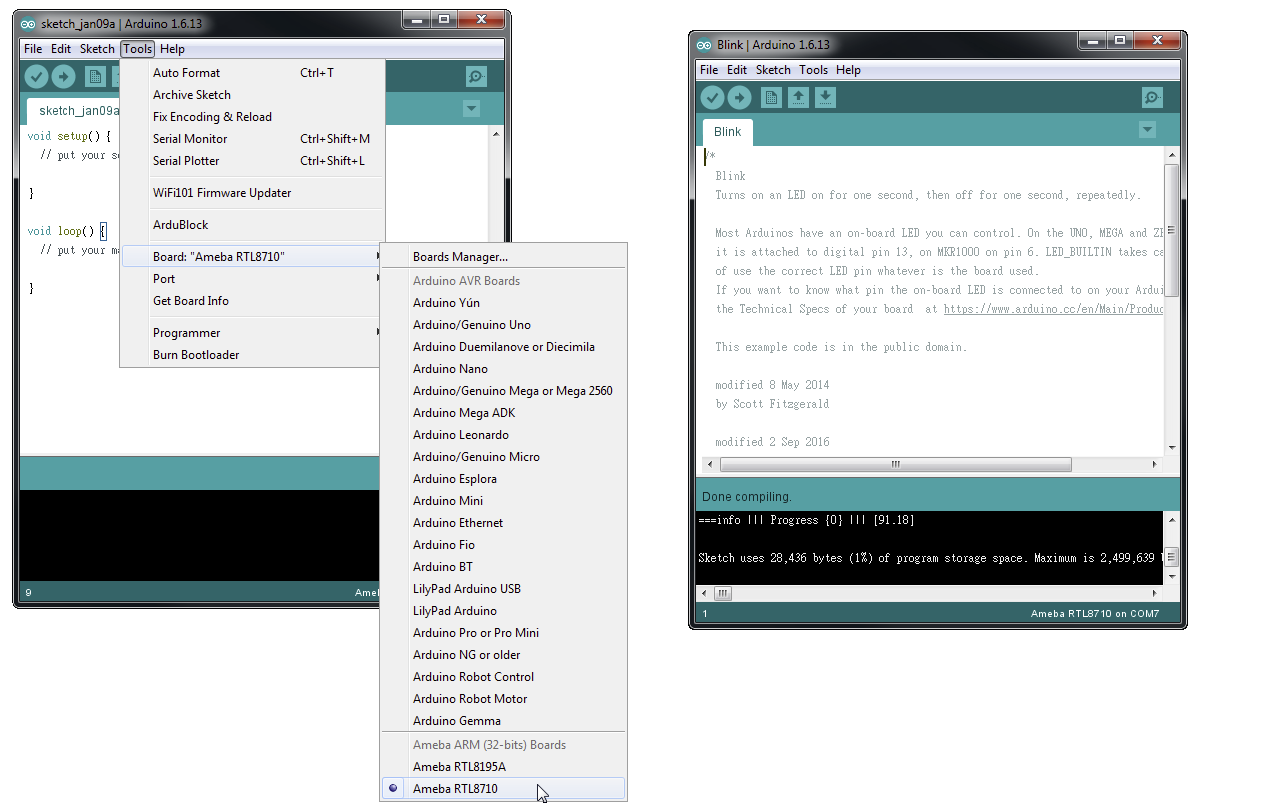
I understand you may not even need to use RTL8710 Ameba Arduino SDK for this if you have a board with the latest firmware. If not, you may need to update the firmware, but there’s no documentation about this, and it’s unclear whether this can be done via the RTLDUINO / AMEBA_RTL8710 baseboard, or a separate JLINK SWD debugger is needed.
The SDK has been released on Ameba IoT China website, and will soon be on Ameba IoT (English) website. The hardware development kit can be purchased for NT$ 630.0 in Taiwan, and 150 CNY (~$22) on Taobao. If you live outside of China, you could use a Taobao agent to ship to your country, or probably better, wait until Realtek gets a worldwide distributor. [Update: The board (pre-order) sells on Seeed Studio for $19.90]

Jean-Luc started CNX Software in 2010 as a part-time endeavor, before quitting his job as a software engineering manager, and starting to write daily news, and reviews full time later in 2011.
Support CNX Software! Donate via cryptocurrencies, become a Patron on Patreon, or purchase goods on Amazon or Aliexpress. We also use affiliate links in articles to earn commissions if you make a purchase after clicking on those links.




I hope they cleaned up the sdk before adding the arduino stuff, the normal rtl8710 sdk is a real mess.