CubieTech launched Cubieboard with Allwinner A10 processor in 2012, and while they may not be as popular as some other boards like Raspberry Pi, ODROID, or Orange Pi boards in 2017, the company is still around after around 5 years, and their latest board is Cubieboard6 powered by Action Semi S500 quad core Cortex A9 processor with 2GB RAM, 8GB flash, HDMI, wired & wireless connectivity, SATA, battery support and more.
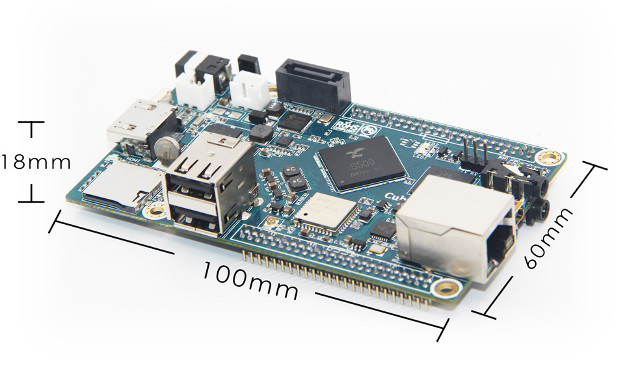
Cubieboard6 specifications:
- SoC – Actions Semi S500 quad core ARM Cortex-A9 processor with Imagination PowerVR SGX544 GPU
- System Memory – 2GB LPDDR3
- Storage
- 8GB eMMC flash
- SATA 3.0 port for 2.5″ HDD/SSD up to 4TB
- micro SD card slot up to 32GB
- Video Output – HDMI 1.4b up to 1080p60
- Audio I/O – Via HDMI output, 3.5mm audio output (HP) jack, 3.5mm audio input (MIC) jack
- Connectivity – 10/100M Ethernet, 802.11 b/g/n WiFi, Bluetooth 4.0 LE (AP6212) with u.FL antenna connector
- USB – 2x USB host ports, 1x mini USB device
- Expansion – 2x 48-pin headers with I2C, CSI for camera, FM-IN, ADC, CVBS output, Audio output, RGB, LVDS, MIPI DSI, SPI, HSIC, INT GPIO…
- Misc – IR receiver, RTC with battery, power and ADFU key (to flash firmware), Power LED, 2x User LEDs
- Power Supply
- 5V @ 2.5A via power barrel
- 5V via mini USB input
- 3.7V Li-Po battery support via 2-pin header
- Dimensions – 100mm x 60mm x 18mm
- Temperature Range – -20 ~ 70
- Certifications – FCC, CE & RoHS

The company provides Android 5.1.1 and Debian Jessie Desktop with 3D graphics acceleration (OpenGL ES 2.0) and hardware video decoding support. Software and hardware files, as well as documentation is available on MEGA outside of China, and on Baidu for people located in China.
Actions Semi S500 does not support SATA, so it’s important to look at the schematics to see how it was implemented, and while many boards are simply limited by their USB 2.0 interface, CubieTech used the USB 3.0 interface for the SATA implementation, which should lead to much better performance than most non-native solutions on the market. It’s disappointing that networking is limited to Fast Ethernet.
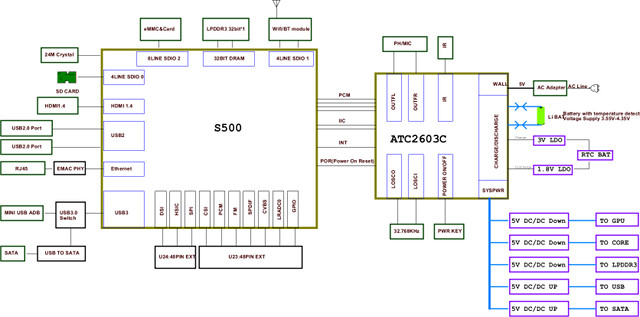
We’ve see both a USB 3.0 switch and USB 3.0 to SATA bridge (JMicron JMS578) in the schematics in order to provide good performance between the processor and the SATA drive, while also allowing to use the board as an external USB 3.0 hard drive from your computer. Actions Semi S500 is not quite a new processor, and if you want to check out what it’s capable you may want to check out my hands-on posts about Roseapple Pi and Allo Sparky.
You’ll find more pictures and a few extra details on the product page. The official price of the board is $69 without shipping, but Cubieboard6 is only sold on a couple of website, including Amazon US for $98, and an Australian website for $115 AUD. Note that the board is sold as part of kit with several accessories namely USB to power jack cable, USB to mini USB cable, a WiFi antenna, a SATA cable, and a heatsink. There’s also an optional case, but I could not find it for sale yet.

Jean-Luc started CNX Software in 2010 as a part-time endeavor, before quitting his job as a software engineering manager, and starting to write daily news, and reviews full time later in 2011.
Support CNX Software! Donate via cryptocurrencies, become a Patron on Patreon, or purchase goods on Amazon or Aliexpress. We also use affiliate links in articles to earn commissions if you make a purchase after clicking on those links.


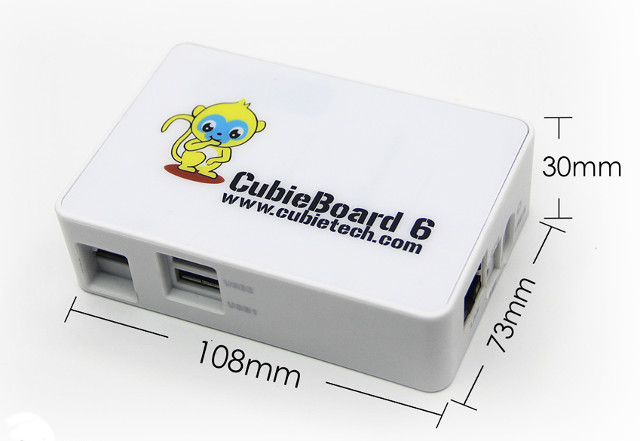



I share your disappointment regarding the fast ethernet limitation, this small board could have made a cheap and small NAS and an upgrade for its grand father the Cubietruck, which had both SATA and gigabit. Despite this that’s quite a complete general purpose board. The GPIO connectors seem to be 2mm pitch, which is not very convenient for developers so I suspect that most of the time they won’t be used.
@Willy
S500 unfortunately does not contain a GbE MAC so the only way to increase network performance here would be to add an USB3 GbE adapter too. And while the used USB-to-SATA bridge is a pretty good choice (ASM1153 would be the other) I doubt performance will be great. I played around with two other S500 based SBC so far (LeMaker’s ‘Guitar’ and Roseapple Pi) and never managed to even test USB3 storage performance due to LeMaker using a non standards USB jack pin-out and Roseapple Pi kernel (or board) responsible for crashes.
BTW: Regarding Linux kernel no signs of mainline efforts, the SoC is stuck at 3.10. But Actions Semi at least managed to provide PowerVR drivers+blobs so this might serve as an overpriced retro gaming console if someone ports Lakka to it.
is it possible to share the usb3 (5 Gb/s) bandwith for both :
– gigabit ethernet (1 Gb/s)
– SATA2 (3Gb/s) instead of SATA3 (6 Gb/s)
without performance drop when both are used at the same time ?
i mean, SATA3 looks cool and all but i tend to think SATA2 is plenty enough for allmost all use cases when it comes to a cheap arm board
@nobe
The ‘5 Gbps’ of USB3 are nothing you would call ‘bandwidth’ but just the PHY data rate (using inefficient 8b10b coding so your ‘bandwidth’ is already limited to 8/10 –> 4Gsomething anyway). Then there’s the controller with its own limitations (why on earth should a tablet SoC like this be able to push data around with 4Gbit/sec?!) and then there’s a software layer involved (and usually those Android focused hardware manufacturers don’t care about storage, IO or network performance at all, that’s the reason USB3 storage performance with ODROID-XU4 for example pretty much sucks when using old/smelly vendor’s kernel while it explodes when running mainline kernel with UASP active)
Please forget about calculations/comparisons of PHY data rates (be it USB, be it SATA, network or anything else) since in reality there’s much more involved. In case you’re interested in details and some numbers feel free to search for ‘roseapple’ or ‘xu4’ in Armbian forum thread called ‘Some storage benchmarks on SBCs’. I personally consider S500’s USB3 support broken (marketing only feature) and will continue to do so until Tom Cubie shows up here and proves me wrong 🙂
@tkaiser
I’m not sure Tom Cubie is still at CubieTech. He moved to start Radxa, and now I’m not sure.
Tom Cubie left years ago, as did the other guy who was really friendly with the linux-sunxi community. Cubietech is now just another shitty cheap chinese boardmaker, but for some reason they now even left the secure harbour that is sunxi, and went for actsemi, leaving them in charge of support, all on their own.
It’s a shame really. Tom Cubie pretty much kickstarted the Sunxi community, while at allwinner, by exporting Mele 1000s through aliexpress. With the help of the main linux-sunxi founder, alejandro mery, he did the original cubieboard crowdfunding campaign. This has no grown into a massive industry, with almost all players depending on the support of the largely unpaid linux-sunxi community. Tom Cubie was not soo successful with radxa, as rockchip was pretty bad back then. Now (what remains of) cubietech does a similar move, so goodbye Cubietech, it’s been fun.
USB 3.0 and SATA over one USB Port… A really terrible idea.
…and exactly what happens in almost all USB disk enclosures around (IIRC only WD claims they’ve ‘native USB disks’ now). Hint: this can work magnitudes faster compared to ‘native SATA’ and even at the same reliability level but it depends highly on implementation details.
Cubieboard 3 (Cubietruck) based on A20 with ‘native SATA’ shows sequential write performance below what’s possible if you attach a good USB-to-SATA enclosure to the same board (USB’s the winner! 😉 ),
With Cubieboard 5 based on A83T using GL830 USB-to-SATA bridge to justify the SATA port there it was even worse but that was due to GL830 being the most crappy USB-to-SATA bridge currently known.
With a sane single port USB3 implementation, a VIA812 hub and RTL8153 for Gigabit Ethernet and JMS578 as USB3-to-SATA bridge behind you get something easily outperforming Cubietruck though neither ‘native SATA’ nor ‘native Gigabit Ethernet’ involved and while wasting a lot of CPU cycles and IRQs. But I doubt Cubieboard 6 features such a ‘sane USB3 implementation’ 😉
Depends. I get quite close to native SATA speeds and performance with my SATA to USB3 adapters. It’s suboptimal for SSD performance levels, but I think you’re going to find spinning rust will be decent, performance-wise on this interface as long as the bridge does peak IOPS over the link.
Having said this, the board’s a mixed bag on this score. This isn’t QUITE worth the price point IMNSHO. The reality is that you’re going to find tradeoffs on everything. Right now, I’ve got a spinning rust 1Tb drive attached to a Pi3 running OpenMediaVault and exposing UPnP and SMB over a 150N network through a 10/100 link to a swtich into my Cradlepoint router I’ve got at the hotel I’m currently staying at. Performs surprisingly well for the “bad” design people keep whinging about. Well enough that you can largely “forget” that it’s “all going through a single USB” for the application in question. To duplicate this with the board we’re discussing here, you’re going to spend twice as much and get NO BETTER RESULTS. Mainly because the SoC’s implementation (and that’s what we’re **ALL** talking about here when we’re discussing things like “sane USB3 implementations” and the like.) preclude many of the things people keep whinging about on these boards.
That’s the point here. For most values of these small boards, there’s only so much you can do. You want real performance, shell out $200 or so for a Jetson TK1 or $400 for a TX1- or similar prices for similar boards, buy a NUC/Similar, or build your own board (best of luck, you’re going to get similar tradeoffs…).
Yammering about things like “bad USB” and the like on these boards implies a pure lack of comprehension of what you’re actually working with. I suggest either learning a bit more or sticking with the better X86 small configs.
The base reality with all of this is this- can your CPU provide _*APPLICATION*_ performance levels that actually let you see the “speed” you tell yourself it has for things like “native SATA” and the like?
For most values of the boards at this level, the answer is a resounding **NO**. It doesn’t matter one single damn bit that you have GbE if the device can’t saturate it with anything more than a stacked deck application designed to test only link performance (i.e. iperf3 does NOT measure what the device is really capable of… SAMBA, Apache, etc. do.) It doesn’t matter one damn bit if you have native SATA1/3 if the CPUs, coupled with a SSD or spinning rust, can’t muster the IOPS to saturate the bus of a USB 2.0 link- which, by the by, unless you’re talking something like a TX1 board for CPUage, you’re NOT going to really accomplish except in very, very small bursts.
The Pi2/3 does well on sales, not because people know no better. It does well because it actually manages to do things well and most people have realistic expectations for it and what they’re trying to do with them and they’re CHEAP.
A Pi won’t be a good AC access point, no. A Pi won’t be a superlative 100Mbit router (But it might be a good one…)
Thing is? Most people aren’t trying to DO that sort of thing with a Pi. What we’re regularly talking about in these discussion threads is just that class of silly. It’s worth trying, yes. How far can we push these amazingly priced and performing devices? It’s just…silly…trying to dis a given board/design because it just can’t do the silly thing you demand that it all do. Worse, many of us ought to know better.
@Nobody of Import
Huh? If it’s just about (combined) storage/network performance that low as an RPi 3 provides this or any other Cubieboard are way to expensive since even a $7 OPi Zero will outperform any RPi by magnitudes 😛
I have some experience with USB to SATA adapters. In real PC, USB2.0 to SATA adapters are limited to maximum bus speed – 480Mbit, but in reality around 20Mb/s. USB3.0 to SATA adapters are other case. They are enough for 2.5′, 5400rpm, mobile disks – around 30/35Mb/s. I tested with SSD disk on one USB3.0 to MSATA adapter and reach around >100Mb/s, so almost suitable for normal 7200rpm, 3.5′ disks, but limits SSD speed of course. But i think, SoC will be the bottleneck here in this ARM boards. If it can reach even 1/5 of USB3.0 speed, it have some potential for real NAS with multiple HDD-s (with good USB3.0 to SATA adapters/multipliers on free mini USB 3.0 port). But until i see some real results, sounds like marketing to me.
@tkaiser
Please check your facts. I share your grief about the 3.10 vendor code, but instead of just complaining I did post a combined S500+S900 patchset, which is at v3 currently on LAKML. At Linaro Connect BUD17 I managed to talk to Actions about it, so let’s see what comes out of this going forward. Test and review feedback appreciated, as always.
@cnxsoft
After the initial success the key software guys including Tom are either pushed out or left, otherwise Cubieboard could be a dominant name these days, a sad story.
@Andreas
That’s good news! I’ll monitor en.opensuse.org/HCL:Bubblegum-96 from now on in the hope further patch sets are announced there too. As soon as USB works I’ll throw your patchset into Armbian’s build system and give it a try with Roseapple Pi 🙂
@passing by
Well, some corrections/additions to your numbers (still in the hope @cnxsoft picks up this topic soon and blogs about ’embedded devices and USB storage’ or something like that).
1) USB2.0 to SATA bridge chips should be avoided these days since as you found out you can get very bad ones (my ‘famous’ is GL830 which is not only slow as hell but also broken since it swallows the last 4 sectors of connected SATA devices). But if you’re lucky even those USB2.0 bridges are sufficient for older 2.5″ HDD. My oldest USB disk enclosure around using a Sunplus SPIF215 chip is able to reach ~40MB/s with an SSD behind (stupid combination though, but that’s just to illustrate that the speed of the device behind the bridge matters also since with a HDD behind sequential performance is not able to exceed ~35MB/s)
2) Use USB3 equipment even on USB2 ports (no SuperSpeed modes useable). Since USB3 equipment is made for performance, the silicon is more recent and retail products with these chips are not more expensive than USB2 stuff if chosen carefully.
3) If you care about performance always check whether the bridge supports ‘USB Attached SCSI protocol’ (UAS/UASP) since it really makes a difference compared to USB’s old mass storage mode even on SBC. UAS has been introduced at the same time as USB3 but it works also with some USB2 implementations (Allwinner SoCs for example with mainline kernel can use UAS: sequential performance increases by ~5MB/s and random IO depending on the device behind might be a lot faster). This example with a $60 SBC illustrates this even more. 160/180 MB/s (write/read) without vs. 260/320 MB/s: that’s an improvement of 100/140 MB/s more with UAS and similar improvements regarding random IO: https://github.com/tobetter/linux/issues/5#issuecomment-248290540
4) Always check the full desirable feature set eg. S.M.A.R.T.: the bridge chip should be supported my smartmontools to be able to query driver (health) parameters and trigger S.M.A.R.T. selftests. And also hdparm (or similar tools with other OS than Linux) should be useable. The best way to ensure this is to only choose bridge chips that also support ‘SCSI / ATA Translation’ (SAT). If they do you know you can control disk sleep behaviour even over USB for example. And if an SSD should be used the bridge chip should also support TRIM (needs driver support on the host though)
5) That’s why I recommend only ASM1153 or JMS578 in the meantime (or ASM1053-s/JMS567 when TRIM isn’t an issue, VL715/VL716 should be ok too but never tested personally). You get them on Aliexpress for a few bucks by searching for the chip’s names (eg from JEYI) or from brands by doing a web search for eg. ‘ASM1153 site:amazon.com’ or similar.
6) I usually test new SSD that arrive in the lab in a quick&dirty fashion. This is by no means a scientific test since too many irrelevant layers involved (my MacBook uses Intel USB3 controllers, then there’s CoreStorage, something horrible called HFS+, then the USB-to-SATA bridge and then the controller’s SATA interface). But at least test conditions are always the same, UAS will be used if the USB-to-SATA bridge supports it and so results become comparable: ASM1053-s, ASM1153, JMS567 or JMS578 all are able to reach/exceed 360/400 MB/s (write/read) if the SSD behind is capable of these speeds (most small ones aren’t or just with small amounts of data, a 120GB Intel 540s for example writes in usual situations with up to 300MB/s while a video recording or benchmark situation with huge amounts of data written continually slows write performance down to below 65MB/s)
A couple of Crucial, Intel and Samsung SSD tested with good ASMedia and JMicron controllers can be found here: http://kaiser-edv.de/tmp/3zK9lI/ (the test tool is normally used in a network to test NAS/servers but even in local mode it’s useful for q&d testing — explanation of parameters especially the difference between 1GbE and 10GbE test pattern can be found here: http://www.helios.de/web/EN/support/TI/157.html )
And some additional storage relevant information (when used together with SBC and covering USB2, USB3 and SATA) here: https://forum.armbian.com/index.php?/topic/1925-some-storage-benchmarks-on-sbcs/
Actsemi not having mainline is a deal breaker. 🙁
This rant filled thread quickly became
meaningless dribble trying to cover up meaningful points….:(
@Debeko
Read Andreas comment above, there’s initial mainline kernel for Actions Semi S500 / S900 processors
Yes, technically its in mainline, but by the time all peripheral becomes well tested, newer and better hardware would have emerged. Ex, all winner CPUs.
I gave USB3 storage performance with S500 one last try: https://forum.armbian.com/index.php?/topic/1925-some-storage-benchmarks-on-sbcs/&do=findComment&comment=29850
The good news: UAS seems to be usable now even with Actions Semi legacy kernel (patched up to 3.10.105) but performance isn’t stellar, with an USB3 hub errors occured and unfortunately S500 lacks Gigabit Ethernet so many use cases that could benefit from fast storage won’t.