Zidoo X8, X9S and the upcoming X10, are TV boxes powered by Realtek RTD1295 processor with an HDMI input. The stock firmware already supports UDP broadcasting, but robbi5 decided he needed more, and designed Instreamer “HDMI IN Streamer” app leveraging work from Danman’s ZidoStream app for Mstar TV boxes and Zidoo’s own VideoAndHdmiIN app.
Instreamer app supports the following:
- Streaming as MPEG-TS to network (unicast/multicast)
- Streaming in FLV format to RTMP server (e.g. Youtube)
- No need for intermediate recording file – thus no length limit
- Streaming runs in background
- HDMI out is usable as pass-through
That looks good. Installation is easy.
- Download and install the latest Instreamer APK release
- Download and extract FFmpeg Android binaries to /mnt/sdcard
You’ll be able to adjust a few video and audio settings after launching the app (not tested as I don’t have X9S anymore).
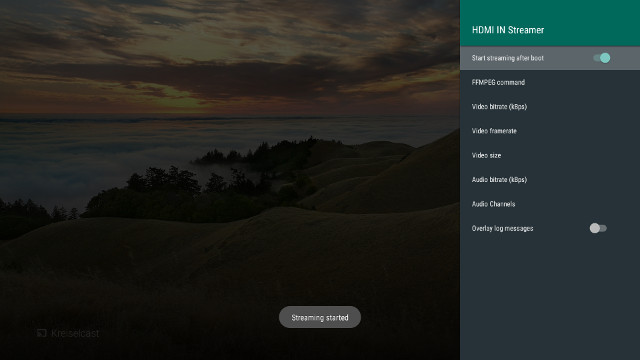
You can now start a terminal, and stream HDMI input using MPEG-TS + UDP:
|
1 |
ffmpeg -i - -codec:v copy -codec:a copy -bsf:v dump_extra -f mpegts udp://[IP]:1234 |
or to RTMP servers such as YouTube:
|
1 |
ffmpeg -i - -strict -2 -codec:v copy -codec:a aac -b:a 128k -f flv rtmp://a.rtmp.youtube.com/live2/[Stream name/key] |
You’ll find the “Stream name/key” on YouTube Live Dashboard by clicking on Reveal button.
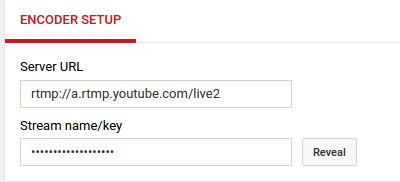 Since the source code is open source, you could also adapt to app to your need, and build it with Android Studio.
Since the source code is open source, you could also adapt to app to your need, and build it with Android Studio.

Jean-Luc started CNX Software in 2010 as a part-time endeavor, before quitting his job as a software engineering manager, and starting to write daily news, and reviews full time later in 2011.
Support CNX Software! Donate via cryptocurrencies, become a Patron on Patreon, or purchase goods on Amazon or Aliexpress. We also use affiliate links in articles to earn commissions if you make a purchase after clicking on those links.





Big thumb up!
now build a twitch server and gamers won’t need extra cpu power for streaming anymore
Ir Works with ffmpeg, just like YouTube
@cnxsoft, X10 review? 🙂
can we bypass hdmi restrictions?
I want to connect a sat receiver.
@Jay
Most probably not. X10 will be just like X9S, plus some bug fixes, and obviously the 3.5″ SATA bay.
I’ll just write a post once it is launched.
Hello,
I’m really interested on this app. Thanks in advance for your efforts on this!
I can’t get to make this work…
I’ve added ffmpeg to /mnt/sdcard and tested with different firmware versions of the zidoo x9s (1.2.x, 1.3.x, 1.4.x…). Which firmware is working for you?
I add the ffmpeg command line in the app to stream to my youtube channel, It stops giving me the preview of the input in the app (screen is all black). If I press MENU on the remote, I still can see the options for the app. There’s a red little camera on the right upper corner but the screen is all black and nothing happens on youtube.
Any help you can give will be much appreciated!
Sometimes it display the input and says “streaming started” but it follow with: streaming failed: write failed: EPIPE (Broken pipe)