Last year, I reviewed U4 Quad Hybrid, an Android TV box powered by Hisilicon Hi3796M quad core Cortex A7 processor and with a combo DVB-T2/C + DVB-S2 tuner. with digital TV tuner. It worked pretty well, except for a few bugs here and there, the processor is not the most powerful, and video output & decoding is limited to 4K @ 30Hz. The company – Shenzhen Vivant Technology – is now back with a new model called U5 PVR powered by a more powerful Hisilicon Hi3798C V200 quad core Cortex A53 processor with fast interfaces like USB 3.0, SATA, and Gigabit Ethernet, as well as support for 4K @ 60Hz via a HDMI 2.0a interface. There are actually three variations of U5 PVR with Deluxe/Slim/Normal models, and the company sent me U5 PVR Deluxe model for review. As usual, after listing the specifications, I’ll start the review by checking out the hardware, before reporting my experience with the firmware in the second part.
U5 PVR Deluxe TV Box Specifications
The TV box has some pretty impressive specifications:
- SoC – Hisilicon Hi3798C V200 quad core Cortex A53 processor + multi-core ARM Mali-T720 processor
- System Memory – 2GB DDR4-2133 SDRAM
- Storage – 16GB eMMC 5.0 flash, internal SATA port for 2.5″ & 3.5″ hard drives / SSDs, micro SD slot
- Video Output – HDMI 2.0a port up to 4K60 with HDR10 support, HDCP 1.4/2.2, AV port (composite + stereo audio)
- Audio Output – Via HDMI, AV ports, optical S/PDIF port
- Video Decoding – 10-bit H.265/HEVC up to 160 Mbps, H.264, MPEG-2, AVS/AVS+, VC1, VP8/VP9
- Connectivity – Gigabit Ethernet, dual band 802.11 b/g/n/ac WiFi, Bluetooth 4.0 LE
- USB – 1x USB 3.0 port, 3x USB 2.0 ports
- Tuner
- Smart Card slot
- 4 Options
- Combo tuner with DVB-S2/S and DVB-T2/T/C tuners
- Dual DVB-T2/T/C tuner with two demodulators
- Twin DVB-S2/S tuner with Disqc v1.0, v1.2, and USALS support
- Dual ATSC 2.0 tuner with two demodulators
- Misc – Power/standby button, power switch, 2x LED, 4-digit 7 segment front panel display, IR receiver
- Power Supply – 12V/3A ; Standby mode power consumption: 0.5 watt
- Dimensions – 320 x 275 x 135 mm
- Weight – 1.5 kg
- Operating Temperature – 0 to 45 °C
The box runs Android 5.1.1 Lollipop with LeanBack launcher, a customized Live TV app, and support for PVR, time-shifting, and TVHeadEnd 3.6 to steam Live TV to other devices (laptop, smartphone…). You’ll find more details hardware and software specifications in U5 PVR forums.
U5 PVR Deluxe Unboxing
The device package is really massive compared to other boxes I’ve received. I thought somebody might have sent an large oscilloscope instead…

The package also shows one more option for tuner: single satellite tuner (DVB-S2/S). No tick on my package, so we’ll see which exact model I’ve received later.

The box ships with a WiFi antenna, a large remote control taking two AAA batteries, and HDMI cable, a SATA cable + screws, a 12V/3A power supoply, and U5 PVR user manual. The user manual indicates that I should have gotten an RS-232 cable too, but it was nowhere to be found.

 The front panel comes with one USB 2.0 port, one USB 3.0 port, a window for the IR receiver and LCD display, two LEDs and the power button.
The front panel comes with one USB 2.0 port, one USB 3.0 port, a window for the IR receiver and LCD display, two LEDs and the power button.
Both sides of the set-top box expose plenty of ventilation holes, with one side featuring the WiFi antenna connector, and the other two more USB 2.0 ports, and the Smart Card slot.  The rear panles comes with two coaxial connectors (one female, one male) for the tuner, a 3.5mm AV jack, optical S/PDIF, HDMI 2.0a, Gigabit Ethernet, micro SD slot, the power jack, a mechanical power switch, and an RS-232 port used to reflash or upgrade the firmware.
The rear panles comes with two coaxial connectors (one female, one male) for the tuner, a 3.5mm AV jack, optical S/PDIF, HDMI 2.0a, Gigabit Ethernet, micro SD slot, the power jack, a mechanical power switch, and an RS-232 port used to reflash or upgrade the firmware.
U5 PVR Deluxe Teardown and SATA Drive Installation
Most TV boxes need to be opened from the bottom side of the case, and there are indeed a few screws that we could have removed to try to open the box. But since U5 PVR is supposed to take an internal hard drive, I found it would be an inconvenient way.

So I looked into the user manual, but found absolutely nothing about installing a hard drive in the box. Then I realized the top cover was slightly elevated, and after gently pulling it I managed to take it out fairly easily.
 We can see multiple mounting options with A: 2x 2.5″ HDD, B: 1x 3.5″ HDD, and C: 1x DVD. There’s only one SATA port, so I’m not sure how you would install two SATA drives, and a DVD drive would be possibly, but inconvenient unless you have a specific application that requires one DVD, or you place it on top of the case, and do not put the top cover back. There are also holes to install a fan, but I don’t have details to what type of fan is suitable. The sticker on the top left of the case read “Warranty void if seal is broken”, which does not make any sense, since that means connecting the hard drive internally would void the warranty. Anyway, I loosen the four screws, and pulled out the cover to have a better look at the board.
We can see multiple mounting options with A: 2x 2.5″ HDD, B: 1x 3.5″ HDD, and C: 1x DVD. There’s only one SATA port, so I’m not sure how you would install two SATA drives, and a DVD drive would be possibly, but inconvenient unless you have a specific application that requires one DVD, or you place it on top of the case, and do not put the top cover back. There are also holes to install a fan, but I don’t have details to what type of fan is suitable. The sticker on the top left of the case read “Warranty void if seal is broken”, which does not make any sense, since that means connecting the hard drive internally would void the warranty. Anyway, I loosen the four screws, and pulled out the cover to have a better look at the board.
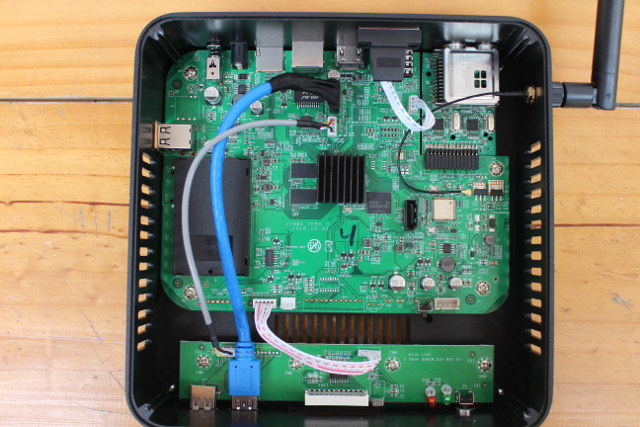
The board is called “VV98C VERO 3”. A small heatsink covers the Hisilicon processor, are very next to it we can see a 16GB Samsung KLMAG2GEND-B031 eMMC 5.0 flash with 230/50MB/s sequential R/W speeds, and 6.5K/6K R/W IOPS, as well as two K4A8G16-5WG8CRC DDR4 memory chips. The tuner board comes with two Availink AVL6762TA DVB-T2/T/C demodulators, which means I got the Dual DVB-T2/T/C tuner version of U5 PVR Deluxe. Ampak AP6335 module provides 802.11 b/g/n/ac and Bluetooth 4.0 Smart connectivity, while as we can see in the picture below, Realtek RTL8211E transceiver and PSF-2447 transformer are used for Gigabit Ethernet.
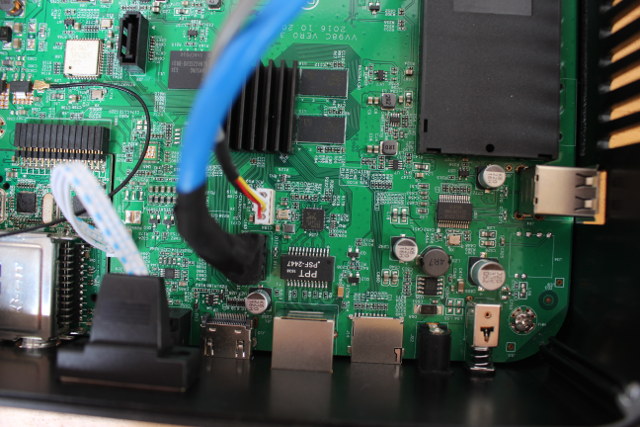
Genesys Logic GL850G USB 2.0 hub is used for the extra USB ports since the processor only comes with a single USB 2.0 interface. The tiny 8-pin chip close to the power jack is FR9889 step-down DC to DC converter. The front panel board includes i-core HD2015E LED driver IC.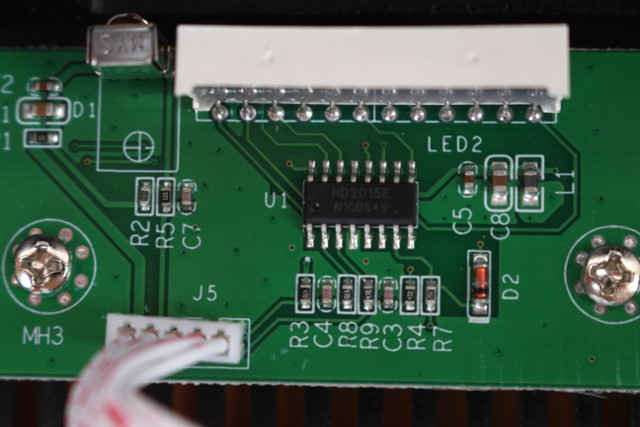
Now that we’ve had a look at the board’s main components. Let’s carry with the hard drive installation, and I’ll use a 3.5″ hard drive. First connect the 4-wire part of the cable J12 header, and the red SATA cable to the SATA port close to Ampak AP6335 module.
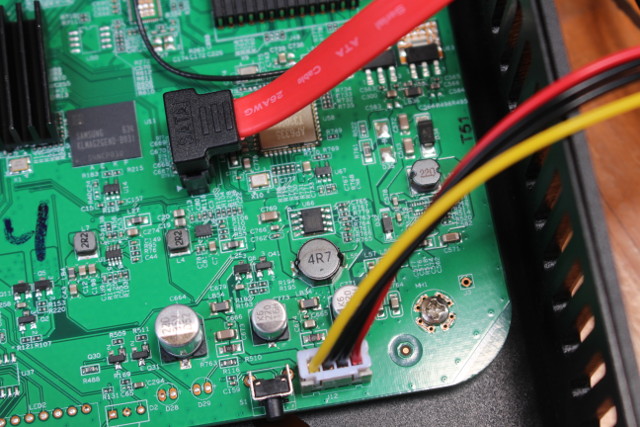 Connect the other part of the cable to the hard drive, place the HDD upside-down on a table, and tighten the four screws through the four “B” holes, before placing it back on top of the case as shown below.
Connect the other part of the cable to the hard drive, place the HDD upside-down on a table, and tighten the four screws through the four “B” holes, before placing it back on top of the case as shown below.

Tighten the four screws on the edges of the box, put back the top cover, and you’re done. In case, you prefer to use a fan, I strongly suspect that J14 3-pin header on the main board is designed for this very purpose.
I’d like to thank Shenzhen Vivant Technology for sending a review sample. Distributors and resellers may contact the company to purchase in quantities. U5 PVR Deluxe is for sale for $229.99 on Vivant Technology Aliexpress store, where you’ll also find a dual ATSC tuner board for $29.99.
Continue reading U5PVR Deluxe Set-Top Box & NAS Review – Part 2: Android TV, Debian, and Live TV App

Jean-Luc started CNX Software in 2010 as a part-time endeavor, before quitting his job as a software engineering manager, and starting to write daily news, and reviews full time later in 2011.
Support CNX Software! Donate via cryptocurrencies, become a Patron on Patreon, or purchase goods on Amazon or Aliexpress. We also use affiliate links in articles to earn commissions if you make a purchase after clicking on those links.






Will this finally be a decent all-in_one TV box???
Still on android 5???
We are preparing android 7. And enigma2 with dual boot. I think it will come at end of July.
did you noticed any jtag or uart to flashing … you know
sorry for my bad english
@hex
it have rs232 behind
@occam
imo is one of the best all in one box i saw … i think way better than Amiko A3.
the dvb app is one of a kind… way better than any other from the market
@cnx
the remote feels very premiumish and image quality is driving me crazy… you wont see such image quality at any amlogic or rockchip boxes
@ovi
ı dont risk myself.ı prefer 96boards poplar board. İt has exact same processor and linaro support.
now its cost 79$+shhipping on aliexpress.
https://tr.aliexpress.com/store/product/96Boards-Poplar/2350001_32701867575.html?spm=2114.8147860.0.85.jZ7Tzj
U5PVR Supporter Team
https://plus.google.com/communities/102374338627910766407
@itchy n scratchy
You are right. If U5PVR is the same OTT box as Q10Pro.
U5PVR, which is a broadcast tuner set-top box, is different from general OTT box,
and since it has kernel and driver verification process, it is difficult to mount latest Android version.
OTT Settop << Broadcast Settop << Automotive
Therefore, I think that, it is correct to be developed based on the stabilization version.
How is mpeg2 video pictures quality and hw deinterlace. In comparison with amlogic video guality and hw interlce?
@itchy n scratchy
Android 7 for Hisilicon Hi3798C V200 is not ready at 100%
The inclusion of TVheadend is very interesting to me. I wonder if it can serve both DVB-S2 and DVB-T transmissions concurrently.
Dammit, I just realised I misread it, you have the Dual DVB-T2 version.
@prawnman
im using S2+C , works fine with latest firmware… overall the dvb app is far superior to any similar app from the market
https://www.sat-support.tv/forum/viewtopic.php?f=170&t=10043
EVO Xfinity CPU : Hi3716CV100 ( HiSilicon)
somebody port enigma2 for evo xfinity. Openatv and android dualboot. I looked firmware and somebody writed e2procfs.ko for hisilicone. Look above forum.
enigma2 + android multi on evo xfinity
http://imagizer.imageshack.us/a/img924/1564/VICHsX.jpg
Otherhand maybe port enigma2 (openatv etc) on this device. Because uses some libraries 3798
The company gave me some info about fans. They are not needed:
@hex
I also have 2set of 96boards poplar board.
The sales of the poplar board promised to support the tuner with the ATV OS FW last year, but has not been followed yet.
The default FW is FW for Tablet PC, so nothing can be used properly.
Q10Pro FW can be installed, but some functions can not be used.
Hey, thanks for the reply! Do you have any idea how robust it is at being a tvheadend server? Particularly for DVB-S2?
well the linux shell which runs in background of android seems very stable so far … btw if you attending Nabshow Vegas i will have one exposed as demo.
@ovi
Are you using Linux Deploy on top of Android 5.1?
Or what is the Linux shell mechanism?
Is TVheadend being run in this shell?
Is Enigma2 running DVB-S2 alongside Android apps? Or is TVheadend handling S2+C?
Which dvb app do you mean?
Thanks and good luck on the show.
Hello Ovi, where do you buy it?
@Athar
I am EddyLab who managed Linux shell related development in U5PVR.
Yes. Linux shell working with U5PVR ATV OS base.
Kodi Forum HW :
[Android] U5PVR Hybrid 4K UHD Broadcast Tuner Set-Top (2017)
http://forum.kodi.tv/showthread.php?tid=305097
1. Basic Android FW function (Slim & Deluxe product common)
– ATV OS (ver 5.x)
– eON luncher
– OSCAM
– TVHeadend Server # 1 (ver 3.2 custom)
– TVHeadend Live Channel APP
2. Additional Linux FW features (shared slim & deluxe product)
– Linux OS (Debina8 jessie) / kernel information: 3.18.24
– TVHeadend Server # 2 (ver 4.1) (Already standby ver 4.2.1 )
– FTP Server
– Transmission Server
– Plex Server 127.0.0.1:32400/web/
– SSH Server
@EddyLab
Appreciate the Kodi thread. This is a work in progress, with many twists largely resulting from using Android TV OS as opposed to Android OS 🙂 And the fact that your HiS chipset is new to both Android and Kodi.
1. Read thru and only realized on p4/5 that your ATV means Android TV, not the popular Enigma2 enhancement OpenATV ( or OpenVix etc.) for satellite receivers!
2. So what I figure is that TVHeadend (TVH) versions #1 and #2 are running on Debian and can communicate over 127.0.0.1 localhost with Kodi+TVH client running on top of ATV. TVH cannot officially at least run on top of Android.
3. What I still don’t understand is the need to have TVH#1 and also TVH#2 running as separate versions, but not running TVH as two instances of the updated 4.1+ version ( or maybe just running one instance of the latest 4.1.x version.)
4. Also I don’t know the mechanism of running Debian and ATV “simultaneously.”
What does simultaneous boot mean, vs dual boot (which refers to switching between two OSes but not running them simultaneously as in a VM)? Both terms are used in your Kodi thread above.
Is something like Linux Deploy being used to run the Debian shell over ATV, or is there another method?
@Athar
Perhaps CNX is expecting to review U5PVR’s Linux-related content.
TVH # 1 is a version of U5team that runs independently on Android.
TVH # 2 is working TVHeadend server on Linux.
The reason for preparing these two,
Since the physical tuner is connected to the TVH # 1, the user uses the channel scan state,
TVH # 2 is for user’s personal use. (TVH version upgrade is available at anytime.)
Thx.
@EddyLab
Very interesting…So you modded TVH to run on Android/ ATV.
I thought TVH should be run on Android. Solves many compatibility issues, especially for DVB FW.
Looks like you want that Google Certification for ATV to partner with TV manufacturers- maybe license IP/ integrate your box with their products and offer convenient OTA upgrades:) Most TV makers are way behind with tech and consumer taste and the smart TV wave hasn’t taken off.
@Athar
Thanks for your good feedback.
We envisioned a Linux implementation at the user forum level,
It was developed with the goal of implementing Linux under 4K playback on Android OS.
We have been able to boot E2 with an independent Linux boot (confirmed today),
but we can not give up that the 4K@60fps@HEVC@10bit@HDR on Android OS,
For this reason, we planned to support Android function through Linux.
As you said, you need to get Widelvine DRM license and ATV Android certification to enter business level.
However, I have not been able to find contact points for Google authentication
because they have a closed ecosystem environment (American business style centered on major brands).
SAMSUNG and LG Smart TV major companies are not interested in ATV OS because they make their own ecosystem for their own technology.
We have created an environment where Android runs on Linux,
We hope that many users around the world will work together on new ideas.
I now mount an unlimited of Google Drive on my Android OS based on Linux
and playback 4K UHD 60G video files directly.
I am still testing it, we can record the PVR recording file directly from the TVH server using the Google driver,
and I will be able to share this file using the Plex server.
We believe that the technology that we have implemented only through Android apps can be easily implemented through Linux, so that we have enough scalability and stability.
Thx.
@EddyLab
Innovation is not limited to Silicon Valley or Shenzhen ( Hardware Silicon Valley) so your initiative is quite sensible- Android over Linux so both millions of apps AND Linux OS’s vast ecosystem, including E2 crucial for DVB, without proprietary Android control can be supported 🙂
I just hope you will be able to open source your OS innovations quickly.
Re: Samsung and LG, it is precisely their closed source (and inferior) OS quickly patched as proprietary Linux distros that has created many headaches for them. Most consumers don’t care about not so smart TVs while ATV itself has been abandoned by Google mostly given lack of traction.
As example these folks should have made USB video streaming possible on all their models (simple FW upgrade) as opposed to mere photo display or treating USB ports as just console for manufacturer FW upgrades.
Your Android over Linux based approach should have much wider appeal as long as it is sufficiently open source that will build the ecosystem you need.
@Athar
It is an honor to hear your preaching.
“Android over Linux”, “AoL” Good expression Thank you.
We will use this “AoL” expression in the future. ^^
In Korean jokes,
“We just put the chopsticks on the table with well-prepared food.”
The two sides of the coin are connected together.
When you have a chance, I want to talk a lot with you.
this is my email address. eddylab@eddylab.co.kr
Have a nice day.
Thx.
@EddyLab
It is my pleasure too 😉
AoL is a great marketing term for US- AOL was the very first mass marketed ISP whose “you got mail” jingle became an overnight sensation out of a Hollywood movie.
I remember a very smart, hardworking guy from Seoul, Yong Han Kim, who was a PhD EE colleague at Rensselaer Polytechnic in Troy, NY in the late 1980s,working on packet switching. He put other guys like me to shame so I just jumped and finished a fun MBA instead. The other guy his caliber was Jun Zhang from Beijing.
U5PVR Firmware-20170424 or Latest firmware
After getting your U5 box, if you want to use full features of U5 PVR, We are recommend to upgrade firmware.
Please kindly download from below links.
We have 3 parts of firmware format.
1. Full version Firmware
– After getting your Box, we strongly recommend to upgrade Full version.
– It will clean all user data and user App. so please download this SW after getting new box or when you need to clear all your data and App.
– If you use this version, also Linux OS will clear. it will load only Android OS part.
1. Full Version : https://drive.google.com/open?id=0B9uvsSlWArHaaW1CQk0zRVhjVkk
http://www.smartstb.net/viewtopic.php?f=68&t=8522
Thx EddyLab
I got from Dave 2 units and playing around with them on LG Oled 55 Inch panel and LG Oled 65 Inch panel … i cannot stop admire the colors of the U5PVR.
Btw i got question whats the difference between U5PVR and U5PVR Deluxe?
@ovi
Thank you.
I am also testing with the LG Oled 65 UHDTV.
Certainly OLED color values are excellent.
Q) Btw i got question whats the difference between U5PVR and U5PVR Deluxe?
A) U5PVR has three main products.
1. U5PVR Slim: Twin ATSC Tuner Only / RAM DDR3 2G / No SATA port / 2A adapter
2. U5PVR Deluxe: ATSC, DVB type tuner applicable (twin tuner) / RAM DDR4 2G / SATA port support / 3A adapter
3. U5PVR Normal: Low-cost settop (under development)
U5 PVR Firmware-20170504[Final]
Detail Update history
1. Support Google TV Remote include Voice feature.
2. Added Device name edit function
3 Fixed the problem of not pressing Exit key in 17.1 version of Kodi.
4 Fixed breaking of Korean subtitle font in HimediaPlayer
5 Fixed to come out Internal MediaPlayer, When you use NAS side to LAN via ES explorer,
6 Subtitle position can be changed by up / down key in Internal MediaPlayer.
http://www.smartstb.net/viewtopic.php?f=68&t=8548
Android TV Remote Control is connectable. This enables Google voice recognition.
U5PVR has been some interesting results regarding the test of Linux of U5PVR.
In Korea, UHD broadcasting based on IPTV has already started, and UHD broadcasting standard 4K@60fps@HEVC@10bit.
(Terrestrial UHD broadcasting will also be started from the end of May 2017.)
One hour recording of this broadcast is about 20G.
We uploaded the UHD broadcast recording file to Google Drive with unlimited capacity.
I installed rclone on U5PVR Linux and mounted Google Drive.
And, we test playback a UHD broadcast recording file on U5PVR Android.
Of course, there will be a difference depending on the network speed, but we have confirmed that the UHD recording file can be played without problems.
You can upload the broadcast recording file of PVR of U5PVR to Google Drive and play the uploaded broadcast recording file (it will require some upload time).
Therefore, we do not need to use the paid services Plex Cloud and Plex DVR. We can connect Kodi directly to Google Drive mounts for playback and recording at will.
U5 PVR Deluxe is now up for sale on the Aliexpress store for $229.99. A dual ATSC tuner can also be purchase for $29.99. I’ve updated the end of the post with the links.
drivers for dinobot 4k se not update since April 2018 is this normal the copany produce it on 2017 and stop support on 2018 the product still under sales in the market and its brilliant