Libre Computer first started with their AML-S905X-CC (aka Le Potato) board powered by Amlogic S905X processor last year, and they’ve since then launched several other boards based on Allwinner or Rockchip processor.
But their latest “La Frite” board – also known as AML-S805X-AC – is an even lower cost version of the “Le Potato” board, with an Amlogic S805X processor limited to 1080p60 output and video decoding, a smaller footprint based on the one for Raspberry Pi Model A+, and price starting at just $5 on Kickstarter.
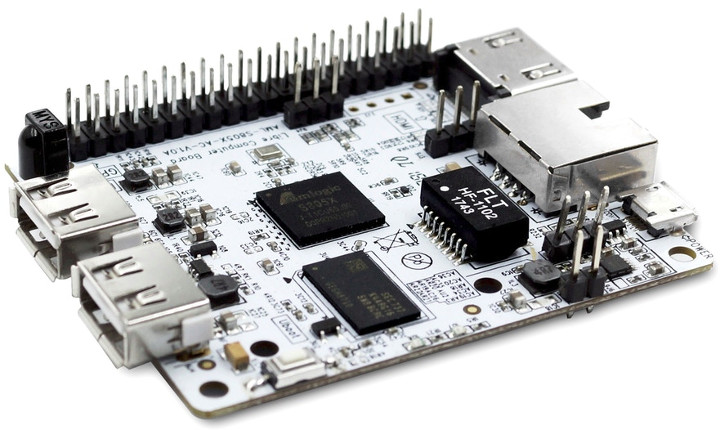 AML-S805X-AC “La Frite” board specifications:
AML-S805X-AC “La Frite” board specifications:
- SoC – Amlogic S805X quad core ARM Cortex-A53 processor @ 1.2 GHz with penta core ARM Mali-450MP GPU @ 650 MHz, and Amlogic Video Engine 10
- System Memory – 512 MB or 1GB DDR4 @ 2400 MHz
- Storage – eMMC module connector, 128 Mb SPI NOR flash
- Video & Audio Output – HDMI 2.0 port
- Video Codecs
- Decoding – Up to 1080p60 VP9 P2, 10-bit H.265, and H.264. MJPEG is also supported.
- Encoding – H.264 up to 1080p30
- Connectivity – 10/100M Ethernet (Low profile)
- USB – 2x USB 2.0 host ports
- Expansion – 40-pin Raspberry Pi A+ header with I2C, SPI, PWM, 5V, 3.3V, and GPIOs
- Debugging – 3-pin UART header for the serial console
- Misc – IR Receiver, U-boot button
- Power Supply – 5V via micro USB port
- Dimensions – Raspberry Pi A+ form factor
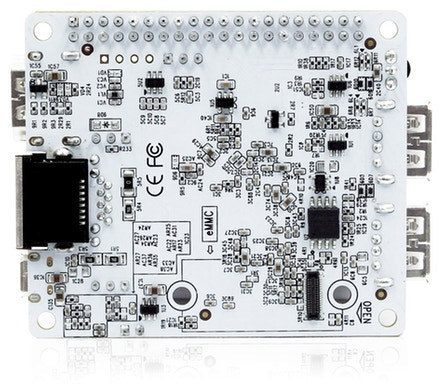 The board does away with a micro SD card slot, so the only boot options will be over the network or USB drive using the SPI flash to store the bootloader, or via an optional eMMC module. Some will call it “courage”, while other may cry foul…
The board does away with a micro SD card slot, so the only boot options will be over the network or USB drive using the SPI flash to store the bootloader, or via an optional eMMC module. Some will call it “courage”, while other may cry foul…
The board is said to run Ubuntu, Debian, LibreELEC, Lakka, RetroPie, Android 8.0 Oreo, and many more Linux-based distributions. Normally, when you see a long list of supported OS, it should raise your eye brows as it often means poor support for each image. However, Libre Computer has been the company sponsoring most of the work to support S905X in mainline Linux, and they’ll do the same for S805X. As such all their boards will be running operating systems based on mainline Linux (except for Android I assume…). They also plan to provide a unified ARM64 image for all their Amlogic, Allwinner, and Rockchip boards. Le Potato and La Frite boards will also soon be able to play H.265, H.264, and VP9 content on upstream Linux with Chromium, which as far as I know has not been done before.
The $5 price tag mentioned in the introduction is for a “La Frite” board with 512MB, while the 1GB RAM board goes for $10, but those are KickStarter “early bird” specials, and eventually the normal price should be around $20 for the 512MB RAM version, and $30 with 1GB RAM on shops like Amazon. Shipping adds $7 to the US, and $9 to the rest of the world, and you won’t have to wait for long for the rewards as shipping is scheduled for next month.

Jean-Luc started CNX Software in 2010 as a part-time endeavor, before quitting his job as a software engineering manager, and starting to write daily news, and reviews full time later in 2011.
Support CNX Software! Donate via cryptocurrencies, become a Patron on Patreon, or purchase goods on Amazon or Aliexpress. We also use affiliate links in articles to earn commissions if you make a purchase after clicking on those links.




Does the low profile Ethernet need a special cable or will any Cat5/6 do fine?
A normal cable will do. NanoPi NEO2 also use this type as a few others. A low profile Ethernet jack just sticks out on both the bottom and top sides of the board, instead of a single side.
Holy shit. That sounds interesting. A lot of power and memory for the price.
Slight bug: Encoding – H.265 up to 1080p30 -> Encoding – H.264 up to 1080p30
With such low price it’s a no-brainer to try. Especially with very well known(although a bit old) AMLogic SOC.
S805X is brand new.
Are the eMMC modules compatible to the other Libre Computer boards? What’s the purpose of the 2 mounting holes?
It supports existing eMMC 5.x modules. The new modules have PCB extended for secure screw-based mounting instead of just the connector.
Good to know. I guess some early adopters will miss the fact that no SD card slot is here but eMMC, USB and PXE are the way to go…
I guess for the emmc as it is in the front and on the back of the connector.
It’s indicative that the lowest-cost boards now use ddr4.
Quoting the above article: ‘eventually the normal price should be around $20 for the 512MB RAM version, and $30 with 1GB RAM on shops like Amazon’. These are not exactly ‘lowest-cost boards’.
Usually Libre Computer unlike other board vendors releases comprehensive and correctly done benchmark comparisons for its boards (to check whether DDR4 here makes any sense or not — there’s still an Amlogic BLOB controlling the hardware). Still waiting for this and of course information wrt type, price and compatibility of La Frite eMMC modules since SD cards are of no use here.
I love the fact that there is a 16 MB NOR on it. It allows to place a featureful boot loader supporting network boot, or even to place the full OS on the flash (the distro I’m using for may daily experiments runs fine from 16 MB image). For some cluster use cases, it’s really nice not to have to add eMMC nor SD to each and every board, as you generally want to load the image from the cluster controller over the network. Less moving parts and costs.
128Mb NOR
“The SPI NOR built into La Frite will hold the boot firmware and provide a common interface for booting Linux. This will become useful once ARM finalizes the EBBR boot specifications. We aim to become one of the first providers to offer such a hardware/software integrated stack.”
super interesting to see what develops
Yeah, now that even Libre Computer joins the SPI NOR flash bandwagon.
A couple of other SBC already implemented this in the past for exactly the same reason: to store a generic ‘BIOS’ allowing to boot device agnostic OS images as in the x86 world. You find bootable SPI NOR flash for example on Olimex Lime/Lime2, A64 OLinuXino, Orange Pi Zero, Orange Pi Zero Plus, Pine64 LTS, PineH64, Renegade Elite, Rock64, RockPro64, SoPine and a few others I forgot…
IIRC the whole journey started more than 2 years ago community driven over there: https://linux-sunxi.org/Bootable_SPI_flash
So nothing with a 5$ board unless you kick start it…
According to the kickstarter page, the MicroUSB port is OTG-capable.
The USB Type A port is OTG capable, not the MicroUSB port. The MicroUSB port is power only.
Thanks for clarifying. Would one just update the Device Tree to reflect a gadget port? Or can it be automatically detected? And does this apply to BOTH USB A ports?
No openwrt support to fit on the spi flash?
S805X is brand new. Do you have any information wrt software compatibility?
It might be possible S805X is coming from the same wafers as S905X and will simply be ‘labeled’ a low-end SoC based on QA testing with a different CPU ID disabling some features. Maybe even same Amlogic BLOBs can be used that differentiate based on the CPU ID:
– S905X will then be limited to 1.4 GHz (no idea why everyone talks about 1.5GHz, that’s just the usual Amlogic marketing BS people still believe into)
– S805X will then be limited to 1.1 GHz (or maybe the first time in recent Amlogic history to the marketing clockspeed). Maybe other limitations are done by the BLOB like limiting DRAM access speeds or whatever Amlogic product management thinks is needed to differentiate the low cost S805X from the more expensive S905X
S805X is the same IC as S905X in a different package with fewer wire bonds and pads. There’s very limited IO. The cool side is that there’s a jumper on the board to switch between 1.8V IO and 3.3V IO if you want to support different SDIO wireless modules and such. The 1.2GHz is legit this time 🙂
Thank you! Three times good news! 🙂
I’ve just realized that S805 has very poor mainline Linux kernel support: no HDMI output, no HDMI audio, no 3D acceleration… Details are available at: http://linux-meson.com/doku.php
S805 and S805X are completely different ICs.
So price wise what’s the cost difference between a s905w vs s805x
What is the status of the Linux mainline kernel on S805X? Is there HDMI video and audio output?
It’s the same chip as S905X/S905D in a different packaging.
@roel: OpenWRT can (quite likely) be ported fairly easily once kernel sources are available.
Then agian why would you want to run OpenWRT on this. Only one 100 Mbit network port so why add router functionality?
If you want a small OS that fits into the SPI flash you might be better off with OpenEmbedded/Yocto
Yoco sucks big time, no binaries nor packages available.
If you want to have a binary that fits into SPI flash you want to carefully tune what packages go in, so in generaly you are better off configuring and building yourself (this holds for both OpenWRT and Yocto)
If you want binaries and packages probably go for Armbian but I suspect you can forget about putting the image in SPI flash (unlikely that it will fit)
thanks! *backed*
Ordered the model with 1GB RAM. Sorry to see there is on built-in WiFi. Nowadays this is a must. The board with 1GB RAM is 10 USD and the shipping 9USD, still amazing price if they manage to fit in just 19USD and make profit 🙂
Previously I backed in Kickstarter another campaign with very aggressive pricing – CHIP the 9USD computer. I think I learned about it again from cnx-software 🙂 As a good customer I ordered peripherals and the final bill was 100USD. NextThingCo as a company delivered my order (with some delay) but they didn’t make profit, failed to deliver from their next crowdfunding campaign and finally went bankrupt. Nowadays I am a bit skeptical for “loss leader” pricing strategy – better rely on quality and make it entirely open source.
> Nowadays I am a bit skeptical for “loss leader” pricing strategy
No worries, just look at former Libre Computer crowdfunding campaigns. That’s now just for (media) attention and later prices rise to a reasonable level (see cnxsoft’s estimates in the article — based on previous LC campaigns this looks reasonable to me)
Sorry if it was not clear in the article, bu the $20 and $30 price estimates are not mine, and instead come from Libre Computer themselves -> https://twitter.com/librecomputer/status/1050557747115241474
Libre business model is mainly to get the chips used more in industry. There is a video on charbax’s site where they talk about their boards.
I am still waiting to see a C.H.I.P. replacement with onboard NAND and smaller form factor than Pi for less than 15$.
La Frite is also the nickname of a belgian MTB rider https://www.ispo.com/en/people/id_78311946/thomas-genon-the-downside-of-the-mountain-bike-scene.html
Gonna order one and make a belgian box for it 🙂
At first glance it seem good value for money, but unfortunately when you add emmc price, shipping, etc, you have other (better?) boards to choose from.
So you get shipping for free from other board makers?
So full price will be $39 for 1GB version, (I feel that 512Meg is too limiting) depending on requirements this seems to offer little if any advantage over RPI3+ though why Raspberry Pi guys have not done Android support is beyond me.
To compete with RPI3+ they will need to develop a large support base inc non-root GPIO, I2c, SPI etc… as I’ve discovered over time, software support and active community are VERY important.
> So full price will be $39 for 1GB version
Huh? Full price now on KS is $19 ($10 + $9 worldwide shipping) for the first 200 orders, then it’s $24 and later most probably it will be $30 on Amazon or loverpi.com.
> why Raspberry Pi guys have not done Android support is beyond me
How should this be possible with HW acceleration which is most basic requirement for an ‘Android experience’? As explained already several times the Raspberry Pi is not based on an ARM SoC but on something proprietary called VideoCore IV for which only a closed source operating system is available. All the ‘magic’ happens there in the closed source ThreadX domain having raw access to the hardware and ‘owning’ also the video encoder/decoder hardware.
The ARM cores where an Android would have to run on are just guest processors on any RPi and if they can’t interact with the proprietary primary operating system (ThreadX running on the VC4 and not the ARM guests) then user experience totally sucks. Just give it a try: https://forum.xda-developers.com/raspberry-pi/orig-development/dev-lineageos-15-1-android-8-1-0-t3830654
Does anyone know how the boot process will work with USB or ethernet? Does the SPI flash contain a bootloader or does the BROM know how to do it? I’m not getting an eMMC and I’m curious how much work I’ll need to do to get a board running. I’ve setup a PXE server before, so that’s not an issue. Thanks!
The SPI flash could have a boot loader flashed to it, yes, but it doesn’t mean it would know how to boot from the network, as that differs from setup to setup. It should know how to boot from USB though, assuming the boot loader has been configured properly. Here’s an example of how it could work https://elinux.org/TFTP_Boot_and_NFS_Root_Filesystems
It would also seem that Ubooth supports iSCSI boot since earlier this year https://www.phoronix.com/scan.php?page=news_item&px=U-Boot-iSCSI-Support
Since Da Xue didn’t answer yet I give it a try. Most probably it will work the same way we currently can use the SPI NOR flash on Rock64 or RockPro64. If it’s already flashed then attaching an USB pendrive with an OS image on it should work, same with PXE or eMMC or SD card (if there’s SDIO on the GPIO header an SD card implementation like ssvb and others did it with Allwinner boards and SPI NOR flash already should be possible).
If it’s not already flashed then users have a massive problem so I would assume the flash comes already repopulated.
https://github.com/ayufan-rock64/linux-build/blob/master/recipes/flash-spi.md
From the Kickstarter “The SPI is flashed with u-boot. It supports network/PXE boot.”
Libre Computer and BayLibre upstreamed USB and network support in u-boot for the chip family. u-boot is built with a pre-defined search behavior (can be changed through flashing). The board is designed to load u-boot from SPI which then chainloads the next boot mechanism be it an UEFI stub/kernel image from USB or eMMC in addition to PXE which u-boot has supported for a long time.
for the 1GB + 8GB emmc version +13$ shipping. And I don’t need a power supply and hdmi cable. Why not a pledge with only the board and the emmc and then 9$ shipping?
thanks for the heads up !!!
Nice! But I do not need yet another box (YAB) … so I made a donation without reward.
Is there any other online shop that sells those eMMC memory modules that are suitable for this board?
I could not find any on Aliexpress and it looks they are not mainstream yet.
I could not find them even on https://www.mouser.com
Those module are not standard, for example eMMC module for ODROID boards won’t work on Libre Computer boards.
So the only option is to buy directly from their shop https://www.loverpi.com/collections/libre-computer-project/products/libre-computer-board-emmc-5-x-module?variant=41735577229
They also have a shop on Amazon, but the eMMC flash modules are not listed right now.
You compare this to the Pi Zero or the Pi 3. Where is the Wifi and bluetooth?
Does anyone knows how many usb endpoints the otg usb controller supports? I mean, does it have enough endpoints to be able to load the g_multi module?
All h2/3/5 don’t have enough endpoints and I’m looking for a low cost replacement.
They added some stretch goals
https://www.kickstarter.com/projects/librecomputer/la-frite-open-source-fries/posts/2315995
Interest stretch
” $1,000,000 Goal Reward: Reverse Engineering and Upstreaming a Open Source Mali Utgard
The Mali-450 GPU currently uses a blob for X11/Wayland/DRM. This is less than ideal and it is one of the sticking points in terms of open source facing ARM adoption on multiple platforms. If we reach this amount, we commit the necessary resources to upstream Mali Utgard GPU family support in the Linux kernel and Mesa. This effort will take approximately a year.
We will announce more stretch goals as we move farther along the campaign. ”
If only arm would wake up and make better drivers available Linux user interfaces.
Yeah but the total of all available pledges is about 100k. No way with the current number of rewards it will reach 1 million (for some reason I don’t think there will be a generous donation of 900k without reward).
Libre finally started delivering boards to backers a week or so ago (so more than half a year after the promised delivery date of November 2018).
Only image available right now is LibreElec but they seem to be working on android 9.1
I’m not able to find LibreElec image. Can you share a URL, please?
see https://forum.loverpi.com/discussion/586/overview-for-aml-s805x-ac-la-frite
Note that I did not try this yet.
Libre also announced on their kickstarter page that they will be posting os images today.
Hoping for an android image.
I found an image at http://share.loverpi.com/board/libre-computer-project/libre-computer-board/image/debian/libre-computer-aml-s805x-ac-debian-stretch-headless-mali-4.19.56%2B-2019-06-26.img.xz. However there appears to be a few issues with the image. May have to wait a few days for official images to be released.
lol, not sure about the reliability of the figures but someone ran sysbench cpu test on La Frite and on RPI 3b. 6.1 vs. 85.7 seconds.
See https://forum.loverpi.com/discussion/673/sysbench-results-cpufreq#latest
If I remember correctly sysbench will perform much faster on 64-bit system compared to 32-bit ones. Raspberry Pi boards are still using a 32-bit OS, so that would explain why. Sysbench is not the best benchmark to compare the actual performance.
More insights, courtesy of tkaiser, @ https://www.cnx-software.com/2019/04/30/giggle-score-odroid-n2-best-value-raspberry-pi-zero-worst-value/#comment-562491
Thanks, I figured it would be something like that.
Just received mine yesterday, when I have some time I will try to write my first impressions.
Let me share my experiences:
When the kickstarter project ran the estimated delivery was Nov 2018, so I figured this would be a nice board to play with during the Xmas holiday. Unfortunately delivery only took place late june 2019.
Kickstarter updates were irregular.
An option was given to order additional accessories. Shipping costs would be refunded if the order number was put on the kickstarter survey. Unfortunately this is still not done, despite several queries.
On a positive note: Once shipped, delivery was fast.
Available software end of July 2019 are several Ubuntu and Debian packages. Android Oreo apparently was demonstrated oct 2018, but no Android image has been made available.
Documentation is absent.
40 pin header is definitely not compatible with RPI A+ although the campaign promised ” maintains similar GPIO header arrangement”. However the pins 3, 5, 6 on La Frite are for serial whereas RPI uses pin 14 and 15 for Tx and Rx.
Kernel sources made available do not match the kernel that is shipped with Ubuntu. We were told there was at least an eMMC patch missing, but no effort was made to upload the latest sources. Technically this is a GPL violation
(actually none of the other GPL-ed software in apart from u-boot has been made available.
And answers on the support forum are regularly not answered.
Conclusions:
Would I recommend this board: No. It is a nice board, but the lack of documentation and support is tear-jerking.
Would I fund another libre computer project: Again: No. Delivery was way too late and updates were too irregular
Just wanted to share my $ 60 or so lesson.