8devices has been developping and selling WiFi modules such as their Rambutan Atheros module, and the now-discontinued Carambola module. The company is now back with Komikan, an 802.11ac Wave 2 + Bluetooth 4.1 module, as well as the corresponding Komikan development kit.
Komikan 802.11ac Wave 2 Module
- CPU – Realtek RTL8197FS MIPS 24Kc processor @ 1 GHz
- System Memory – 128 MB RAM
- Storage – 32MB flash
- Connectivity
- WiFi 4 802.11 b/g/n 2×2 MIMO via RTL8197FS
- WiFi 5 802.11ac Wave 2 2×2 MIMO via Realtek RTL8822BEH
- Bluetooth v2.1/3.0/4.1
- Max output power – 22 dBm per chain
- Antenna – GPIO pins for external antenna
- Expansion via bottom pads – 44x GPIO, 2x USB, 4x UART (one for BT), RGMII, 2x SPI, PWM, MDIO, eMMC, JTAG, 2x I2S, PCM, 2x I2C, P-NAND
- Power supply – 3.3V, max power consumption 6W
- Dimensions – 37.5 x 21.3 mm
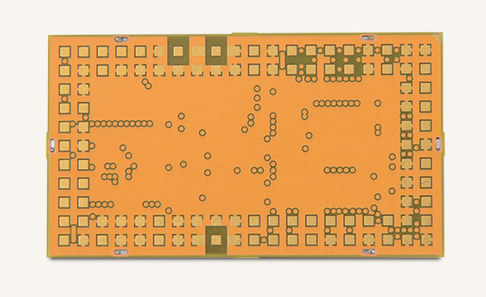 The two integrated radios (2.4 and 5GHz) can achieve up to 1.166Gbps data rates, the module runs OpenWrt, and according to the company, Komikan consumes very little power, and does not require a heatsink like competing 802.11ac Wave2 modules
The two integrated radios (2.4 and 5GHz) can achieve up to 1.166Gbps data rates, the module runs OpenWrt, and according to the company, Komikan consumes very little power, and does not require a heatsink like competing 802.11ac Wave2 modules
Komikan Development Kit
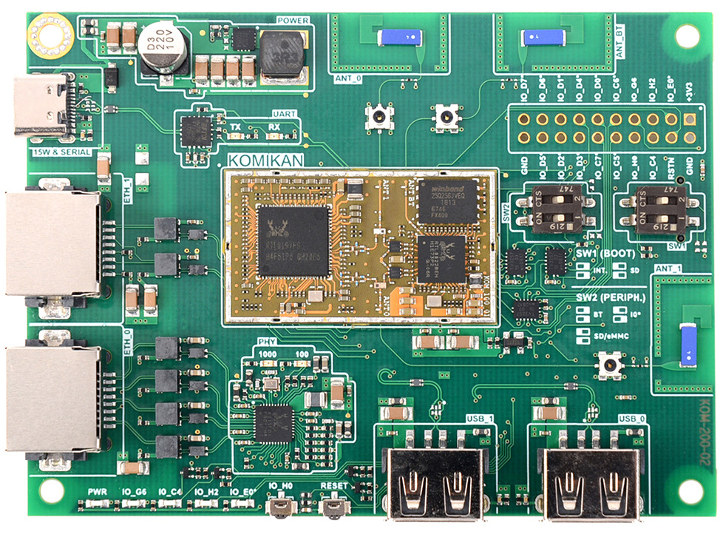
Development board specifications:
- Wireless Module – 8devices Komikan soldered on board
- Storage (bottom of board) – microSD card slot, eMMC flash module socket
- Connectivity
- 1x Gigabit Ethernet, 1x 10/100M Fast Ethernet
- WiFi + Bluetooth on Komikan module
- 2x PCB+chip antennas and u.FL connectors for WiFi
- 1x PCB+chip antenna and u.FL connector for Bluetooth
- USB – 2x USB 2.0 host ports, 1x USB type–C for power supply and UART console
- Expansion – 20-pin GPIO header
- Misc – Reset and user buttons, Dip switches for bootstrap and peripheral selection), current sensor
- Power Supply – 5V via USB-C port
- Dimensions – TBD
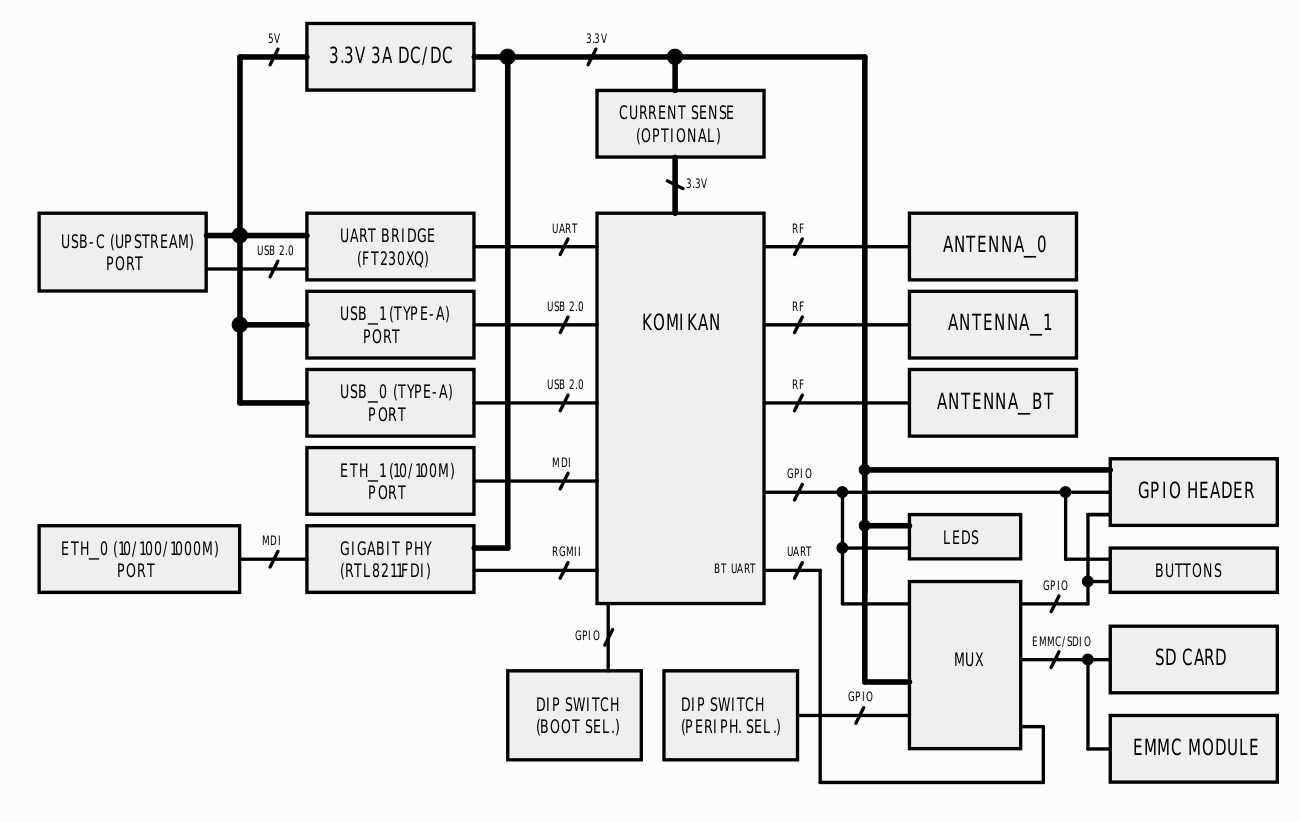
8devices will normally provide OpenWrt source code on Github, and documentation in their Wiki, but so far I don’t see anything related to their Komikan module and development board. It’s probably only a matter of time before those get updated.
You’ll find more details in the product page including the schematics (PDF), bill-of-materials (BoM), and datasheet. The Komikan module can be pre-ordered for $29, and the development kit for $59 with both scheduled for ship on May 15. Discounts are available for quantities over 5 units.

Jean-Luc started CNX Software in 2010 as a part-time endeavor, before quitting his job as a software engineering manager, and starting to write daily news, and reviews full time later in 2011.
Support CNX Software! Donate via cryptocurrencies, become a Patron on Patreon, or purchase goods on Amazon or Aliexpress


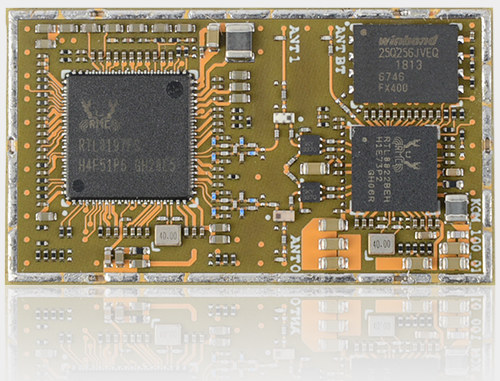
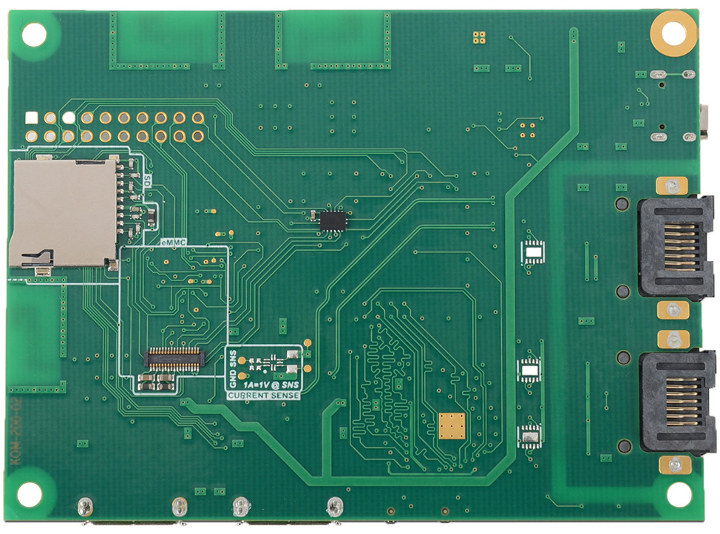



Admittedly, MIPS has always been a good architecture for network devices, but c’mon Realtek, this is getting a bit long in the tooth now, at least look at going with new more up to date MIPS architecture.
There’s licensing considerations there. It’s not QUITE as simply putting it on a, “more up to date,” version of it. Unless you’re talking a RISC-V from off the shelf like Rocket or VexRiscv, you’re going to pay. Even with SiFive’s upgraded Rocket, you’re going to pay. Since Realtek’s out to make money on razor thin margins to begin with…you’re really barking up the wrong tree there.
Is that so? So we should stop making progress then? Why improve CPU architecture at all if they’re not going to be used for anything? Obviously I have something of an understand about Realtek as a company as I used to work for a router manufacturer and at the time, we dumped their crap in favour of a different solution, as their old, limited router hardware wasn’t up to the task, neither is this imho.
What would be typical power consumption? 6W reads excessive.
That’ll have to be measured. No telling. I’d expect it to be a smidge less.
The SoC is most likely not very power hungry, the issue is the PA’s and the Wi-Fi chip, they draw a lot of power, hence the fairly high power consumption.
I know you can’t compare this with any kind of pi, but still I feel 128MB RAM, 32MB flash…
Just compare it with a orange pi 3 2GB ram 8GB emmc 4x A53, GbE, half of the WLAN of this, in a similar price range.
Once again I’m pretty much aware that a pi is no router, but otoh why not combining it with a managed switch and an 802.11ac wifi interface?
Still a very common size for router hardware. Keep in mind that the content of the flash almost always runs in a RAM disk on routers, hence why it’s so slow to save your settings. It also means that you end up losing quite a lot of the RAM. Even high-end routers today rarely have more than 512MB of RAM and 256MB of flash. A few have eMMC, but it’s still quite rare. The latest generation of 802.11ax hardware seems to have up to 1GB of RAM and most have 256-512MB of flash, with the odd exception for enterprise hardware.… Read more »
>I know you can’t compare this with any kind of pi, but still I feel 128MB RAM, 32MB flash…
32MB flash is just about enough for a complete buildroot/yocto system + app. 128MB of ram should be enough for a system that fits into 32MB.
If you have a system that should have signed firmware, OTA updates etc you want it to be small.
This is an eval device, not a micro router (even though you very likely could make one with it…) why would they up the costs by adding a switch chip off the Gig-E port and the magnetics and jacks to match…?
I guess you must have misunderstood me then, I tried beeing fair by adding up what the pi kind of soc is missing, so less of a difference then 😉