Orange Pi Zero is a cool little Arm Linux board based on Allwinner H2+ processor for headless applications requiring WiFi and/or Ethernet that was first launched in November 2016 for $7 and up. It was not launched without controversy, as first users had various issues with the Allwinner XR819 WiFi module, but I had no such problem when I made an Orange Pi Zero Google Assistant smart speaker.
Nevertheless, Shenzhen Xunlong Software is about to launch a newer version of the board – Orange Pi Zero LTS -, with the same specifications, but improvements in the design in order to reduce power consumption, and lower the board’s temperature. As the name implies, the company will commit to long term support (i.e. long term availability) for the board, but they did not tell me for how many years.
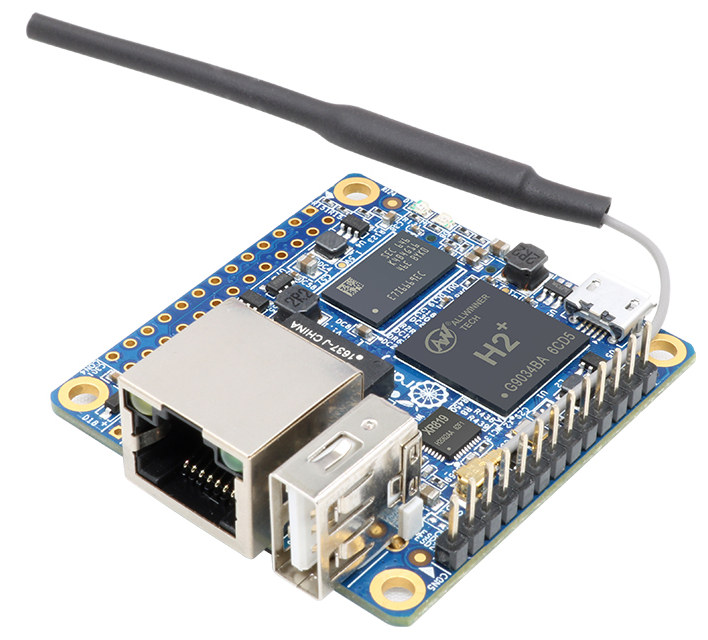 Orange Pi Zero LTS v1.5 specifications:
Orange Pi Zero LTS v1.5 specifications:
- SoC – Allwinner H2+ quad-core Cortex A7 processor @ 1.2 GHz with Mali-400MP2 GPU @ 600 MHz
- System Memory – 256 to 512 MB DDR3-1866 SDRAM
- Storage – microSD card slot
- Connectivity – 10/100M Ethernet + 802.11 b/g/n WiFi (Allwinner XR819 WiFi module) with u.FL antenna connector and external antenna
- USB – 1x USB 2.0 host ports, 1x micro USB OTG port
- Expansion headers
- Unpopulated 26-pin GPIO header mostly compatible with Raspberry Pi (1) header
- 13-pin header with headphone, 2x USB 2.0, TV-out, microphone and IR receiver signals
- Debugging – 3-pin header for serial console
- Misc – 2x LEDs
- Power Supply – 5V via micro USB port or optional PoE
- Dimensions – 52 x 46 mm
- Weight – 26 grams
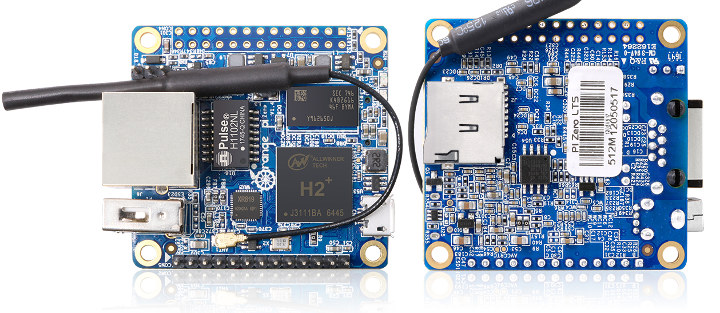
Software-wise you could download Android 7.0, OpenWrt, Ubuntu or Debian Desktop/server from the official resources page, but most people will likely prefer running Armbian’s Debian 10 Buster or Ubuntu 18.04 Bionic image instead since support will be much better.
If you do care about power consumption and/or temperature, Armbian’s h3consumption utility can disable some features (e.g. HDMI, GPU, Ethernet, CPU cores…) to further lower power consumption. I used it successfully with NanoPi NEO board in order to power it from my router’s USB port.
To back up their claims, I asked the company to measure power consumption and temperature, and they kindly proceeded.
| Power Consumption | Temperature | |||
| Test | Orange Pi Zero | Orange Pi Zero-LTS | Orange Pi Zero | Orange Pi Zero-LTS |
| Suspend to RAM | 90mA | 90mA | 35°C | 34°C |
| Idle | 310mA | 250mA | 44°C | 39°C |
| Full load (cpuminer) | 730mA | 610mA | 68°C | 55°C |
Measurements were made in a room with 28°C ambient temperature, but I failed to get an answer as to which distribution they used for testing. Nevertheless, it shows 60mA (0.3 W) were shaved off at idle, and 120 mA (0.6W) under full load. The temperature dropped 13°C on Orange Pi Zero-LTS meaning throttling is much less likely to occur. Note they used an IR thermometer for temperature measurements, so actual CPU temperature should be a little higher.
The board is not for sale yet, but I’ve been informed that it will “be available for sale soon because production is not a problem now”.

Jean-Luc started CNX Software in 2010 as a part-time endeavor, before quitting his job as a software engineering manager, and starting to write daily news, and reviews full time later in 2011.
Support CNX Software! Donate via cryptocurrencies, become a Patron on Patreon, or purchase goods on Amazon or Aliexpress. We also use affiliate links in articles to earn commissions if you make a purchase after clicking on those links.


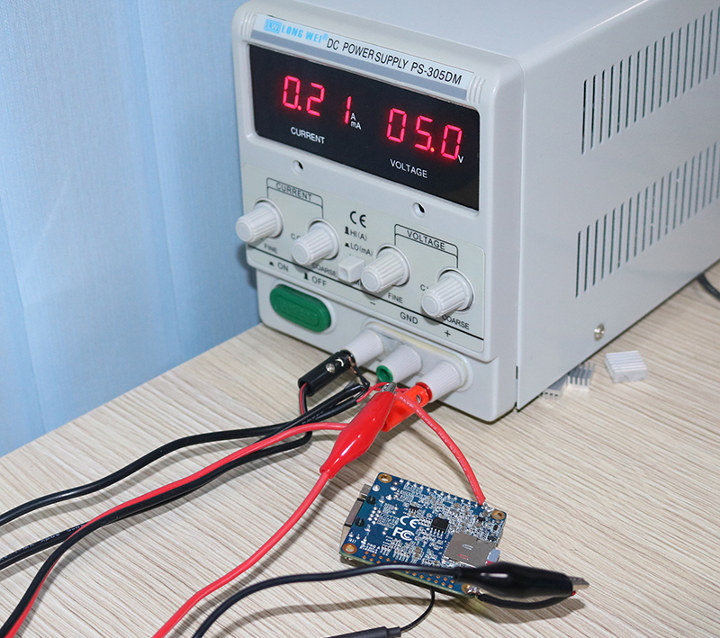


Mine proved a fun little board with slight overheating, no desktop image or hardware acc till now…wifi ok for ssh and cli mode.The great thing low power no lagging with normal use execpt video and browser and option to add usb tvout audio i was using it until it starts freezing micro sd card. Inorder to prevent more damage i stop using it. Overall good experince. Ok, is there anything to check these sbc for any hardware faults overtime like all in one package overheating, voltage distribution across.
Mine melted the little plastic case they sell. No refund. Sigh.
Yup it really get’s hot even with normal use. But melting its own case. It can be considered as benchmark for overheating sbc. I hope they upgrade case design and material with new release.
The problem with the Orange Pi Zero starting with board rev 1.4 is reporting temperatures way higher than real caused by some difference in the power circuitry: https://forum.armbian.com/topic/4313-new-opi-zero-yet-another-high-temperature-issue/?do=findComment&comment=45585
So this problem is mostly about the internal temperature sensor reporting wrong temperatures and not the actual temperatures being that high. As such using a IR thermometer above doesn’t make that much sense and same applies to all the numbers.
An OPi Zero idling at 310mA? Are you kidding me? That’s above 1.5W in idle and as such 1W too much. Also when some design changes on the board now result in 60mA lower consumption then the same 60mA should be observed under full load and not 120mA here. This can only happen if the CPU cores got more power efficient (anyone heard of a die shrink wit H2+?) or now ‘full load’ means lower CPU clockspeeds and supply voltages AKA ‘new board revision is slower’.
Is it possible changes in the power circuitry makes it consume less power at high load?
It is, of course. In many ways. I’m not aware of the schematics, an example is when using Schottky diodes for inverse current protection. But also the efficiency of the PSU and other things.
Yes, they could be using more efficient power regulators or lower? voltages for higher frequency.
CPU temperature (real one if these are measurements with an IR thermometer) is reported being lower. How can this happen with more efficient power circuitry somewhere else? If the SoC temperature (the real one, not the internal readouts that were broken since day one) is lower, then most probably supply voltage and also clockspeeds are lower.
The great thing about cpuminer as load generator is the ability to show khash/s values which immediately tell the truth about thermal throttling or different dvfs settings. These numbers are missing here.
given that heat from the cpu is dissipated via pcb as well, less heating on the power circuitry also means less heat transfer on the cpu and hence lower temps.
That statement is not correct. A higher total loss will mean a higher average temperature, as the product to air thermal resistance is the same. Assuming the SoC keeps same power dissipation, while other ICs are better, the final junction temperature will be lower, being the increase in temperature of the SoC with respect [heatsink/pcb/average] the same.
OrangePi should install a decent radiator first. And maybe a fan!
“this problem is mostly about the internal temperature sensor reporting wrong temperatures”
Looks like a MAX737 problem 🙂
The real thing Xunlong should be considered about is an answer for the RPI 4
Why? RPI is nothing special, it is just RPI riding on the coat tails of other 4GB SBC makers. Except RPI over heats due to poor rushed design.
Except no other SBC maker was able to deliver a board with gigabit ethernet, usb3 AND quadcore A72 for ~35$. Everything either has slower cores (like orangepi3) or is much more expesnive (RK3399 boards)….
Really, RPI4 currently has no competition, if you’re after such sort of thing.
Yeah, and not to mention software support. It’s actually usable on day one, unlike other fruit boards that need a lot of community work (thanks to sunxi/armbian guys) to be usable.
I lean to the Odroid but oranges and raspberries comparison lol id feel we r not quite there in terms of sbc’s breaking out of edu toy to wider applications.but closing in
You need to get out more, $35 TV boxes out perform the Pi 4 , that’s why they have to run PI 4 hot and over clock it.
How’s the emmc and what Android version is PI 4?
Yeah, which 35$ tv box has quad A72 cores ?
And since these are development boards, android should not be a real issue here.
eMMC might not be present on the board, but you can either buy compute module with emmc option or use a fast A1 sd card or just an external ssd, if io performance is whats you’re after.
Who needs overheating A72 for most applications. RPI 4 has to result to Just enough operating system to emulate a PS one. Android TV boxes can run that on Android apps!
No imaginary tests but real world results.
So where are your real world tests and results for the $35 1gb PI 4 without cooling as that’s a additional cost. Which would raise price above $35.
Figures, there is no such tv box.
Heatsinks are like 1-2$, thats a huge dent in the budget.
As for emulating ps one; rpi1 could do that. Have some upsampling resolution or emulating N64, you’ll need A72 very fast. And there rpi can shine (which uprated cooling). And because it doesn’t use crappy mali gpus, which don’t have any drivers (unless you resort to crappy OEM images) but their inhouse videocore gpu with actual working drivers, scale just tips even more to rpi favor.
2GB+16GB emmc, H6 with case, power supply and remote $26.25 inc p&p. Only $32.52 for the 4GB+32GB emmc version
https://www.aliexpress.com/item/32989399866.html?
Your 1GB RPI 4 @$35.99 has no heatsink, no sdcard for OS, no case, no power supply and no remote. P&P extra.
4GB+32GB emmc s905x2 case, heatsink, power supply and remote $35.69 inc p+p
https://www.aliexpress.com/item/33013928606.html?
And money off coupon if new to Aliexpress @ $3.00
Gaming on s905x2 from 3 months ago when prices were higher
https://www.youtube.com/watch?v=Zv17wntpG88
Another useless box. No A72, no gigabit ethernet.
And yet this box is useless for anything other than TV watching. No gigabit ethernet, probably no heatsink or a very small one at that.
And also, NO A72 cores. How is this comparable to pi4?
S905X2 has gigabit internet, cost less than a 1 GB RPI 4 which has no heatsink and requires extra for p&p.
Does fine without overheating A72.
Still no signs of your real world benchmarks for a $35 1GB RPI 4 without heatsink.
The board in question has no gigabit lan.
you still compare apples with oranges.. 😀 So if we compare a TV box with the 35$ Pi.. we would at least need to add the costs for a case, a PSU, a SD card (cause no shit.. a TV box comes with eMMC) and IMO also a microHDMI to HDMI cable (cause likely more or less nobody has such a cable at home, but here we could argue).
So then we end with something like the RPi starter kit which is sold for 60-70$.. I’m confident that balbes can recommend a bunch of TV boxes in this price range which perform well.. 😀
Oh those naughty H6 TV boxes are getting cheaper $26.99 4G ram 32GB emmc, case, heatsink, power supply and a remote + inc p&p. Oh those naughty Chinese making things cheaper!
https://www.aliexpress.com/item/4000011850696.html?
I don’t get the link to RPi here.. the Zero is a low price, “low performance” board… The RPi 4b is more on the high(er) performance side. But anyways:
nanopi M4: 2gb 50$, compared to 45$ for the 2gb Pi4
they also maintain a kernel and provide usable images.. it offers an additional PCI and eMMC (and a SoC with crypto extensions). And somehow the community delivers to support those devices even with mainline kernel, whereas for the RPi we see stuff like this:
https://www.raspberrypi.org/forums/viewtopic.php?f=63&t=245908
Cause no community seems to be willing (yet) to provide a sane 64bit kernel+rootfs. So it seems that ‘the most sold SBC’ isn’t that famous among developers to bring stuff up fast (except libreELEC which got some early dev samples – I guess, the number one use-case for this SBC seems to be acting as a stupid TV box).
Software support is good as long as you stick to raspian (and accepting that your rootfs must be backwards compatible to the first RPi), outside this bubble things tend to be complicated. You fully rely on the binaries they provide for boot (and how dare you are if you ask them for a rational behind a certain change, according to jamesh, their engineers always know better what they’re doing).
Is the RPi 4 a bad SBC, I don’t think so, if you accept the flaws it has, it seems to be usable (the software support wasn’t mature from day one, they fix things relatively fast, but it’s not that they do so much better on this than ‘the good competitors – indeed better than ‘the bad competitors’).
So the RPi 4b has a bunch of competitors, it just depends on the use-case you have. For my use-cases RPi with 32bit rootfs isn’t an option, and glue a more or less sane 64bit kernel with rootfs needs a bit more time than expected..
The most important usea for RPI are htpc (now full 4k) and pirate game emulators (retroarch). That’s the ultimate truth. Also androidcentral article recommends buying the 4GB version for all applications since you want to repurpose old boards.
you mean this stuff which can be done with average 40$ TV box which comes with a case, a PSU and a remote control (and fullsize HDMI).. Yeah then, for this use-case I would definitively ask balbes which TV box he would recommend. 😀
Thanks for these news. I already use two Zeros, and I am really glad they will offer a LTS version.
Congrats on being able to get real answers with numbers from OrangePi
I have never ever managed to get that kind of discussion with them, despite trying regularly (regarding their RK3399).
> Congrats on being able to get real answers with numbers from OrangePi
And once people see numbers and graphs they’re happy instead of questioning the meaning of presented numbers. Just like with benchmarks…
Xunlong reports an idle consumption of 310mA (1550mW) with the old OPi Zero variant while in reality (at least with Armbian) we’re talking about a third or half of this. See https://forum.armbian.com/topic/2808-orange-pi-zero-went-to-the-market/?do=findComment&comment=19375 and 6 posts below.
The support for non rpi boards is crap like this. Eben Upton is pretty quick with replies when asked about the new hardware. Not a bad idea buying a slightly under clocked and under voltage rpi4 instead of opi zero if you need 4 core processing in rpi zero form factor.
Wait until you meet with the notorious Jamesh 🙂
So after a while ….the overheat issue is still not resolved. Anyone have estimate for the LTS model price?
Does Armbian Debian 10 Buster/Bionic stream Kodi 18 via TVout? What is the difference between Bionic and Buster?
( Clicked on the Buster link above and the description says temperature over stated as @tkaiser mentions.)
Just a pity the price of those amazing cheap boards, pump a lot when you include “psu” +shipping…(rpi 4-1GB included, not possible to find it for 35€ nowhere)
Plus shipping cost, of course. The shipping cost is like~ 50% of the SBC price. And still, ~50% when you include all needed ‘accessories’.
Will there be a review ? 🙂
This thing is in the price range of an ESP32 . I wonder if it has enough juice to run the JVM
Price is without shipping though, and now it’s around $8.5 + shipping, a little over $13 with shipping. Still not bad.
I don’t know if the LTS version will be the same price, I’d expect it to be little more. Probably no review since it’s basically the same board, unless I do something just to check performance, power consumption, and temperature.
Orange PI design are made for real word usage and not for educational purposes only. Is just pity that the community don’t follow deeply the orange pi software development.
But if you have to make a product to sell and you have a decent developer in house orange PI is one of the safest way to go, we did since years, real story
Expect, if you’re deploying any serious project, you’ll avoid orange pi or any other chines boards like this. Unlike orange pi, you can actually source older rpis if necessery (they go all the way to rpi1 rev2). Better yet, if you do a bulk order, they can customize the hardware to your liking.
RPi is fully backwards compatible. Even 64bit RPi runs unaccelerated legacy ARMv6 binaries and nothing else, if you happen to prefer Raspbian. I’m pretty sure even future 128 bit ARM will run 32-bit ARMv6 or 16-bit THUMB instructions. Other than that, the steady flow of RPi board orders from RPi trading means that Broadcom is forced to manufacture practically infinite amount of these chips. You can always find old Pis around since a large part of the user base updates to new board whenever there’s something new. You can’t know how many Orange Pis will be manufactured but you can find millions of RPis.
Anyone know where I can find info concerning the OpenRISC coprocessor?
This seems to have some interesting info about it, but then the convo kinda died out:
https://forum.armbian.com/topic/1614-running-h3-boards-with-minimal-consumption/page/2/
That seemed to hold the promise of running in a very low power state and then triggering a wakeup call to “boot up” the whole thing.
I guess rigging something similar up with an external chip would also be possible (maybe with like an ESP8266? I’m not even sure how to go about it..) – but this seemed like a cool integrated solution
I was waiting for some better software support around the Allwinner PMU chips to wake up the board like ACPI S3 (suspend to ram) and all the Android tablets does, but it never materialized.
I have got this old CHIP board with that PMU chip, but mainline support was never implemented.
oh that’s a shame. would have been a cool little setup. are there any good alternatives you suggest to get a similar effect?