When Shenzhen Xunlong Software launched their first Allwinner H6 development board, Orange Pi One Plus, many were disappointed as the board did not make use of some of the key features of H6 processor like USB 3.0 or PCIe, and RAM was limited to 1GB. A couple of weeks later, the company introduced Orange Pi Lite2 board with 802.11ac WiFi, a USB 3.0 port, HDMI 2.0a output, but no Gigabit Ethernet, nor PCIe interface, and again only 1 GB LPDDR3 memory.
The good news is we now get a full-featured Allwinner H6 SBC thanks to Orange Pi 3 equipped with up to 2GB RAM, an optional 8GB eMMC flash, Gigabit Ethernet, 802.11ac WiFi 5, four USB 3.0 ports, HDMI 2.0a, a mPCIe slot, and more.
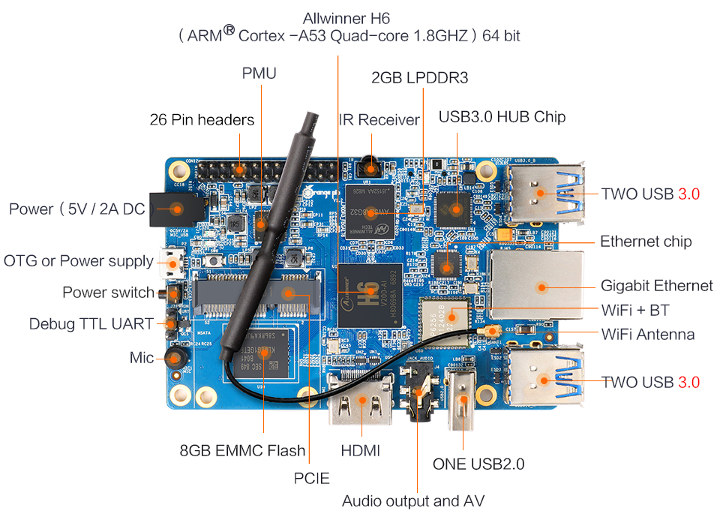
There are four variants of the Orange Pi 3 board with either 1 or 2 GB RAM, with or without eMMC flash that share the following specifications:
- SoC – Allwinner H6 V200 quad-core Cortex A53 processor clocked at up to 1.8 GHz with Arm Mali-T720MP2 GPU supporting OpenGL ES 3.1/3.0/2.0/1.1, DirectX 11
- System Memory & Storage options
- 1 GB LPDDR3 + micro SD card slot
- 2 GB LPDDR3 + micro SD card slot
- 1 GB LPDDR3 + 8GB eMMC flash + micro SD card slot
- 2 GB LPDDR3 + 8GB eMMC flash + micro SD card slot
- Video & Audio Output – HDMI 2.0a up to 4K @ 60 Hz, 3.5mm AV jack with composite video and stereo audio
- Audio Input – Built-in microphone
- Video Decoding – 10-bit H.265 up to 4K @ 60 fps / 6K @ 30fps, VP9 and H.264 up to 4K @ 30 fps, AVS+/AVS up to 1080p60
- Networking & Wireless Connectivity
- Gigabit Ethernet via Realtek RTL8211 transceiver
- 802.11b/g/n/ac WiFi 5, and Bluetooth 5.0 via Ampak AP6256 module
- USB – 4x USB 3.0 ports via USB 3.0 hub chip, 1x USB 2.0 host port, 1x micro USB OTG port (also used for power)
- Expansion
- mPCIe socket with x1 Gen2 lane, RC (Root Complex) mode support
- 26-pin header
- Debugging – 3-pin serial console / UART header
- Misc – Power button; IR receiver; power, status, and USB 3.0 LEDs.
- Power Supply – 5V/2A via power barrel jack, or micro USB port; AXP805 PMIC
- Dimensions – 90 x 64 mm
- Weight – 75 grams
The hardware looks good and leverages most features of Allwinner H6 processor, but if you ever plan to use PCIe, be aware that they are issues as explained in linux-sunxi:
Allwinner H6 has a quirky PCIe controller that doesn’t map the PCIe address space properly (only 64k accessible at one time) to CPU, and accessing the PCIe config space, I/O space or memory space will need to be wrapped. As Linux doesn’t wrap PCIe memory space access, it’s not possible to do a proper PCIe controller driver for H6. The BSP kernel modifies the driver to wrap the access, so it’s also not generic, and only devices with modified driver will work.
The company will release Android 7.0, Ubuntu, and Debian images for the board, which should eventually become available in the download page. Also note that Armbian provides experimental Ubuntu Bionic and Debian Stretch images for Allwinner H6 boards based on Linux 4.19.x, so Orange Pi 3 will likely be added to the list soon.
Pricing for the four variants of Orange Pi 3 board:
- 1GB LPDDR3 – $29.9 + shipping
- 2GB LPDDR3 – $34.9 + shipping
- 1GB LPDDR3 + 8GB eMMC flash – $34.9 + shipping
- 2GB LPDDR3 + 8GB eMMC flash – $39.9 + shipping
You’ll find all four on Aliexpress as usual.

Jean-Luc started CNX Software in 2010 as a part-time endeavor, before quitting his job as a software engineering manager, and starting to write daily news, and reviews full time later in 2011.
Support CNX Software! Donate via cryptocurrencies, become a Patron on Patreon, or purchase goods on Amazon or Aliexpress. We also use affiliate links in articles to earn commissions if you make a purchase after clicking on those links.


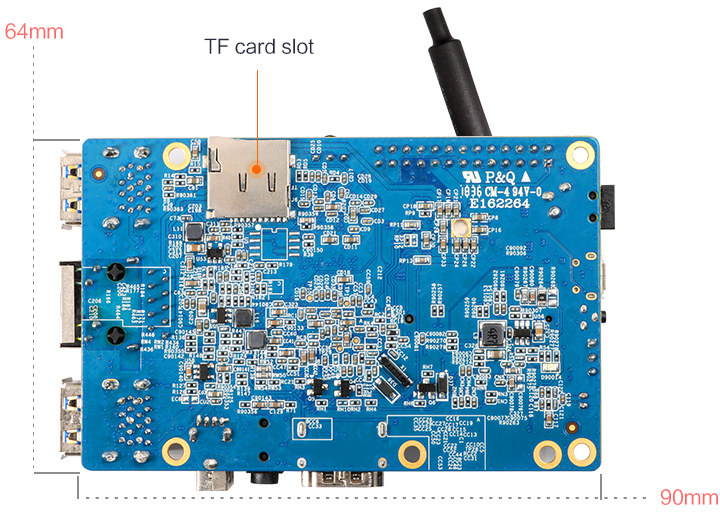


Why even bother solder the pcie connector? It’s useless.
Nevertheless, the price is excellent even for the more expensive one.
One more board for my stack…
40 bucks an excellent price? sorry but no. The support will be awful as usual, and for a little more I have other options which are much more attractive software wise. The initial purpose of Orange Pi boards were their utterly ridiculous prices, that’s why I bought two of them, for testing purposes. But if they keep raising the prices up to the prices of the main competitors I will search for another ultra low cost brand. For my needs I pay up to 20 bucks for a board and I have all I need 🙂
Point me to a board with the same specs at 20 bucks and I’ll buy that, too. And also be able to build mainline kernel and support also the RT patches.
Do you know any?
And once again, terrible placement of the Wi-Fi antenna…
Do you mean wifi antenna connector? Because you can move the antenna, no?
No, I’m talking about the USB 3.0 interference with 2.4GHz wireless signals. If you plug in a USB 3.0 device to this board, it’s highly likely that the 2.4GHz Wi-Fi and Bluetooth won’t work, at all.
While the price is attractive for a quad 1.8 GHz, the layout is horrible and makes it impossible to place a heatsink on the CPU, meaning that it will quickly throttle. I already had to install one on my OPiOnePlus using the same CPU.
If you are just running Android, don’t need pcie or gpio, then both geekbuying and gearbest have H6 TV boxes between £32 – £42 . You get the cased box, power supply, remote and often a HDMI cable too.
The £32 Eachlink H6 mini 3gb 32 gb rom, has over 200 customer reviews.
Eachlink H6 min has software issues reported but conversation on freaktab forums claims there is a firmware up date.
Superceleron is reported to be working on a ROM!
There is the Tanks TX92 S912 1000M or A64 RK3328 1000M on banggood if 1000M needed
Also LAKE I Home Cloud TV Box 1000M on Gearbest £39.20
Sadly only with 100mbit nic. According go the forum Wifi antenna depositioning needed (?) And throttling is also problematic despite the installed heatsink.
USB to Ethernet if essential
https://www.amazon.co.uk/TeckNet-1000Mbps-Ethernet-Indicator-Compatible/dp/B003EDY97A/ref=pd_vtph_lp_t_3?
With +10usd for the usblan we are at the same price range, but without linux, no thanks.
Yes you deserve a Orange Pi 3 H6 and all the strife with it 😉
This might be what I’ve been waiting for! I have an OrangePi Plus 2E, runnin OMV. It’s fine, would like to have USB 3.0.
@theyguyuk: Interesting, but is there a way to add attache a decent webcam to these Android devices to use them with Skype or other video calling app?
Many just attach a USB webcam but there are things to check. Search YouTube for this 2017 video
” CAN WE USE SKYPE with a WEBCAM on a ANDROID TV BOX ? ” he explains it.
Remember to check each apps permissions too, in case you have turned camera access off.
When I had the opportunity to test Android TV boxes in the past, I found Skype and Google Hangout support was a bit hit or miss.
I also reviewed a model with a built-in camera: https://www.cnx-software.com/2016/09/04/coowell-v4-android-tv-box-review-part-2-camera-skype-google-hangouts-and-duo-by-google/
Where i download latest img fo orange pi 3?On official source is old ubuntu 16.04 + packgades not working + Mozilla do´nt works..
This is the usual problem with OrangePi boards : they are paperweight until some other distros decide to support them. And by then it’s common that other vendors catch up with equivalent features and much better software support. My PC2 wouldn’t even boot the rare “official” shitty images I could find on their download sites, and kept lying on my desk for 6 months or so until I found a working Armbian image to boot it from.
You just have to be patient and wait a few months I’m afraid.