When will they ever stop? Shenzhen Xunlong has launched yet another Allwinner H3 board called Orange Pi Zero Plus 2, that has not that much in common with Orange Pi Zero, since it uses a different processor (H3 vs H2+), adds HDMI, and implements WiFi and BLE via an Ampak AP6212 module.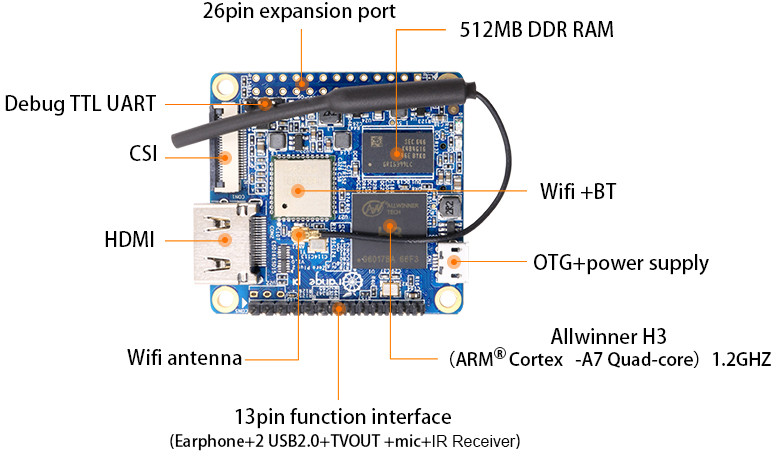 Orange Pi Zero Plus 2:
Orange Pi Zero Plus 2:
- SoC – Allwinner H3 quad core Cortex A7 processor @ 1.2 GHz with Mali-400MP2 GPU @ 600 MHz
- System Memory – 512 MB DDR3 SDRAM
- Storage – 8GB eMMC flash + micro SD card slot
- Video Output – HDMI port with CEC support
- Connectivity – 802.11 b/g/n WiFi + Bluetooth 4.0 LE (Ampak AP6212) with u.FL antenna connector and external antenna
- USB – 1x micro USB OTG port
- Camera – MIPI CSI port
- Expansion headers – Unpopulated 26-pin “Raspberry Pi B+” header + 13-pin header with headphone, 2x USB 2.0, TV out, microphone and IR receiver signals
- Debugging – 3-pin serial console header
- Misc – 2x LEDs for power and status
- Power Supply – 5V via micro USB port
- Dimensions – 48 x 46 mm
- Weight – 20 grams
So the board is slightly smaller than Orange Pi Zero, and won’t have some of the WiFi issues with Orange Pi Zero with many re-transmit packets leading to a lower throughput. It still works through contrary to what some people claim. Software support for Orange Pi Zero Plus 2 should be the same as with other H3 boards including Android, Ubuntu, and Armbian builds.
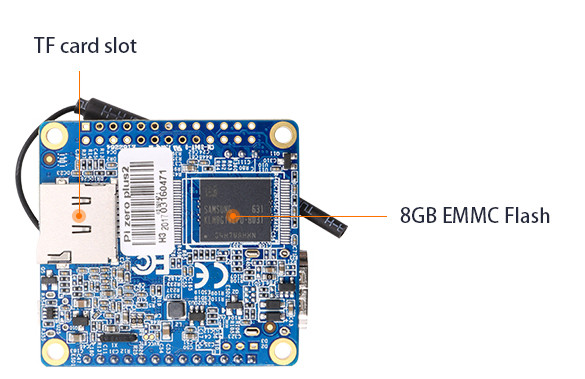 Orange Pi Zero Plus 2 has started selling for $18.90 + shipping on Aliexpress.
Orange Pi Zero Plus 2 has started selling for $18.90 + shipping on Aliexpress.
Thanks to Aleksey for the tip.

Jean-Luc started CNX Software in 2010 as a part-time endeavor, before quitting his job as a software engineering manager, and starting to write daily news, and reviews full time later in 2011.
Support CNX Software! Donate via cryptocurrencies, become a Patron on Patreon, or purchase goods on Amazon or Aliexpress. We also use affiliate links in articles to earn commissions if you make a purchase after clicking on those links.




It’s not slightly smaller but exactly of same size 🙂
And funny that we now find H3 on the board while according to everything available on Xunlong’s Github it was planned to be released with pin compatible H5 instead. But maybe the problems getting voltage regulation to work with Allwinner’s legacy kernel led to the decision to feed the reel with H3 again?
Anyway: nearly all features as expected (though the HDMI port surprises me a bit) and kinda boring to add support for this board since all components known and ready.
So many boards, so little software time?
@Theguyuk
So many comments, so little time for getting even the basics?
Providing fully functional Armbian legacy images (Debian, Ubuntu and Ubuntu Desktop) for this ‘new’ board means duplicating Zero’s fex file and exchanging a few lines in there (activate HDMI, Wi-Fi/BT and eMMC, disable Ethernet), duplicating another file to add u-boot support (doing 2 times search and replace to exchange board name) and adding a small config file. Then a ‘git commit’ followed by a ‘git push’. Doing the same so that kernel 4.10 runs on this board would require duplicating another file and adopting device tree stuff (wow, an additional 5 minutes of work!).
I could do this even from where I am sitting in 10 minutes (lovely Hirschgarten — it’s almost summer in the city) and trigger automatic creation of OS images this night by simply change a single line in our config files. But I prefer to order a beer instead. Cheers!
Just FYI: it worked exactly the same way and flawlessly with the last 6 Xunlong or FriendlyELEC boards (you even fail to understand that it doesn’t matter at all which vendor a specific H2+, H3 or H5 device manufactures — at least when we’re talking about the software side of things you’re constantly whining about). All the real work has already been done and with every new H2+, H3 or H5 device it’s just fiddling around in some config files.
No 2G/3G, no buy.
I’m still waiting for the 2G-IOT board, as it seems to be much more useful.
@cnxsoft,
H2+ is more like a flavour of H3 because only real difference is missing 4K support (HDMI and VPU). They can even boot same images, so I wouldn’t call it different processor. Also CEC support should be taken with the grain of salt, because there is no official documentation on the topic and the driver was written through experimentation with toggling unknown bits…
@Benjamin
2G boards ? 2G networks will be shut down in the next years in a lot of countries. I doubt there will be some new boards for this
@Marius
There is a Orange Pi 2G-IOT in the pipeline, which has RDA chipset with 2G functionality.
I wanted HDMI … love it …
@tkaiser
The world does not need such arrogant chaps like you at all. What they need are people who share their knowledge with others and who need help. So what can you rot in the beer garden quietly, who needs you already.
Does it have I2S on any of the headers, and can it be powered via the headers?
I kind of want to try building a headphone amp with simultaneous USB-Audio(gadget) and bluetooth inputs, and this has both bluetooth and usb-otg ports, and it’s a plus that it also has the ability to connect a USB host port for a USB-DAC until I build up something running over I2S.
I’m not sure using linux as a base for a soundcard will be terribly pleasant lag-wise, but it would be interesting to try it out.
so this adds useless hdmi output while taking out the usb and ethernet ports AND doubles the price for it? Are we supposed to stream 4k videos via wireless so we watch them over hdmi using the H3?
these 2 latest Xunlong offerings are absurd.
@John S.
NanoPi NEO Air may be better suited to your project: http://www.cnx-software.com/2016/09/28/friendlyarm-introduces-nanopi-neo-air-with-wifi-ble-camera-interface-and-8gb-storage-for-17-99/
They have I2S, Bluetooth, USB OTG, extra USB headers, and the ability to be powered by micro USB or IO pins.
@tkaiser
Those are the dimensions I have:
OPi 0 – 52 x 46 mm
OPi 0+2 – 48 x 46 mm
Which one is right?
@Fred TKaiser shares his knowledge in comments here, source code, and binary form.
I think he’s earned the right to call out uninformed, entitled whining now and again. You though, I don’t recognize at all. Is there any reason I shouldn’t invite you to do the rotting in order to preserve TKaiser?
Well not on the Z axis, it should be viewed as a different form factor from the Zero board.
Or maybe see the Zero as a “wired” board (wifi is unfortunately mandatory now days [ not on the Nanopi Neo2 ]) and the Zero 2 as a wireless board.
Or simply a response to the Nanopi Neo Air..
I imagine there will be an expansion board to add an ethernet socket.
I’m a bit skeptical about those price tags though.
Maybe some 4GB emmc versions could bring some of those boards closer to 10e. Although having a hdmi port, i guess it’s supposed to do all kinds of video stuff thus requiring multi GB systems..
@eas
You consider my a entitled whinner, uninformed.
So must be good practices to recommend boards with no manufacturer support. Ideal for consumers and businesses, you must think!
Only support by volunteers who could move on to other things at anytime.
@John S.
Pity it is headphones you work with as Friendlyelec have the NanoHat PCM5102A, TI’s DAC and infared $9.99 and compatible with Neo and Neo AIT.
@cnxsoft
Regarding dimensions: http://linux-sunxi.org/Xunlong_Orange_Pi_Zero
Please listen also to @jernej (he’s the one who brought OpenELEC to all those FriendlyELEC and Xunlong boards, now mainly responsible for HDMI working with mainline u-boot/kernel on these devices too and he improved countless details regarding software support here and there — Armbian support for H3 boards would look somewhat different without him) and adjust CPU information.
@mdel
I don’t care about the Z axis, only about whether connectors and mounting holes still fit. This board has not even a single USB type A receptacle so it’s obviously supposed to be combined with the $2 Connector Dock (or the NAS Expansion board or other expansion boards for the 13 pin header that might follow).
You won’t be able to add native Ethernet here (only possible through USB), the eMMC used on this Xunlong board is way faster than those 8GB modules currently used by FriendlyELEC or SinoVoip on their boards and regarding similarities with NanoPi Air I believe due to HDMI port it will attract different people.
To keep this blog above @TheFred level: Call for testers! https://forum.armbian.com/index.php?/topic/3787-testers-wanted-sunxi-device-tree-overlays/
Especially with those small H3/H2+ boards made to be combined with Expansion boards (HATs) we as users and developers face a new problem: how to describe those hardware add-ons in a proper way? With legacy kernel users have to fiddle around in fex/script.bin (details on docs.armbian.com) but with mainline kernel so called ‘device tree overlays’ should be used. This works already pretty well on BeagleBone, Raspberries and the CHIP (partially combined with EEPROMs on the HATs to allow automatic loading of the relevant DT overlays) but for most other SBCs out there this is missing.
That’s why we started to fill the gap in Armbian. If anyone wants to do more than whining/complaining please read through the above topic and start to contribute with testing or even pushing code to our repo (currently limited to boards woth A10, A20, H3 or H2+)
BTW: if there are no objections within the next hours I’ll add full Armbian support tomorrow for this board even if schematic isn’t released yet (I assume Xunlong does hardware as well as in the past and not changing pin mappings without a good reason — so everything is predictable): https://forum.armbian.com/index.php?/topic/3816-orange-pi-zero-plus-2-available/
Xunlong, the Samsung of ARM boards 😉
Done. I spent an hour of my time to add this board to Armbian (most of the time spent on checking hardware description in Xunlong’s Github repo against the duplicated fex file for regular Zero): https://github.com/igorpecovnik/lib/commit/2f9e9e6feae3cc3037a52ba0be8295761cb1f586
Currently only legacy kernel enabled since I don’t want to waste my time with DT stuff without my assumptions being tested first (areas of testing: is BT really connected to uart1, pin mapping for Wi-Fi, USB and the other stuff correct, DRAM parameters correct). As soon as someone confirmed this stuff (maybe Xunlong shipped out dev samples already, Steven is really great in not communicating 😉 ) I use the additional 5 minutes of my time to throw in a DT patch so that OPi Zero Plus 2 can also happily run with latest and greatest mainline kernel with all functions working (except of CSI/camera sind there’s still no support in mainline kernel. And Mali+video acceleration of course)
But at least now the usual ‘consumers’ of Armbian’s build system (RetrOrangePi, Lakka, DietPi and maybe others) can already use legacy board support now.
@cnxsoft, @Theguyuk
Thank you both for the pointers. The NanoPi NEO Air does look like a great match, and the hat with the PCM5102A is very interesting.
@John S.
In case you run in any audio latency issues with any H3 board feel free to head over to Armbian forum and do a web search for ’30-real-time143-full-plus-rt-fixes.patch.disabled’ before. We have a RT kernel patch in our repo that is disabled by default but it’s pretty easy to build/exchange kernel (IIRC patch came from audiophiles).
BTW: I2S is exposed on most H3 boards just not those Xunlong Zeros (Expansion header pin-outs can be found in either linux-sunxi or FriendlyARM wiki). But if you want onboard BT then the Air is the only choice anyway…
OMG. In the meantime on Aliexpress a H5 variant for $1 more appeared too: https://aliexpress.com/item/Orange-Pi-Zero-Plus-2-H5-Quad-core-Bluetooth-mini-PC-Beyond-Raspberry-Pi-2-Wholesale/32801249806.html
Where can someone find mechanical drawings?
I wanna make a board that will connect to both, the 13 USb and the 26 GPIO.
I need the exact positions of both.
Where can someone find drawings?