FriendlyELEC launched NanoPi R1 SBC & Gateway earlier this year with Allwinner H3 processor, two Ethernet ports, as well as WiFi and Bluetooth connectivity. The design makes use of both Ethernet on the processor, but that also means on Gigabit Ethernet port had to be combined with a Fast Ethernet processor.
The company has now added a USB to Gigabit Ethernet bridge to their latest NanoPi R1S board meaning it’s now a dual Gigabit Ethernet SBC, but with the caveat that the port behind the USB bridge is limited to USB 2.0 speed (480 Mbps), and with overhead the USB Ethernet bandwidth is around 330 Mbps.
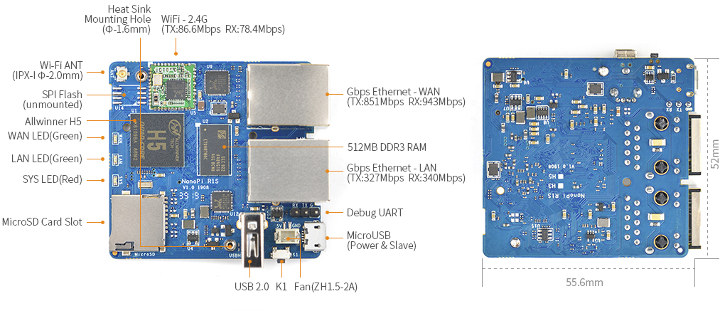
There are two versions of the board, namely NanoPi R1S-H3 and R1S-H5 with respectively Allwinner H3 32-bit processor, and Allwinner H5 64-bit processor.
Apart from the different processors, both boards share the same PCBA and specifications:
- SoC
- NanoPi R1S-H3 – Allwinner H3 quad-core Arm Cortex-A7 processor @ up to 1.2GHz with Mali-400MP2 GPU
- NanoPi R1S-H5 – Allwinner H5 quad-core Arm Cortex-A53 processor @ up to 1.2GHz with Mali-450MP GPU
- System Memory – 512MB DDR3 RAM
- Storage – MicroSD Slot, SPI flash footprint
- Connectivity
- 1x “true” Gigabit Ethernet (WAN)
- 1x “USB 2.0” Gigabit Ethernet (LAN) up to around 330 Mbps
- 802.11b/g/n WiFi 4 with IPX-I antenna connector
- USB – 1x USB Type-A host port, 1x micro USB port
- Debugging – 3-pin 2.54mm pitch header for serial console
- Misc – 3x LEDs (WAN, LAN, SYS), K1 reset button, fan header
- Power Supply – DC 5V/3A via micro USB port
- Dimensions – 55.6 x 52mm
- Temperature Range – -20 to 70
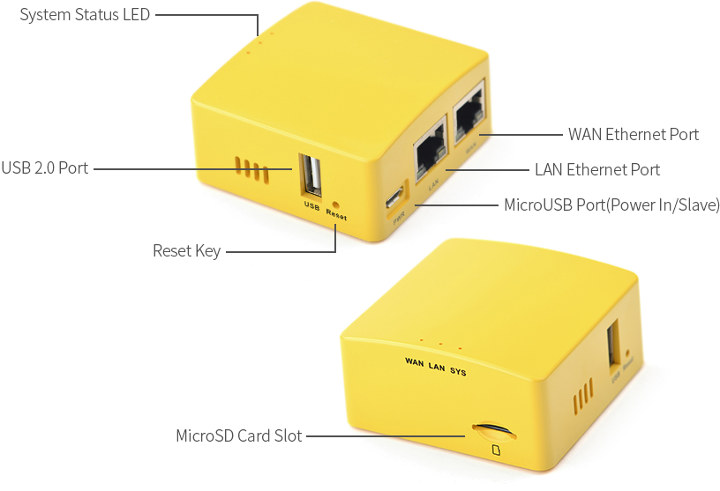 The company does not currently sell the board barebone, and instead, NanoPi R1S is sold as a router with a yellow enclosure (no other colors available) running either FriendlyWrt based on OpenWrt or FriendlyCore based on Ubuntu 18.04, both shipping with Linux 4.14.
The company does not currently sell the board barebone, and instead, NanoPi R1S is sold as a router with a yellow enclosure (no other colors available) running either FriendlyWrt based on OpenWrt or FriendlyCore based on Ubuntu 18.04, both shipping with Linux 4.14.
You’ll find more technical details and links to the respective firmware files on the Wikis for R1S-H3 and R1S-H5 routers. Cooling is achieved with a heatsink that covers a large part of the board.
NanoPi R1S-H3 router is sold for $19.99, while NanoPi R1S-H5 goes for $3 more, and both are available on the same page on FriendlyELEC shop. I understand the prices include the board, heatsink and enclosure, and you can purchase a 16GB MicroSD card, 5V/3A power supply, and/or micro USB cable as options.

Jean-Luc started CNX Software in 2010 as a part-time endeavor, before quitting his job as a software engineering manager, and starting to write daily news, and reviews full time later in 2011.
Support CNX Software! Donate via cryptocurrencies, become a Patron on Patreon, or purchase goods on Amazon or Aliexpress






Nifty. One should note there’s more than just OpenWRT and Ubuntu support available for the Allwinner boards.
I’ll be shortly re-working meta-pha (https://github.com/madscientist42/meta-pha) to more cleanly support the Nano-PI, etc. boards through extensions on top of meta-sunxi, the community layer for Allwinner SoC’s.
Ultimately, I intend on getting one of these and providing layer support for it.
s/boar/board
Typo: You mean : … while NanoPi R1S-H5 goes for $3 more …
Can you run PfSense on it?
The way you ask this question I guess the answer is simply ‘no’.
While pfSense is based on FreeBSD and sunxi support is somewhat existing* this is not the same as firing up pfSense on any x86 box or the few officially supported ARM devices Netgate sells (all based on Marvell Armada for obvious reasons).
* https://wiki.freebsd.org/action/show/arm/Allwinner
The case is so similar with gl-inet mango (gl-mt300n (v2)): https://www.gl-inet.com/products/gl-mt300n-v2/
I noticed as well, it looks just flipped left-right.
apparently a copy-cat as far as the case goes, I mean, even the same color? come on.
A bit silly to call ports WAN and LAN like that, better would be in reverse order. Who has 1000 Mbit WAN after all, while everyone have 1000 Mbit LAN. And for WAN ~300 Mbit is typically more than enough.
I get it they are not fixed as such and we can use them however we like, just talking about the suggested use in the pics. — Oh, and even labels on the case.
>Who has 1000 Mbit WAN after all,
I get 600Mbit+ through 3 switches, an odroid h2 and my ISPs crappy fibre modem and I’m in a rural area. The top tier fibre connections here in urban areas are advertised as 10Gbps (https://www.nuro.jp/10g/)
That’s not the norm worldwide, but gigabit WAN speeds are becoming relatively common.
Are you running pfsense on the H2?
>Are you running pfsense on the H2?
Bog standard Debian with firehol for doing the IP tables stuff. The H2’s NICs are teamed and the modem is connected via a switch with a vlan so the data path between machines on the network and the internet is pretty awful.
5.6 Mbps ADSL here when things go well :-/
Things are changing. I just got symmetrical gigabit over fiber for less than I was paying the cable co for 60/down 6/up. I got a quad-core AMD Jaguar based thin client to use as a firewall.
I wonder if this thing can even route at 300Mbps between the two interfaces.
put a 16MB SPI Flash there for openwrt please, at please supply a version of that, with probably two more dollars?
was going to buy one, the registration form is asking so many detailed info, and I know those info will be shared quickly and there is no way I can control it…can you just do a paypal? I will pass.
Just ordered one. I plan to try soldering a 16MB SPI flash to use with OpenWrt.
checkout orange pi R1, that has 16MB and is similar in spec.
Orange Pi R1 has only 100MB Ethernet, only 256MB RAM and no available case!
Would be great if it supported true gigabit. At this point its cheaper and better to get an Atomic Pi + USB 3.0 to Gigabit adapter
I see more items on friendlyelec are listed as $999.00 and only available on bulk order.