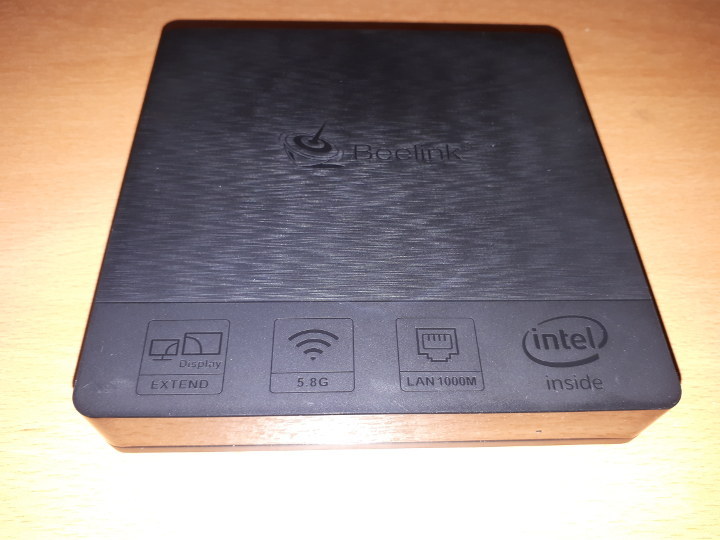 Intel’s low-cost chip shortage has been so bad that Beelink has had to demothball some Atom chips when creating their new mini PC the Beelink BT4. This is one of the cheapest new mini PCs recently launched and uses the somewhat now old Cherry Trail Intel Atom x5-Z8500 CPU which was launched at the start of 2015 and is a quad-core 4-thread 1.44 GHz processor boosting to 2.24 GHz with Intel’s HD Graphics.
Intel’s low-cost chip shortage has been so bad that Beelink has had to demothball some Atom chips when creating their new mini PC the Beelink BT4. This is one of the cheapest new mini PCs recently launched and uses the somewhat now old Cherry Trail Intel Atom x5-Z8500 CPU which was launched at the start of 2015 and is a quad-core 4-thread 1.44 GHz processor boosting to 2.24 GHz with Intel’s HD Graphics.
The BT4 is the same form factor as the more recent Beelink mini PCs being a half-thick ‘NUC’ style device physically consisting of a 120 x 120 x 22 mm (4.72 x 4.72 x 0.87 inches) plastic rectangular case. This is not a passive device as it contains a small fan that stays on after the device has been shut down. The front panel has only a blue ‘power’ LED and the rear panel includes the power button, power jack, VGA port, HDMI port, a gigabit Ethernet port, and a headphone jack. On the left side there are a couple of 3.0 USBs and on the right side are a couple more 3.0 USB ports and a micro-SD slot. The full specifications include:
The BT4 comes with 64GB eMMC with pre-installed Windows 10 Home (version 1903 OS build 18362.418) together with 4GB of soldered DDR3 RAM.
In the box you get a mounting bracket with screws for attaching the device to behind a monitor together with a couple of HDMI cables, a power adapter, a manual, a service card and a ‘satisfaction’ card:

Starting with a quick look at the hardware information shows it is aligned to the specification:
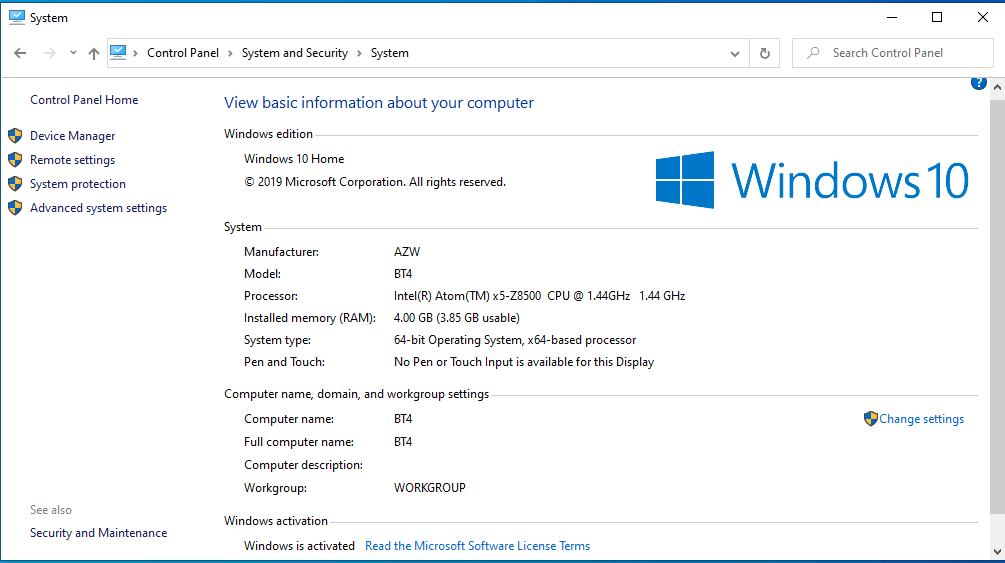
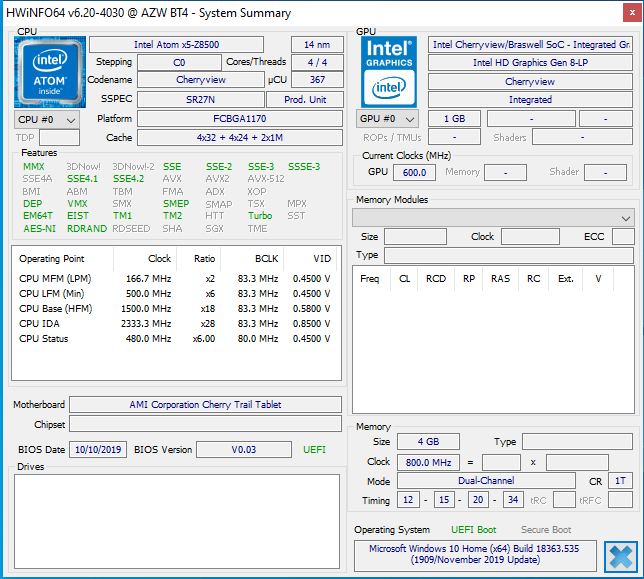 I first tried to update Windows but it wasn’t a smooth process with the system sometimes freezing, Windows updates crashing or just random reboots. Eventually, I managed to update Windows to version 1909 OS build 18363.535 so I then installed my standard set of benchmarking tools to look at performance under Windows. After running CrystalDiskMark:
I first tried to update Windows but it wasn’t a smooth process with the system sometimes freezing, Windows updates crashing or just random reboots. Eventually, I managed to update Windows to version 1909 OS build 18363.535 so I then installed my standard set of benchmarking tools to look at performance under Windows. After running CrystalDiskMark:
I ran 3D Mark’s Ice Storm:
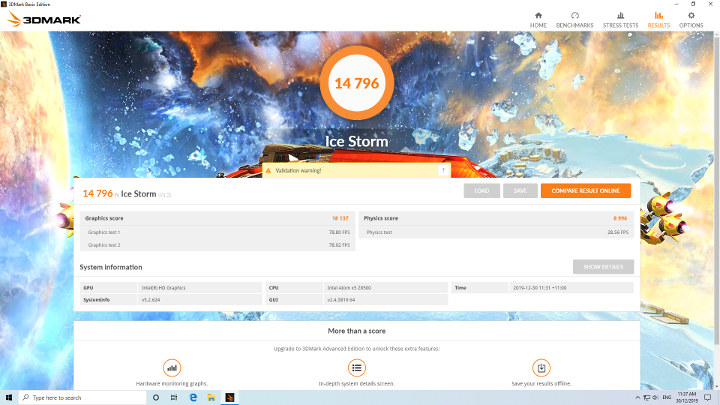
which yielded a very low score. So I ran ‘HWINFO’ to look at the internal temperatures:
which although high didn’t include any indication of thermal throttling. So I carried on and ran 3D Mark’s Cloud Gate:
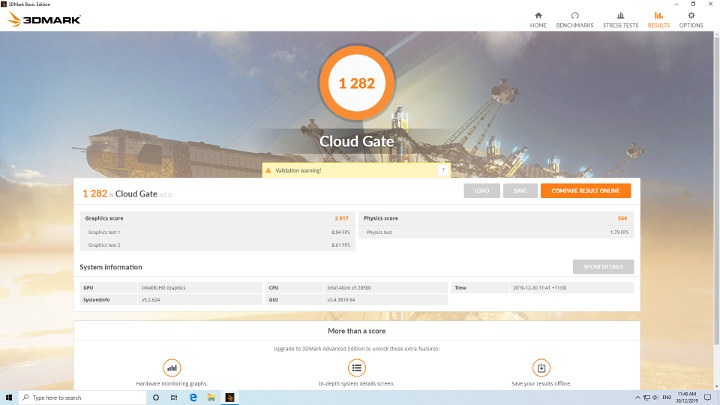
which resulted in another unusually low score but again with no signs of thermal throttling:
Meanwhile, the external temperature of the device was sitting at around 53°C with a room temperature of just over 28°C. Interestingly the cheap plastic feel to the case actually makes it feel less warm when compared to a metal cased device like the T45 at the same external temperature and whilst you might think the fan would be working its hardest because of the temperature it is surprisingly quiet. Pushing my luck I tried to run 3D Mark’s Sky Diver but the screen froze with the following error:
A quick reboot and running Sky Diver gave the same error. Decidedly unimpressed at this point with the benchmark results so far I then uninstalled the untested ones and installed Chrome instead. Running Octane 2.0 gave consistent results with a representative average of:
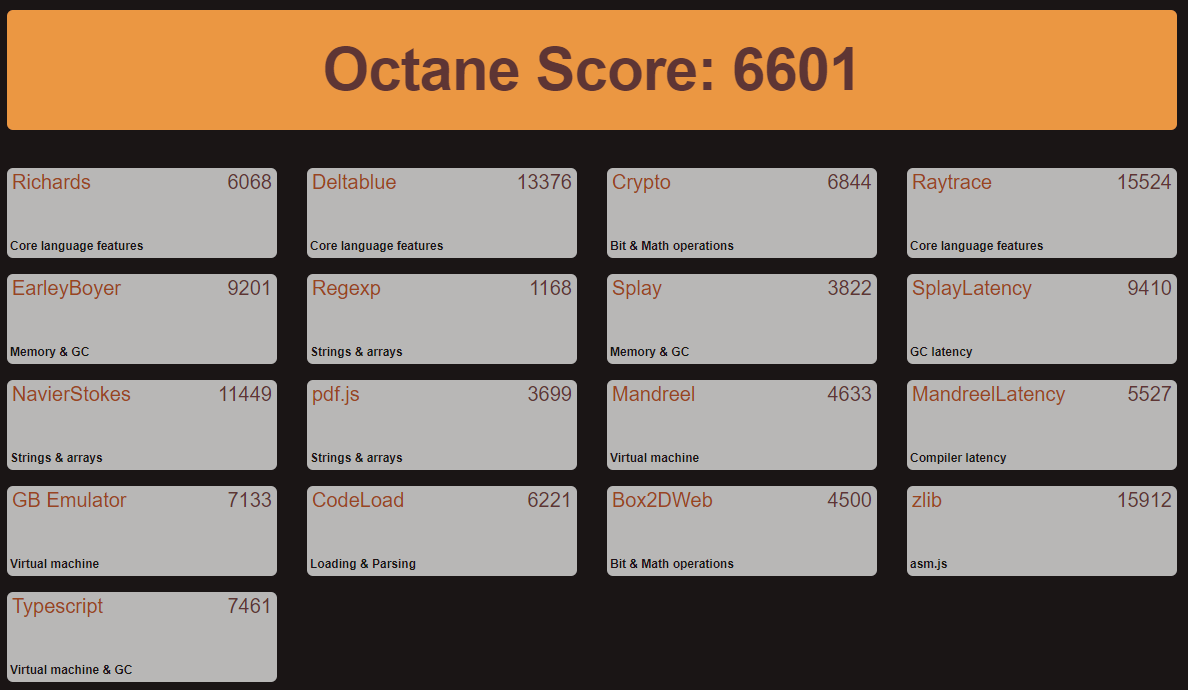
and which, unsurprisingly by now, was much lower than expected.
Given the price of the BT4 and because it had two output port types it seems likely that the device would appeal more as an HTPC than as a workstation so I decided to focus more on reviewing its video playback capabilities.
For this ‘real-world’ testing, I played videos in Edge and Kodi in Windows. Normally I start by testing 4K playback quality but neither this option nor 1440p were available in Edge:
yet they were available in Chrome:
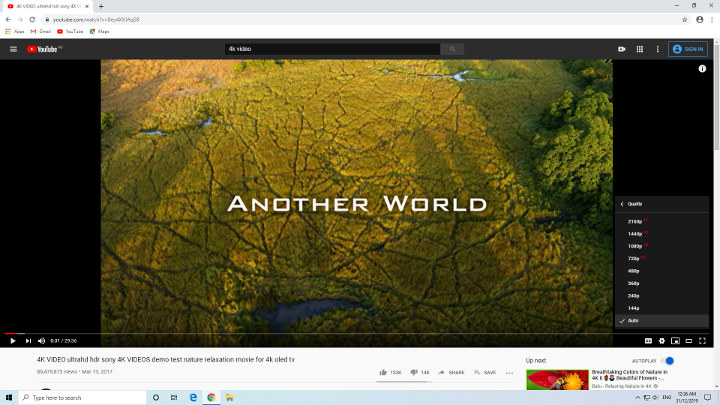
There’s a good reason why they should be omitted from Chrome as the results table further below will show and the video playback performance in general under Chrome is not very good.
Keeping an eye on the internal temperatures one thing I did notice was that after playing a couple of videos thermal throttling occurred:
Feeling on a roll now as despite the throttling Windows had been stable without any freezes or reboots so I tried to run the remaining benchmarks I still had installed, namely Passmark:
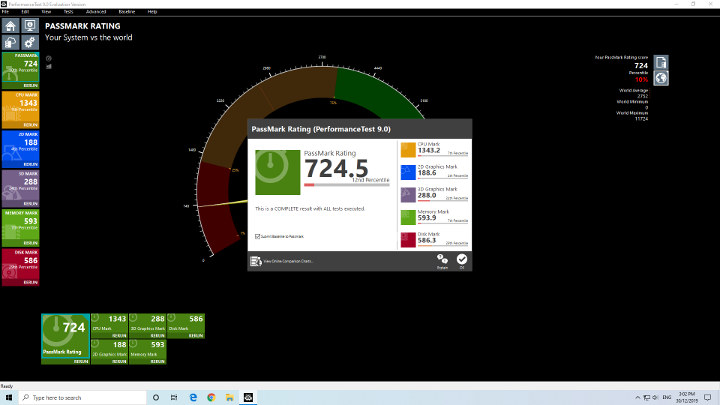
followed by Novabench:
One point I had noticed earlier was that in the configuration the power limit was set at one second:
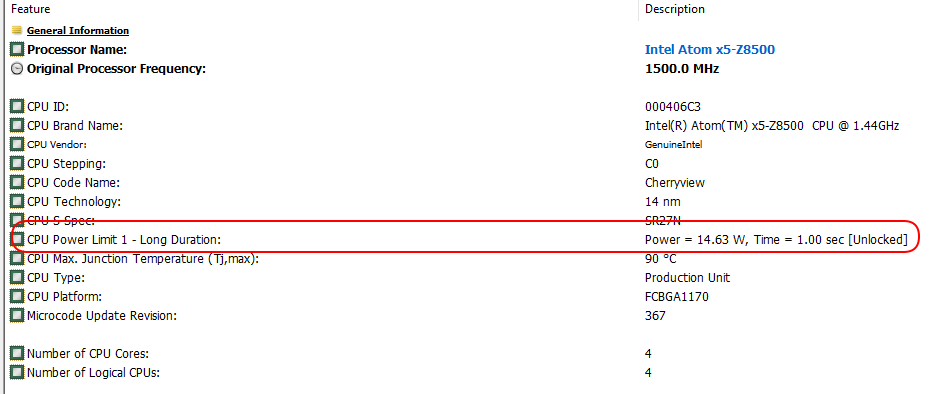
and that there was no performance power plan available:
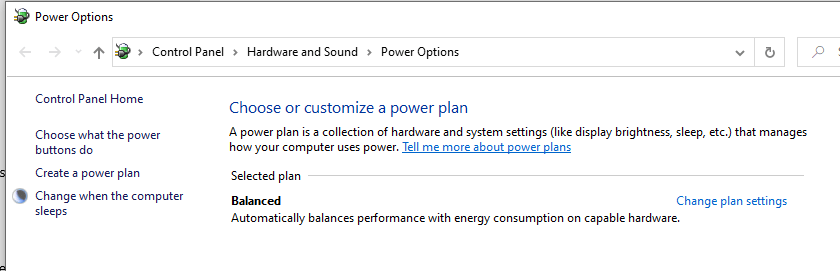
so the device was running at its upper limits in terms of power and temperature tolerances.
Next, I shrunk the Windows partition and created a new 15GB partition so I could install and dual boot Ubuntu using an Ubuntu 18.04.3 ISO:
However, on booting the liveUSB I immediately ran into the system freezing. I remembered that this was a common issue with Ubuntu on Cherry Trail devices so I respun the Ubuntu 18.04.3 ISO using my ‘isorespin.sh’ script with a ‘-g’ option of ‘intel_idle.max_cstate=1’. Fortunately, I could now boot and install Ubuntu and after updates, a brief check showed that everything was working including WiFi, Bluetooth, Ethernet, and HDMI audio although headphone audio had a slight problem in that the right speaker was quieter than the left. Checking the connection and I noticed that the jack doesn’t want to fully insert so this could be the reason. I then ran some basic commands to look at the hardware in more detail:
|
1 2 3 4 5 6 7 8 9 10 11 12 13 14 15 16 17 18 19 20 21 22 23 24 25 26 27 28 29 30 31 32 33 34 35 36 37 38 39 40 41 42 43 44 45 46 47 48 49 50 51 52 53 54 55 56 57 58 59 60 61 62 63 64 65 66 67 68 69 70 71 72 73 74 75 76 77 78 79 80 81 82 83 84 85 86 87 88 89 90 91 92 93 94 95 96 97 98 99 100 101 102 103 104 105 106 107 108 109 110 111 112 113 114 115 116 117 118 119 120 121 122 123 124 125 126 127 128 129 130 131 132 133 134 135 136 137 138 139 140 141 142 143 144 145 146 147 148 149 150 151 152 153 154 155 156 157 158 159 160 161 162 163 164 165 166 167 168 169 170 171 172 173 174 175 176 177 178 179 180 181 182 183 184 185 186 187 188 189 190 191 192 193 194 195 196 197 198 199 200 201 202 203 204 205 206 207 208 209 210 211 212 213 214 215 216 217 218 219 220 221 222 |
linuxium@BT4:~$ lsb_release -a Distributor ID: Ubuntu Description: Ubuntu 18.04.3 LTS Release: 18.04 Codename: bionic linuxium@BT4:~$ linuxium@BT4:~$ uname -a Linux BT4 5.0.0-37-generic #40~18.04.1-Ubuntu SMP Thu Nov 14 12:06:39 UTC 2019 x86_64 x86_64 x86_64 GNU/Linux linuxium@BT4:~$ linuxium@BT4:~$ inxi -Fc0 System: Host: BT4 Kernel: 5.0.0-37-generic x86_64 bits: 64 Console: tty 0 Distro: Ubuntu 18.04.3 LTS Machine: Device: desktop System: AZW product: BT4 serial: N/A Mobo: AMI model: Cherry Trail Tablet serial: N/A UEFI: American Megatrends v: V0.03 date: 10/10/2019 Battery hidpp__0: charge: N/A condition: NA/NA Wh hidpp__1: charge: N/A condition: NA/NA Wh CPU: Quad core Intel Atom x5-Z8500 (-MCP-) cache: 1024 KB clock speeds: max: 2240 MHz 1: 1467 MHz 2: 1459 MHz 3: 698 MHz 4: 943 MHz Graphics: Card: Intel Atom/Celeron/Pentium Processor x5-E8000/J3xxx/N3xxx Series PCI Configuration Registers Display Server: X.Org 1.20.4 driver: i915 Resolution: 1920x1080@60.00hz OpenGL: renderer: Mesa DRI Intel HD Graphics (Cherrytrail) version: 4.5 Mesa 19.0.8 Audio: Card-1 chtrt5645 driver: chtrt5645 Sound: ALSA v: k5.0.0-37-generic Card-2 Intel HDMI/DP LPE Audio driver: HdmiLpeAudio Network: Card-1: Intel Wireless 3165 driver: iwlwifi IF: wlp1s0 state: down mac: 94:e6:f7:9b:a3:43 Card-2: Realtek RTL8111/8168/8411 PCI Express Gigabit Ethernet Controller driver: r8169 IF: ens1 state: up speed: 1000 Mbps duplex: full mac: 84:39:c0:03:01:fa Drives: HDD Total Size: NA (-) ID-1: /dev/mmcblk0 model: N/A size: 61.9GB Partition: ID-1: / size: 15G used: 8.5G (61%) fs: ext4 dev: /dev/mmcblk0p5 RAID: No RAID devices: /proc/mdstat, md_mod kernel module present Sensors: System Temperatures: cpu: 64.0C mobo: N/A Fan Speeds (in rpm): cpu: N/A Info: Processes: 278 Uptime: 1:29 Memory: 1171.9/3788.1MB Client: Shell (review-tests.sh) inxi: 2.3.56 linuxium@BT4:~$ linuxium@BT4:~$ df -h Filesystem Size Used Avail Use% Mounted on udev 1.9G 0 1.9G 0% /dev tmpfs 379M 2.1M 377M 1% /run /dev/mmcblk0p5 15G 8.5G 5.6G 61% / tmpfs 1.9G 0 1.9G 0% /dev/shm tmpfs 5.0M 4.0K 5.0M 1% /run/lock tmpfs 1.9G 0 1.9G 0% /sys/fs/cgroup /dev/loop0 150M 150M 0 100% /snap/gnome-3-28-1804/67 /dev/loop3 1.0M 1.0M 0 100% /snap/gnome-logs/61 /dev/loop1 43M 43M 0 100% /snap/gtk-common-themes/1313 /dev/loop2 15M 15M 0 100% /snap/gnome-characters/296 /dev/loop4 3.8M 3.8M 0 100% /snap/gnome-system-monitor/100 /dev/loop5 89M 89M 0 100% /snap/core/7270 /dev/loop6 55M 55M 0 100% /snap/core18/1066 /dev/loop7 4.2M 4.2M 0 100% /snap/gnome-calculator/406 /dev/mmcblk0p1 96M 75M 22M 78% /boot/efi tmpfs 379M 16K 379M 1% /run/user/121 tmpfs 379M 56K 379M 1% /run/user/1000 /dev/mmcblk0p3 42G 19G 23G 45% /media/linuxium/82F2E836F2E82FD93 /dev/loop8 90M 90M 0 100% /snap/core/8268 /dev/loop9 1.0M 1.0M 0 100% /snap/gnome-logs/81 /dev/loop10 15M 15M 0 100% /snap/gnome-characters/375 /dev/loop11 3.8M 3.8M 0 100% /snap/gnome-system-monitor/123 /dev/loop12 4.3M 4.3M 0 100% /snap/gnome-calculator/544 /dev/loop13 45M 45M 0 100% /snap/gtk-common-themes/1353 /dev/loop14 157M 157M 0 100% /snap/gnome-3-28-1804/110 tmpfs 379M 0 379M 0% /run/user/0 linuxium@BT4:~$ linuxium@BT4:~$ lsblk -a NAME MAJ:MIN RM SIZE RO TYPE MOUNTPOINT loop0 7:0 0 149.9M 1 loop /snap/gnome-3-28-1804/67 loop1 7:1 0 42.8M 1 loop /snap/gtk-common-themes/1313 loop2 7:2 0 14.8M 1 loop /snap/gnome-characters/296 loop3 7:3 0 1008K 1 loop /snap/gnome-logs/61 loop4 7:4 0 3.7M 1 loop /snap/gnome-system-monitor/100 loop5 7:5 0 88.5M 1 loop /snap/core/7270 loop6 7:6 0 54.4M 1 loop /snap/core18/1066 loop7 7:7 0 4M 1 loop /snap/gnome-calculator/406 loop8 7:8 0 89.1M 1 loop /snap/core/8268 loop9 7:9 0 956K 1 loop /snap/gnome-logs/81 loop10 7:10 0 14.8M 1 loop /snap/gnome-characters/375 loop11 7:11 0 3.7M 1 loop /snap/gnome-system-monitor/123 loop12 7:12 0 4.2M 1 loop /snap/gnome-calculator/544 loop13 7:13 0 44.2M 1 loop /snap/gtk-common-themes/1353 loop14 7:14 0 156.7M 1 loop /snap/gnome-3-28-1804/110 mmcblk0 179:0 0 57.6G 0 disk ├─mmcblk0p1 179:1 0 100M 0 part /boot/efi ├─mmcblk0p2 179:2 0 16M 0 part ├─mmcblk0p3 179:3 0 41.7G 0 part /media/linuxium/82F2E836F2E82FD93 ├─mmcblk0p4 179:4 0 864M 0 part └─mmcblk0p5 179:5 0 15G 0 part / mmcblk0boot0 179:8 0 4M 1 disk mmcblk0boot1 179:16 0 4M 1 disk linuxium@BT4:~$ linuxium@BT4:~$ sudo lshw -C cpu *-cpu description: CPU product: Intel(R) Atom(TM) x5-Z8500 CPU @ 1.44GHz vendor: Intel Corp. physical id: 34 bus info: cpu@0 version: Intel(R) Atom(TM) x5-Z8500 CPU @ 1.44GHz slot: SOCKET 0 size: 1056MHz capacity: 2400MHz width: 64 bits clock: 80MHz capabilities: x86-64 fpu fpu_exception wp vme de pse tsc msr pae mce cx8 apic sep mtrr pge mca cmov pat pse36 clflush dts acpi mmx fxsr sse sse2 ss ht tm pbe syscall nx rdtscp constant_tsc arch_perfmon pebs bts rep_good nopl xtopology tsc_reliable nonstop_tsc cpuid aperfmperf tsc_known_freq pni pclmulqdq dtes64 monitor ds_cpl vmx est tm2 ssse3 cx16 xtpr pdcm sse4_1 sse4_2 movbe popcnt tsc_deadline_timer aes rdrand lahf_lm 3dnowprefetch epb pti ibrs ibpb stibp tpr_shadow vnmi flexpriority ept vpid tsc_adjust smep erms dtherm ida arat md_clear cpufreq configuration: cores=4 enabledcores=4 threads=4 linuxium@BT4:~$ linuxium@BT4:~$ sudo lshw -C memory *-firmware description: BIOS vendor: American Megatrends Inc. physical id: 0 version: V0.03 date: 10/10/2019 size: 64KiB capacity: 4544KiB capabilities: pci upgrade shadowing cdboot bootselect socketedrom edd int13floppy1200 int13floppy720 int13floppy2880 int5printscreen int14serial int17printer acpi usb biosbootspecification uefi *-memory description: System Memory physical id: 28 slot: System board or motherboard size: 4GiB capabilities: ecc configuration: errordetection=multi-bit-ecc *-bank:0 description: DIMM DDR3 1600 MHz (0.6 ns) product: 00000000 vendor: Hynix Semiconductor physical id: 0 serial: 00000000 slot: A1_DIMM0 size: 2GiB width: 8 bits clock: 1600MHz (0.6ns) *-bank:1 description: DIMM DDR3 1600 MHz (0.6 ns) product: 00000000 vendor: Hynix Semiconductor physical id: 1 serial: 00000000 slot: A1_DIMM1 size: 2GiB width: 8 bits clock: 1600MHz (0.6ns) *-cache:0 description: L1 cache physical id: 32 slot: CPU Internal L1 size: 224KiB capacity: 224KiB capabilities: internal write-back configuration: level=1 *-cache:1 description: L2 cache physical id: 33 slot: CPU Internal L2 size: 2MiB capacity: 2MiB capabilities: internal write-back unified configuration: level=2 linuxium@BT4:~$ linuxium@BT4:~$ free -mh total used free shared buff/cache available Mem: 3.7G 1.1G 1.5G 284M 1.2G 2.1G Swap: 711M 1.0M 710M linuxium@BT4:~$ linuxium@BT4:~$ sudo lshw -C network *-network description: Wireless interface product: Wireless 3165 vendor: Intel Corporation physical id: 0 bus info: pci@0000:01:00.0 logical name: wlp1s0 version: 81 serial: 94:e6:f7:9b:a3:43 width: 64 bits clock: 33MHz capabilities: pm msi pciexpress bus_master cap_list ethernet physical wireless configuration: broadcast=yes driver=iwlwifi driverversion=5.0.0-37-generic firmware=29.1044073957.0 latency=0 link=no multicast=yes wireless=IEEE 802.11 resources: irq:128 memory:91900000-91901fff *-network description: Ethernet interface product: RTL8111/8168/8411 PCI Express Gigabit Ethernet Controller vendor: Realtek Semiconductor Co., Ltd. physical id: 0 bus info: pci@0000:02:00.0 logical name: ens1 version: 15 serial: 84:39:c0:03:01:fa size: 1Gbit/s capacity: 1Gbit/s width: 64 bits clock: 33MHz capabilities: pm msi pciexpress msix bus_master cap_list ethernet physical tp mii 10bt 10bt-fd 100bt 100bt-fd 1000bt-fd autonegotiation configuration: autonegotiation=on broadcast=yes driver=r8169 duplex=full firmware=rtl8168h-2_0.0.2 02/26/15 ip=xxx.xxx.xxx.xxx latency=0 link=yes multicast=yes port=MII speed=1Gbit/s resources: irq:17 ioport:e000(size=256) memory:91804000-91804fff memory:91800000-91803fff linuxium@BT4:~$ linuxium@BT4:~$ dmesg | grep "MMC card" [ 7.053632] mmc0: new HS200 MMC card at address 0001 linuxium@BT4:~$ linuxium@BT4:~$ lsusb Bus 002 Device 001: ID 1d6b:0003 Linux Foundation 3.0 root hub Bus 001 Device 007: ID 046d:c52b Logitech, Inc. Unifying Receiver Bus 001 Device 006: ID 10d5:55a4 Uni Class Technology Co., Ltd Bus 001 Device 005: ID 1a40:0101 Terminus Technology Inc. Hub Bus 001 Device 004: ID 05e3:0608 Genesys Logic, Inc. Hub Bus 001 Device 003: ID 8087:0a2a Intel Corp. Bus 001 Device 002: ID 0bda:0129 Realtek Semiconductor Corp. RTS5129 Card Reader Controller Bus 001 Device 001: ID 1d6b:0002 Linux Foundation 2.0 root hub linuxium@BT4:~$ linuxium@BT4:~$ lspci -nn 00:00.0 Host bridge [0600]: Intel Corporation Atom/Celeron/Pentium Processor x5-E8000/J3xxx/N3xxx Series SoC Transaction Register [8086:2280] (rev 20) 00:02.0 VGA compatible controller [0300]: Intel Corporation Atom/Celeron/Pentium Processor x5-E8000/J3xxx/N3xxx Series PCI Configuration Registers [8086:22b0] (rev 20) 00:03.0 Multimedia controller [0480]: Intel Corporation Atom/Celeron/Pentium Processor x5-E8000/J3xxx/N3xxx Series Imaging Unit [8086:22b8] (rev 20) 00:0b.0 Signal processing controller [1180]: Intel Corporation Atom/Celeron/Pentium Processor x5-E8000/J3xxx/N3xxx Series Power Management Controller [8086:22dc] (rev 20) 00:14.0 USB controller [0c03]: Intel Corporation Atom/Celeron/Pentium Processor x5-E8000/J3xxx/N3xxx Series USB xHCI Controller [8086:22b5] (rev 20) 00:1a.0 Encryption controller [1080]: Intel Corporation Atom/Celeron/Pentium Processor x5-E8000/J3xxx/N3xxx Series Trusted Execution Engine [8086:2298] (rev 20) 00:1c.0 PCI bridge [0604]: Intel Corporation Atom/Celeron/Pentium Processor x5-E8000/J3xxx/N3xxx Series PCI Express Port #1 [8086:22c8] (rev 20) 00:1c.1 PCI bridge [0604]: Intel Corporation Atom/Celeron/Pentium Processor x5-E8000/J3xxx/N3xxx Series PCI Express Port #2 [8086:22ca] (rev 20) 00:1f.0 ISA bridge [0601]: Intel Corporation Atom/Celeron/Pentium Processor x5-E8000/J3xxx/N3xxx Series PCU [8086:229c] (rev 20) 01:00.0 Network controller [0280]: Intel Corporation Wireless 3165 [8086:3165] (rev 81) 02:00.0 Ethernet controller [0200]: Realtek Semiconductor Co., Ltd. RTL8111/8168/8411 PCI Express Gigabit Ethernet Controller [10ec:8168] (rev 15) linuxium@BT4:~$ |
At this point, the BT4 suffered a random reboot so rather than struggle to run more benchmarks that would really only highlight the now poor performance of this CPU I went straight to the ‘real-world’ testing of playing videos in Firefox, Chrome, and Kodi in Ubuntu.
The results were similar to Windows in that the BT4 is only good at playing 1080p@30fps and H264 encoded videos. The following tables summarise the tests and results for each of web browsing, Kodi in general and Kodi playing specific videos:
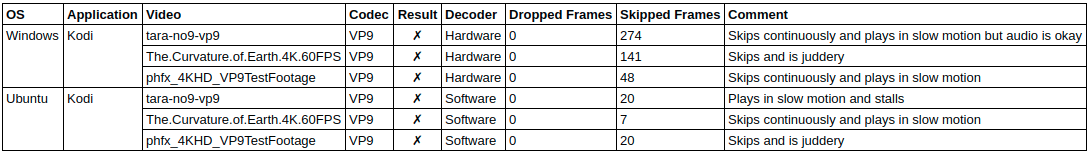
An interesting phenomenon was seen whilst playing an HEVC in Windows in that it played in slow motion resulting in the elapsed time exceeding the length in time of the video:
As previously mentioned the BT4 includes a fan and the reason why it is whisper quiet in operation is because it is tiny and useless as we will see later:

It sits on top of a relatively small heatsink:
that covers about half of the entire board:
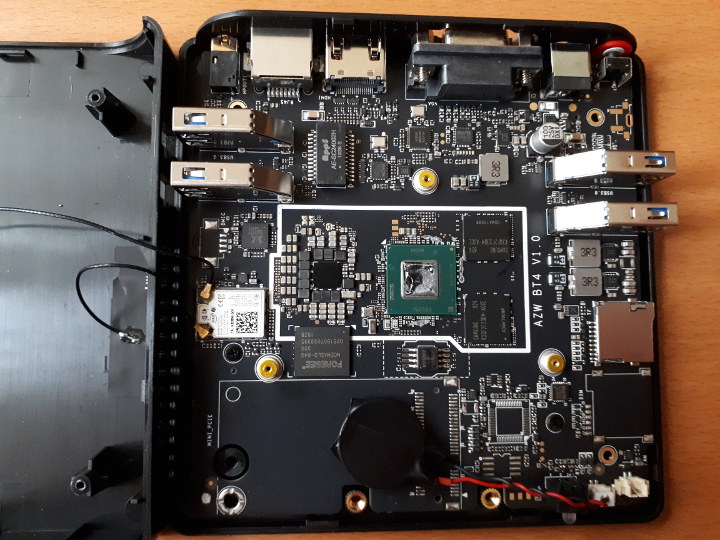
The device does get hot. During usage the maximum temperature I recorded on the top of the device was 55.9°C:
noting that the ambient room temperature was 31.4°C as it was a hot day with the outside temperature reaching 44°C (111°F):
At the same time, the noise level was quiet and recorded at 36.5 dBA.
However, it is questionable as to whether the cooling solution really works. Under Windows I played a video in Edge followed by the same video in Kodi both for about six minutes:
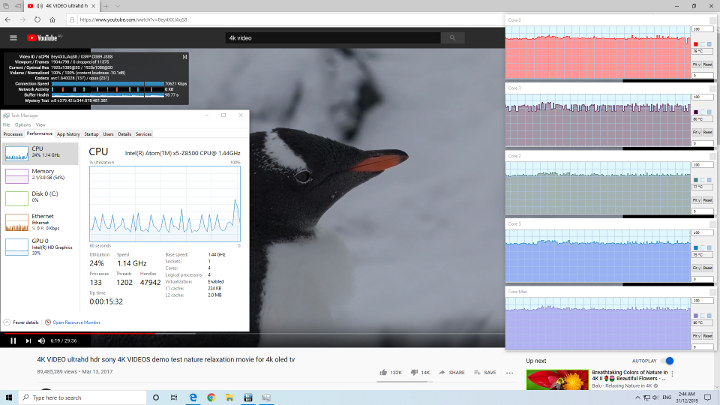
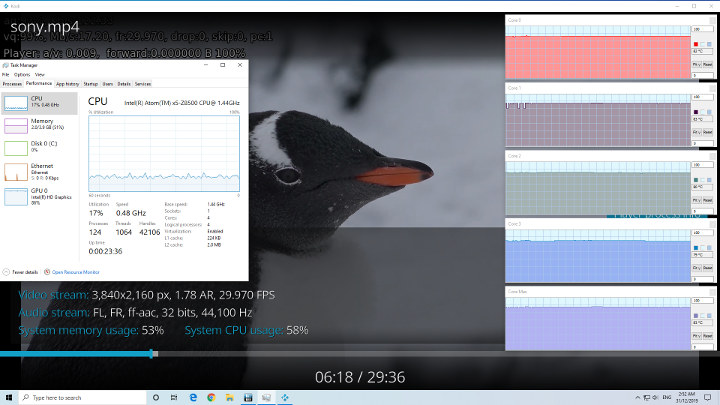
Thermal throttling was observed and after about five minutes the temperatures dropped to around 65°C/72°C which seems to be the idling temperature under Windows:
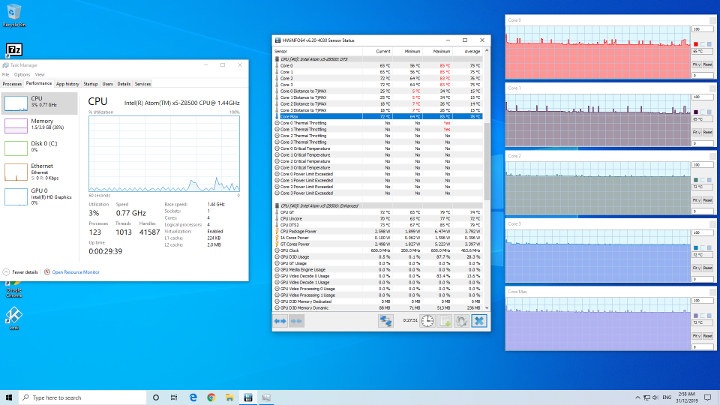
Under Ubuntu, I ran an H.264 video in Kodi for 20 minutes and the internal temperature whilst it climbed almost immediately remained consistently in the low eighties reaching a peak of 85°C:

(note the 4 skipped frames occurred when opening and setting up the monitoring programs)
It took nearly the same amount of time (around 20 minutes) to cool down to Ubuntu’s idling temperature of the low sixties:
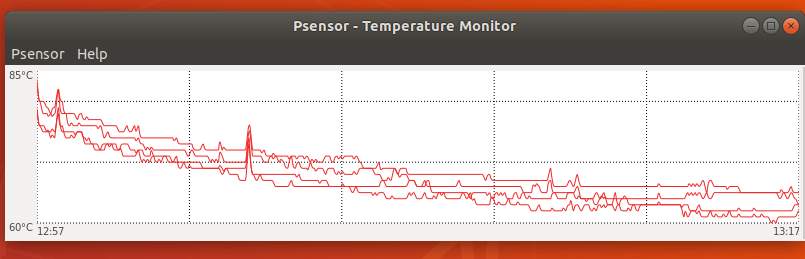 Once cooled down I ran Octane 2.0 in Ubuntu:
Once cooled down I ran Octane 2.0 in Ubuntu:
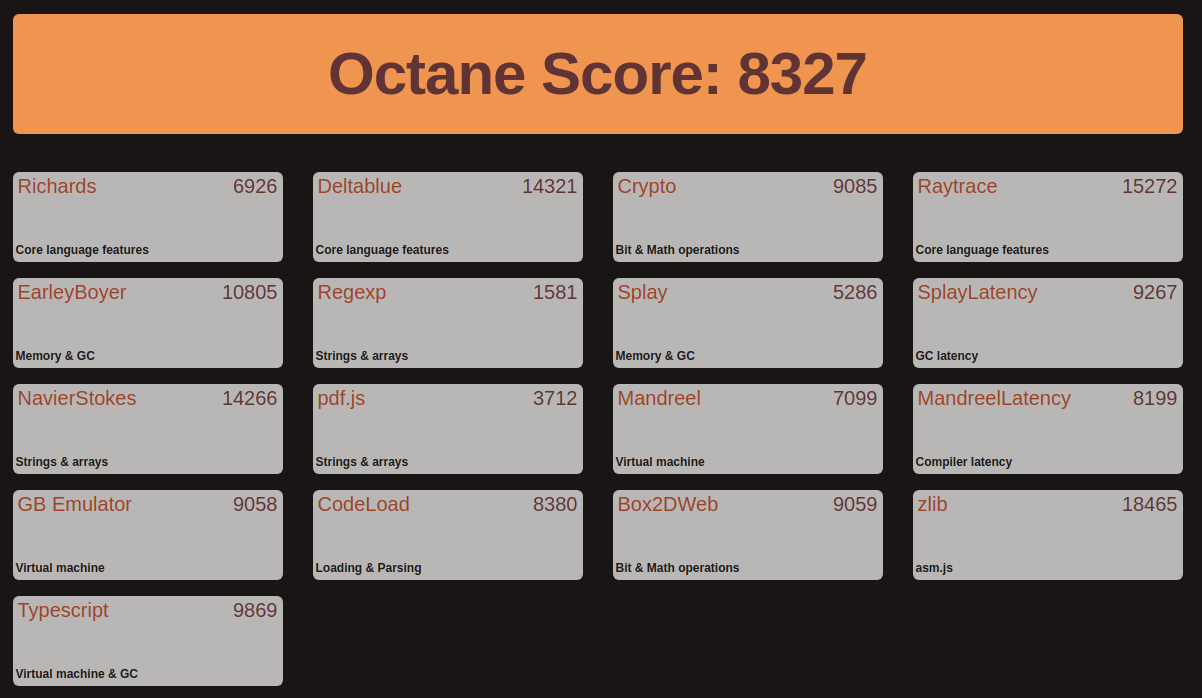
as I was now starting to understand this device. In fact, earlier I had also re-run some Windows benchmarks having allowed the CPU to cool down to its idle temperature and the results showed a marked improvement to the first time I ran them:
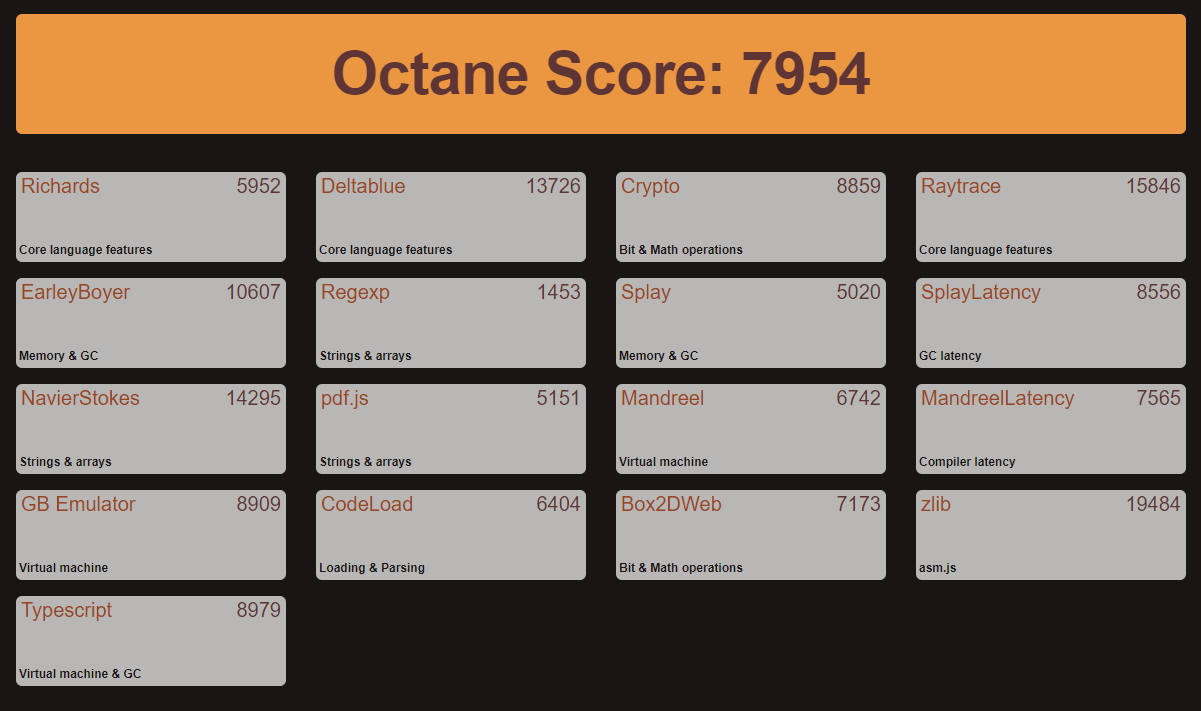
However, this only serves to highlight the impact of the poor cooling solution to the overall performance capability.
The astute reader may well ask at this point whether I tried to rerun 3D Mark’s Sky Diver. Well, a couple of days later I did just that after spending about an hour trying to boot Windows as it kept freezing immediately after logging in. I recorded the initial temperature before the test:
and the temperature immediately after 3D Mark crashed with the same error message as before:
So despite it being a cooler day with the room temperature only 25.6°C (yes that is relative compared to the other day when testing) thermal throttling was still occurring.
It is because of these high CPU temperatures and the (likely resultant) instability of Windows that I would carefully consider these issues before purchasing this device.
I’d like to thank Beelink for providing the BT4 for review. It currently retails at around $120 from the various Chinese mini PC resellers.

Ian is interested in mini PCs and helps with reviews of mini PCs running Windows, Ubuntu and other Linux operating systems. You can follow him on Facebook or Twitter.
Support CNX Software! Donate via cryptocurrencies, become a Patron on Patreon, or purchase goods on Amazon or Aliexpress. We also use affiliate links in articles to earn commissions if you make a purchase after clicking on those links.



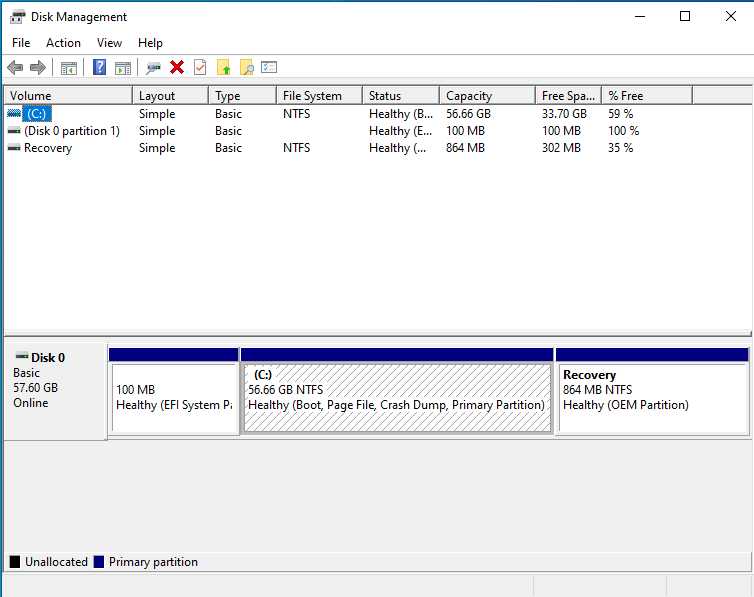
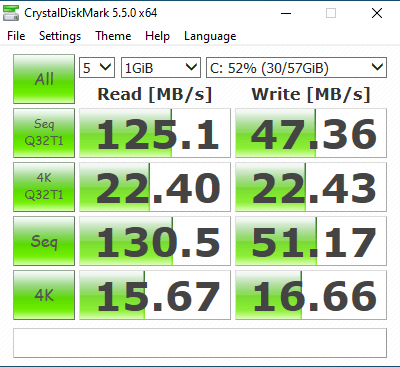
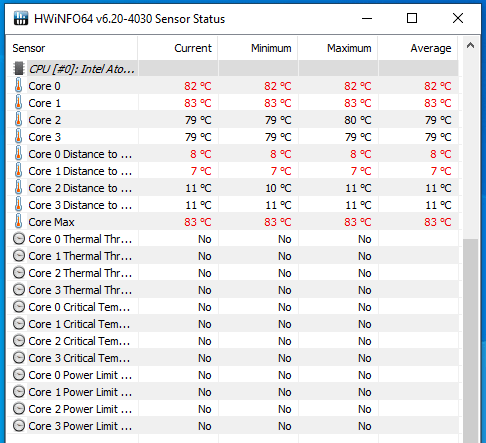
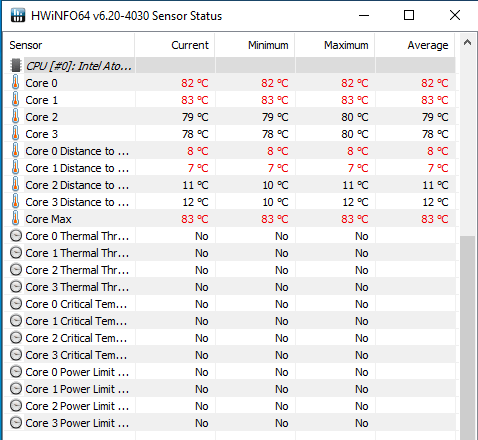
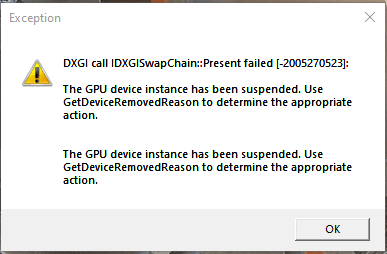
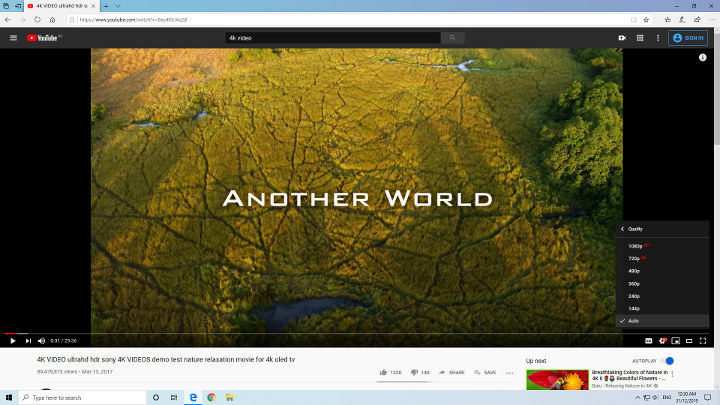
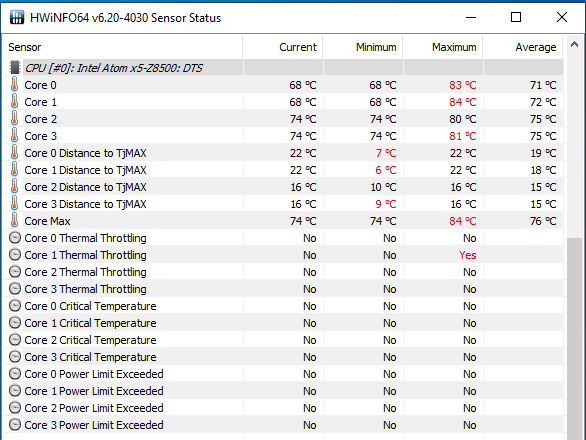
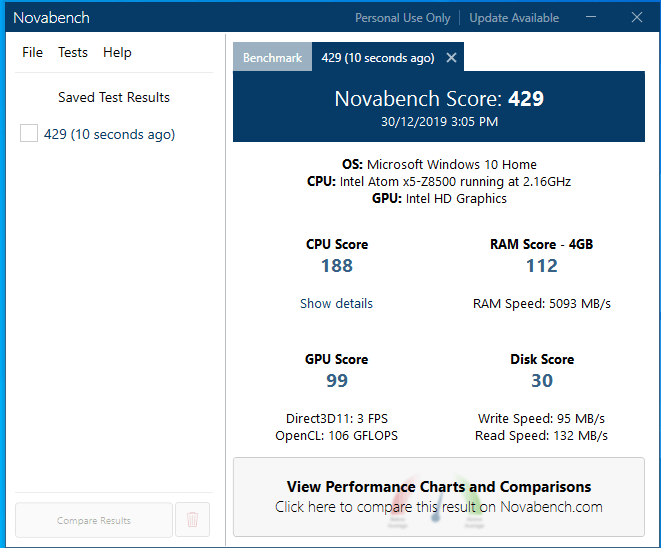
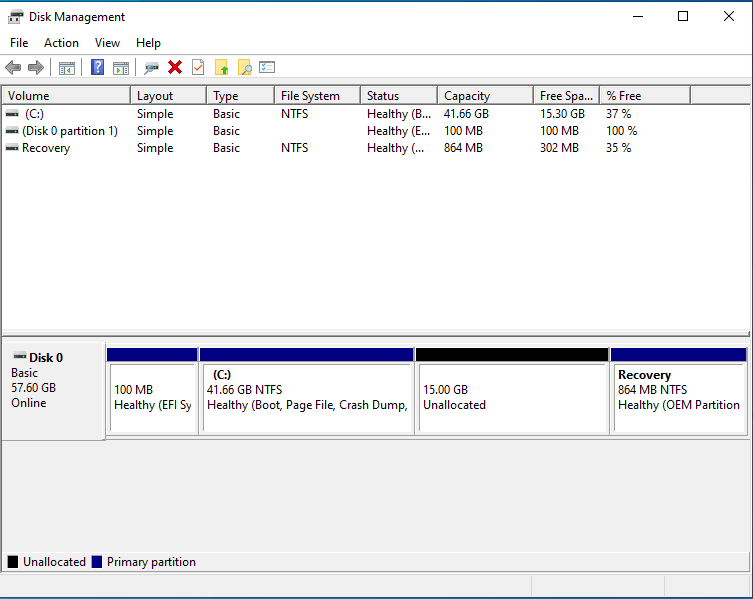
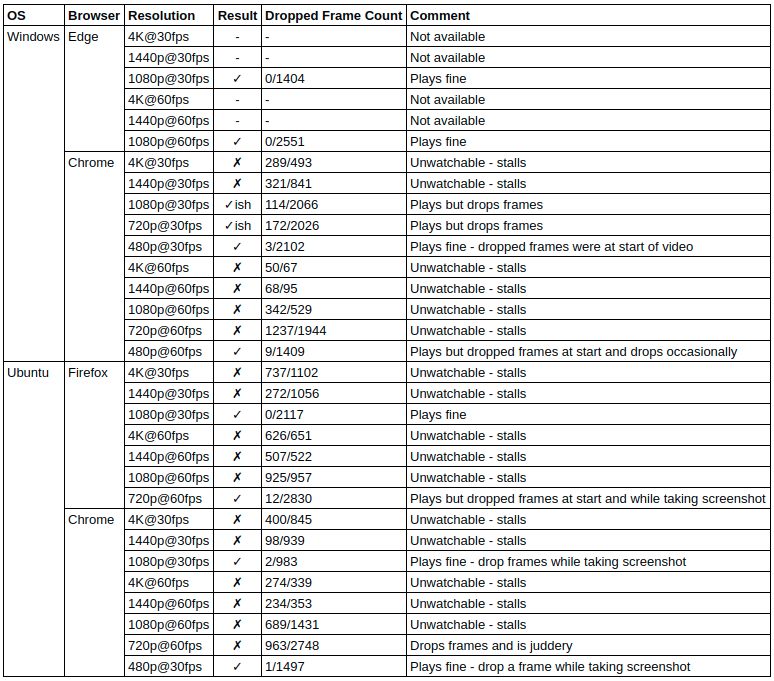
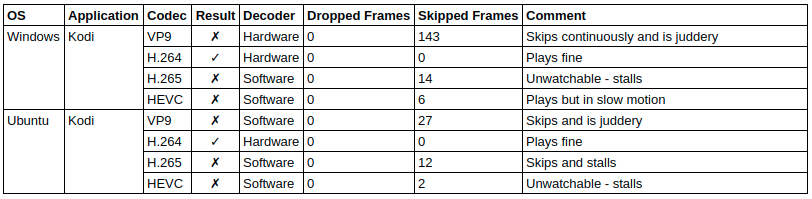
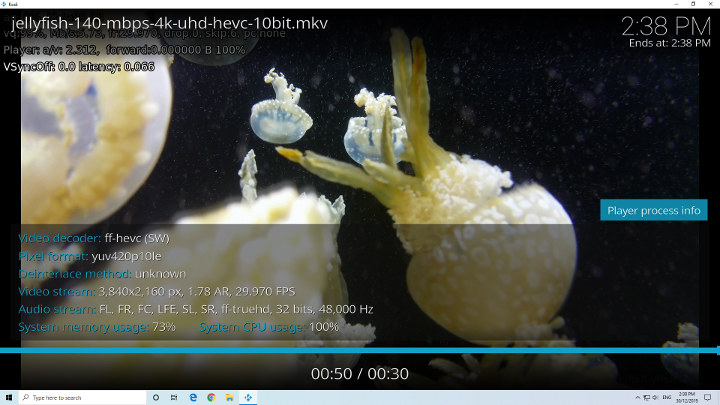
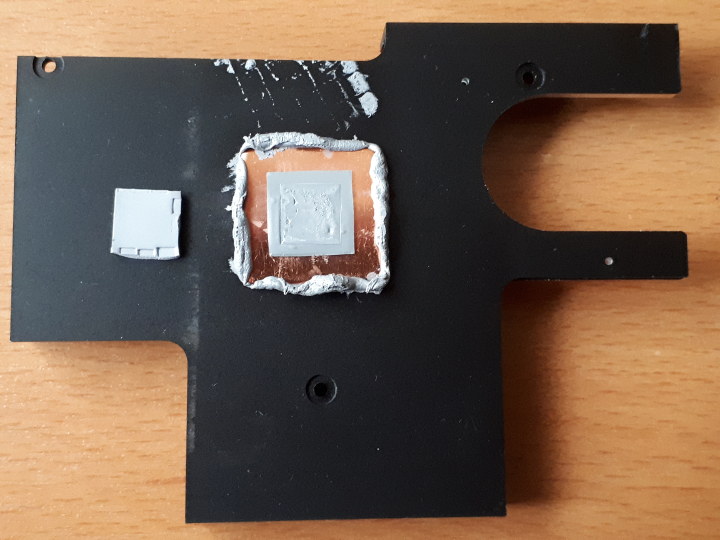

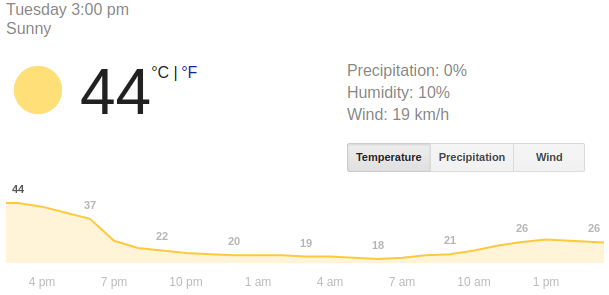
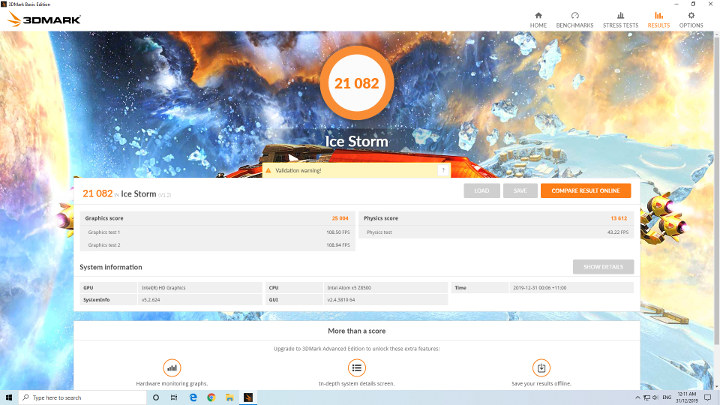
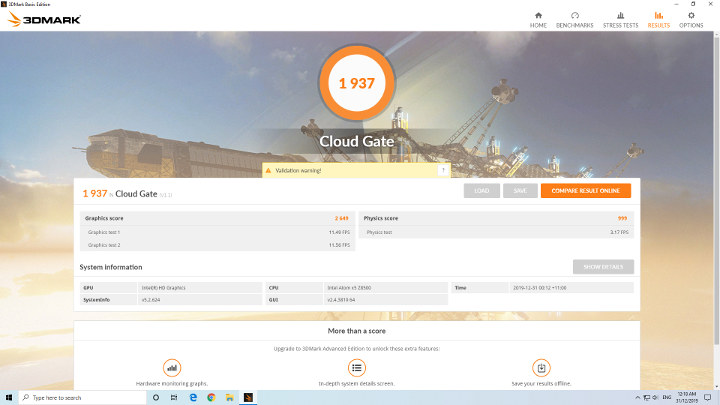
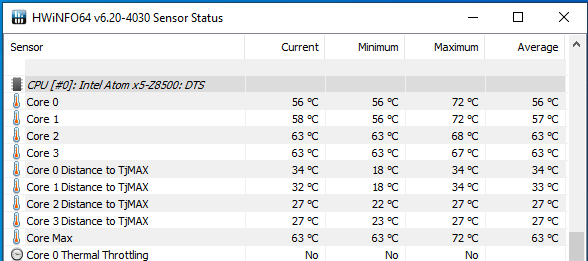
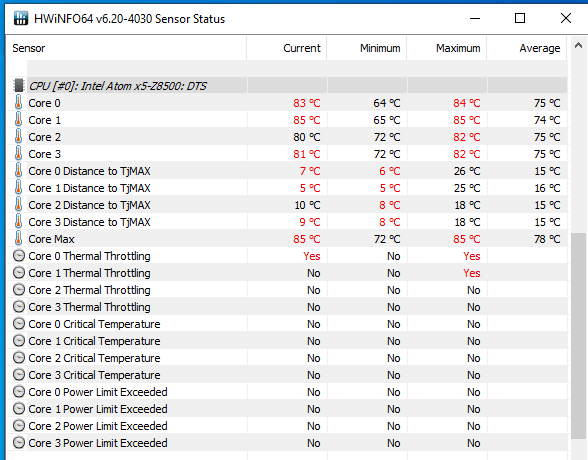


I don’t understand why anyone would want an Atom CPU with a fan. It just doesn’t make sense. My Asus hybrid tablet has exactly the same CPU and works perfectly fine as a fanless device.
I have another Chinese cheap mini PC (Z83) with a Z8350 CPU. It struggles to play video under Windows and Linux. Funny, it works great with LibreElec distro.
The lacking of HDR is a pity for usino z8350 as a kodi Player:-(
What you found is that most browsers don’t use gpu hardware acceleration or only do older stuff like h.264. Not the vp9 youtube uses. You can install ‘h264ify’ on chrome and chromium based browsers, which will force youtube to send h.264 instead of vp9. You’ll still probably have to tell chrome in Flags to turn on even the h264 gpu decoding. Googles take “Its too expensive to support gpu hardware acceleration”. Apparently having billions in your pocket still isn’t enough. To see if gpu HW accel is happening in windows, open the task manager, click the performance tab and then gpu. If you see “video decode” you have the gpu stuff working. If everything is “3d”, its not.
How on earth did they get an Atom system to overheat? LOL
And yeah, even if it didn’t overheat, that cpu is a dog. I have a machine with roughly twice the cpu power and its annoyingly slow at just about everything.
Why is low-cost chip shortage? Supply or demand?
Basically it is a lack of supply. Intel prioritised the production of Xeon and Core processors to meet the high-performance market demand which in turn created a shortage in the entry-level market. See https://newsroom.intel.com/news-releases/supply-update/ and https://newsroom.intel.com/wp-content/uploads/sites/11/2019/11/intel-supply-letter-customers.pdf for actual details.