A few years ago, we noted a BBC Micro:bit clone based on ESP32 WiSoC with Banana Pi ‘s BPI:bit board with an array of 25 RGB LEDs and WiFi & Bluetooth LE connectivity.
There’s now another such clone with Elecrow Mbits designed in a way that resembles the BBC Micro:bit v2 board, but replacing the Nordic Semi nRF52833 2.4GHz/BLE SoC with the ESP32 dual-core wireless chip with support for both WiFi and BLE.
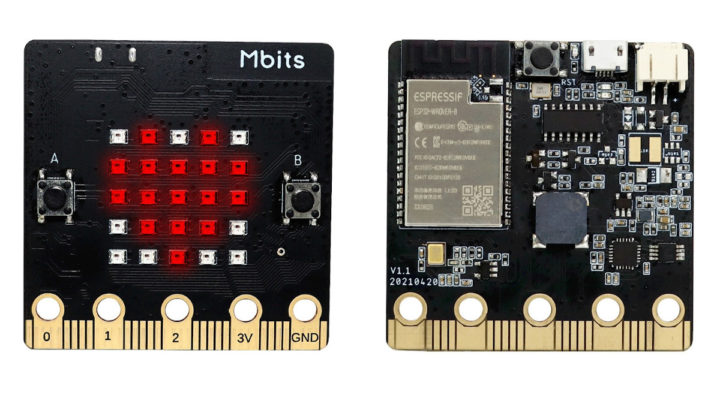
| Elecrow Mbits | BBC Micro:bit v2 | |
|---|---|---|
| SoC | Espressif Systems ESP32 | Nordic Semiconductor nRF52833 |
| Memory | 8MB RAM | 128KB RAM |
| Storage | 4MB flash | 512KB flash |
| On-board components | MEMS microphone 5x5 RGB LED Accelerometer 2x programmable buttons Speaker Temperature sensor | MEMS microphone and LED indicator 5x5 Red LED Accelerometer 2x programmable buttons Speaker Temperature sensor |
| Edge connector | 25x pins with 3x dedicated GPIO, ADC, PWM, I2C, SPI and ext.power. 5x ring pins for connecting crocodile clips/banana plugs | 25x pins with 4x dedicated GPIO, PWM, I2C, SPI and ext.power. 5x ring pins for connecting crocodile clips/banana plugs. Notched for easier connection |
| Wireless connectivity | 2.4GHz WiFi and Bluetooth LE 4.2/5.x | Bluetooth LE 5.0 |
| Power Supply | 5V via micro-USB port, 3V via edge connector or battery pack | |
| Max current | 500mA available for accessories | 200mA available for accessories |
| Dimensions | 52 x 52 mm | 50 x 40 mm |
| Software support | Letscode visual programming, Arduino | MakeCode, Python, Scratch |
Power consumption of the BBC Micro:bit v2 should be much better, so if anything needs to run on battery for an extended period of time, it may be a better choice, or you’re gonna need a bigger battery. The GPIO pinout looks different too, so not all Micro:bit accessories may work on the clone.

Software support from the BBC could be better, although as we’ve seen in our review of Crowbits Master Kit, the Scratch 3.0-based Letscode IDE does the job, and Elecrow usually provides plenty of example codes and projects for their education solutions.
For Mbits in particular, the company has visual programming samples using Letscode for the 3-axis digital accelerometer, button, buzzer, microphone, and RGB Matrix, as well as a few sketches for Arduino, all documented in the Wiki.
Elecrow sells the Mbits board for $14.90 on their own website.
Thanks to Brian for the tip.

Jean-Luc started CNX Software in 2010 as a part-time endeavor, before quitting his job as a software engineering manager, and starting to write daily news, and reviews full time later in 2011.
Support CNX Software! Donate via cryptocurrencies, become a Patron on Patreon, or purchase goods on Amazon or Aliexpress


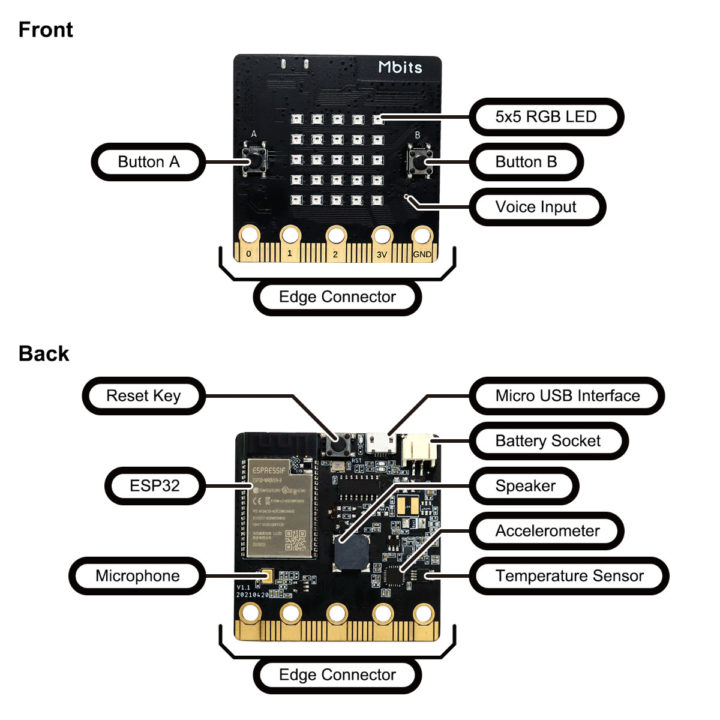



Do hobbyists or kids actually want to use a 5×5 LED array in 2021? I see that it can display or scroll one character at a time using a 5×5 font, or do very simple data visualizations. And it’s an improvement on the Micro:bit by adding RGB, although it seems like it can only do one color at a time. You look at something like the ROG Ryujin II 240 CPU cooler, and that has a 320×240 LCD screen on it which is enough to display cognizable video (at over $200, but it’s a different type of product for the… Read more »
Don’t forget the target audience.
besides the costs of this board, it has to be easy to use.
You should have a look at Microsoft’s MakeCode platform. Children code in visual blocks. Graphics for the displays realized with a simple clickable matrix.
If you want a larger display, not only does the handling become more complex. You’ll also need a more powerful controller and more memory.
Apart from that, the kids will be forced to work with these limited resources (LEDs) in order for them to find more creative solutions
Would my kids be but a few years older, I’d buy this in a heartbeat. Much better into to programming than Arduino, but could still use the platform for “true” embedded development further down the line.
Cheap, really compact, powerful and can be used in large robotics kits.
I get an error uploading code to my Mbits from LetsCode. It says code upload failed. Try again.
I have followed the instructions on Wiki to the letter.
It’s probably a problem with the USB serial drivers.
If you are using Windows, check in the Device Manager if the COM port is detected, and drivers are installed.
If you are using Linux, there may be some configuration related to udev rules.
Assuming board itself is not defective, then possible reasons are quality of USB cable and quality of the computer’s USB port.
Try changing the baud rate at lower right corner of Letscode screen. In my experimentation, 9600 was too low, 19200 worked, 921600 (the default) was too high, 460800 worked.