When I looked for an SBC or a mini PC with 2.5GbE networking following the discontinuance of ODROID-H2+ SBC, I focused on systems with dual 2.5GbE ports to closely match Hardkernel’s SBC specifications, and most of those systems were rather expensive.
But if a single 2.5 GbE port is enough for your application, then there’s a good alternative to ODROID-H2+ with ASUS PN41 mini PC powered by a choice of Jasper Lake processors, and pricing starting at $169 on Amazon for a barebone model with an Intel Celeron N4500 dual-core processor.
 ASUS PN41 mini PC specifications:
ASUS PN41 mini PC specifications:
- Jasper Lake N-Series SoC (one or the other)
- Pentium Silver N6005 quad-core processor @ 2.0GHz / 3.3GHz (Turbo) with Intel UHD graphics; 10W TDP
- Celeron N5105 quad-core processor @ 2.0GHz / 2.9GHz with Intel UHD graphics; 10W TDP
- Celeron N4505 dual-core processor @ 2.0GHz / 2.9GHz with Intel UHD graphics; 10W TDP
- Pentium Silver N6000 quad-core processor @ 1.1GHz / 3.1GHz with Intel UHD graphics; 6W TDP
- Celeron N5100 quad-core processor @ 1.1GHz / 2.8GHz with Intel UHD graphics; 6W TDP
- Celeron N4500 dual-core processor @ 1.1GHz / 2.8GHz with Intel UHD graphics; 6W TDP
- System Memory – 2x SO-DIMM memory slots with optional 4GB or 8GB DDR4 memory (32GB RAM max)
- Storage
- 64GB or 128GB eMMC flash (optional?)
- Optional 3-in-1 card reader
- Optional M.2 PCIe Gen3 x4 SSD with 128GB or 256GB capacity
- Optional 2.5-inch 1TB SATA III drive
- Video Output – HDMI 2.0, DisplayPort 1.4 (can be changed to VGA, COM, or LAN as an option), 1x USB-C port with DisplayPort 1.4
- Audio
- 3.5mm mic+headphone audio jack
- Microphone array
- Realtek ALC3251 or ALC3236-VB2 HD Audio codec (optional)
- Networking
- 2.5GbE RJ45 port via Realtek RTL8125B-CG controller
- Optional 802.11ax WiFi 6 2×2 MIMO and Bluetooth 5.0
- USB – 2x USB 3.1 Gen2 Type-C ports with quick charge support (one with DP Alt mode), 3x USB 3.1 Gen 1 Type-A ports
- Security – Optional TPM 2.0
- Misc – Optional IR receiver
- Power Supply – 19V DC, 3.42A (65W Power Adapter)
- Power Consumption – 3.69W at idle
- Dimensions – 115 x 115 x 49 mm (Barebone)
- Weight – 700g when fitted with a 2.5-inch HDD
- Certificates – BSMI/CB/CE/FCC/UL/CCC/Energy Star/C-Tick/WiFi/RF/VCCI
 There appear to be many variants of the ASUS PN41, and it’s even possible to get two Ethernet ports, but it’s unclear whether that would be dual 2.5GbE, or 2.5GbE + Gigabit Ethernet. I could not find such a model for sale, and I don’t understand how ASUS SKU nomemclature works. Nevertheless, the specifications are quite close to ODROID-H2+, and with a quad-core model, you’ll certainly get noticeable performance, typically around 30%, over the Gemini Lake SBC depending on the selected Jasper Lake SoC. The price for the barebone model also includes an enclosure and a power adapter, so it looks good value for money.
There appear to be many variants of the ASUS PN41, and it’s even possible to get two Ethernet ports, but it’s unclear whether that would be dual 2.5GbE, or 2.5GbE + Gigabit Ethernet. I could not find such a model for sale, and I don’t understand how ASUS SKU nomemclature works. Nevertheless, the specifications are quite close to ODROID-H2+, and with a quad-core model, you’ll certainly get noticeable performance, typically around 30%, over the Gemini Lake SBC depending on the selected Jasper Lake SoC. The price for the barebone model also includes an enclosure and a power adapter, so it looks good value for money.
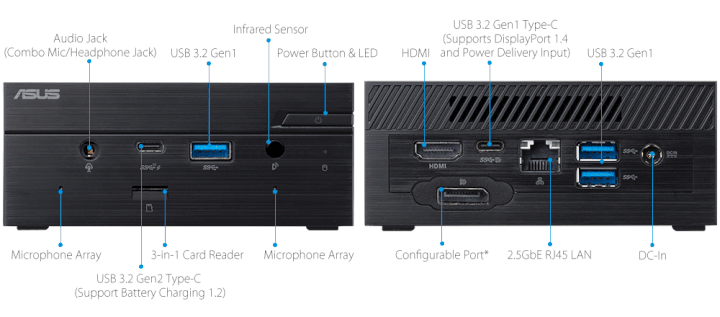 What you may miss from Hardkernel’s offering are the dual SATA ports and enclosures for two 2.5-inch and 3.5-inch drives as I used in ODROID-H2 review. The ASUS mini PC relies on the same RTL8125B controller for 2.5 Gbps Ethernet, so you may expect similar performance and/or issues.
What you may miss from Hardkernel’s offering are the dual SATA ports and enclosures for two 2.5-inch and 3.5-inch drives as I used in ODROID-H2 review. The ASUS mini PC relies on the same RTL8125B controller for 2.5 Gbps Ethernet, so you may expect similar performance and/or issues.
Models fitted with memory and storage ship with either Windows 10 Pro or Windows 10 Home, and a free upgrade to Windows 11 will be delivered to qualifying devices in late 2021 into 2022. Linux distributions such as Ubuntu 20.04 should also work, and ODROID-H2/H2+ Wiki may be a source of information for settings.
More details can be found on the product page.

Jean-Luc started CNX Software in 2010 as a part-time endeavor, before quitting his job as a software engineering manager, and starting to write daily news, and reviews full time later in 2011.
Support CNX Software! Donate via cryptocurrencies, become a Patron on Patreon, or purchase goods on Amazon or Aliexpress


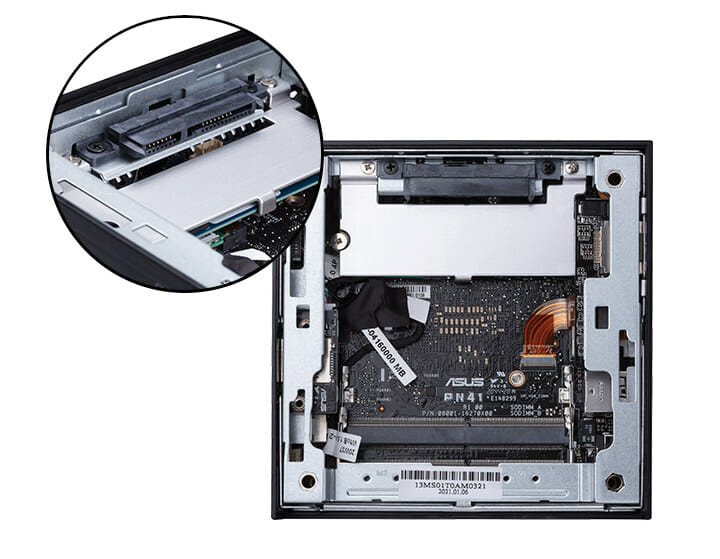



The higher-end model(older?) PN60 seems to support 32GB. Still searching for the optional Ethernet port configuration …
https://www.asus.com/Displays-Desktops/Mini-PCs/PN-PB-series/Mini-PC-PN41/HelpDesk_Knowledge/
PN41 model also supports up to 32GB, but variants with RAM ship with either 4GB or 8GB RAM as per the specs on the ASUS website.
> 2x SO-DIMM memory slot with optional 4GB or 8GB DDR4 memory
On the product page they write ‘Testing configuration: … DDR4 2933 MHz 32 GB RAM …’
It seems with Jasper Lake it’s just like with Gemini Lake back then. Amount of ‘officially supported’ maximum RAM differs from reality. Most probably with same problems like bigger modules with CAS latency too low not working.
Worth noting on some sites it is out of stock and the Amazon page first linked in the article says ” in stock soon, Order it now. “
I saw a price, and I assumed it was in stock, but now I can see “Arrives: Nov 16 – 30”, so it’s basically a pre-order at this time.
I bought one with the n6000 as a replacement homeserver for my n4100 box. The idle temps are a tad over 20°C higher than the passive cooled n4100. The n6000 in pn41 idles above 60°C. Tomorrow is the day i will put it to use.
The PN41 with N5100 idles at around 50°C with Ubuntu 20.04.3. But we haven’t adjusted any UEFI settings yet (only updated to latest version) and also the rather useless WiFi/BT card is installed right now and no peripherals are disabled.
Performance as expected and same applies to throttling with default settings: http://ix.io/3Cc9
A few tweaks later (rfkill block bluetooth ; rfkill block wifi ; powertop –auto-tune) we’re at 3.4W in idle measured at the wall with the ASUS PSU included and also an EVO850 and one 8GB DDR4 SO-DIMM in the box. Both x86_pkg_temp and TCPU sensor show now 45°C – 46°C.
Lower overall consumption also results in slightly better performance. This passively cooled N5100 thingy seems to be not only limited by thermal constraints but also by package power.
I disabled wifi from the start (in bios/uefi). But my temps only drop slightly below 60C. i have 2 ddr4 modules and an nvme (both salvage from an “old” laptop) and a 250gb 840 evo as a backup destination for nextcloud.
package id in sensors is 9C higher taht the individual cores.
That is with currently nextcloudpi, calibre-web and homer running in docker.
Oh,and i run debian 11. 20.04 with the hwe kernel didn’t run smooth with docker (rootless). i had 3 total system lockups (docker killed and the box wasn’t reachable via ssh)
My Crucial p1 nvme idles at 62C. it reaches 68C during boot. It is rated for up to 70C. So far (sadly) it is a strong contender for a return.
> Crucial p1 nvme
We returned a CT1000P1SSD8 few months ago after showing absolutely weird thermal readouts (at least ~25°C higher than in reality, confirmed by simple thumb test on the SSD’s surface) and also a life expectancy of less than 5% remaining while not having reached 20% of the TBW rating.
No more P1 for me 🙂
It worked for a year without a heatsink and never went above 35C. Reads like your P1 had issues. Montagsmodell vielleicht 🙂
I am currently backing up and the pn41 will go back to amazon. i replicated the setup with old data on my passive cooled n4100 box and the the highest temp i could record was a split second spike to 47C. It idles at 41C where the n6000 idles at 60C. And the perfomance isnt that far off.
Just asking the obvious… did you already ‘apt install memtest86+’, reboot and let this run for 24 hours minimum? At least this is what we’ve not done yet and it’s scheduled for tomorrow. Server tasks especially on consumer hardware IMO require some sort of ‘burn-in’.
I’ve only ever used memtest86+ to test the memory.
What would using the program for 24 hours do to the system?
Or is it just to make sure it’s really stable?
It writes patterns to RAM, reads them back and reports mismatches. It’s also some sort of stress test and for me personally just a sort of ‘habit’ before putting new hardware into production.
Within last 2 decades we had several (ECC RAM equipped) systems that survived +72 hours memtest86+ without any error just to throw single bit errors from time to time later.
BTW: In the end you get something looking like this: https://web.arts-others.de/tmp/download.uriKEx/MemTest86-Report-20211021-165701.html
Devices with soldered RAM go through some sort of shorter test at the factory. For DIY systems IMO it’s mandatory to check this yourself after assembling the components.
My issue is are the temps, not the ram 🙂
yesterday i disassembled the pn41 for packaging and return. the Heatshield for the nvme that asus provides was barely touchable. the Ram was hot too because the cpu seems to be directly above it.
I dont know it there was an issue with my unit, but i found others with high idle temps.
For what i can say the N6000 needs a fan or a bigger heatsink. my no name chinese herobox clone with the n4100 seems to be higher quality when it comes to cooling.
> For what i can say the N6000 needs a fan or a bigger heatsink Well, based on your experience with an overheating idle system there is little reason to blame the CPU. On a headless and idle system when checking with powertop it should/will look like this: Pkg(OS) | CPU(OS) 0 Powered On 0.0% | POLL 0.0% 0.0 ms C1_ACPI 0.0% | C1_ACPI 0.0% 0.2 ms C2_ACPI 0.5% | C2_ACPI 0.9% 3.1 ms C3_ACPI 99.3% | C3_ACPI 98.8% 97.1 ms RC6pp 0.0% | | CPU(OS) 1 | POLL 0.0% 0.0 ms | C1_ACPI 0.0% 0.3 ms | C2_ACPI 0.9% 3.6 ms | C3_ACPI 98.9% 73.4 ms | | CPU(OS) 2 | POLL 0.0% 0.0 ms | C1_ACPI 0.0% 0.0 ms | C2_ACPI 0.0% 2.2 ms | C3_ACPI 99.8% 185.3 ms | | CPU(OS) 3 | POLL 0.0% 0.0 ms |… Read more »
It was the cpu. The Mainboard was hot directly under the cpu. The nvme would have to have space heater qualities to get the cpu tp 60C idle with no direct contact. It was definetly the cpu. And you have the n5100, not the n6000 (and with a different config). I only find reports of hot n6000 units. For me it is finished. The unit is back at amazon. I will wait for the new generation of cpus. My cool n4100 does the trick so far and the performance is not so far off. But sadly only witg 4gb of… Read more »
> It was the cpu.
Well, as already said: an idle CPU shouldn’t produce any heat. So there was something seriously wrong with your box (updated to latest UEFI version?).
Anyway: for other readers stumbling across this: do yourself a favour, install lm-sensors and powertop and have a look in detail what’s happening.
Yes, bios was updated. First thing after seeing a new version was available 🙂
I honestly dont know. It worked, stable. Maybe there is a reason why i could puchase it for 217€ during a supply shortage. The price was really good for a 27/7 passive pc. Maybe not without reason. Speaking about the n6000. Yours seems totally fine.
> package id in sensors is 9C higher taht the individual cores.
Same here all the time (9°C or 10°C above), currently 24°C ambient temp:
41C. Lucky you 🙂
Hmm… I just learned today, that there’s something special with our PN41’s temperatures. They were significantly affected by constant airflow…
Since outside temperatures allow it my colleague tilted windows, switched AC units off at 12:30 et voilà: without some air blowing over the enclosure we’re at ~10°C higher while room temperature remains stable:
https://web.arts-others.de/tmp/download.yEqw4j/Bildschirmfoto%202021-10-25%20um%2015.08.13.png
I am glad that I found this thread. I may confirm that those steps applies to the recent ubuntu 22.04, temps from 55-60 went to 39-46 on N5100
Some data for this thing collected with Ubuntu 20.04.3: http://ix.io/3Cd6
Everything relevant for a mini server works out of the box after switching to kernel 5.11 (to get the RTL8125B NIC working):
Blacklisting ‘snd_hda_intel’ and therefore disabling HDMI audio further limited idle consumption (~2.5W measured at the wall) and idle temps (~41°C).
Good tip with snd_hda_intel. Maybe my n4100 box will benefit. Thanks!
German c’t magazine recently reviewed the PN41 amongst other Mini PCs and found out that disabling the audio and network chips reduced both consumption and temperatures significantly.
On the pn41 i disabled audio and wifi in bios. still 60C idle.