It was only last month that M5Stack launched the M5Stamp Pico module based on an ESP32-PICO-D4 SiP and heat-resistant plastic shell, but M5Stamp C3 board is already out with most of the same specifications and features but an ESP32-C3 RISC-V SoC replaces the ESP32 dual-core Xtensa processor.
M5Stamp C3 offers WiFi 4 and Bluetooth 5.0 with high bitrate and long-range connectivity and comes with the same heat-resistant plastic shell, but the company also highlights the RSA-3072-based secure boot and the AES-128-XTS-based flash encryption as a more secure way to address Bluetooth security concerns.
- WiSoC – ESP32-C3FH4 32-bit single-core RISC-V processor @ up to 160 MHz, with 384KB ROM, 400KB SRAM, 8KB RTC SRAM, 4MB embedded flash, WiFI and Bluetooth
- Connectivity
- 2.4 GHz WiFi 4, 20 MHz and 40 MHz bandwidth, IEEE 802.11 b/g/n protocol, up to 150 Mbps
- Bluetooth 5, Bluetooth mesh, with supports for 125 Kbps, 500 Kbps, 1 Mbps, 2 Mbps bitrate, long-range
- 2.4G 3D Antenna
- USB – 1x USB Type-C port for power and programming via CH9102 USB to TTL chip
- Expansion – 2.54mm pitch headers with ADC, 13x GPIO, SPI, UART, I2C, I2S, PWM, RMT, DMA, USB Serial, TWAI
- Misc – 1x user button, 1x reset button, user RGB LED
- Input voltage – 5V @ 500mA via USB-C port
- Dimensions – 34 x 20 x 4.5mm
- Weight – 3.8 grams
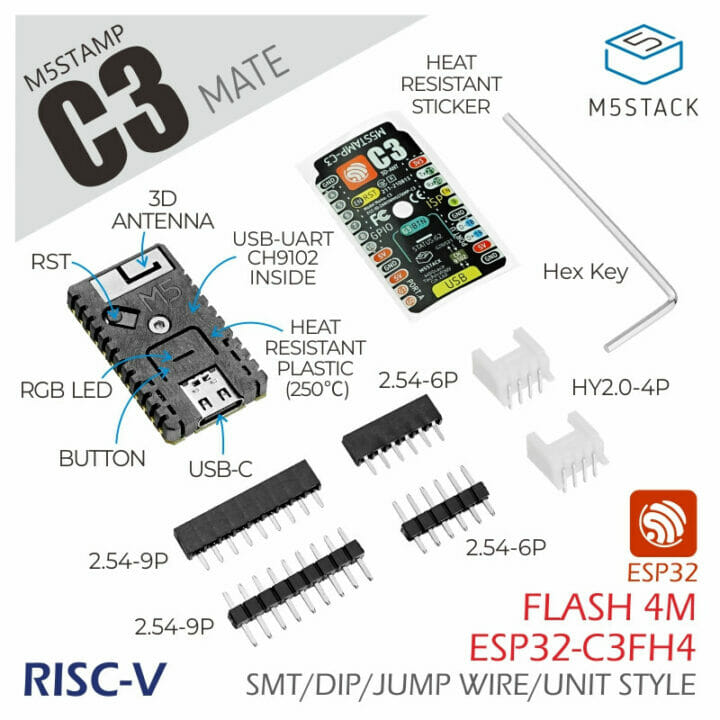 The Stamp-C3 is compatible with Arduino, ESP32-IDF, and other development platforms supported by ESP32-C3, but UIFlow visual programming IDE will soon be supported. Instructions to get started can be found on the documentation website. M5Stamp C3 offers more IOs than M5Stamp Pico, and the Bluetooth 5.0 implementation supports new features like Long Range and 2 Mbps bandwidth that are missing in Xtensa based ESP32 chips even though they obtained Bluetooth LE 5.0/5.1 certification last year. Another notable difference is the presence of a USB-C port that should make it easier to work with.
The Stamp-C3 is compatible with Arduino, ESP32-IDF, and other development platforms supported by ESP32-C3, but UIFlow visual programming IDE will soon be supported. Instructions to get started can be found on the documentation website. M5Stamp C3 offers more IOs than M5Stamp Pico, and the Bluetooth 5.0 implementation supports new features like Long Range and 2 Mbps bandwidth that are missing in Xtensa based ESP32 chips even though they obtained Bluetooth LE 5.0/5.1 certification last year. Another notable difference is the presence of a USB-C port that should make it easier to work with.
The board is sold in single units as part of the M5Stamp C3 Mate kit that also comes with headers, grove connectors, and a hex/Allen key. Alternatively, it is also sold as part of a pack of 5 with the board and heat-resistant plastic shell only. M5Stamp C3 Mate is sold for $6, while the bundle with 5 pieces of M5Stamp C3 goes for $28.90. You’ll find both on the M5Stack store.

Jean-Luc started CNX Software in 2010 as a part-time endeavor, before quitting his job as a software engineering manager, and starting to write daily news, and reviews full time later in 2011.
Support CNX Software! Donate via cryptocurrencies, become a Patron on Patreon, or purchase goods on Amazon or Aliexpress. We also use affiliate links in articles to earn commissions if you make a purchase after clicking on those links.


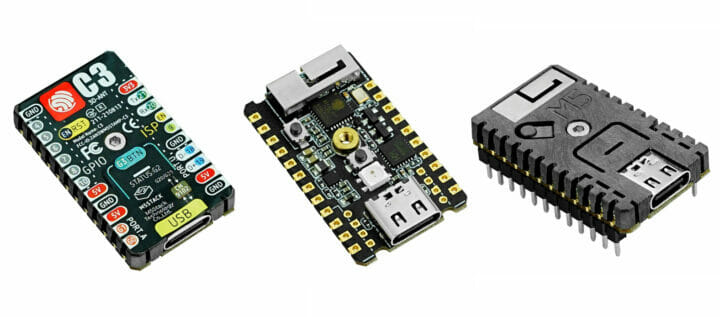



I just got hold of some of M5 Stamp Pico’s, used 1, with a Meshtastic DIY prototype, so these appear to be a good deal, since they have added USB-to-serial and more GPIO’s, but single core
@Mark Birss said: “I just got hold of some of M5 Stamp Pico’s…these appear to be a good deal, since they have added USB-to-serial and more GPIO’s, but single core.”
Incorrect, the M5 Stamp Pico uses the ESP32-PICO-D4 which contains two (2) cores. Check out the ESP32-PICO-D4 datasheet v1.9 pg.-3 “3.1 CPU and Internal Memory”.[1] M5’s STAMP-PICO product page [2] says: “STAMP-PICO features an ultra-compact design with two low-power Xtensa® 32-bit LX6 microprocessors…”
I think you misunderstood Mark’s comments. I think he meant he purchased the M5 Stamp Pico, but the new model (M5Stamp C3) looks to be a good deal with USB-C and extra GPIOs.
@Jean-Luc Aufranc said: “I think you misunderstood Mark’s comments. I think he meant he purchased the M5 Stamp Pico, but the new model (M5Stamp C3) looks to be a good deal with USB-C and extra GPIOs.”
Yup, I dropped some mescaline and read Mark’s post forwards and backwards a few times. I see it now. I probably did misunderstand Mark’s comment. Thanks!
3D antenna… ROFL! That’s just a bog standard folded metal PIFA antenna.
yes and like (almost) always $6 plus $29.66 shipping (Germany). Great deal!
That is the fast shipping. The slow shipping: Post Air Mail( 14-28days ) $5.98
It supports microPython. How does that work? Do you generate bytecode on your development system, and then transfer bytecode to the microcontroller?
The MicroPyhon firmware usually provides a REPL interface where you can type Python commands in the terminal, or you can copy .py files directly to the board.
I tested it on ESP32 a while ago:
https://www.cnx-software.com/2017/10/16/esp32-micropython-tutorials/#led-blink-sample-with-micropython
But now everything is a bit easier and should work in basically the same way as for Raspberry Pi Pico @ https://www.cnx-software.com/2021/01/24/getting-started-with-raspberry-pi-pico-using-micropython-and-c/#micropython-on-raspberry-pi-pico.
The main differences should be the way to flash the firmware (RPI Pico: UF2, ESP32: esptool), and the API used depends on the supported features e.g. WiFi.
Thank you, Jean-Luc.