As you may have noticed in recent days, my domain registrar (HostFast) suspended cnx-software.com domain for what I believe are dubious reasons, meaning the site was inaccessible to the outside world and myself. I cannot do much about the latter and I’m held hostage to what the domain registrar’s will, but I was able to access my own website with my domain name after installing a DNS server through dnsmasq on my Ubuntu 20.04 laptop.
Edit: most of the steps below are actually not needed in Ubuntu 20.04, since you could just edit /etc/hosts (step 4). I’ll just leave the instructions below in case somebody needs to install dnsmasq.
Here are the steps I followed.
- Install dnsmasq
1sudo apt install dnsmasq - This did not work at first since
systemd-resolvedis already installed, so I disabled it by following instructions on askubuntu:
123sudo systemctl stop systemd-resolvedsudo systemctl disable systemd-resolvedsudo systemctl mask systemd-resolved - I then added name servers to /etc/dnsmasq.conf:
12server=8.8.8.8server=4.4.4.4 - and cnx-software.com IP address to /etc/hosts:
196.126.96.41 www.cnx-software.com - The final step was to restart dnsmasq:
1sudo service dnsmasq restart
And… magic! I was able to access my own website again through my local DNS server.
With some websites, you could just type of IP address in the web browser, but since CNX Software is relying on WordPress, the domain name lookup needs to work for the website to render properly. At least now, I can write articles (and talk to myself!), which is a massive improvement, as I was not able to access my own website previously.
DNS is a centralized system which means anybody is at the mercy of higher powers, bad actors, and so on. I feel it is not ideal, but there’s no proper alternative to DNS right now, and becoming your own domain registrar is challenging and/or costly…

Jean-Luc started CNX Software in 2010 as a part-time endeavor, before quitting his job as a software engineering manager, and starting to write daily news, and reviews full time later in 2011.
Support CNX Software! Donate via cryptocurrencies, become a Patron on Patreon, or purchase goods on Amazon or Aliexpress. We also use affiliate links in articles to earn commissions if you make a purchase after clicking on those links.


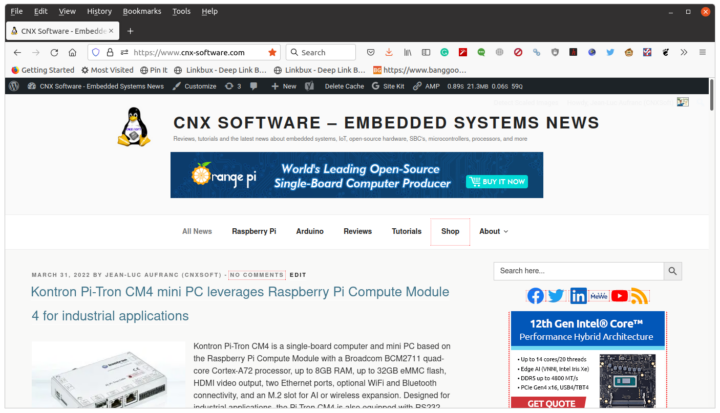


Ehm …
Couldn’t you just have added this line to the /etc/hosts file …
96.126.96.41 www.cnx-software.com
… ?
(that’s what I do)
Yep. Ditto. Thanks to tkaiser for answer on HK forums.
Ah yes, that’s true. I’ve edited the post.
@Jean-Luc
How about transfering your DNS entries from HostFast to GoDaddy?
It doesn’t look like it’s possible (seems to me like they’ve blocked domain transfers).
Yes, but you should have a gui somewhere to unlock the transfer block. GoDaddy has pages describing the howto for various registrars. I had the issue with register.com in the past, this registrar from hell hid the option deep in their pages…
are you able to edit your NS record?
Registry Domain ID: 1585438501_DOMAIN_COM-VRSN
Registrar URL: http://www.publicdomainregistry.com
Updated Date: 2022-03-31T08:57:01Z
Nope, I’m not allowed to edit my NS records
Note: I’m using OpenDNS and the propagation took a while before the domain was pointed to the ‘suspended server’. This is why I could write a comment early on and also grab the IP-address and place in my own hosts file (until the domain is no longer suspended).
I’ve attempted to set up cnx-software.multitrading.dk
-This will likely not work for several reasons:
1: The server is probably name-based, so nginx wouldn’t recognize the domain.
2: The certificate will not be valid (Jean Luc can use a self-signed certificate, though).
Jean Luc can of course modify the server to accept the above domain as a temporary solution.
… However, it’ll still allow you to remember the above subdomain and domain, so you can make a nslookup and place it in your hosts file. It’s easier to copy and paste the IP address directly, though.
Actually cnx-software.multitrading.dk seem to work; though the content seem a little different (I don’t see this dnsmasq page).
-So you should be able to go to the above mentioned subdomain+domain until the original domain is available again. =)
and no comments.
… Which means it’s much better to use cnx-maker.net =)
(Though my quick solution isn’t necessary any longer, I don’t see any reason to take it down until the original domain is up again).
I just read it via bestline vpn
Jean-Luc, I’d like to contact you offline but I can’t since your mail address is on your domain. I’m seeing simple solutions on how to help you but discussing them publicly would defeat them, so please contact me privately then you can delete my message 🙂
it seems it works now – is it solved ?
anyway I recommend transferring your domain to njal.la – it was created by one of the tpb founders to resist censorship and abuse – the things you were subjected to for the past week
I hope it’s solved. I’m now waiting for confirmation from “support”.
When I look for njal on the list of accredited ICANN registrars: https://www.icann.org/en/accredited-registrars?filter-letter=a&sort-direction=asc&sort-param=name&page=1
They don’t show up. That means they are probably a reseller, and they have no say to what the registrar may do.
Check the FAQ for what they do with domains: https://njal.la/faq/
Thanks. I’ve read it but I’m a bit confused.
So they purchase the domain from an ICANN accredited registrar. If the registrar decides to take a domain down, there’s nothing they can do, but they might help resolve the issue faster.
I think the main advantage of Njalla is anonymity, but it’s not something I need for CNX Software domain.
they wanted to become a registrar but got denied because of political/activism history. anyway as I’ve read below it wasn’t really a censorship issue so njal.la is not necessarily the silver bullet for your kind of issue.
Anyway I’m very glad it’s solved – you’re my main technology blog !
Can you share a bit about what those dubious reasons were? Might be useful for others out there experiencing the same in the future.
I’ll write a post about it soon. I made various mistakes over a 12-year period that enabled the problem to happen.
Now I still can’t modify the WHOIS contact details to “default profile contact info”, and a few days ago, somebody in chat told me I would be fined $50 for “abuse”. Once those two points get clarified/solved, I’ll write about the issue I got. HostFast has 24/7 support, but the guys in chat can’t do anything and just tell people to open a ticket, and things take forever to get resolved.
How much business (or traffic) has been lost because of this dust-up?
About 75% reduction in traffic during the downtime. The website mostly got mobile traffic from Google AMP cache, plus the few people who accessed the website using /etc/hosts.