We wrote about the new Z-Wave Long Range (LR) standard aka “Z-Wave Plus LR” promising four times the range and 10-year battery life in September 2020 but hadn’t heard much about it since then, at least until now, as Zooz has launched the ZST39 LR USB Stick and ZAC93 LR GPIO module based on a Z-Wave 800 Series chip, with the GPIO module compatible with Home Assistant Yellow and Raspberry Pi SBCs.
Zooz 800 Series Z-Wave Long Range GPIO Module ZAC93 LR
ZAC93 LR specifications:
- Z-Wave Frequency – 908.42 MHz (US, CA, MX) / 921.4 MHz (AU, NZ) / 868.42 MHz (EU)
- Wireless Range – Up to 1 mile/1.6 km in open space with Long Range enabled (up to 300 meters in open space, up to 76 meters indoors in traditional mesh networks)
- Support for up to 200 devices in a single network
- Host interface – 10-pin header to Raspberry Pi or Home Assistant Yellow (Z-Wave JS)
- Security – S2 security protocol
- Supply Voltage – 3.3 VDC
- Dimensions – 2.8 x 2.8 cm
- Temperature range – -10 to +40°C
The board runs the Z-Wave 800 SDK version 7.18.3. We are not explicitly told which wireless microcontroller is used, but this can only be the Silicon Labs EFR32ZG23 Z-Wave 800 Modem SoC.

Note that you’ll need to disable Bluetooth in the Raspberry Pi, and I guess Home Assistant Yellow, for this to work. The Z-Wave LR GPIO module does not come with an EMI/EMC shield and it’s unclear whether electromagnetic interference could cause issues with WiFi on the Raspberry Pi and/or the SSD on the Yellow gateway. A few more details to get started can be found on the product page.
The Zooz ZAC39 LR Z-Wave Long Range GPIO module can be purchased on Amazon for $25.95 or on “The Smartest House” shop for $17.95 plus shipping.
Zooz 800 Series Z-Wave Long Range USB Stick ZST39 LR
ZST39 LR specifications:
- Z-Wave Frequency – 908.42 MHz (US, CA, MX) / 921.4 MHz (AU, NZ) / 868.42 MHz (EU)
- Wireless Range – Up to 1 mile/1.6 km in open space with Long Range enabled (up to 300 meters in open space, up to 76 meters indoors in traditional mesh networks)
- Support for up to 200 devices in a single network
- Host interface – USB Type-A male connector
- Security – S2 security protocol
- Supply Voltage – 5V DC (4.75-5.25V) via USB port
- Dimensions – 5.1 x 2.0 x 0.76 cm
- Temperature range – -10 to +40°C
The USB stick works without drivers in systems with a spare USB port running Windows, Linux, or macOS operating systems. The firmware is also based on SDK v7.18.3, and can be upgraded directly from Home Assistant or through the Z-Wave PC Controller program part of the Simplicity Studio IDE.
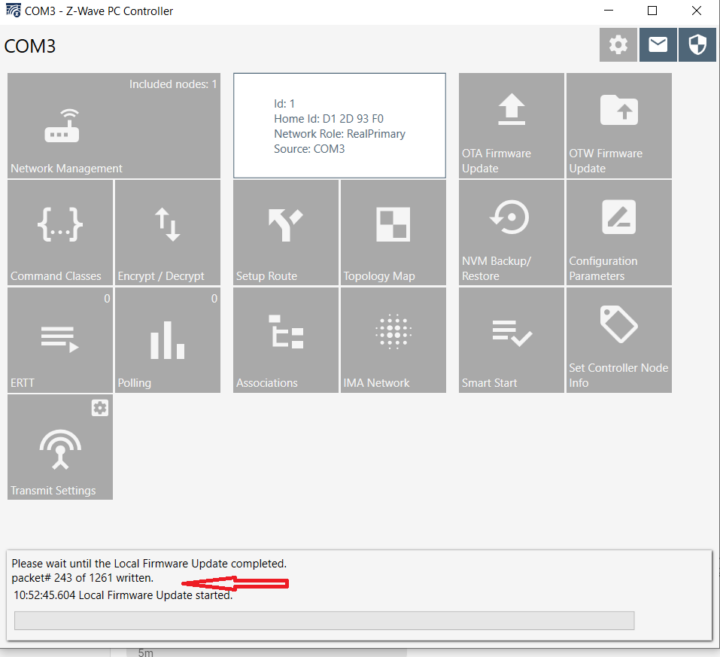
More details can be found on the product page. The ZST39 LR USB stick can be purchased from Amazon for $34.95, or on “The Smartest House” for $26.95. Note you’ll need to select the model with the frequency for your region.
Thanks to Hedda for the tip.

Jean-Luc started CNX Software in 2010 as a part-time endeavor, before quitting his job as a software engineering manager, and starting to write daily news, and reviews full time later in 2011.
Support CNX Software! Donate via cryptocurrencies, become a Patron on Patreon, or purchase goods on Amazon or Aliexpress. We also use affiliate links in articles to earn commissions if you make a purchase after clicking on those links.







As mentioned, I do suspect that the GPIO board can see negative effects from electromagnetic interference if mounted internally next to M.2 NVMe SSD of the Home Assistant Yellow if neither the M.2 SSD-disk nor the underside of the Z-Wave radio GPIO Shield/Header Board Module also have electromagnetic shielding.
So if I would design such Z-Wave board to sell as a GPIO shield/header radio adapter myself then I would not only add a professionally made grounded metal-cover as electromagnetic interference (perfectly sized to cover just the radio SoC and all the other SMD components on the board and only expose the antenna), but I would also choose to manufacture the board using a multilayer PCB with high internal layer copper thickness for internal layers simply because a grounded internal layer could add some additional protection from EMI/RMI/EMF interference.
Personally, if I would buy this specific product then I would at the very least want to add quick-and-dirty a electromagnetic shielding in the form of maybe a layer of Kapton tape and then a layer of conductive tape on the bottom side of the Z-Wave board GPIO shield/header radio adapter.
See examples:
* https://www.sparkfun.com/news/3123
* https://www.harwin.com/blog/emc-emi-shielding-explained/
As well as maybe a heatsink on the top of the NVMe-SSD if using in the Home Assistant Yellow as that could potentially provide some protection from EMI/RMI/EMF interference that comes underneath (e.i. from the NVMe-SSD).
Thank you. I purchased the ZAC93 board and installed it on my Home Assistant Yellow, but I have terrible reception with my Z-Wave devices. The lack of shielding explains why.
See related Z-Wave JS discussion -> https://github.com/zwave-js/node-zwave-js/discussions/5615
I’ve been using a ZAC93 for two months in my Yellow with Bluetooth enabled, and an SSD and it works perfectly for my 17 Z-wave devices.
Issue is zwave looks to be dying for 2 reasons:
-Price, especially compared to Zigbee that also provide modern/mesh radio, even if mixing manufacturers may lead to more interoperability issues that zwave (later have a certification process).
-SW support: Sigma design SW stack (even if now available as source) is an over engineered stuff and ZwaveJS that took traction after OpenZwave (a C++ standalone library) was abandoned by it’s unique maintainer is a hassle to integrate (JS based, WTF? that’s supposed to be client-side dynamic web not for driving HW, when Python is mostly used by DIY stuff/plugins+needing MQTT (for applications that are mostly all-on-localhost)… and in the end so much dependencies that it’s strongly advised to use Docker/containerization) in DIY home management (except maybe HA, but stability is a problem and plugin infrastructure+scripting features are not on par with Domoticz for instance)!!! So many persons just keep their zwave side of their system as-is.
Don’t think LR si really an advantage for home users, industry already use other standards, so I’m not even sure we’ll even have a chance to see these devices sold: Since months, that’s already almost never ending discounts on current (mostly zwave 500/zwave+) hardware… A clear sign of the last nails on the coffin IMO.
I’ve been using both Z-Wave and Zigbee for about 10 years. First with SmartThings and now with Home Assistant Yellow. In my experience, Z-Wave has been more reliable and has a better range because it operates at 900 MHz away from Wi-Fi, Zigbee, and Bluetooth which all live at and fight for 2400 MHz bandwidth. I have never had a Z-Wave device go unavailable unless it was a battery-powered device that went dead. I can’t say that for Zigbee devices which have required installation of strategically placed Zigbee repeaters to prevent going unavilable. I now have the series 800 Z-wave module in My HA Yellow with an SSD and Bluetooth enabled and it’s working perfectly.