Pico Technology has released PicoVNA 5 control software for their vector network analyzers for Windows x86 64-bit, Mac, Linux x86 64-bit, and Raspberry Pi 3 and greater single board computers, superseding the Windows-only PicoVNA 3 software.
As a Ubuntu user, I hate it when some hardware tool forces me to install software on Windows when there’s no Linux alternative, so any company that provides cross-platform tools is making the right move. I’m also not quite sure what a “vector network analyzer” (VNA) is, so I’ll first look into the PicoVNA 106 and PicoVNA 108 6/8.5 GHz VNAs from the company.
PicoVNA 106/108 vector network analyzers highlights and specifications:
- Frequency ranges
- PicoVNA 106 – 300 kHz to 6 GHz
- PicoVNA 108 – 300 kHz to 8.5 GHz
- Up to 5500 dual-port S-parameters per second
- > 10 000 S11 + S21 per second
- Quad RX four-receiver architecture
- Up to 124 dB dynamic range at 10 Hz bandwidth
- 0.005 dB RMS trace noise at a maximum bandwidth of 140 kHz
- Reference plane offsetting and de-embedding
- Time domain and port impedance transformations
- Up to 4 live + 4 memory traces on dual y-axis display channels
- PicoVNA 108 specific features
- Save on trigger for high-speed device profiling
- Dual-frequency mixer measurements with VSWR correction
- Phase meter, P1dB, AM to PM, and stand-alone signal generator utilities
- Male and female SOLT and automated E-Cal calibration standards
- Guided 8/12-term, SOLT, TRL, and TRM calibrations including unknown-through
- Confident measurement based on traceable data for all calibration and check standards
- Dimensions – Half-rack, small footprint, lightweight package
Anybody who completed primary school should know exactly what a vector network analyzer is for after reading the specifications above. Just kidding, so we may need some extra explanations:
A Vector Network Analyzer (VNA) is a type of electronic test equipment used for measuring the complex impedance (magnitude and phase) of high-frequency electrical networks. It is commonly used in radio frequency (RF) and microwave engineering applications.
A VNA works by injecting a known test signal into a device under test (DUT) and measuring the amplitude and phase of the signal at both the input and output ports of the DUT. By analyzing these measurements, a VNA can determine the magnitude and phase of the impedance at each frequency point in the test signal’s frequency range.
VNAs are used for a variety of applications, including designing and testing RF and microwave circuits, antenna characterization, and measuring the impedance of transmission lines and other passive components. They are also used in network analysis, where they can be used to measure the scattering parameters (S-parameters) of a network, which describe the way that a network responds to signals at different frequencies.
This type of tool will mainly be used in research facilities, but Pico Technology also says it can be used in the field.
I did attend a course about antennas many years ago, and shortly after, a guy wearing a robe gave me a fancy piece of paper reading “Msc. in Communication Systems and Signal Processing”, but sadly I forgot much of what I learned. The video below shows some of the capabilities of the new PicoVNA 5 software.
Pico Technology tested the PicoVNA 5 software on Debian 8 Jessie, Ubuntu 18.04 (LTS), Mint Cinnamon Vera, openSUSE Leap 15.0, Fedora 28, Arch Linux, and they don’t expect issues with other Linux distributions. The download page is a little confusing if you’re not accessing it from a Windows machine, as I was offered to download “picovna_setup.exe” for “x86 64-bit”. But we can just cancel that, and scroll down to find the software for the PicoVNA equipment with versions for Mac x86 * Arm 64-bit, Linux x86 64-bit, and another Linux version for the Raspberry Pi, but it might work on other Arm SBCs. Another good part is that you are not asked to download the tools, just click on the (damn) link you’ll let the file downloaded within a few seconds.
Some VNAs come with an integrated display, but the advantage of a headless VNA is that you can connect to a display of the size of your choice, including a TV as in the demonstration video above.
VNAs are test equipment with a very small market and are priced accordingly with the PicoVNA 106 going for $7,365, and the PicoVNA 108 for $9835. You’ll find more details about the hardware and software on the product page.

Jean-Luc started CNX Software in 2010 as a part-time endeavor, before quitting his job as a software engineering manager, and starting to write daily news, and reviews full time later in 2011.
Support CNX Software! Donate via cryptocurrencies, become a Patron on Patreon, or purchase goods on Amazon or Aliexpress



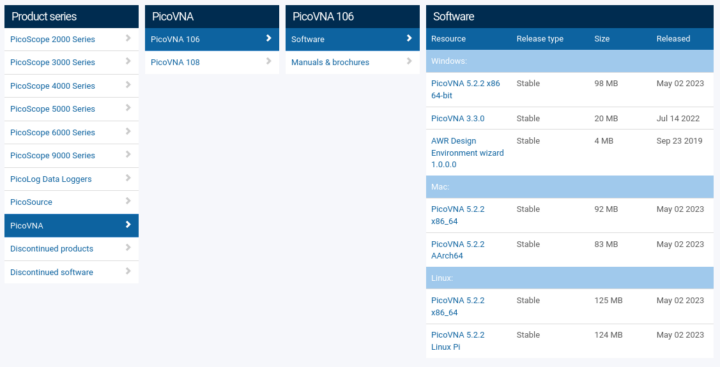



You also have NanoRFE’s VNAs for somewhere between 300$ and 800$ according to frequency:
https://www.tindie.com/stores/hcxqsgroup/?utm_source=sidebar
They have a cross-platform tool as well, albeit no Raspberry Pi support.
That’s quite a big price gap for the 6 GHz version ($800) against the PicoVNA 106. Being in China may mean they have lower manufacturing and development costs and potentially more customers.
I should have said no official support, as I can see an RPi build @ https://www.experimental-engineering.co.uk/2020/07/04/nanovna-qt-raspberry-pi-appimage-build/
Five year old Linux distros? That’s some dusty stuff.
There are some cheap well performing VNAs for the hobbiest marker that make more sense unless you’re doing commercial work. And then you’re compteting against the big companies in the space.
Regardless, it’s nice to see at least some effort is being made for Linux support of their tools.