AAEON has sent us an UP 7000 single board computer equipped with an Intel Processor N100 Alder Lake-N CPU, 8GB RAM, and 64GB eMMC flash for review. The business card-sized SBC is an update to the UP 4000 SBC that we reviewed last year with an Intel Atom x7-E3950 Apollo Lake processor, 4GB RAM, 64GB eMMC flash, and should also provide an x86 alternative to the Raspberry Pi 5 for industrial application.
We’ve already written about the UP 7000 specifications with N100, N97, or N50 processor in an earlier article, so in the first part of the review, we’ll check out the hardware, compare its design to other small form factor, yet relatively powerful, single board computers, and install Ubuntu 22.04, before testing the Linux OS on the board in more details in the second part of the review.
UP 7000 Unboxing
We received a package with two boxes, one for the UP 7000 SBC itself and the other for the accompanying power supply.
The bottom side of the UP 7000 package has some basic specifications, plus information about the exact model purchased. In our case, we received the part number UP-ADLN100-A10-0864 with an Intel Processor N100, 8GB LPDDR5, and a 64GB eMMC flash.
The business card-sized SBC ships with a safety manual and four standoffs. The 12V/5A power supply needs to be purchased separately as an option if needed. Note that it does not come with a required 3-prong power cord, so I’ll borrow the one from my projector.
The top of the board features a Kingston eMMC flash and a smaller chip covered by a sticker that happens to be a Windbond 25Q256JV SPI flash with 256Mbit capacity for the BIOS.
The board comes with a Gigabit Ethernet RJ45 jack, three USB 3.2 ports, an HDMI 1.4b port, a 40-pin Raspberry Pi-compatible GPIO header, and an undocumented 12-pin header, plus a thick heatsink to ensure fanless operation.
From another angle, we can see a 10-pin wafer with two USB 2.0 and UART interfaces, the smaller front panel wafter, the 12V DC jack, and the power button.
The previous generation UP 4000 SBC also features a USB Type-C port that is now gone from the new model. The CR2032 RTC battery is still there and attached to the USB/HDMI combo connector via a dual-sided tape.
Another improvement is that none of the wafers are placed on the bottom side, close to the heatsink, and hard to reach as was the case for the UP 4000. The heatsink now includes four threads to insert standoffs and improve airflow and by extension cooling.
Comparison against Raspberry Pi 5, Radxa Rock 5B, and UP 4000
I’ve also taken a photo of the UP 7000 SBC (bottom left side) to compare it against the UP 4000 SBC (top left side), the Raspberry Pi 5, and the Radxa Rock 5B.
From the top the UP 7000 and UP 4000 boards are pretty much identical, except the USB Type-C port is gone, some connectors have moved, and the RAM chips on the UP 7000 are on the same side as the CPU and under the heatsink. The Lattice MachXO2 FPGA found in the UP 4000 to control GPIOs appears to be gone as well, or moved underneath the board. Both UP boards are about the same size as the Raspberry Pi 5, and more compact than the Radxa Rock 5B with its additional ports and Pico-ITX form factor.

Last time around, I noted the UP 4000 was really thick due to its heatsink, but AAEON has come up with a much thinner heatsink for the UP 7000 SBC. Both are still thicker than the Raspberry Pi 5 and Radxa Rock 5B shown with active cooling solutions in the photo above, but the Raspberry Pi 5 does have fanless cases that slightly increase the thickness and Radxa recently introduced a fanless case for the Rock 5B as well.
First boot with UP 7000 board and Ubuntu 22.04 installation
I connected the board to the CrowView portable monitor using USB and HDMI cables and connected the power supply to check the board could boot properly. Just like with the UP 4000, there’s no operating system preinstalled, and instead the board boots to the UEFI Interface Shell from TianoCore EDK II.
So I inserted a USB flash drive with Ubuntu 22.04.3 Desktop ISO as well as two RF dongles for a mouse and a keyboard in order to install Ubuntu 22.04 on the UP 7000 SBC. I did have to move the USB cable for the monitor to a USB power adapter since the three USB ports on the board were not quite enough.
But anyway, the installation went smoothly, and I’ll check the UP 7000 board in more detail with Ubuntu 22.04 in the second part of the review. It’s not the first time we review a system with an Intel Processor N100 since Ian tested the Beelink EQ12 mini PC last May, but that was not a fanless system like the UP 7000.
I’d like to thank AAEON for sending the UP 7000 SBC for review. The model reviewed here can be purchased for $248.99 with the 12V/5A power supply on the UP shop where you’ll also find accessories such as a USB 2.0 cable for the 10-pin wafer and OS installation services with Windows 10 IoT Enterprise 2021 ($42.99 with license) and Debian 12 ($14.99). Those prices are apparently for a “Black Friday Special Bundle Promotion” and may increase after that.
Continue reading “UP 7000 SBC review – Part 2: Ubuntu 22.04 on a fanless Intel N100 single board computer“.

Jean-Luc started CNX Software in 2010 as a part-time endeavor, before quitting his job as a software engineering manager, and starting to write daily news, and reviews full time later in 2011.
Support CNX Software! Donate via cryptocurrencies, become a Patron on Patreon, or purchase goods on Amazon or Aliexpress. We also use affiliate links in articles to earn commissions if you make a purchase after clicking on those links.



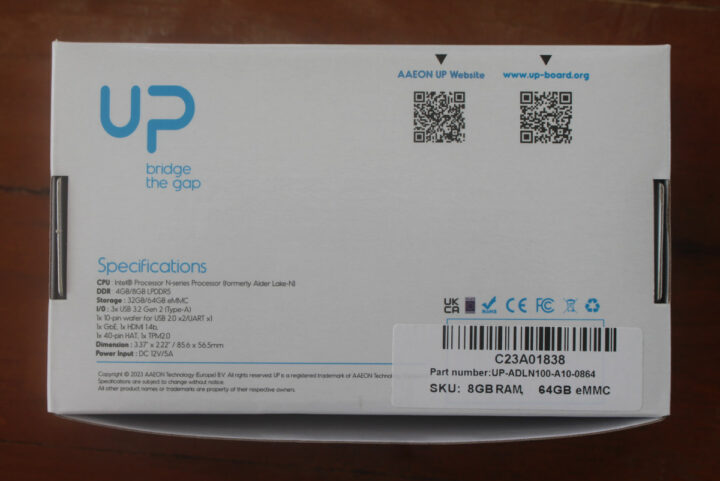
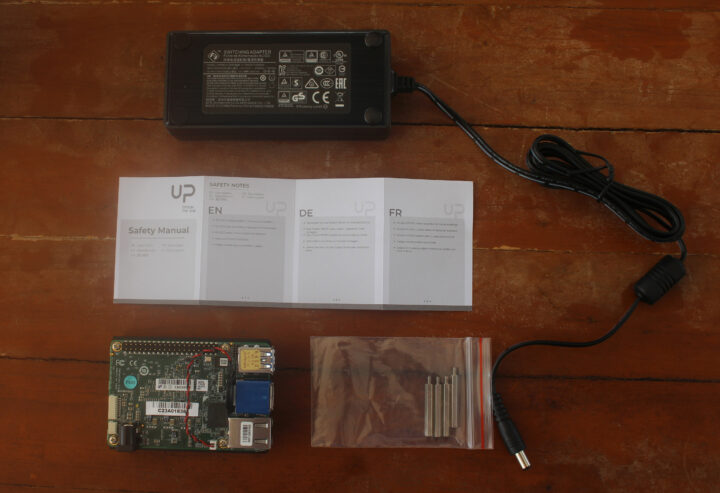
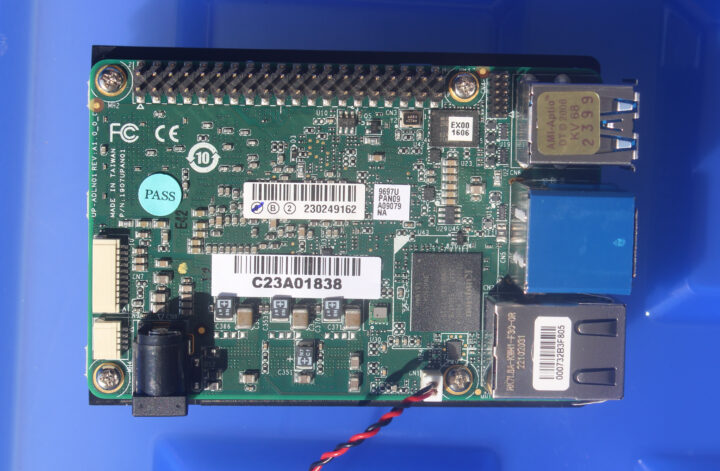
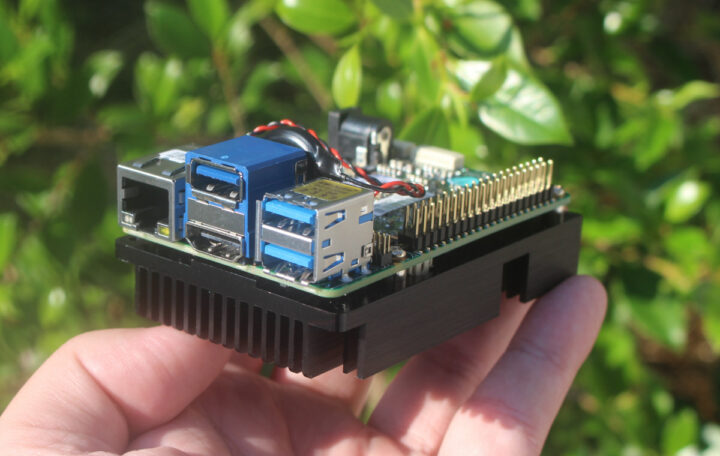
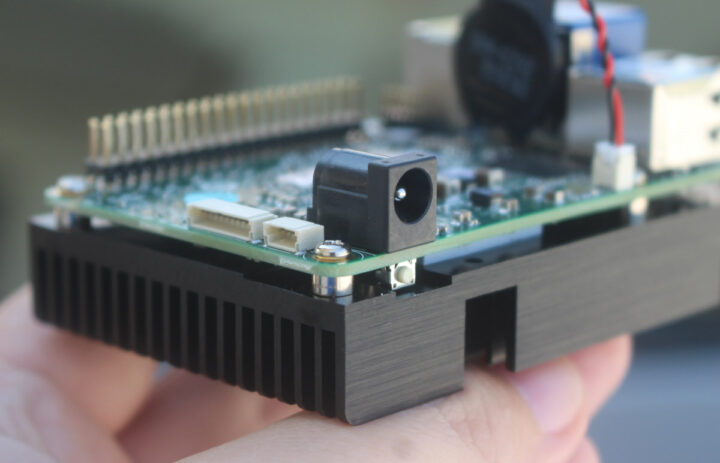
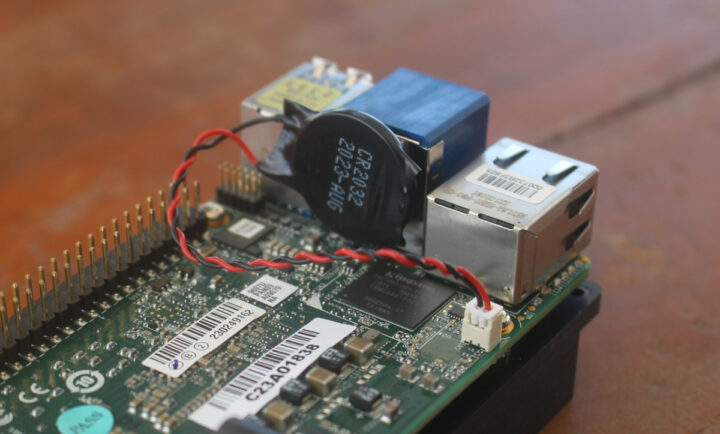
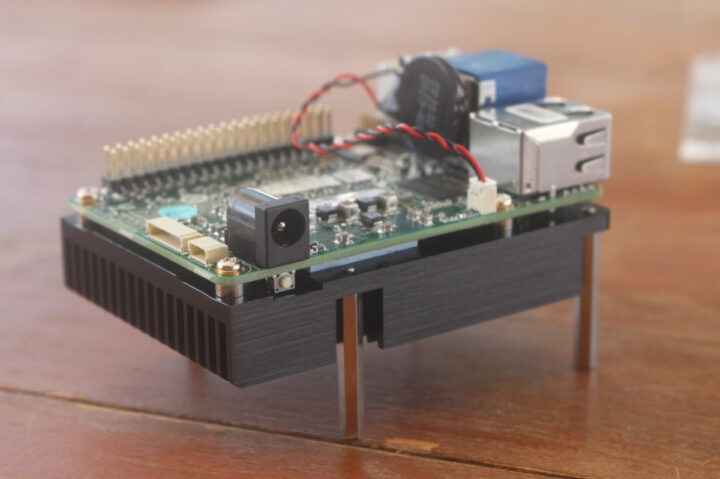
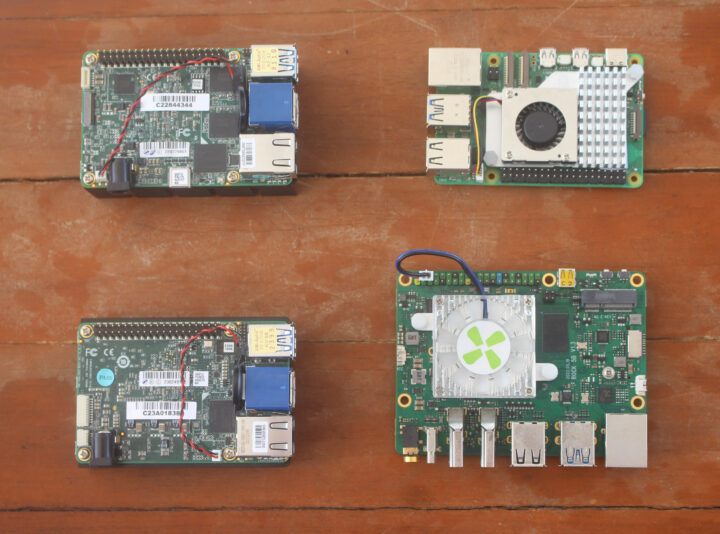





Anyone know if there’s a case available for this?
As I understand it, only for volume orders: https://forum.up-community.org/discussion/5066/is-there-a-case-available-for-the-up-4000
The STL files for the UP7000 board are available: https://downloads.up-community.org/download/up-7000-2d3d-drawings/, so people can design their own 3D printed case.
Most customers will probably attach the board to a chassis, something like that (not the UP7000, but just to give an idea):
https://cdn.cnx-software.com/wp-content/uploads/2020/05/AMD-Ryzen-1.8-inch-SBC-mounted-in-chassis.jpg
Luke, while not exactly what you are looking for, GMKtec sells a USB-PD powered mini-pc that runs the N100 but it’s much better equipped (12Gb RAM, 128Gb SSD, dual NIC, triple display, etc) at the cost of being a little larger. It also about $80 cheaper: https://www.amazon.com/gp/product/B0BS3VBQPV/ Might worth a peek ¯\_(ツ)_/¯