SONOFF continues to release new Zigbee products series including the wireless switches/buttons (SNZB-01P) and temperature and humidity sensors (SNZB-02P) that we reviewed last year. Today, we will review another new sensor, that is the Zigbee 3.0 motion sensor (SNZB-03P) and we’ll need a Zigbee Hub/Bridge/Dongle to receive Zigbee signals to make it work.
The technology of this sensor remains PIR, which uses infrared waves similar to before. This is different from the Human Presence sensors that are gaining popularity, which use mmWave (millimeter wave, frequency 3-30GHz). Both types have their pros and cons. SONOFF has also recently released a Human Presence sensor, namely the SNZB-06P which we will review soon.
The SONOFF SNZB-03P is suitable for applications where motion needs to be detected (staying standstill won’t work) and places where it is not feasible or practical to run power cables. The latter is advantageous compared to Human Presence sensors because those consume a lot of power to send radar waves and need a power source to constantly supply power instead of batteries. Before we start the review, let’s take a look at the comparison table of both infrared and mmWave sensors from SONOFF.
SONOFF SNZB-03P motion sensor overview
SONOFF has introduced this new motion sensor ($11.90) to replace the previous SNZB-03 ($9.49), which many users found underwhelming and not worth the price. We are curious to know/test how much this new model has been improved, As usual, we will test with both eWeLink and Home Assistant smart home platform.
The SNZB-03P is based on the low-power Zigbee 3.0 standard and uses infrared signals to detect motion. This sensor can be used as a trigger in scenes or automations to connect its operation with other devices on various Smart Home platforms such as turning on lights or fans, recording video from cameras, activating security systems, sending notifications, and more. This device is designed for indoor use only, as it lacks any waterproof standards. The effective radius of operation is approximately 6 meters.
As the SNZB-03P supports the Zigbee 3.0 standard, it can be used with various Smart Home platforms from different manufacturers, including
- SONOFF: via ZBBridge, ZBBridge-P, NSPanel PRO, AIBridge, ZBDongle-P, ZBDongle-E
- Amazon (via Echo Plus 2nd, Echo Show 2nd, Echo 4th Gen)
- SmartThings (via SmartThings hub V3)
- AeoTec (via Smart Home Hub V3).
For the latest updates on the list above, you might want to check the online user manual
Keep in mind that the functionalities and customizations may vary on each Smart Home platform depending on the Zigbee Gateway that we paired equipment with.
SONOFF SNZB-03P unboxing
Inside the box, you will find a manual, a magnetic base for securing the sensor, a 3M tape, and screws. Looking from the outside, the installation and adjustment are more flexible compared to the previous generation, which had a more rectangular shape. We can adjust the angle of the sensor to suit the usage. Additionally, the battery is larger than before. It uses a CR2477 (1,000mAh) model compared to a CR2450 (550mAh) battery in the previous generation, which seems to be a standard for the new SONOFF Zigbee devices. SONOFF claims that the battery life can last up to 3 years (working 50 times a day in a test room at 25°C). However, the actual duration depends on the environment it is used in. If people frequently pass by, causing the sensor to activate often, the battery life may be shortened. Nevertheless, we can reasonably expect it to perform better than the previous model.
Furthermore, the SNZB-03P also has a built-in light sensor. The main purpose of this light sensor is to create more conditions in the scenes of the eWeLink app, such as triggering specifically when there is motion in the presence of light.
One interesting feature that differs from the previous model is the detection duration. The previous model set a fixed waiting time of 1 minute after no motion was detected. However, in this model, we can adjust the duration between 5 and 60 seconds. The advantage of this is that it may help save energy in connected devices when creating Scenes. For example, it could lead to quicker turning off of lights after no motion is detected.
However, the detection duration feature requires the use of Sonoff Zigbee Bridge “Pro” if used in the eWeLink app.
General Usage
After testing for more than a week, we found that the response of the SNZB-03P sensor was better than the previous model. It works as expected when there is a motion detected, better than the previous generation. Additionally, having a magnetic base is convenient for attaching the sensor to various locations, especially when there is occasional relocation or a need to adjust the angle in the installation.
Testing SNZB-03P motion sensor with eWeLink
As usual, we began testing with the eWeLink app and connected the sensor to the Zigbee Bridge Pro. The device-adding process is similar to other Zigbee devices we have reviewed before. Skipping to the SNZB-03P, once it is added to eWeLink, it is ready to function. The only thing adjustable is the detection duration, which is the delay time after no motion is detected. In the previous model, this was fixed at 60 seconds, but now we can set it to be as fast as 5 seconds. As mentioned before, this could help save energy since the devices in Scenes can be commanded to turn off more quickly. Eventually, users will need to find a balance in adjusting the time based on their specific use cases.
We have discovered a new option when creating Scenes in eWelink to automate certain actions, such as turning on lights after detecting motion. In the previous model, there were only two options: no motion detected and motion detected. Now, there is an additional option related to light, meaning this sensor uses the measured light as part of the condition. However, in the eWeLink app, we haven’t found an option explicitly to manually configure settings related to light, so it’s internal. The practical use case would be the sensor triggering the lights only if the room is dark. See the example Scene in the image.
Note that using light as a condition is possible only when using the SONOFF Zigbee Bridge Pro. The standard model cannot perform this function.
Test with Home Assistant
We have successfully integrated the SNZB-03P into Home Assistant 2024.1.3 by using the SONOFF Zigbee 3.0 USB Dongle Plus and the ZHA integration. However, we encountered a minor issue where two Sensor Entities were created: Motion and Occupancy. The Motion entity constantly stays in a “Detected” state, making it impractical for use. On the other hand, the Occupancy entity, which has states of “Detected” and “Clear,” is the one that we could use effectively.
Although we have not tested it with Zigbee2MQTT integration, we checked on Blakadder website, and it lists ZHA and Zigbee2MQTT as compatible integrations. Therefore, we assume that it should work similarly with Zigbee2MQTT. Leave a comment if you have tried it with Zigbee2MQTT.
What we expected when working with Home Assistant is that we can adjust the detection duration similarly to how it’s done in eWeLink. Fortunately, this can be achieved by going to Device Info / Manage Zigbee Device / Occupancy Sensing / ultrasonic_o_to_u_delay (id: 0x0020), entering a numerical value in seconds, and then clicking the “Write Attribute” button. This functionality works as intended.
Next step, we tested creating automations and found that the available triggers (as shown in the image below) do not include an option to use light conditions as a criterion, unlike what is available in the eWeLink application. We have reached out to SONOFF to ask whether they have something under development and the outcome is positive as they also made this feature available when using Zigbee2MQTT integration, while no plan yet for ZHA. Detail and reference doc will be posted on comment shortly after. By the way, it doesn’t have a separate light entity for us to utilize independently. We think it would be more competitive to have those because the hardware is already there.
Summary
Overall, the new SONOFF SNZB-03P is a decent update as it performs as expected and responds faster to detected objects. The ability to adjust the detection duration is a welcome feature. The improved design and compatibility with other Zigbee 3.0 platforms are notable advantages. The larger battery allows for longer operation. The magnetic base provides flexibility during installation, but there’s a slight concern about potential damage if it falls accidentally. It’s better to pick a location carefully to avoid this potential issue.
It’s unfortunate that some features available in other platforms, such as using light conditions as criteria, are missing in ZHA integration (under Home Assistant). It would be good if SONOFF added it since it’s working in eWelink. Lastly, if you happen to purchase and try it, especially on platforms other than the one reviewed here, feel free to share your thoughts in the comments.
We’d like to thank SONOFF for sending the SNZB-03P for review. It can be purchased for $11.90 on the ITEAD store and you can get a 10% discount when using the coupon code CNXSOFTSONOFF. Eventually, it should also become available on Amazon with other Zigbee products from the company.

Computer Engineering who previously worked with multinational IT company, rich experience in IT infrastructure, has a passion on Internet Of Thing i.e., Smart Home, Smart Farm as well as interested on Sustainability such as renewable energy, organic farming
Support CNX Software! Donate via cryptocurrencies, become a Patron on Patreon, or purchase goods on Amazon or Aliexpress



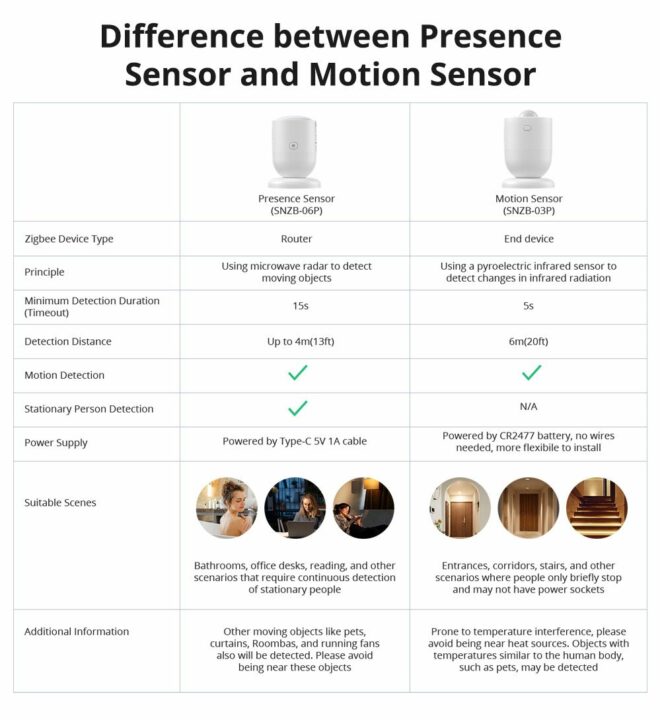

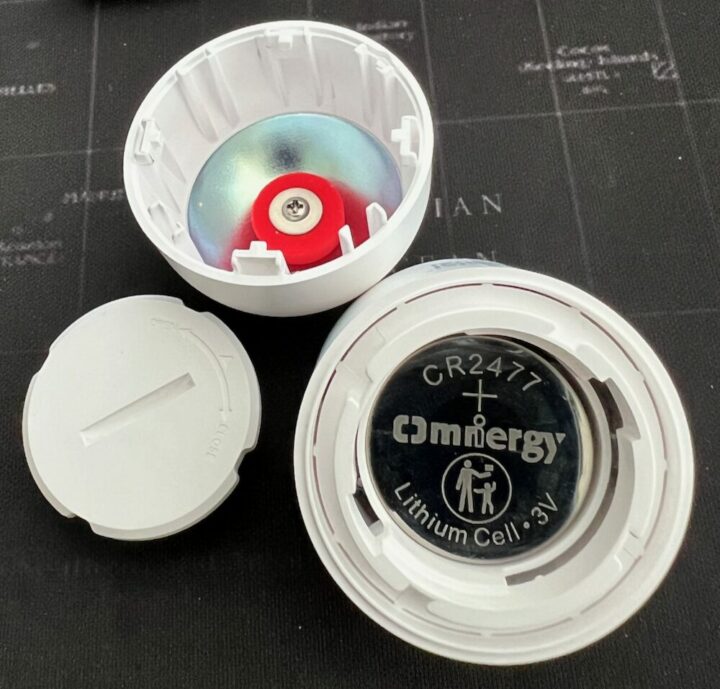
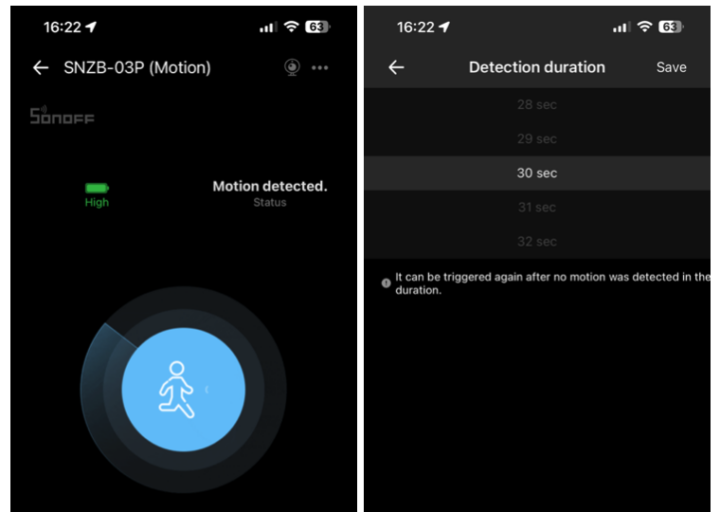
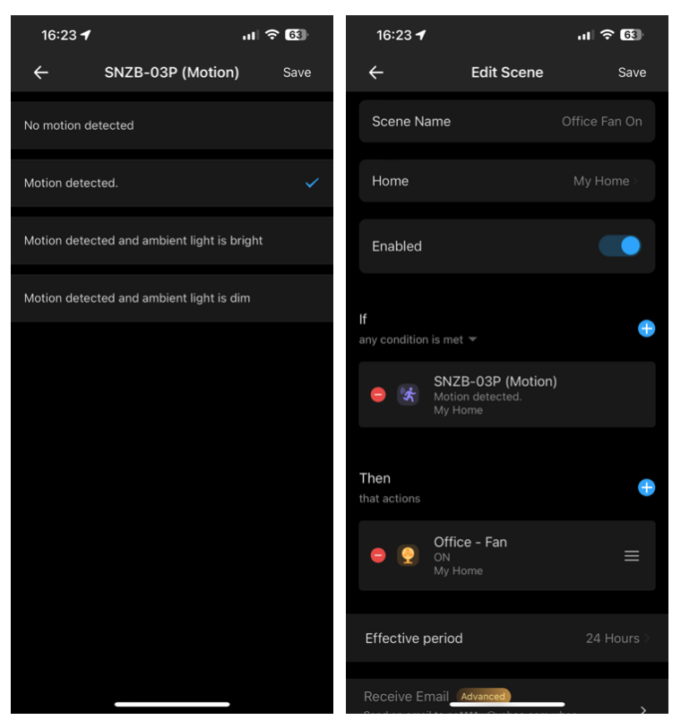
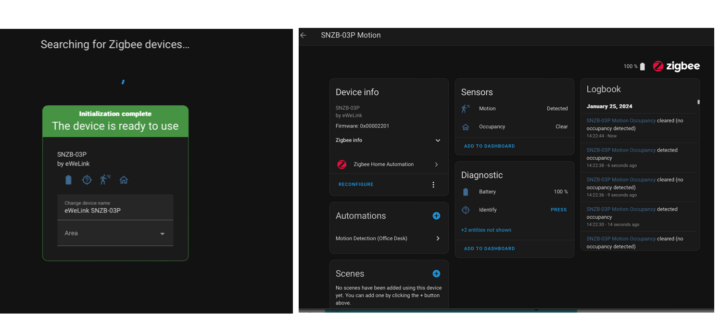
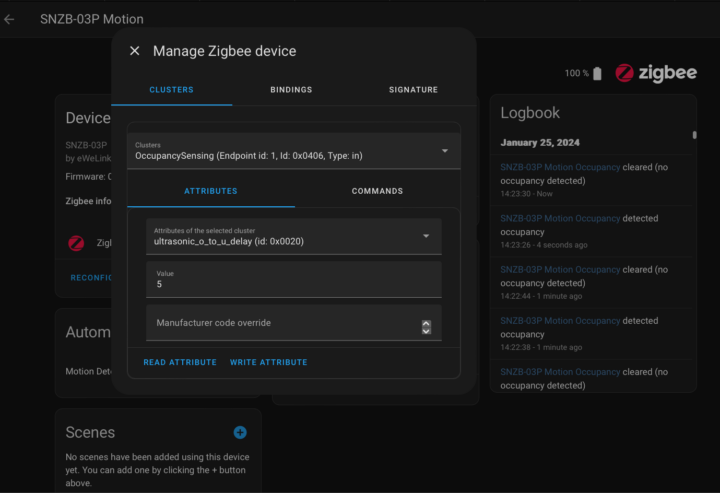
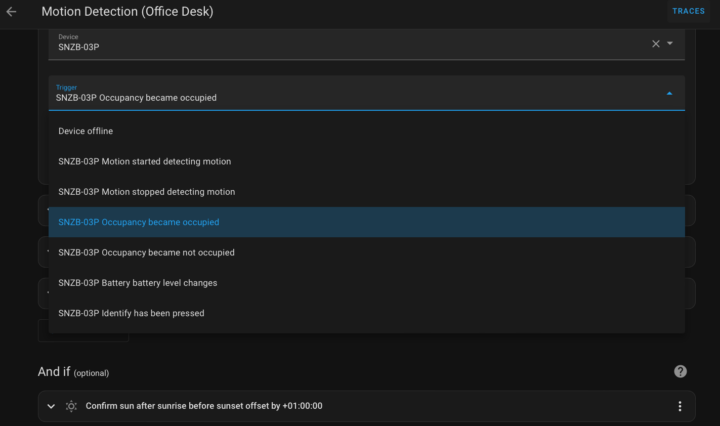



SONOFF just confirm that using LUX as part of trigger in Home Assistant can be done via Zigbee2MQTT integration. See attached for screenshot example.
When Sonoff released their first iterations of Zigbee sensors, I bought a couple motion, door/window and temperature/humidity sensors from them. I had connectivity issues from day one with most of them. I switched over from deCONZ to Zigbee2MQTT and even swapped my Conbee stick for another coordinator to try and solve issues these devices would give me. I really tried but in the end, I ended up replacing all Sonoff Zigbee sensors. Connectivity issues, poor battery life (especially the temperature/humidity sensors) and in the case of the SNZB-03, so many random false triggers for no apparent reason. Sorry ITead, but… Read more »
When usibg Zigbee you must make sure to avoid EMF and also have many mains-powered Zigbee Router devices in your Zigbee network mesh, so try reading and following these tips -> https://community.home-assistant.io/t/zigbee-networks-how-to-guide-for-avoiding-interference-and-optimize-for-getting-better-range-coverage/515752
I think that was true especially for the first generation of their products. I also had a similar experience. But it seems that they’ve made some progress with the newer devices. I can see improvement in build quality and also firmware. But only time will tell…
Try the ZHA integration instead -> https://www.home-assistant.io/integrations/zha/